




Key Takeaways
- Teach students section-specific pacing to prevent time loss and guessing.
- Use drills and timers to build speed and reduce fatigue.
- Track timing data to assign targeted, efficient ACT homework.
It is time, not lack of knowledge, that causes many students to miss their target ACT score. In fact, 42% of students leave at least five questions blank just because they run out of time. For high scorers (28+), most mistakes happen because of poor pacing, not wrong answers.
Why does this happen?
- Unbalanced time per section: In English, students have to answer 75 questions in 45 minutes (just 36 seconds each). But in Math, they get a full minute per question. Students who use the same speed across sections either fall behind in English or rush too much in Math.
- Mental fatigue: Reading and Science come after two hours of tough sections. Tutors say students slow down by 9–12% in these final parts.
- Tech issues in digital tests: During the April 2025 digital ACT pilot, some students had last-minute switches from computer to paper. Others faced slow calculators and frozen screens. Even without problems, scrolling and clicking adds 3–5 seconds to each question.
For tutors, pacing instruction is a competitive necessity. This article provides the following:
- Evidence‑backed ACT pacing tips that target the exact second‑per‑question benchmarks you need
- Section‑specific timing blueprints- English, Math, Reading, and Science- all with ready‑to‑run drills.
- A copy‑and‑paste eight‑week calendar integrating micro‑drills, full mocks, and reflection sessions.
- A walkthrough of EdisonOS timing analytics, so you can watch every second a student spends, auto‑flag slow items, and assign laser‑focused homework.
Use it as a turnkey module in your course or as a supplement for one‑on‑one coaching. Either way, your students will learn to finish every section calmly, turning lost minutes into earned points.
General ACT Time Management Tips
Even before you break the test into English, Math, Reading, and Science, every student must go through ACT’s official prep guide and learn the core timing habits. Use these fundamentals in your first sessions:
1. Know your time per question
Each ACT section gives you a different amount of time per question:
- English: 75 questions in 45 minutes → about 36 seconds per question
- Math: 60 questions in 60 minutes → 1 minute per question
- Reading: 40 questions in 35 minutes
- Science: 40 questions in 35 minutes
Teach students not to use the same pace for every section. They’ll need to move much faster in English than in Math.
2. Always practice with a visible timer
Make timed practice feel real. Use a countdown timer on a screen or a timer on their desks so they stay aware of the time passing.
3. Use checkpoint pacing
Teach students to set small goals during the test. For example: “Finish 15 English questions in 9 minutes.” This helps them check their speed and stay on track without needing reminders.
4. Skip, guess, and come back
If a question takes too long (over 45 seconds in English or 60 seconds in other sections), encourage students to skip it, make a quick guess, and come back later if time allows. This habit alone can save them 4–6 minutes per section.
5. Assign small timed drills every day
Instead of long study sessions, give them 5–10 timed questions a day. This helps build pacing naturally without getting overwhelmed.
6. Log slow questions and mistakes
After each drill, have students write down which questions they got wrong and which ones took too long. Patterns will become clear. Maybe they struggle with comma questions or graph problems, and you’ll know what to focus on next.
7. Run full practice tests
Make sure students take at least one full mock ACT with the real structure, including the break before Reading. Many students slow down after the break, so it’s important to train for that part too.
Five simple ACT test-taking strategies
- Answer every question: There is no guessing penalty, so always fill in an answer- even if you are unsure.
- Do the easy questions first: Solve the ones you know, skip the tough ones, then return if you still have time.
- Read what the question wants: Slow down for a moment, find exactly what it asks, and ignore extra words or numbers.
- Watch the clock: Use a timer and aim for: English ≈ 30 – 36 sec per item, Math ≈ 1 min each, Reading ≈ 8 min per passage, Science ≈ 50 sec per item.
- Use logic on hard items: Cross out answers that look wrong, compare what is left, and make your best guess.
Tips to Improve Your Timing on the ACT
Below are high‑level strategies tutors can teach to build pacing skill step‑by‑step, from big‑picture chunking down to rapid reflection.
- Break the section into chunks. For example, split Math into four sets of 15 questions or aim for one Reading passage every nine minutes.
- Set small checkpoints. Train students to glance at a watch after each chunk and adjust speed if they fall behind.
- Grab easy points first. During the quick scan, mark easy, medium, and hard questions. Finish the easy ones, skip the hard ones, and come back if time remains.
- Warm up for two minutes. Start each study block with quick flashcards - comma rules, key formulas - to get brains moving.
- Use a halfway reminder. A silent phone buzz or watch alarm at the midpoint keeps pace on track.
- Review your timing after every drill. Note where seconds were lost, then design the next drill to fix that specific delay.
ACT Time Management for English
English moves fastest of all; the plan that follows shows how to navigate nine passages without over‑reading or losing seconds on small grammar fixes.
Section snapshot
75 questions | 45 minutes | 9 passages
Students often over‑read, burning 60–90 seconds per item instead of the target 36.
Passage‑Level Pacing Plan
- 15‑second preview: Scan first + last sentence of each paragraph to see the flow.
- 30‑second question sort: Mark G (grammar) or R (rhetoric) in the margin.
- Targeted read: For G, read only the sentence; for R, skim the whole paragraph.
- Cluster answering: Finish all G first (fast wins), then tackle R.
- 45‑second rule: If unresolved, flag and move.
Drills That Work
- 9-minute reading drill: Time yourself on one reading passage. Try to finish in 9 minutes, then aim for 8:45 after a few tries, and 8:30 by week 4.
- Comma sprint: Do 10 punctuation questions in 6 minutes. It helps students spot and solve comma questions quickly.
- Rhetoric practice: Take one long rhetoric question and solve it in 60 seconds. Focus on learning how to quickly find and choose the right evidence lines.
ACT Time Management for Math
Math rewards calculated triage. Use the tactics here to allocate seconds wisely across easy, medium, and hard problems while avoiding time traps.
Section snapshot
60 questions | 60 minutes
The trap: spending equal time on #10 (easy) and #54 (hard). Your mission: tiering.
Tier & Time Grid
Practical Techniques to Build ACT Timing
- Quick scan before you start: Take 30 seconds to mark easy questions (circle) and tough ones (star) so you know what to tackle first.
- Use a calculator only when needed: Avoid using a calculator on easy questions. Save it for harder ones like matrices, trigonometry, or regressions.
- Take mini mental breaks: After every 15 questions, pause for 5 seconds, stretch your hands or neck, and refocus.
- Try the 10-in-10 drill: Solve 10 questions of mixed difficulty in 10 minutes. If any take over 90 seconds, note them and create flashcards to review later.
ACT Time Management for Reading
Reading demands precise skimming and answer targeting; these methods keep each passage under nine minutes while maintaining accuracy.
Section snapshot
40 questions | 35 minutes | 4 passages
Average student reads 300 wpm (words per minute) silently but slows to 200 in test anxiety. Goal: 8:45 per passage.
Two Proven Passage Approaches
1. Questions‑First Skim
- 30 sec read all questions, underline key nouns/numbers.
- Skim passage, hunting for underlined terms.
- Answer line‑reference items first, big‑picture last.
2. Passage‑First Quick Read
- 2‑minute read using finger pacing (eye follows finger, maintaining 250 wpm).
- Answer sequentially; return for deep‑line questions.
Test both and lock each student into the faster method.
Drills That Work
- 250‑word dash: Read 250 words in 30 sec, answer two detail Qs in 45 sec.
- Passage pair: Two passages back‑to‑back in 17:30 total. Aim for ≤5 wrong.
- Line‑number hunt: Give 15 line references; student must locate each in 60 sec total with finger scan.
ACT Time Management for Science
Section snapshot
40 questions | 35 minutes | 6–7 passages
Students lose time decoding figures. Teach the visuals‑before‑text model.
5‑Minute‑Per‑Passage Model
- 30‑sec triage: Label passages D (Data), R (Research), C (Conflict). Do D then R, C last.
- 45‑sec visual scan: Note axes, units, trends, outliers in charts.
- Cluster Qs: Finish all questions for Figure 1, then Figure 2 to avoid scrolling back.
- 2:30 answer window: Target ≈20 sec per easy data question, 40 sec for inference.
Drill Menu
- Chart sprint: 8 figures, identify trend + outlier per figure in 4 min.
- Conflict passage blitz: One conflicting‑viewpoints set, 6 min cap.
- 20‑minute checkpoint: Complete 4 passages; log overrun.
How to Build an Eight‑Week Study Schedule (Example)
The calendar below translates all pacing drills into an eight‑week program you can plug straight into your tutoring course without extra preparation.
Daily micro‑drills fill gaps: 10‑Q English Tues/Thu, 5‑min chart hunts Mon/Fri. Always review error/time logs the next morning.
How EdisonOS Helps Tutors with ACT Prep
EdisonOS supplies the infrastructure to run, track, and refine every pacing drill described in this guide, turning raw timing data into actionable lessons.
EdisonOS lets you turn pacing theory into data‑driven action:
Exact ACT simulator
The digital interface mirrors navigation, tools, and breaks so timing feels real.
Live Drill Rooms
Run 8‑minute reading races; see each student’s clock tick in real time.
Time‑per‑Question analytics
After a mock, auto‑highlight questions >1.5× target time. Export to a drill set in two clicks.
Custom pacing homework
Assign “Finish 20 Math Qs in 18 min.” EdisonOS locks submission after 18 min for authenticity.
Progress dashboards
Graph seconds saved per section week‑over‑week and forecast composite impact.
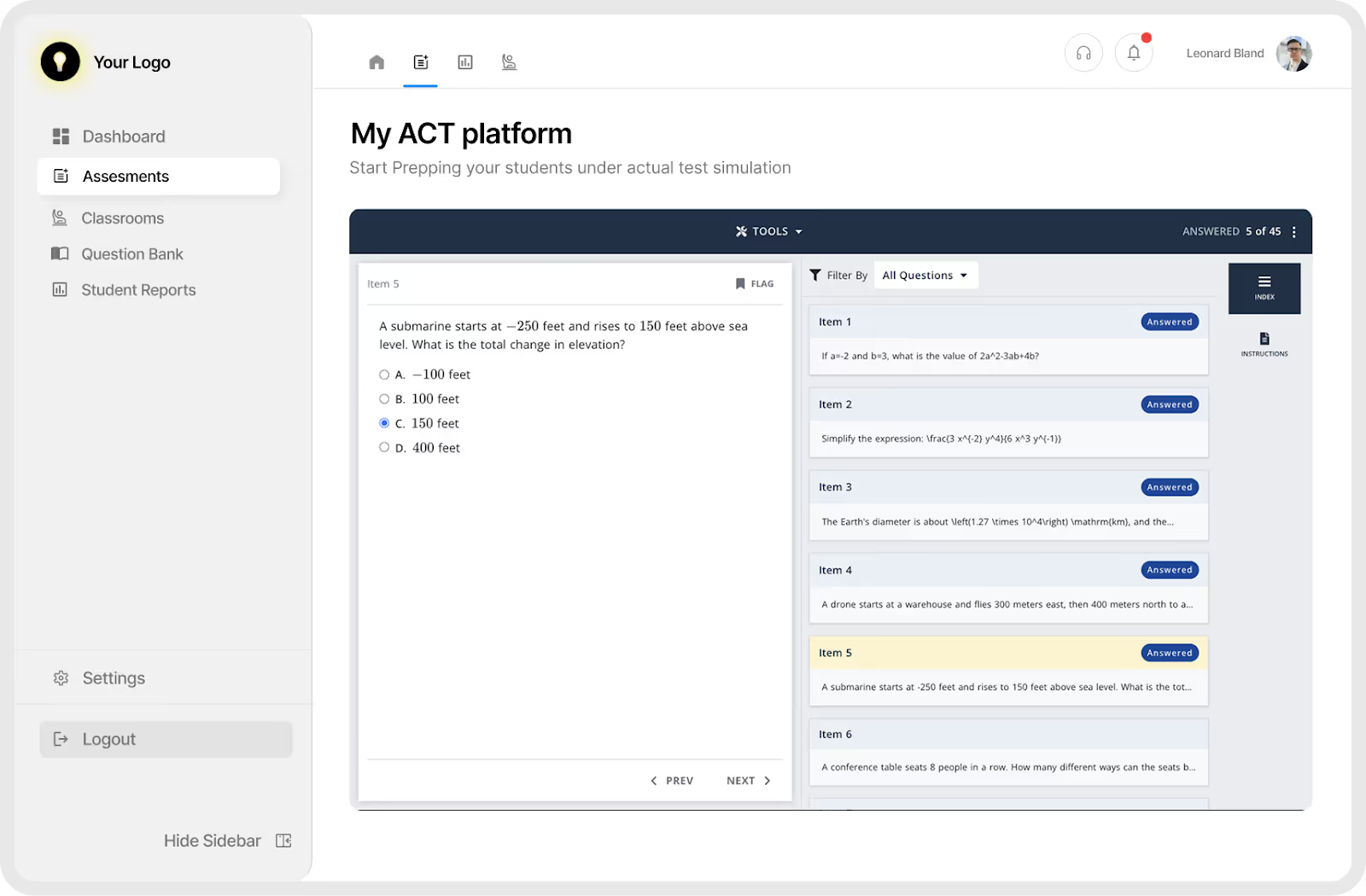
Hybrid mode
Print PDF tests + OMR sheets; students bubble, scan, and EdisonOS merges paper timing with digital logs.
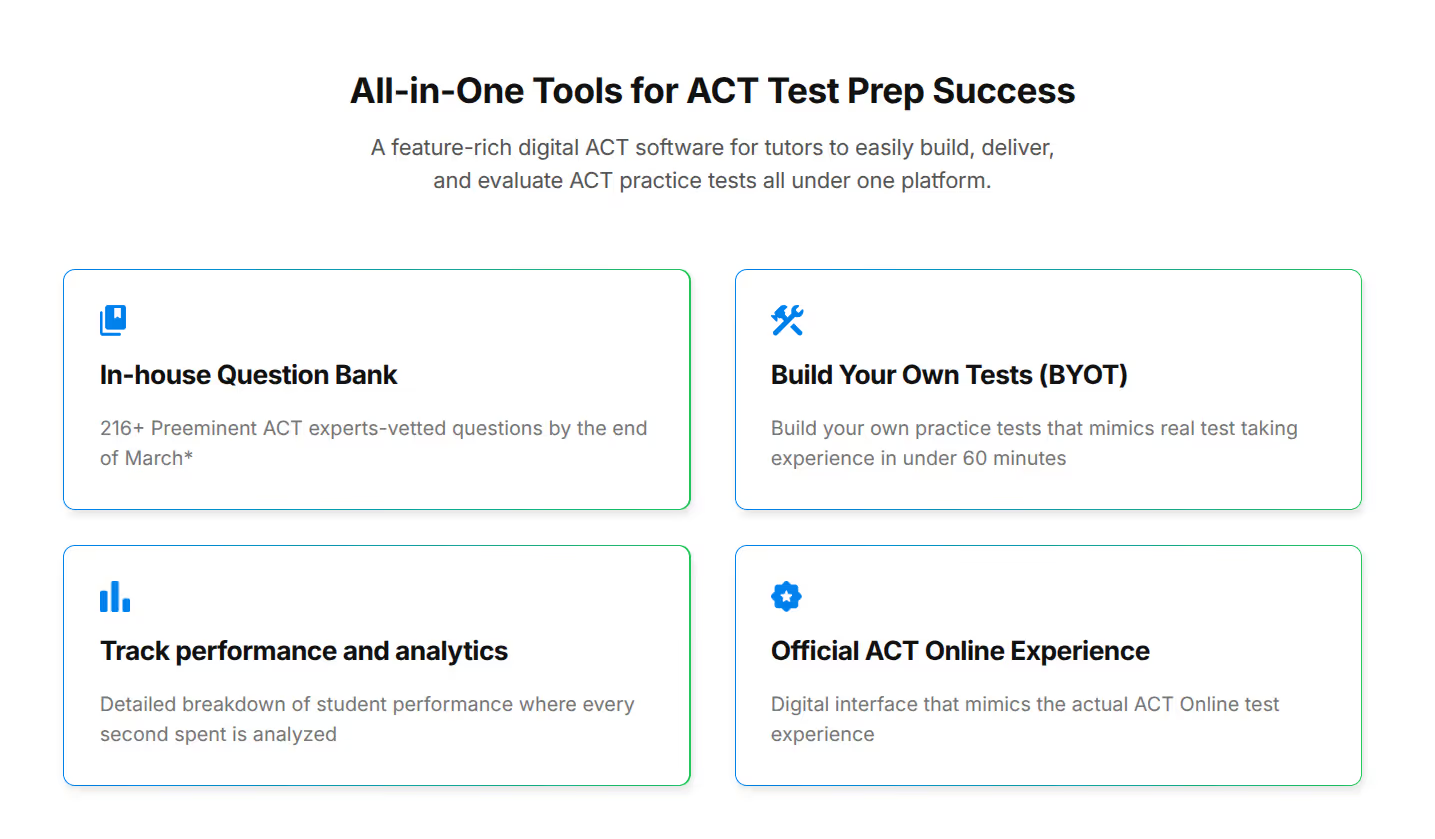
These advanced features help you transform your timing lectures into measurable score gains.
The bottom line
Pacing is less about going fast and more about helping students stay calm and focused so they can show what they really know. When they learn to move through each section steadily, they avoid last-minute panic and guesswork.
Tutors who include timing drills in their lessons often see quick results: students finish more questions, stay accurate until the end, and feel more confident. With EdisonOS, these drills become powerful data. You can track exactly where students lose time - like grammar rules in English or charts in Science - and turn those weak spots into the next day’s homework. You can even see how much time each student saves week by week.
Over two months, regular practice builds smarter test-takers. Start with small daily drills, add time checkpoints during tests, and finish each week with a full mock exam that feels just like the real ACT. Review every test with your students so they learn not just what they got wrong, but where they slowed down.
By test day, your students will know how to pace themselves like pros. And with EdisonOS’s detailed analytics, you’ll be able to guide them clearly - improving scores, boosting confidence, and opening doors to better college options.
Book a demo with EdisonOS today and explore its features in depth.
Frequently asked questions
Students should do three short section drills and one full practice test each week.
They can stop at the halfway mark, stretch for 30 seconds, and then start again to refresh their focus.
Tell them to skip any question that reaches the time limit; they can come back only if time remains.
Yes, because good time awareness works in any format, and EdisonOS links paper answers to digital timing data.
Begin intensive pacing drills about eight weeks before test day.
Share EdisonOS charts that show how many seconds the student saved per section and how much the score improved.
Tutors Edge by EdisonOS
in our newsletter, curated to help tutors stay ahead!
Tutors Edge by EdisonOS
Get Exclusive test insights and updates in our newsletter, curated to help tutors stay ahead!
Recommended Reads
Recommended Podcasts




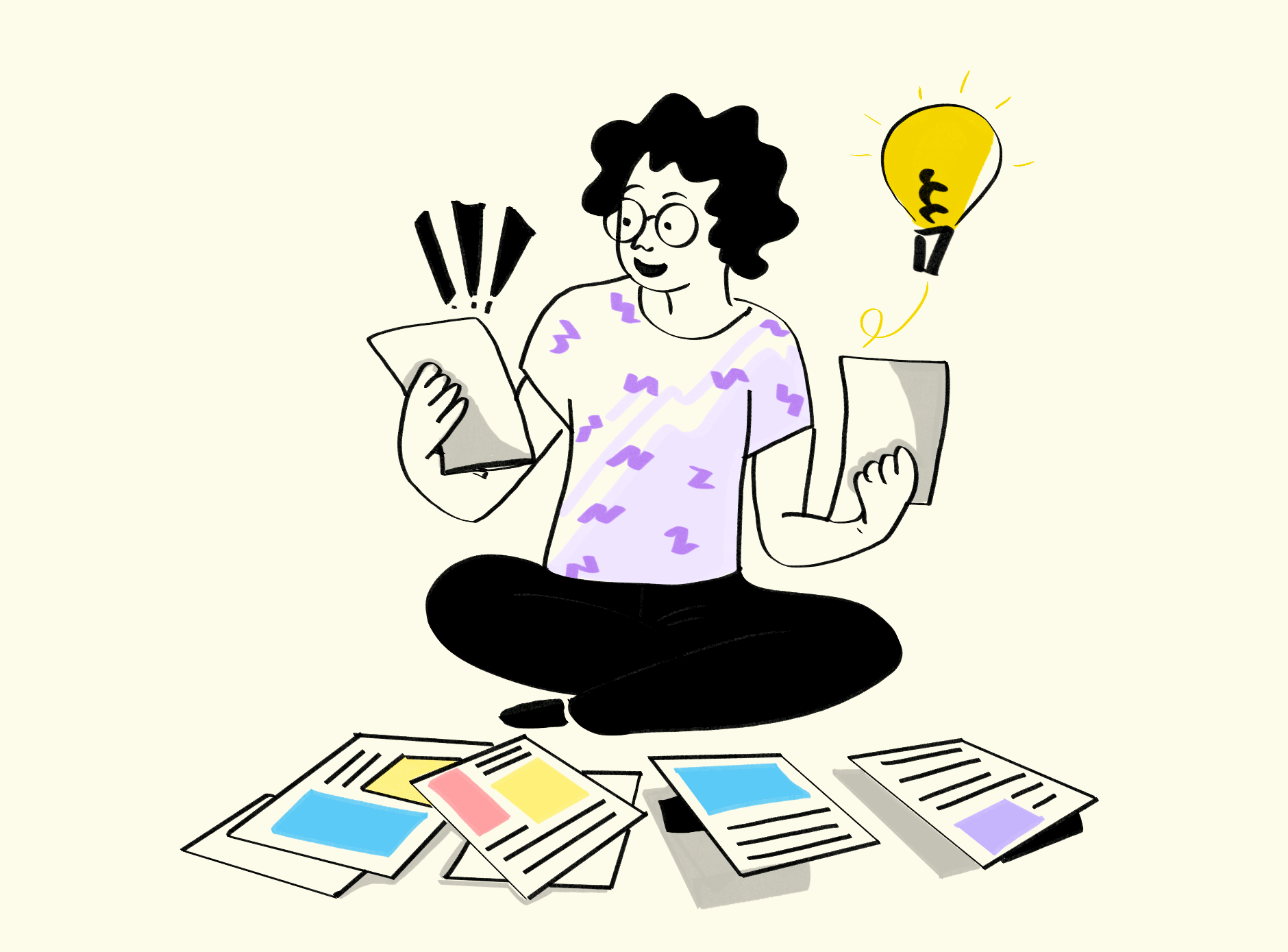

.png)
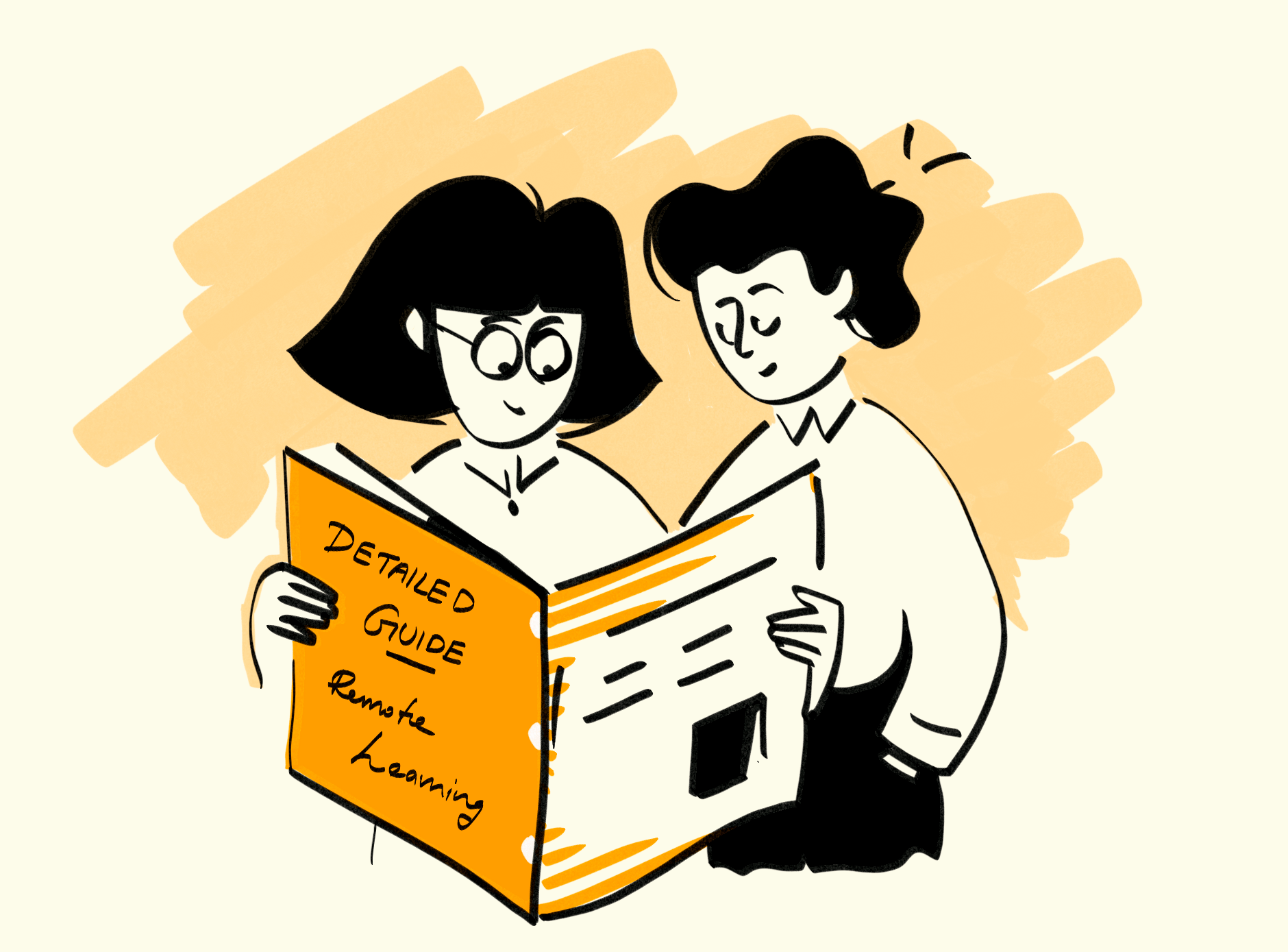



.png)
.webp)
