

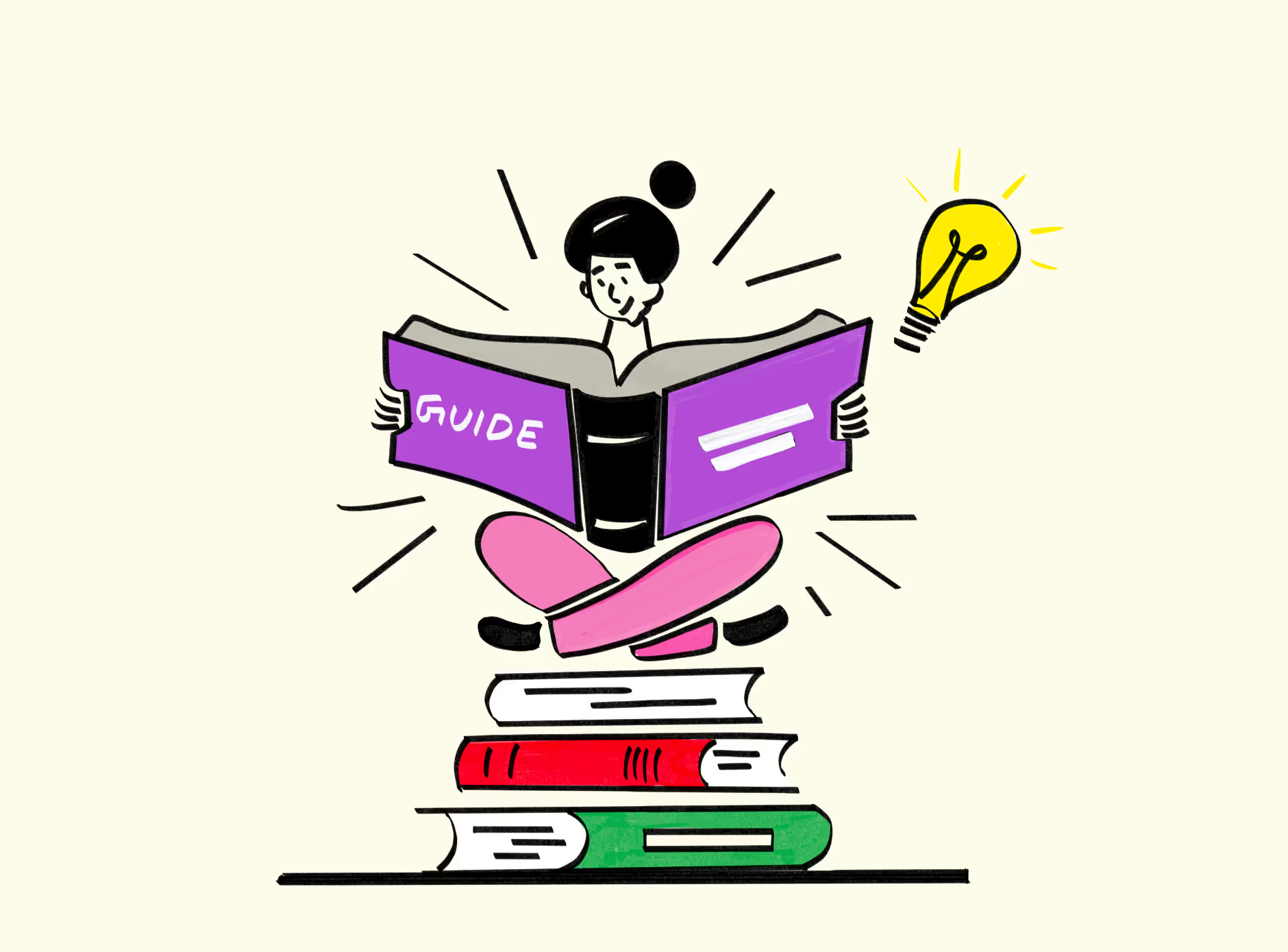


Key Takeaways
- Save hours with customizable assessments and AI-powered test creation tools.
- Boost student results using detailed analytics and hybrid testing support.
- Discover top Acely AI alternatives tailored for tutors and coaching centers.
As a tutor, creating effective assessments and study plans can be a time-consuming task, often requiring hours of preparation. Despite using various resources and tools, it can feel like you're not getting the most out of your time with students, especially when trying to keep up with personalized learning and tracking progress.
AI-powered tools can help streamline these processes, saving you time while enhancing the learning experience for your students. Acely AI is one option that many tutors turn to, but its cost and features might not be the right fit for everyone.
In this article, we’ll explore the 6 best Acely AI alternatives for tutors in 2025, designed to improve your teaching efficiency and student outcomes. Let’s dive in.
What is Acely AI?
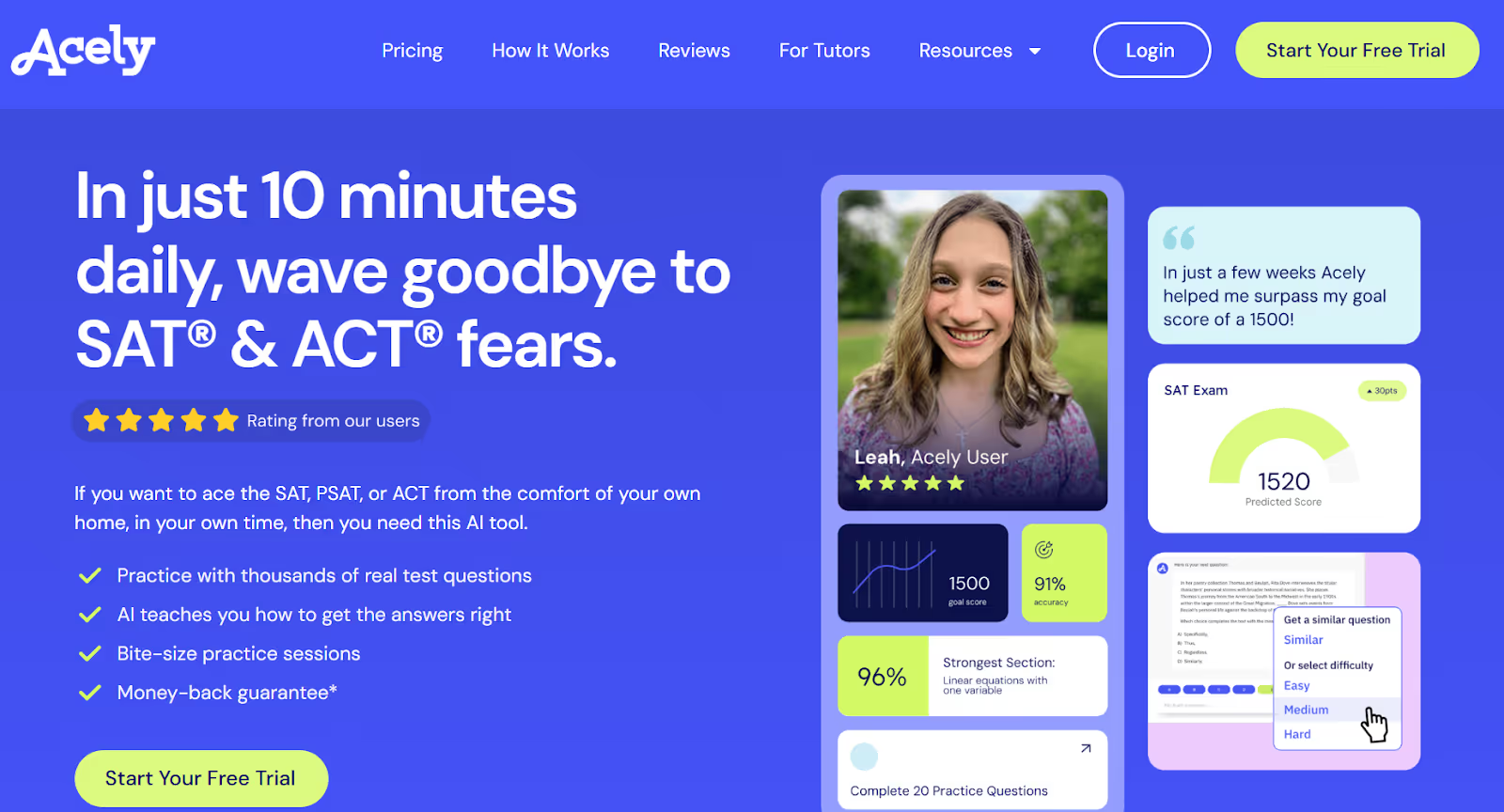
Acely AI is an AI-powered test preparation platform developed by Juni Learning, designed to assist students in preparing for standardized exams such as the SAT, ACT, PSAT, and AP tests. The platform offers over 10,000 practice questions, including 20 full-length adaptive SAT exams and 10 full-length ACT exams, all aligned with official exam formats. Acely's AI-driven system personalizes study plans based on individual performance, providing hints, explanations, and score projections to guide students through their preparation journey.
Beyond individual study, Acely also caters to educators and tutoring centers by offering tools to monitor student progress, identify areas of improvement, and tailor instructional strategies accordingly.
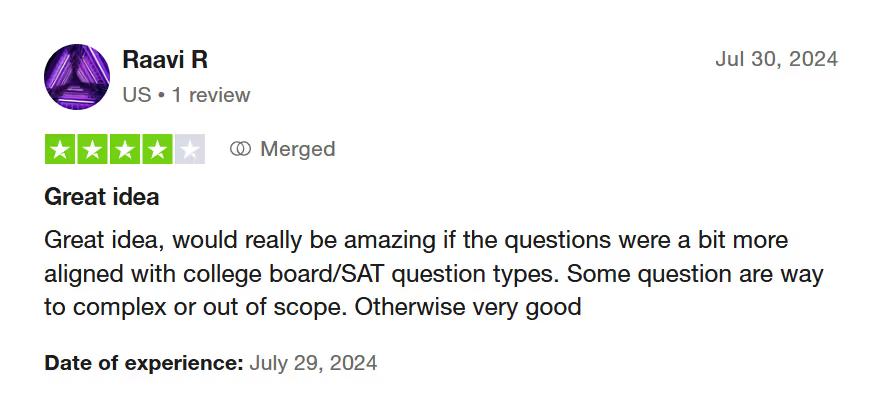
However, Acely has a few limitations. According to user reviews, its math questions don’t always match the difficulty or tone of the official SAT, and some English questions are labeled as "hard" despite being too easy. While their support is excellent, the accuracy and challenge level of content still leave room for improvement.
If you are looking for tools with better flexibility, stronger customization, and tutor-specific support, the following alternatives are worth considering.
Why look for Acely AI alternatives
1. Limited customization
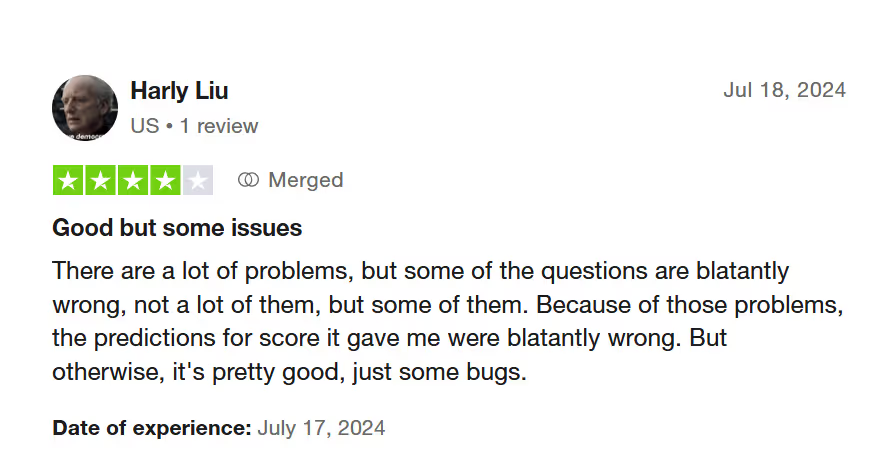
Acely does not allow tutors to upload their own question banks or tailor assessments to specific student needs. This can be frustrating for educators with years of curated material or those teaching niche test formats.
2. Weak tutor support
There are no live session tools, hybrid teaching features, or diagnostic test options. For tutors managing groups or needing real-time teaching tools, this lack of support slows things down.
3. Incomplete analytics
While Acely offers some performance feedback, it lacks time tracking, behavioral analytics, or session logs. This makes it harder to pinpoint what students struggle with and why.
4. Inflexible testing modes
Acely is built around digital self-practice only. Students preparing for paper-based formats like the ACT may need offline support, OMR grading, and downloadable test options.
5. Question accuracy
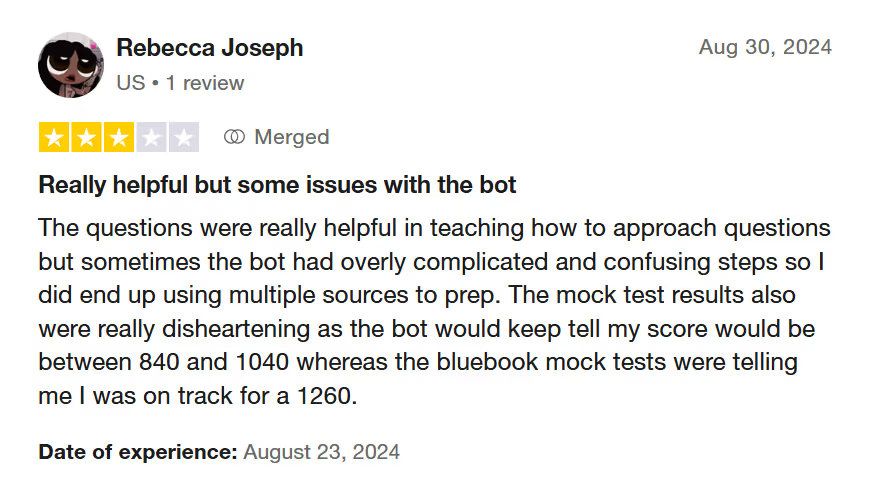
User feedback (Reddit) suggests inconsistencies in difficulty levels, especially in math and English. In a test-prep scenario, inaccurate difficulty levels can give students a false sense of readiness.
For tutors and institutions, these limitations can lead to inefficiencies, time lost, and less-than-ideal student outcomes.
If you are switching from Acely AI, here are the top features to consider when evaluating alternatives:
1. Assessment customization
Tutors should be able to build tests from scratch or import their own question banks. EdisonOS’s BYOT (Build Your Own Test) and bulk upload tools, for example, save hours and allow full control over test content and structure.
2. Tutor-centric tools
Look for features like tutor mode (for real-time learning feedback), live class scheduling, and options to assign homework or practice tasks. These make teaching scalable and responsive to each student’s needs.
3. Advanced analytics and progress reports
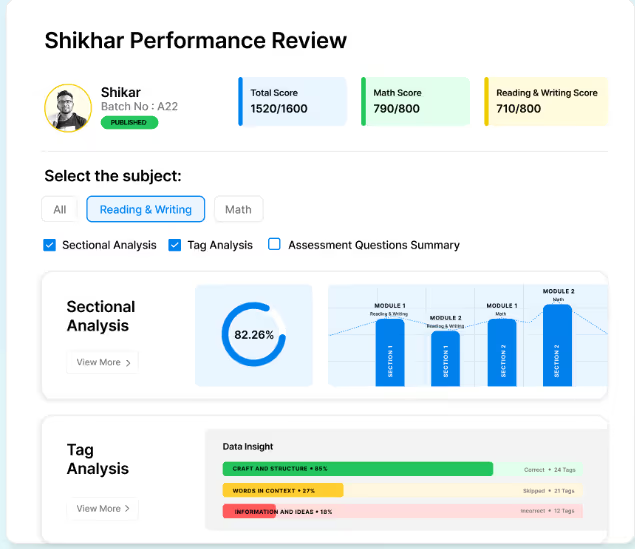
Choose platforms that provide detailed insights—time spent per question, skills analysis, progress over time, and session logs. EdisonOS, for instance, even tracks student tab activity and auto-generates parental reports.
4. Hybrid testing support (online + offline)
If your students use both paper and digital formats, features like OMR scanning, PDF downloads, and manual scoring are non-negotiable. EdisonOS helps tutors bridge both formats with ease.
5. Digital test simulations
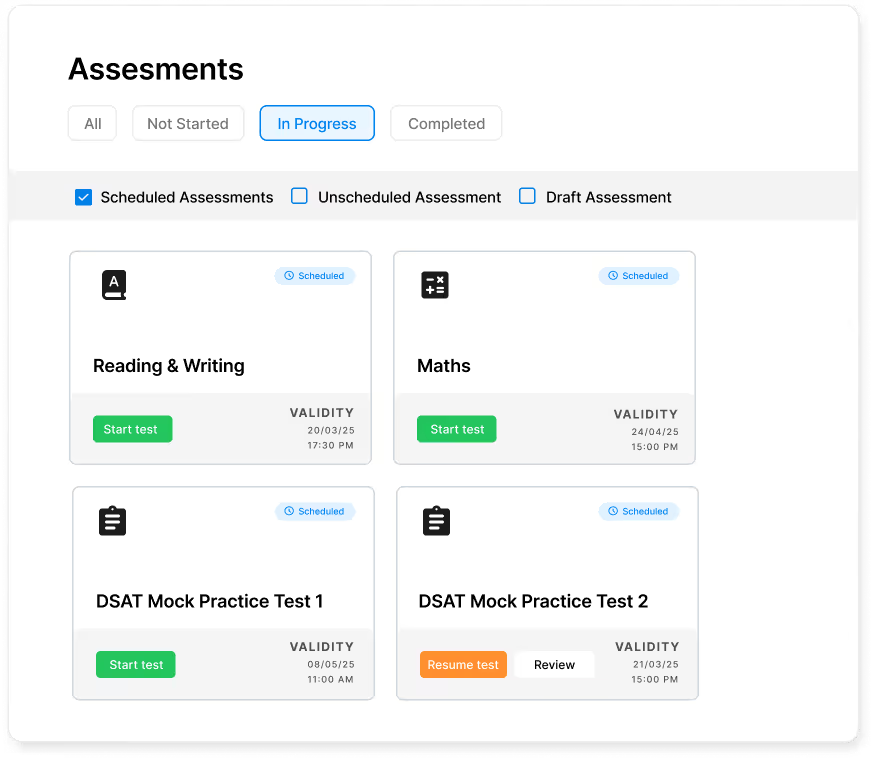
The ability to mimic official interfaces (like SAT’s Bluebook or ACT Online) is crucial for student confidence. EdisonOS replicates exact layouts, tools, and navigation for a near-identical test-day feel.
6. Diverse question types
As standardized exams go increasingly digital, drag-and-drop, fill-in-the-blanks, and graph-based questions are becoming more common. An alternative should support these formats for better readiness.
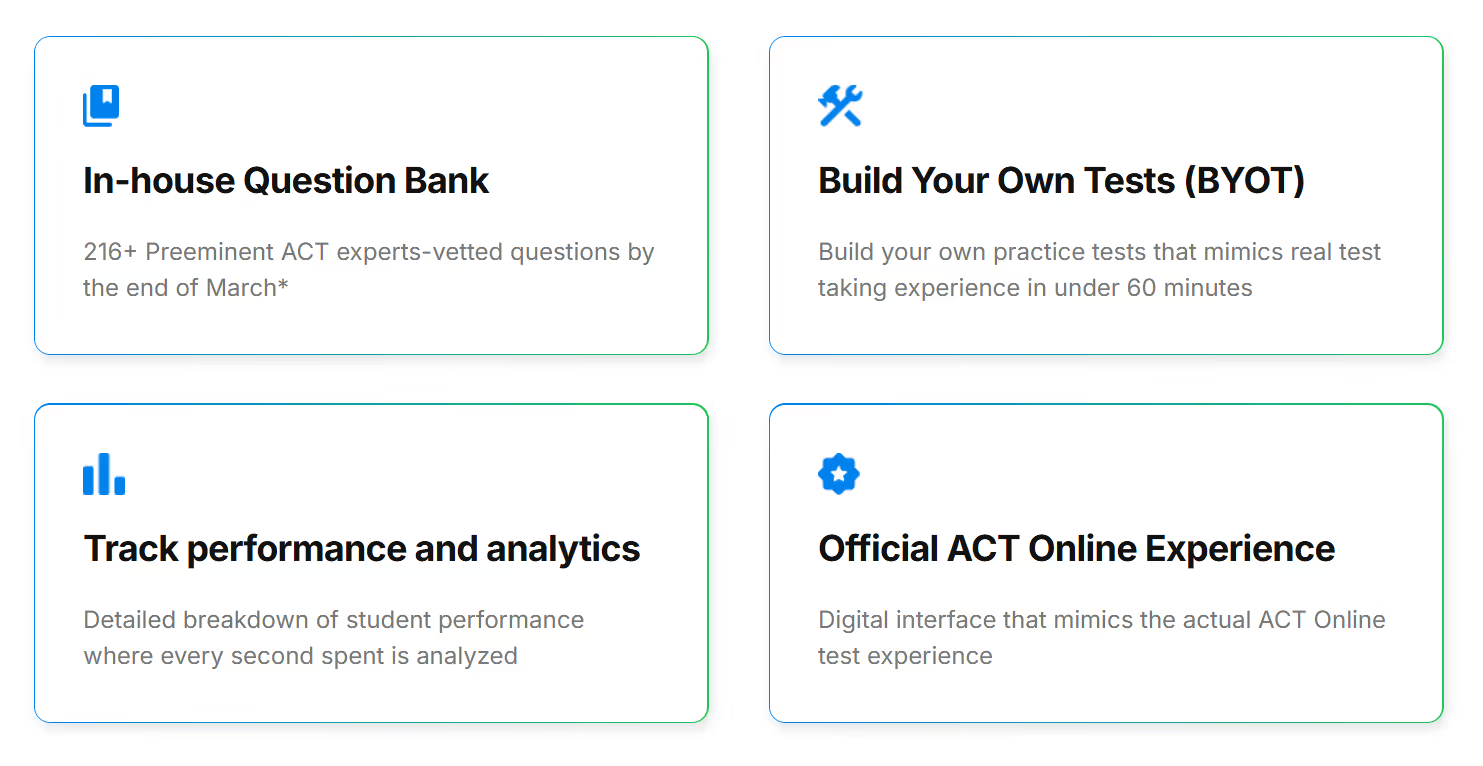
7. Lead generation tools
Platforms like EdisonOS allow tutors to share public assessment links, which can double as marketing tools when conducting school outreach or demo tests.
8. Integrated live sessions
Rather than switching to Zoom or Google Meet, having built-in live sessions allows seamless teaching, real-time Q&A, and direct review of student responses inside the same platform.
9. Automated parent communication
Some platforms can auto-send progress reports to parents or coordinators, keeping them in the loop without extra admin effort.
10. AI-driven content digitization
Future-ready platforms like EdisonOS offer tools to convert PDFs or handwritten notes into editable assessments using AI—something Acely currently lacks.
These are especially relevant for tutors and coaching centers that need more flexibility and depth than Acely AI currently offers.
Top 7 Acely AI alternatives for tutoring firms
Let’s explore each platform in detail:
1. EdisonOS
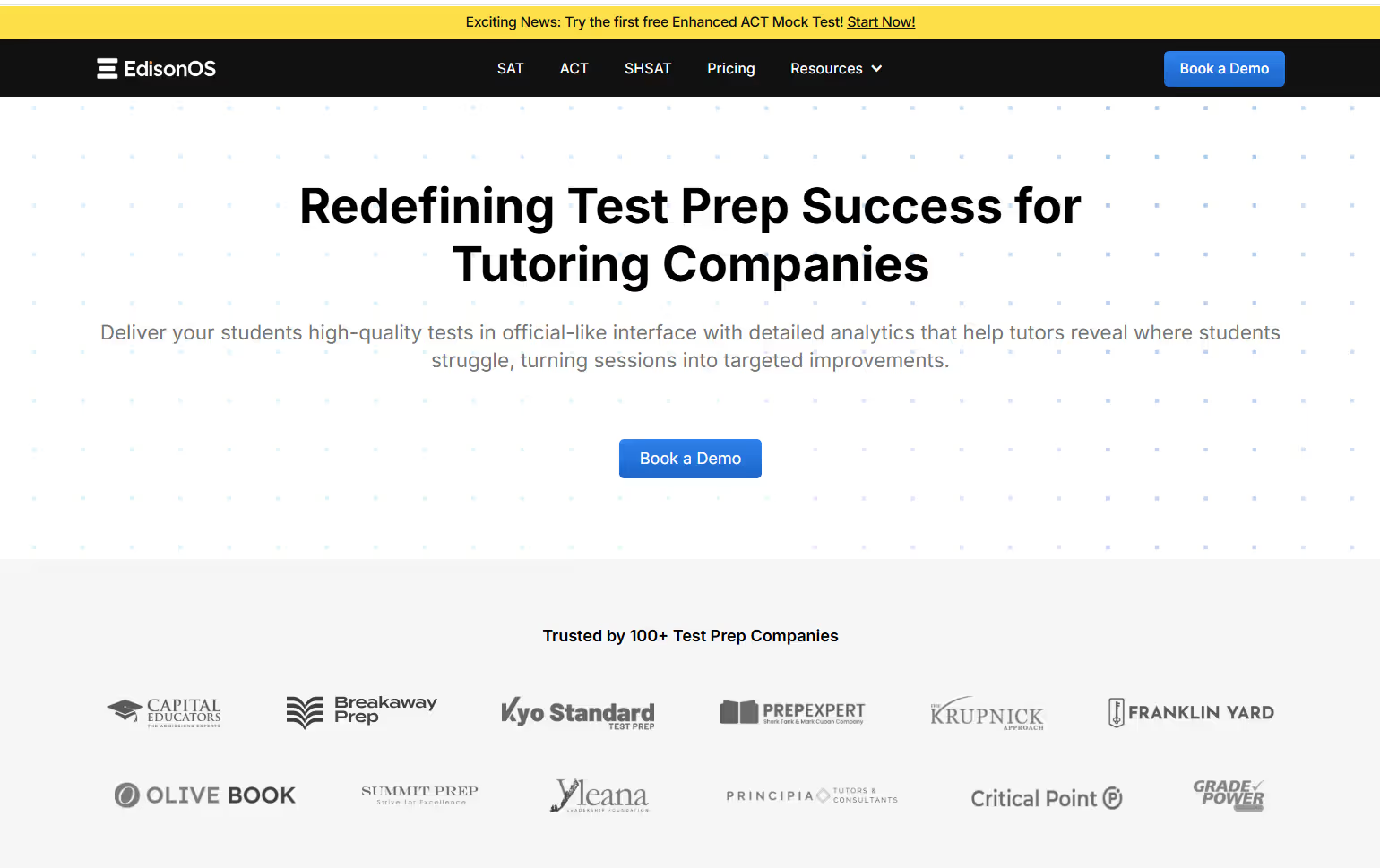
EdisonOS is the comprehensive test prep management platform. Stop having tutors manually build every practice test, EdisonOS provides Build Your Own Tests (BYOT) that takes 15 minutes instead of hours, bulk upload for instant question library creation, question analytics showing peer performance and difficulty percentages, and automated parental reporting that keeps families informed without admin work.
EdisonOS helps large test prep companies compete with free alternatives like Khan Academy. EdisonOS provides accurate score predictions, question-level analytics with timing and peer data, week-over-week progress tracking, and authentic College Board digital interfaces.
One of the most significant aspects of EdisonOS is their attention to details. They studied the Bluebook questions carefully in order to understand the way in which the College Board arrange questions of various difficulty levels.
Using that as an absolute reference, EdisonOS next sourced questions that would be accurate replicas of real SAT questions. After that, they put together the practice test - a test which matches the actual SAT at every stage, in every question. Now students can stop worrying if their preparations are going in the right direction and spend time focusing on areas they need to improve.
Enterprise firms choose EdisonOS because it saves 20-30 tutor hours per week on grading.
EdisonOS key features
I. Assessment
1. Build your own tests (BYOT)
Tutors can create customized assessments using EdisonOS’s 5,000+ question library or by uploading their own. Creating a test from the platform’s library takes just 15 minutes; from a personal database, about 60 minutes.
This drastically cuts down the 150–300 hours tutors often spend on test creation each month, reducing it to just 2–3 hours a week.
2. Bulk upload
Tutors can upload batches of questions using a structured Excel format. These questions are instantly added to the library and can be reused in multiple assessments.
This feature is ideal for saving time if you already have a question bank.
3. AI question extraction
Tutors can upload PDFs or images, and EdisonOS’s AI will extract the questions, answers, reasoning, and format. These are auto-converted into digital assessments or stored in the library.
This feature, currently in development, is designed to save hours of manual input and digitization.
4. Tutor mode
When this mode is enabled, students receive instant feedback if they choose the wrong answer — including the correct one and its explanation.
It simulates real-time tutoring during practice, helping students improve faster and lightening the tutors’ review workload.
5. Offline mode
Students can download tests as PDFs, solve them on paper, and enter their answers using an on-screen bubble sheet. EdisonOS will auto-score the results and provide detailed feedback.
Perfect for ACT prep and hybrid formats, this ensures consistency across paper and digital modes.
6. Public assessments
Tutors can share assessments via public links — useful for diagnostic testing, lead generation, or onboarding new students.
This is especially effective for bulk testing in schools or community outreach efforts.
7. Realistic digital test interface
EdisonOS replicates official testing environments with screen-by-screen accuracy. It includes:
- Calculators (Desmos, basic)
- Highlighting and zoom tools
- Interactive images, tables, and graphs
- Question flagging and review screens
- Section navigation and timed breaks
This helps students acclimate to official testing formats and reduces test-day anxiety.
II. Study plan
1. Interactive practice formats
Tutors can assign questions in various formats, including drag-and-drop, fill-in-the-blanks, and matching.
These align with official digital test styles (like SHSAT or Digital SAT), giving students real-world practice.
2. Live sessions
Tutors can host live classes and review sessions directly through the platform.
No need for Zoom — sessions are fully integrated with assessments and progress data, enabling real-time feedback and instruction.
III. Reporting
1. Detailed performance summary
After any assessment, tutors and students can access:
- Customizable scaled scores
- Section, skill, and time analysis
- Student behavior logs (focus shifts, time spent, etc.)
- Automatic parent/guardian reports via email.
Tutors can use this data to adjust instruction, identify weak areas, and track long-term progress.
2. In-Depth question analytics
Tutors and students can see:
- Answer accuracy and timing
- Peer difficulty levels and performance data
Trends across cohorts or test batches This is especially useful in group settings and helps improve teaching strategies.
EdisonOS pros
- Deep analytics across time, section, and skill
- White-labeling, public links, bulk uploads tailored for tutors
- Supports both online and offline (OMR) test formats
EdisonOS cons
- No free version (but demo access is available)
Acely AI vs. EdisonOS: A side-by-side comparison for tutors
2. LearnQ
Best for: Tutors who want simple assessment creation with built-in analytics
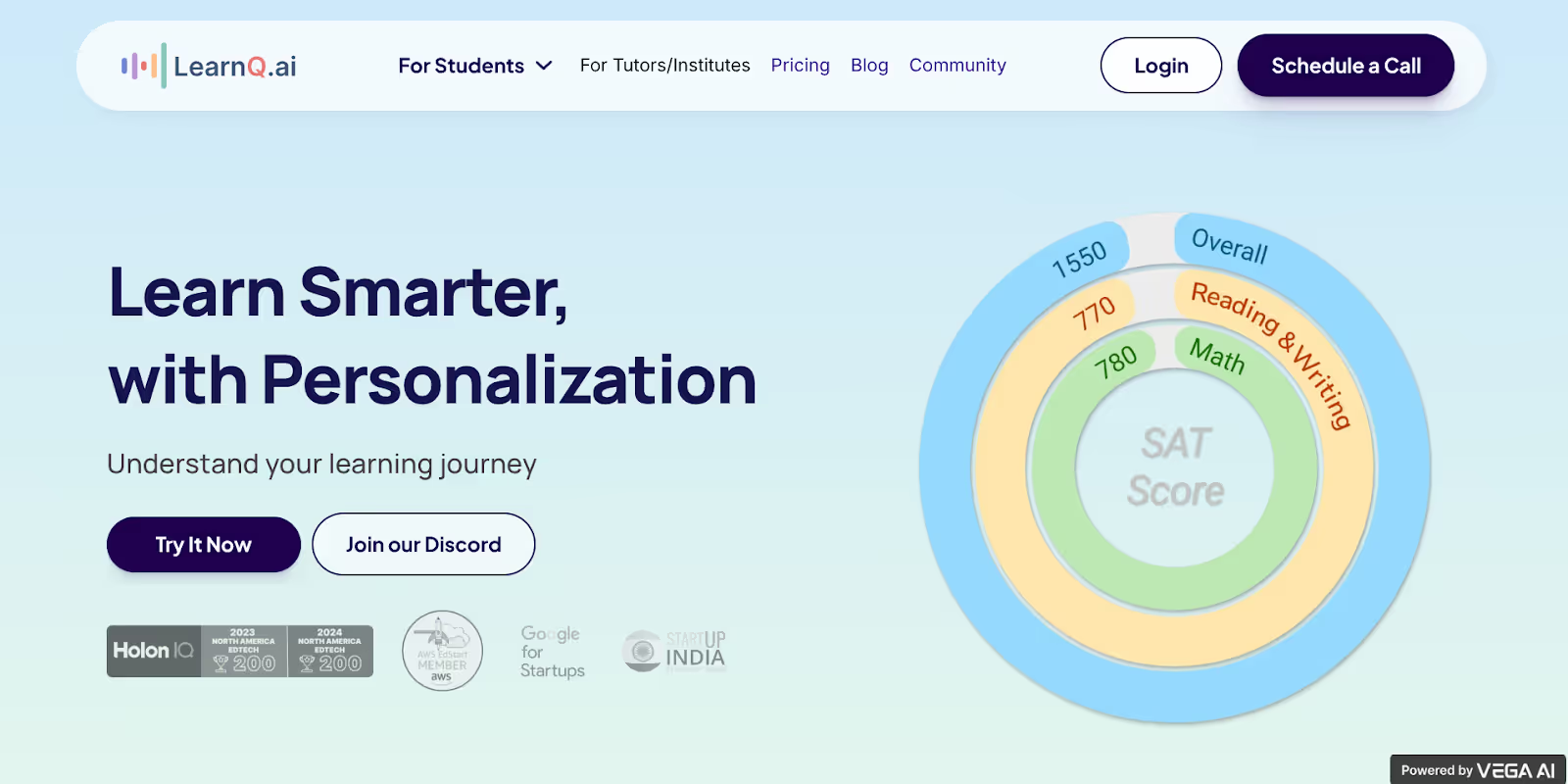
LearnQ is a digital test prep platform designed for tutors and institutions to conduct assessments with minimal manual effort. It supports multiple exams and provides interactive learning experiences.
LearnQ key features
- Upload your own questions and create customized tests
- Practice sets, live assessments, mock tests
- Detailed analytics dashboard for students and tutors
LearnQ pros
- Tutor-friendly assessment creation
- Suitable for multiple test types
- Good analytics and reports
LearnQ cons
- No white-labeling
- Limited integrations
LearnQ review
“During this course I learned a lot of interesting facts about interpreting that will be useful when I start working there after my exams. However, it will be even better if I will have more practical sessions to prepare more for the exam.” (Source: Trustpilot)
3. Test Innovators
Best for: Tutors helping students prep for ISEE/SSAT with diagnostic tests
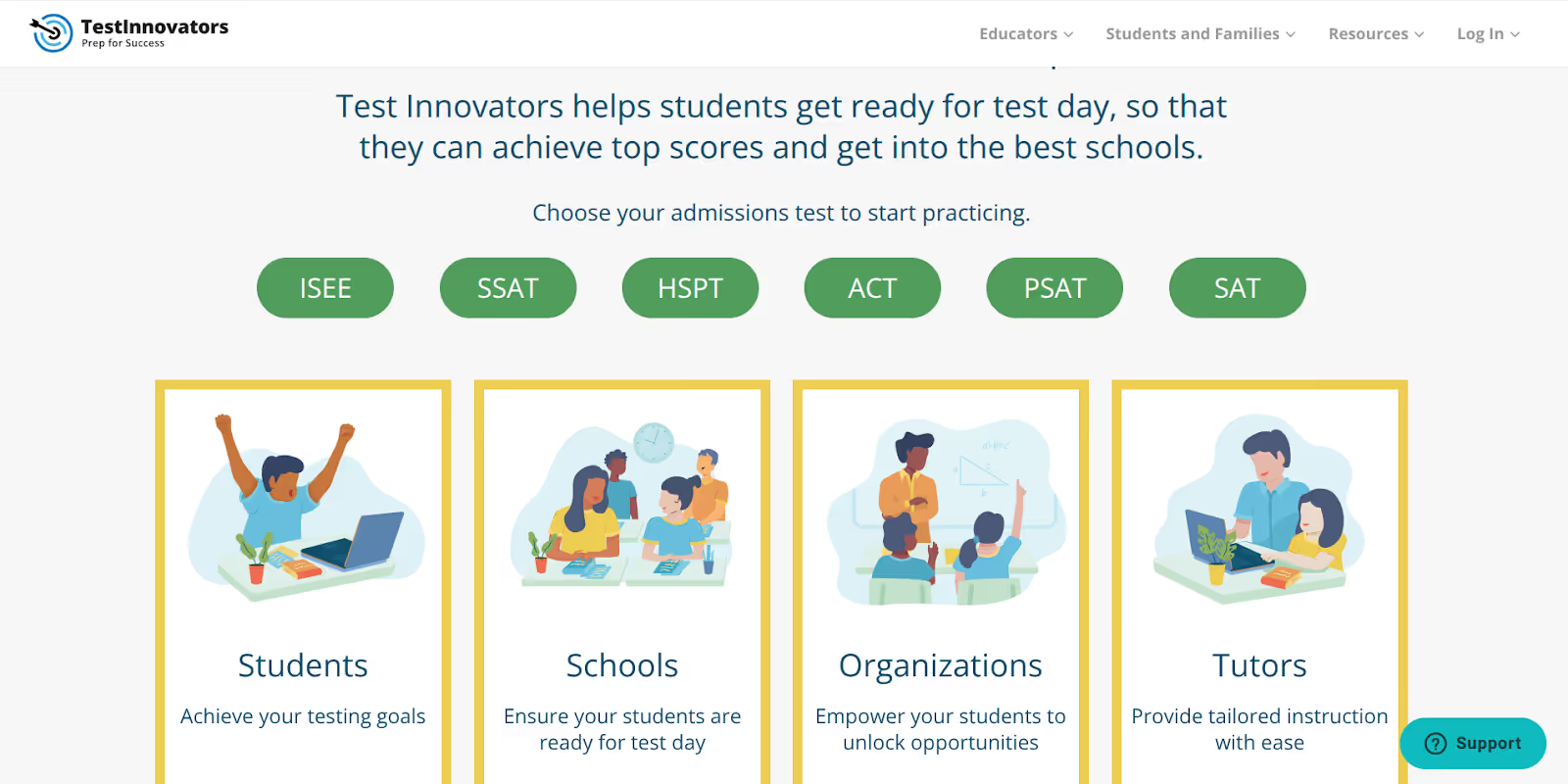
Test Innovators offers online test prep tools specifically for the ISEE, SSAT, and other standardized tests. It provides diagnostic tests, full-length practice exams, and performance tracking.
Test Innovators key features
- Adaptive practice tools with score projections
- Exam simulations with official-style format
- Track student progress by subject and skill
Test Innovators pros
- Focused on student success
- Great analytics for student growth
- Exam-like interface
Test Innovators cons
- Limited control for tutors
- Not built for class-wide use
Test Innovators review
“Valuable service, easy to use. Would like a few more full length practice tests (there are 6, but for repeat takes more would be valuable). And more upper level reading comp exercises.” (Source: Trustpilot)
4. Scoresmart
Best for: Independent student learners seeking AI-driven study plans

ScoreSmart is an AI-powered test prep platform designed for students to learn independently using practice questions, performance analysis, and study plans.
ScoreSmart key features
- AI-curated test questions
- Adaptive practice sessions
- Score analysis and improvement tips
ScoreSmart pros
- Easy to use for self-learners
- Decent question quality
- Affordable for students
ScoreSmart cons
- Limited tutor tools
- No content customization
ScoreSmart review
“I took the real ACT in October. It was identical to the one that I was practicing on. It felt just like I was at home practicing.” – Stewart F. (Scoresmart Website)
5. Evallo AI
Best for: Institutions focused on performance tracking and visual analytics
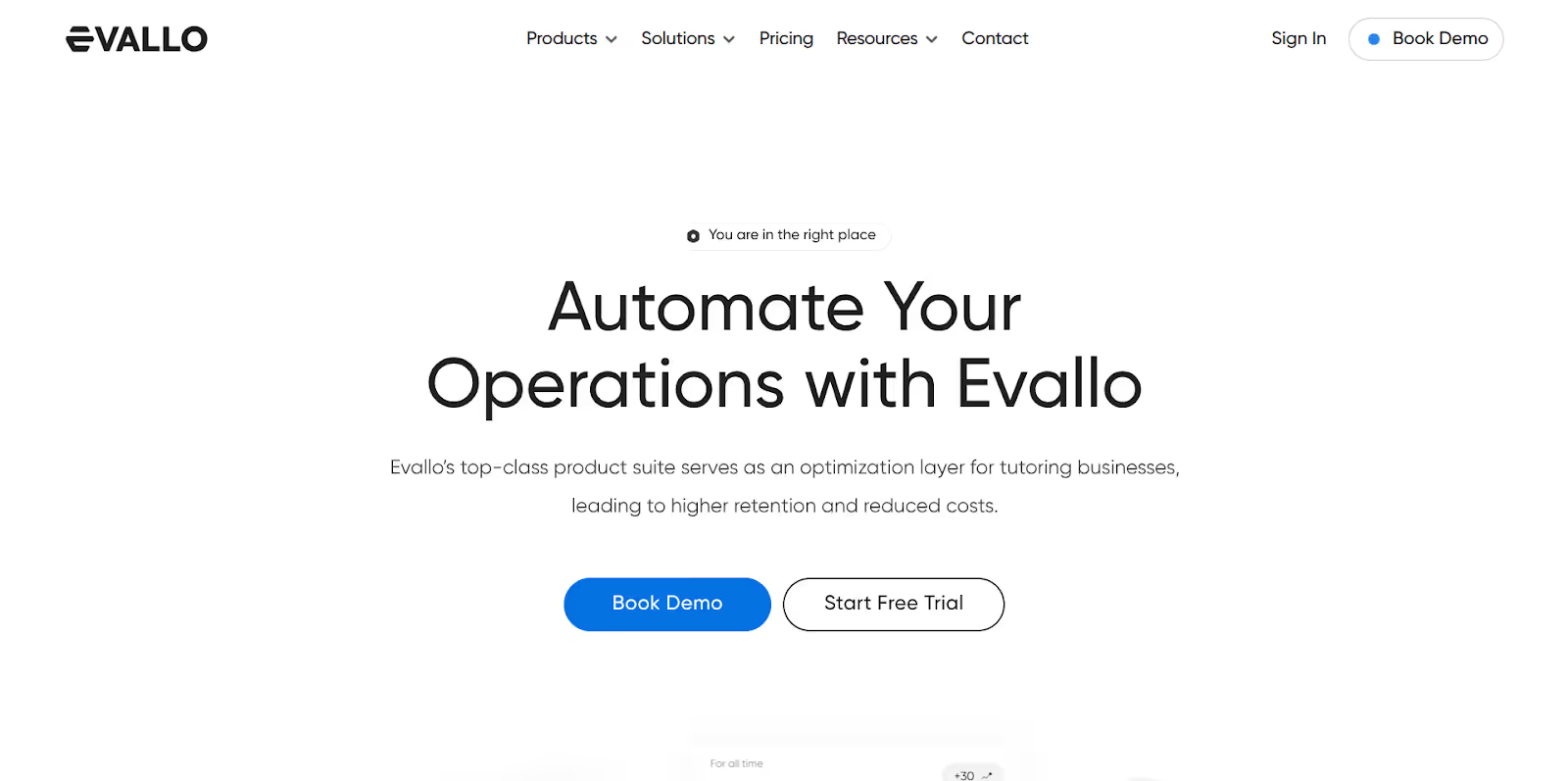
Evallo AI is a performance tracking and assessment tool that helps educators gain insight into student learning through visual dashboards and customizable analytics.
Evallo AI key features
- Real-time student analytics
- Visual learning reports
- Integrates with popular LMS tools
Evallo AI pros
- Strong analytics
- Simple dashboards
- Works with existing tools
Evallo AI cons
- Doesn’t support test creation
- Lacks study material integration
Evallo AI review
Unavailable
6. StudySpaces
Best for: Tutoring businesses needing an all-in-one virtual classroom solution
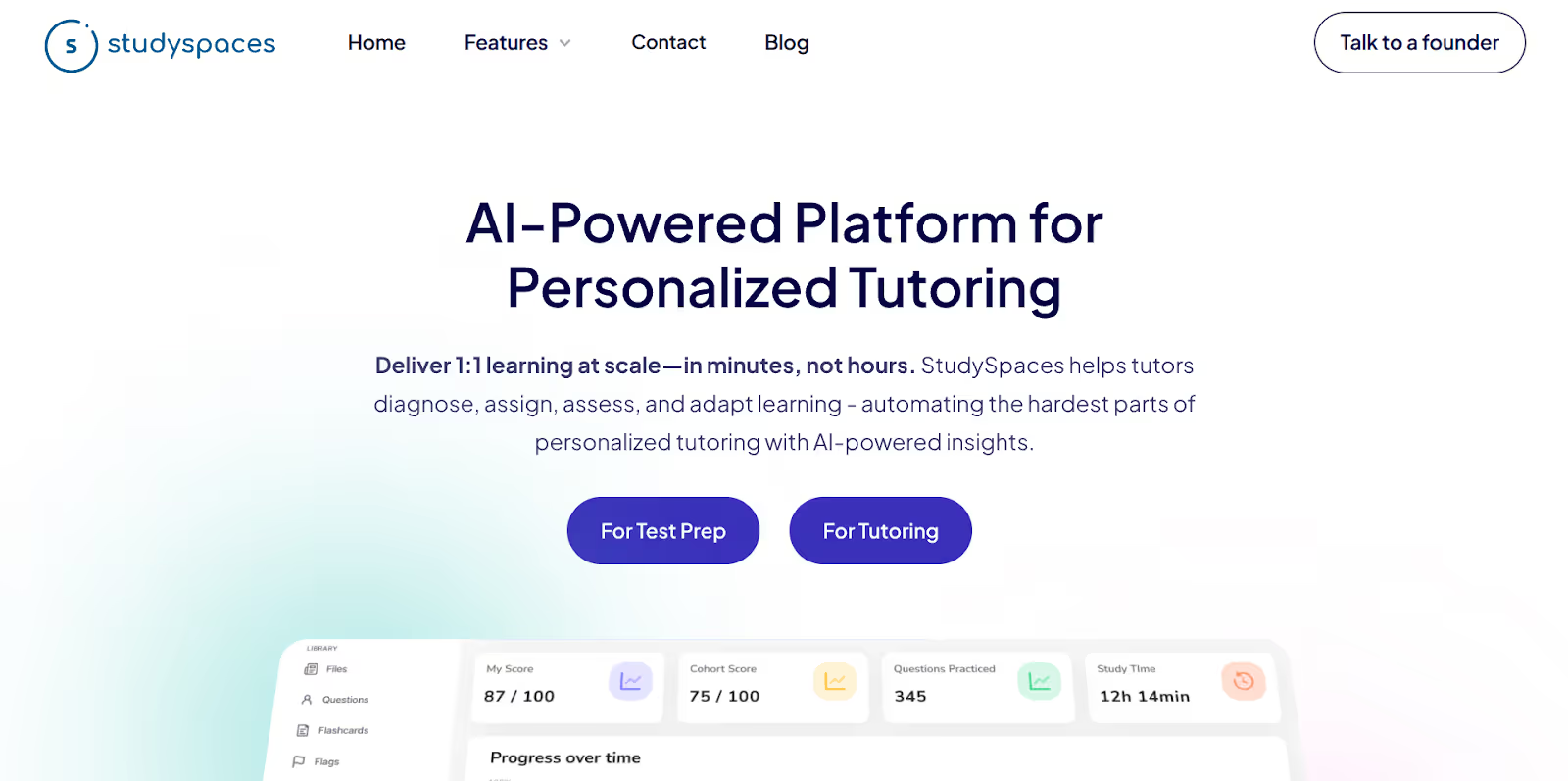
StudySpaces provides online tutoring infrastructure with video conferencing, whiteboards, and assignment management. It is designed to support small tutoring businesses.
StudySpaces key features
- Digital classroom tools
- Homework tracking and feedback
- Lesson planning support
StudySpaces pros
- Good for hybrid learning
- Simple and user-friendly
- Useful admin tools
StudySpaces cons
- No built-in test bank
- Basic analytics
StudySpaces review
“This platform has made it possible to turn my knowledge into practice questions and resources for my students without spending months on it.” – Anna H. (Study Spaces Website)
Acely AI vs. EdisonOS: A Side-by-Side Comparison for Tutors
When choosing a test prep platform, it is important to look beyond surface features. Here’s how EdisonOS compares to Acely AI on the most important factors for tutors and coaching institutes:
1. Test coverage & content quality
- Acely AI offers a large bank of SAT/ACT questions and flashcards, but users have reported inconsistency in difficulty and accuracy, especially in math and English.
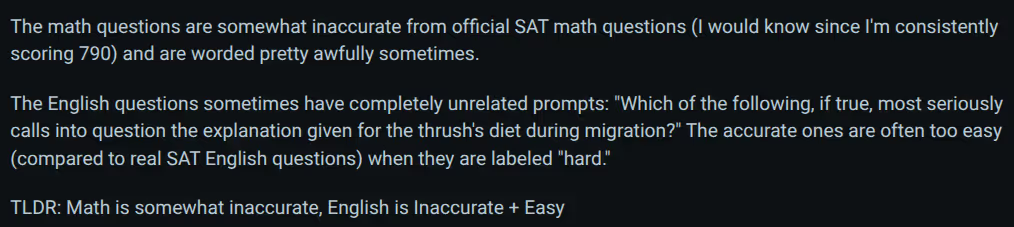
- EdisonOS provides 5,000+ vetted questions and 20+ full-length SAT mocks curated by industry experts like Patrick R. Kennedy and Tina Wiles. Every question goes through a three-step review process, ensuring test-level fidelity.
2. Analytics & insights
- Acely AI provides basic progress data and explanations but lacks deep performance tracking.
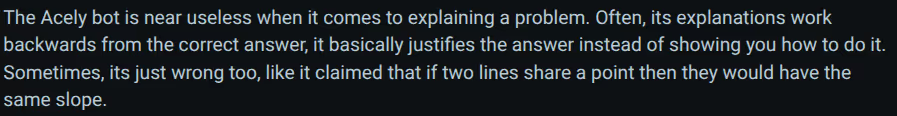
- EdisonOS tracks skill performance, time per section/question, and session activity. Tutors can view logs, highlight weak areas, and generate detailed parent-ready reports—making intervention more targeted and data-driven.
3. Platform customization
- Acely AI does not support tutor branding or personalized test creation.
- EdisonOS is fully white-labeled and supports BYOT (Build Your Own Test), allowing tutors to upload custom content, maintain full control, and build a credible online presence.
4. Hybrid testing flexibility
- Acely AI focuses on digital practice only, with no support for paper-based or OMR testing.
- EdisonOS offers online and offline assessments, digital simulations, and even auto-graded OMR responses—ideal for coaching centers dealing with both formats.
5. Pricing & tutor support
- Acely AI charges monthly or annually with limited customization for usage needs.
- EdisonOS uses a transparent pay-per-use model where tutors only pay when students take tests. It includes 24/7 email support, dedicated account managers, and year-round validity.
6. Student results & social proof
- Acely AI improves self-paced prep but hasn’t shown strong data on score impact.
- EdisonOS customers report 200+ point score improvements and Ivy League placements. Tutors have used this progress tracking to build student trust and attract high-performing clients.
EdisonOS: The right Acely AI alternative for tutoring firms
The right test prep platform does not just support your teaching—it amplifies it. Whether you are looking to simulate real test-day conditions, customize assessments, or track student performance in detail, the Acely AI alternatives above are built with tutors in mind.
EdisonOS takes it a step further by giving you complete control—over content, branding, delivery, and insights. It is more than a tool; it is a foundation for smarter, scalable tutoring.
Book a free demo today to explore how EdisonOS can help you level up your test prep game.
Frequently asked questions about Acely AI alternatives
1. Can I use EdisonOS for tests beyond the SAT and ACT?
Yes! EdisonOS supports customizable assessments for a wide range of standardized exams including SHSAT, Digital PSAT, ISEE, and more. You can tailor question formats and simulate test interfaces as needed.
2. What happens if I already have a question bank?
EdisonOS allows bulk upload of your existing questions using an Excel format. You can organize them into folders, reuse them across tests, and even apply filters like difficulty or topic tags.
3. Do students need to download anything to take tests?
No. Students can access tests directly through a browser on any device. EdisonOS also supports offline paper-based formats if you prefer hybrid or in-person tutoring models.
4. How does EdisonOS help with lead generation?
Tutors can create public assessments and share the links with schools or prospects. This is commonly used for diagnostic testing and seasonal promotions to attract new students.
5. Can EdisonOS be used by solo tutors as well as coaching centers?
Absolutely. Whether you are a one-person tutoring brand or managing a full team, EdisonOS scales with your needs—from a handful of students to hundreds.
6. How is EdisonOS different from Acely AI or other AI-powered tools?
While Acely focuses on individual student support using AI, EdisonOS is tutor-first. It provides deeper customization, hybrid testing modes, and real-time analytics—making it ideal for those who teach, manage, and grow tutoring businesses.
Tutors Edge by EdisonOS
in our newsletter, curated to help tutors stay ahead!
Tutors Edge by EdisonOS
Get Exclusive test insights and updates in our newsletter, curated to help tutors stay ahead!
Recommended Reads
Recommended Podcasts


















.avif)




.png)
.webp)
