



Key Takeaways
- A clear AP exam checklist prevents mistakes and reduces test-day stress.
- Knowing required, recommended, and banned items avoids disqualification risks.
- Mock tests and organized prep help students walk into AP exams confident.
With most AP exams now digital or hybrid through the Bluebook app, knowing exactly what to bring (and what to leave behind) on AP exam day matters more than ever.
As exam season approaches, this guide is your all-in-one checklist to help students walk into test day confident, calm, and fully prepared.
Whether you’re a student double-checking your bag or a tutor guiding your class through final prep, use this list to ensure test day goes as smoothly.
Why Being Prepared Matters
Test day is like game day, and good preparation ensures that students are stress-free and solely focused on the test.
Arriving early and double-checking everything helps avoid last-minute panic and ensures there’s time to troubleshoot, such as finding the test room or addressing a missed essential. It also guards against costly mistakes, as the College Board warns:
“A student observed with any prohibited items during testing or breaks may be dismissed from the exam, the device may be confiscated, the student’s score may be canceled, and no retest may be permitted.”
Therefore, planning ahead means less anxiety on test day and no risk of disqualification.
Official AP Exam Day Checklist
The College Board provides specific rules for:
- What you must bring: items you must have with you
- Recommended items: extra items that make the day smoother
- Prohibited items: items that are strictly banned
The table below summarizes the official guidelines:
Subject-Specific Items
Students should also check the College Board page for any exam-specific rules and regulations. For example:
1. Calculators: Allowed on AP Calculus, Physics, Chemistry, and other math/science exams, with specific approved models (see Calculator Policy below).
Note: Bluebook provides the Desmos calculator in-app for all allowed exams.
2. Language and Art exams: French/German/Italian/Spanish Language and Culture exams require 2 pencils and 2 pens (no mechanical pencils). Spanish Literature and AP Music Theory also require these for their written sections.
Note: AP art courses require digital portfolio submissions. There’s no paper test to bring gear to.
3. Other tools: AP Physics exams allow the use of a ruler or straightedge. AP Calculus AB/BC and AP Statistics require the use of graphing calculators.
Note: Always verify the exact items allowed for each subject on AP Central.
Calculator Policy for Math and Science APs
AP calculator rules are detailed and subject-specific. Generally, only approved calculators are permitted on calculator-based exams. For 2025 AP Calculus, Physics, Chemistry, and similar courses, students may bring up to two permitted calculators. Here’s the list of College Board-approved handheld calculators:
Important Notes:
- No other AP exams allow calculators, including Computer Science A and Computer Science Principles, unless a student has documented accommodations for the use of a calculator.
- The Bluebook app also includes built-in Desmos calculators for each exam (graphing, scientific, or basic as needed)
As important as it is to know which calculators your students can bring, you should also be aware of unauthorized calculators and technology so that your students do not make a mistake. The College Board prohibits the use of phones, smartwatches, devices with QWERTY keyboards, stylus-input calculators (such as the Casio ClassPad), calculators with wireless/cellular capabilities, and other similar devices.
For full details, see the College Board’s AP Exam Calculator Policy and the approved model list, and make sure you confirm your student’s calculator model.
What Not to Bring on AP Exam Day
We have already mentioned the costly risk of bringing any items on the “prohibited” list — they can be dismissed from the room, have their score voided, and be banned from retaking the test. Therefore, it’s essential for you, as a tutor, to be aware of what not to bring on AP exam day and ensure that your students are also informed.
The College Board prohibits the use of all electronic devices except those used for testing. However, many students often forget to leave their phones, smartwatches, or earphones at home for exams.
Some other “unexpected” forbidden items that students may not be aware of include scratch paper or notes, books or reference guides, food or drinks (including water bottles and chewing gum), and hats or clothing with notes on them.
Always double-check the official “You Must Not Bring” list on AP Central and ask your student to leave anything questionable at home.
Day-Before and Morning-of Checklist
Test-day success starts with preparing the night before. This quick checklist can help your student avoid last-minute panic, feel organized, and walk into the exam room focused and ready.
Night Before:
- Gather essentials: ID, admission ticket, No. 2 pencils, black/blue pens, approved calculator(s), non-smartwatch, charger, and sweater.
- Charge your calculator: Plug in your calculator overnight and pack extra batteries just in case.
- Get quality sleep: Aim for at least 7–8 hours. A clear mind beats a last-minute cram session.
- Pack your bag: Lay everything out by the door so you’re not scrambling in the morning.
Morning Of:
- Eat a light, healthy breakfast: Something with protein and slow-burning carbs (like eggs or oatmeal) will keep you full without making you sluggish.
- Leave early: Give yourself at least 30–45 minutes of buffer time to arrive, especially if you’re unfamiliar with the location.
- Bring a snack and water: For break time only. Keep these items in your bag until you are allowed to use them.
- Run through a final checklist: ID? Ticket? Calculator? Pencils? Pens? Better to check now than realize at the testing desk!
Extra Test-Day Tips
Share these reminders with your students to help them stay focused, comfortable, and confident during the exam.
- Encourage students to remain calm and utilize simple breathing techniques to manage their anxiety.
- Remind them to use a basic (non-digital) watch for time tracking, avoiding distractions.
- Advise dressing in layers to stay comfortable in potentially cold testing rooms.
- Suggest using break time to hydrate, stretch, and reset rather than reviewing material.
- Reinforce the importance of listening closely to the proctor's instructions during the exam.
- Remind them to follow the timing cues and move smoothly between sections.
How Tutors and Schools Can Help
Tutors and schools play a key role in helping students feel prepared. A few well-timed reminders from your side can make a big difference in ensuring exam day runs smoothly. Here are a few things you can do to help your students be prepared for test day:
- Review the exam-day checklist with students in class or send it out through your platform.
- Simulate test-day conditions with a mock run that follows the same timing, rules, and has no surprises.
- Walk students through the Bluebook app or any digital tools they’ll use so they know what to expect.
- Send timely reminders about what to bring and when to arrive, especially the night before the test.
- Keep parents or guardians informed so they can support with transportation, sleep, and materials.
- Reinforce calm and confidence by reminding students that exam day is about execution, not cramming.
EdisonOS helps tutors create and administer full-length practice tests, realistic mock exams, and timed simulations that closely replicate the AP test day experience.
Build test-day confidence and track progress with every session.
Help your AP students get ready for test day with EdisonOS
How EdisonOS Supports Exam Readiness
Tutors prepping students for AP exams need more than worksheets and PDFs. EdisonOS brings practice, progress tracking, feedback, and insights into one connected workspace, so nothing slips through the cracks.
Note: The screenshot used is of the SAT & ACT model, but all models have the same UI in the EdisonOS tool.
- AP-style practice tests: Upload or create questions in the test builder in the exact format students will see on test day.
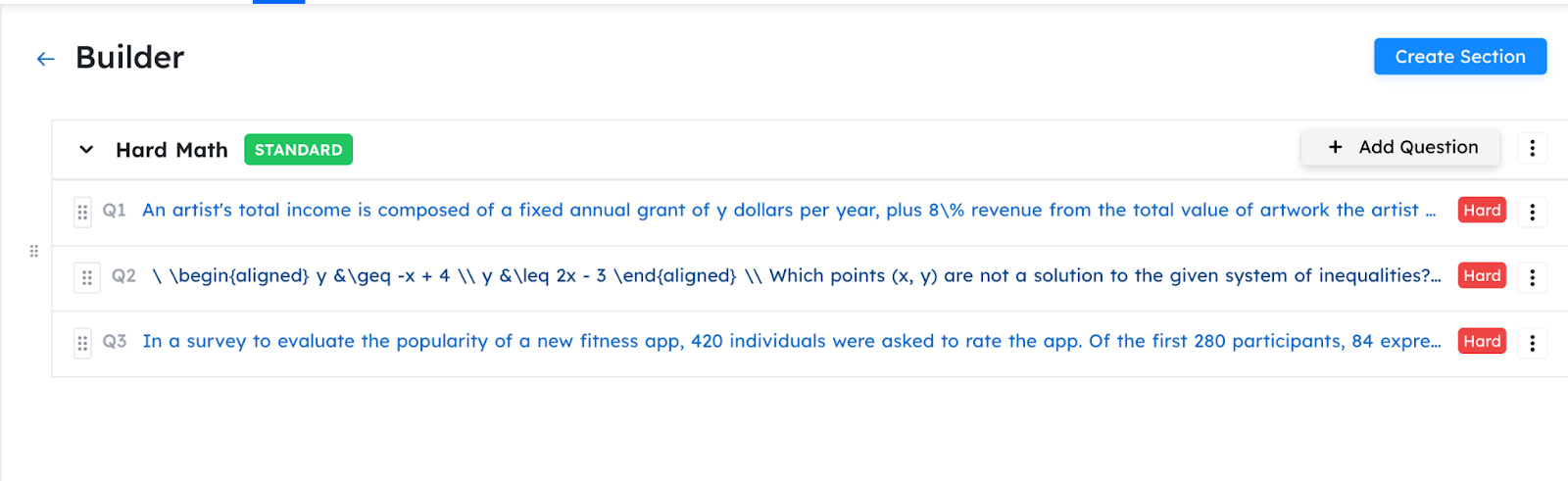
- Skill-level analytics: Pinpoint exactly where students are struggling, so instruction stays focused and personalized.
.png)
- Progress tracking: Gain a clear view of growth, not just test by test, but across the entire prep journey.
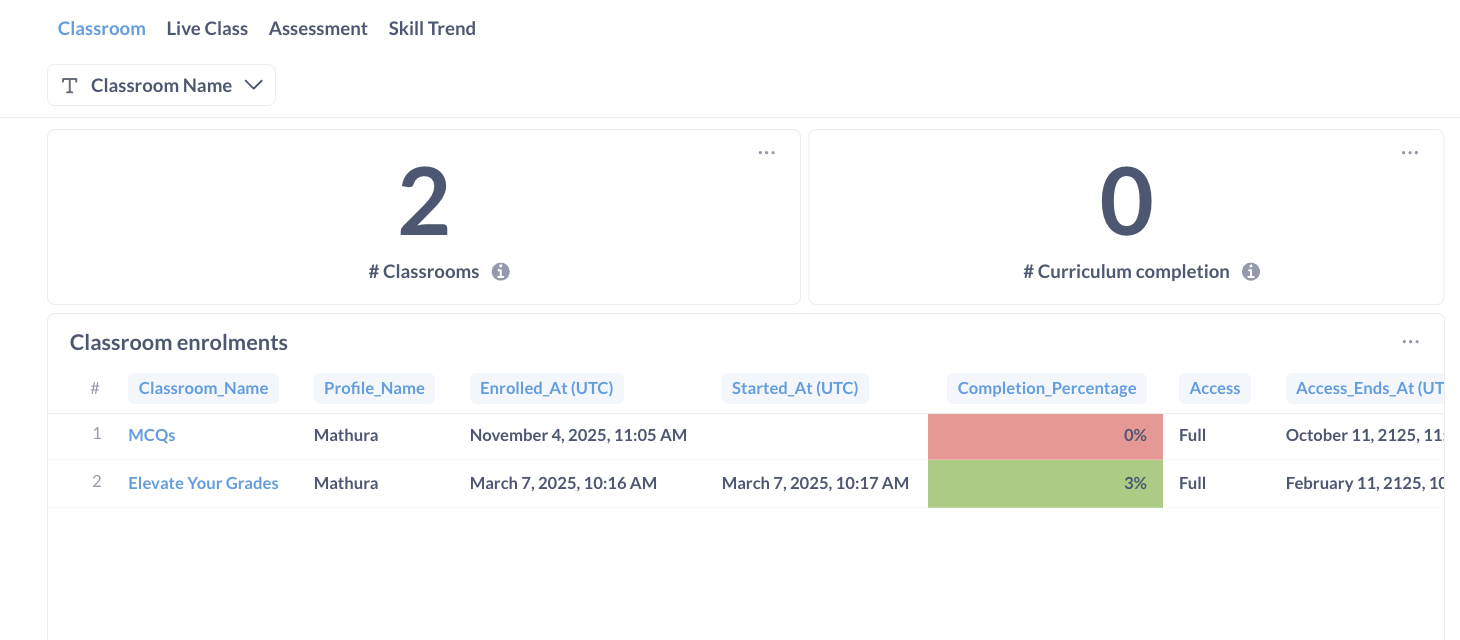
- Mock exams: EdisonOS platform automatically saves test history, making it easy to revisit past performance and adjust strategies as needed.


- Mastery checks: Identify which topics are solid and which still require improvement, so your review stays targeted and efficient.
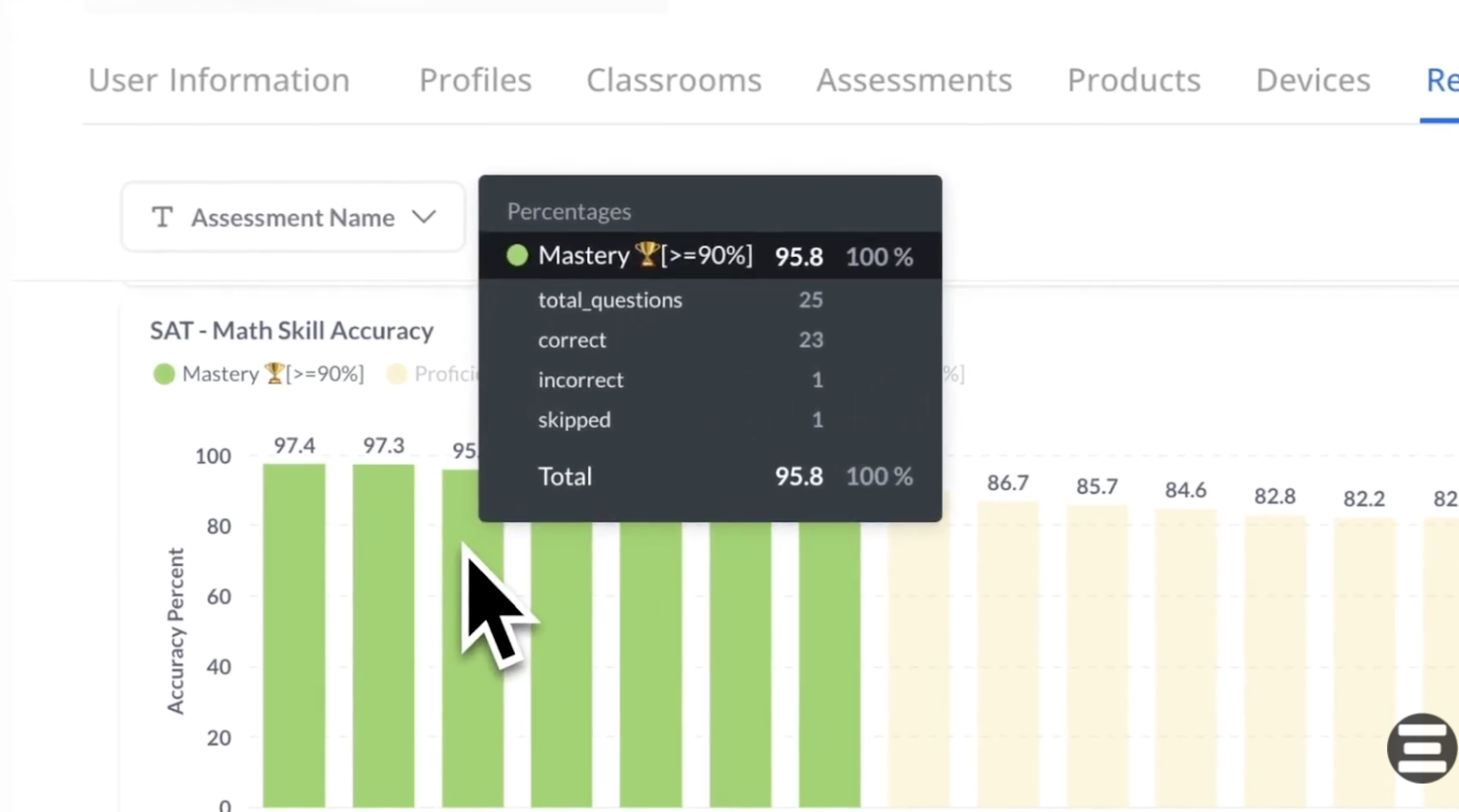
With EdisonOS, every prep session becomes purposeful. Students stay motivated, tutors stay in control, and test day feels like just another well-practiced step.
Conclusion
With the right support and planning, students can walk into their AP exam feeling confident and in control. A focused checklist, mock testing, and guidance from tutors can make exam day feel like just another well-prepared session.
EdisonOS can help you run smarter, more strategic AP sessions by streamlining your students’ prep for AP exams and tracking progress all in one place. Book a demo to get started with it today.
Frequently asked questions
Bring a valid photo ID, AP admission ticket, No. 2 pencils, black/blue pens, an approved calculator (if allowed), and an analog watch.
No. All personal electronic devices not used for the exam are prohibited. Using or accessing them can result in dismissal and cancellation of your score.
Only College Board–approved calculators are allowed on calculator-permitted exams. Always check the AP Exams Calculator Policy before the test.
Pack your materials, charge your calculator, and aim for a full night’s rest. Avoid cramming at the last minute.
You may still be allowed to test, but it could delay check-in; bring a valid ID and notify the AP coordinator immediately.
Tutors can share checklists, run mock exams, review logistics, and send reminders to ensure students feel prepared and confident.
Tutors Edge by EdisonOS
in our newsletter, curated to help tutors stay ahead!
Tutors Edge by EdisonOS
Get Exclusive test insights and updates in our newsletter, curated to help tutors stay ahead!







.png)
.webp)
