




Key Takeaways
- Promote Engagement with Virtual Group Projects: Virtual group projects foster collaboration, critical thinking, and active learning by allowing students to work together and share ideas.
- Encourage Discussion and Peer Feedback: Discussion forums and peer review activities support meaningful conversations and constructive feedback, helping students refine their work and thinking.
- Simulate Real-World Experiences: Online simulations provide a safe environment for students to explore complex scenarios, make decisions, and collaborate effectively.
Introduction
Online learning has become a necessity in today's world, especially in the current situation where many students are learning from home post the pandemic. However, online learning can be challenging for students who are used to learning in a traditional classroom setting. One way to keep students engaged and motivated is through online collaborative learning. Online collaborative learning allows students to work together in a virtual environment, sharing ideas and knowledge, and building on each other's strengths. It is an effective way to promote active learning, critical thinking, and problem-solving skills.
In this article, we will discuss 7 online collaborative learning strategies to keep students engaged while at home. These strategies include virtual group projects, discussion forums, peer review, virtual study groups, collaborative writing, virtual debates, and online simulations. Each of these strategies provides unique benefits and can be tailored to suit different learning styles and subject areas. Let's dive in and explore each strategy in detail.
1. Virtual group projects
Virtual group projects are a great way to promote online collaborative learning. They allow students to work together on a project or task, sharing ideas and knowledge, and building on each other's strengths. Here's how virtual group projects can be used for online collaborative learning:
- Define the project: Clearly define the project or task, including the goals, objectives, and timeline. Make sure it's relevant to the subject and appropriate for the students' age and level.
- Assign roles: Assign specific roles and responsibilities to each group member, such as researcher, writer, editor, presenter, etc. This helps ensure that each member contributes to the project and has a sense of ownership.
- Use technology: Utilize technology tools and platforms that enable collaboration, such as Google Drive, Microsoft Teams, or Zoom. These tools allow group members to work together in real-time, share files, and communicate effectively.
- Provide feedback: Provide feedback and guidance throughout the project, giving students the opportunity to reflect on their progress and adjust their approach if necessary.
- Present the final project: Once the project is completed, have the groups present their work to the class or the teacher. This allows students to share their ideas and receive feedback from their peers, promoting critical thinking and reflection.
Successful virtual group projects can be found across different subjects and grade levels. For example, in a literature class, students can work together to create a virtual book club, where they read and discuss a book and create a presentation or video to share their findings. In a science class, students can collaborate on a research project, investigating a specific topic and presenting their findings through a multimedia presentation or a poster.
Virtual group projects are an effective way to promote online collaborative learning, providing students with an opportunity to work together, share ideas, and learn from each other.
2. Discussion forums
Discussion forums are another effective way to facilitate online collaborative learning. They provide a platform for students to engage in discussions, share ideas, and collaborate on projects. Here's how discussion forums can be used to facilitate online collaborative learning:
- Encourage participation: Encourage students to participate in the discussions by setting clear expectations and guidelines. This can include requiring students to post a certain number of times per week, responding to their peers, and keeping the conversation on-topic.
- Promote critical thinking: Encourage students to think critically about the topics being discussed and to support their arguments with evidence. This can be achieved by asking open-ended questions, providing thought-provoking prompts, and encouraging students to challenge each other's ideas.
- Provide feedback: Provide feedback and guidance throughout the discussions, encouraging students to reflect on their contributions and adjust their approach if necessary.
- Use technology: Utilize technology tools and platforms that enable online discussions, such as discussion forums, chat rooms, or video conferencing. These tools allow students to engage in real-time discussions, share resources and ideas, and collaborate on projects.
- Assess learning: Assess students' learning by evaluating their contributions to the discussion forums. This can include assessing the quality of their posts, their level of engagement, and their ability to work collaboratively with their peers.
Successful online discussions can be found across different subjects and grade levels. For example, in a history class, students can engage in a debate about a historical event, with each student taking on a different role or perspective. In a language arts class, students can discuss a novel or short story, sharing their interpretations and analyzing the author's writing style. In a science class, students can discuss a current scientific topic, sharing their research findings and debating the implications.
Discussion forums are an effective way to promote online collaborative learning, providing students with a platform to engage in discussions, share ideas, and collaborate on projects.
3. Peer review
Peer review allows students to provide feedback and constructive criticism to their peers, helping them to improve their work and learn from each other. Here's how peer review can be used to promote online collaboration and learning:
- Set clear guidelines: Set clear guidelines for the peer review process, including the criteria for evaluation, the format of the feedback, and the timeline for submission. This helps ensure that students know what's expected of them and that the feedback is constructive and helpful.
- Assign peer reviewers: Assign students to review their peers' work, making sure that they have the necessary knowledge and skills to provide useful feedback. This can be done randomly or based on students' interests or areas of expertise.
- Provide training: Provide training and resources to help students learn how to provide effective feedback. This can include workshops, videos, or examples of good peer reviews.
- Use technology: Utilize technology tools and platforms that enable peer review, such as Google Docs, Moodle, or Turnitin. These tools allow students to review each other's work in real-time, provide comments and suggestions, and track changes.
- Assess learning: Assess students' learning by evaluating their peer reviews. This can include assessing the quality of their feedback, their ability to identify strengths and weaknesses in their peers' work, and their level of engagement in the process.
Successful peer review activities can be found across different subjects and grade levels. For example, in a writing class, students can exchange drafts of their essays and provide feedback on the structure, content, and style. In a math class, students can review each other's problem-solving strategies and provide suggestions for improvement. In a language class, students can review each other's pronunciation and grammar, providing tips for improvement.
Peer review provides students with an opportunity to provide feedback and constructive criticism to their peers, improve their own work, and learn from each other.
4. Virtual study groups
Virtual study groups are an effective way to promote online collaboration and learning. They provide students with an opportunity to work together on assignments, share ideas, and provide support to one another. Here's how virtual study groups can be used to promote online collaboration and learning:
- Set clear goals: Set clear goals and objectives for the virtual study group, including the topics to be covered, the tasks to be completed, and the timeline for completion. This helps ensure that everyone is on the same page and that the group stays focused.
- Use technology: Utilize technology tools and platforms that enable virtual study groups, such as Zoom, Google Meet, or Skype. These tools allow students to work together in real-time, share resources and ideas, and collaborate on projects.
- Assign roles: Assign roles to each member of the virtual study group, such as leader, timekeeper, note-taker, or presenter. This helps ensure that everyone has a specific role and that the group functions smoothly.
- Provide support: Provide support and guidance to the virtual study group, including resources, feedback, and encouragement. This helps ensure that students have the support they need to succeed.
- Assess learning: Assess students' learning by evaluating their contributions to the virtual study group. This can include assessing their level of engagement, their ability to work collaboratively with their peers, and their overall understanding of the topics covered.
Successful virtual study groups can be found across different subjects and grade levels. For example, in a science class, students can work together to complete a lab assignment, sharing data and observations, and discussing their findings. In a math class, students can work together to solve complex problems, sharing different problem-solving strategies and techniques. In a language class, students can work together to practice their speaking and listening skills, providing feedback and support to one another.
Virtual study groups are an effective way to provide students with an opportunity to work together on assignments, share ideas, and provide support to one another.
5. Collaborative writing
Collaborative writing is an excellent way to promote online collaboration and learning. It enables students to work together to create a shared piece of work, such as a story, article, or essay. Collaborative writing projects can be used across different subjects and grade levels to encourage students to share ideas, provide feedback, and work collaboratively towards a shared goal. Here's how collaborative writing can be used to promote online collaboration and learning:
- Set clear objectives: Establish clear objectives for the collaborative writing project, including the type of writing, the topic, and the target audience. This helps ensure that everyone is on the same page and that the project stays focused.
- Assign roles: Assign roles to each member of the group, such as editor, researcher, writer, or proofreader. This helps ensure that everyone has a specific role and that the project functions smoothly.
- Use technology: Utilize technology tools and platforms that enable collaborative writing, such as Google Docs or Microsoft Teams. These tools allow students to work together in real-time, share resources and ideas, and collaborate on projects.
- Provide support: Provide support and guidance to the group, including resources, feedback, and encouragement. This helps ensure that students have the support they need to succeed.
- Assess learning: Assess students' learning by evaluating their contributions to the collaborative writing project. This can include assessing their level of engagement, their ability to work collaboratively with their peers, and the quality of the final product.
Successful collaborative writing projects can be found across different subjects and grade levels. For example, in an English class, students can work together to create a shared story or essay, providing feedback and editing each other's work.
Collaborative writing is an effective way to promote online collaboration and learning, providing students with an opportunity to work together to create a shared piece of work.
6. Virtual debates
Virtual debates are an excellent way to promote online collaboration and learning, as they encourage students to research, develop arguments, and work collaboratively towards a shared goal. Here's how virtual debates can be used to promote online collaboration and learning:
- Choose a topic: Select a topic that is relevant to the subject area and of interest to your students. This helps ensure that students are engaged and motivated to participate in the debate.
- Assign roles: Assign roles to each student, such as debater, researcher, or moderator. This helps ensure that everyone has a specific role and that the debate functions smoothly.
- Provide resources: Provide students with resources to help them research their arguments, including articles, videos, and websites. This helps ensure that students have the information they need to develop strong arguments.
- Set ground rules: Establish ground rules for the debate, including time limits, speaking order, and rules for respectful communication. This helps ensure that the debate is conducted in a structured and respectful manner.
- Use technology: Utilize technology tools and platforms that enable virtual debates, such as Zoom or Google Meet. These tools allow students to participate in real-time, share their arguments, and respond to their peers.
- Assess learning: Assess students' learning by evaluating their participation in the debate. This can include assessing their ability to develop strong arguments, engage in respectful communication, and work collaboratively with their peers.
Successful virtual debates can be found across different subjects and grade levels. For example, in a social studies class, students can debate current events, discussing different perspectives on global issues such as climate change or immigration. In a language arts class, students can debate the merits of different literary works, discussing themes, characters, and motifs. In a science class, students can debate different theories or approaches to solving scientific problems.
Virtual debates are an effective way to provide students with an opportunity to engage in rigorous research, develop strong arguments, and work collaboratively with their peers.
7. Online simulations
Online simulations are a powerful tool for promoting online collaboration and learning, as they allow students to explore real-world scenarios in a safe and controlled environment. Here's how online simulations can be used to promote online collaboration and learning:
- Choose a simulation: Select an online simulation that is relevant to the subject area and of interest to your students. This helps ensure that students are engaged and motivated to participate in the simulation.
- Assign roles: Assign roles to each student, such as researcher, decision-maker, or evaluator. This helps ensure that everyone has a specific role and that the simulation functions smoothly.
- Provide resources: Provide students with resources to help them prepare for the simulation, including background information, research articles, and data sets. This helps ensure that students have the information they need to make informed decisions.
- Set ground rules: Establish ground rules for the simulation, including time limits, decision-making criteria, and rules for respectful communication. This helps ensure that the simulation is conducted in a structured and respectful manner.
- Use technology: Utilize technology tools and platforms that enable online simulations, such as virtual reality platforms or online simulations. These tools allow students to participate in the simulation, collaborate with their peers, and make decisions based on real-world data.
- Assess learning: Assess students' learning by evaluating their participation in the simulation. This can include assessing their ability to make informed decisions, engage in respectful communication, and work collaboratively with their peers.
Successful online simulations can be found across different subjects and grade levels. For example, in a business class, students can participate in an online business simulation, exploring different business models, making strategic decisions, and analyzing financial data. In a science class, students can participate in an online laboratory simulation, exploring different scientific phenomena and testing hypotheses. In a social studies class, students can participate in an online historical simulation, exploring different events and timelines in history.
Online simulations provide students with an opportunity to explore real-world scenarios, make informed decisions, and work collaboratively with their peers.
Conclusion
Online collaborative learning has become increasingly important as more students are learning from home. By implementing the above mentioned strategies, teachers can create engaging and interactive online learning environments that encourage students to collaborate, communicate, and learn from each other.
Online collaborative learning offers numerous benefits, including:
- Encouraging active learning and engagement
- Promoting critical thinking and problem-solving skills
- Fostering social connections and community-building
- Providing opportunities for students to learn from each other
- Preparing students for future careers that require collaboration and teamwork
As educators, we have a responsibility to create learning environments that are engaging, inclusive, and effective. By utilizing these 7 strategies for online collaborative learning, we can provide our students with the tools and skills they need to succeed in the 21st century.
We encourage readers to try out these strategies in their own online learning environments. By adapting these strategies to fit their own subject areas and student populations, teachers can create engaging and effective learning experiences that promote online collaboration and learning.
Are you looking for an LMS platform to implement online collaborative learning? With EdisonOS, you have all the tools required to launch and grow a knowledge business in your brand. We provide the edtech infrastructure to create a website, build online courses, host live classes, manage leads, automate marketing, collect payments, and manage operations.

Tutors Edge by EdisonOS
in our newsletter, curated to help tutors stay ahead!
Tutors Edge by EdisonOS
Get Exclusive test insights and updates in our newsletter, curated to help tutors stay ahead!
Recommended Reads
Recommended Podcasts






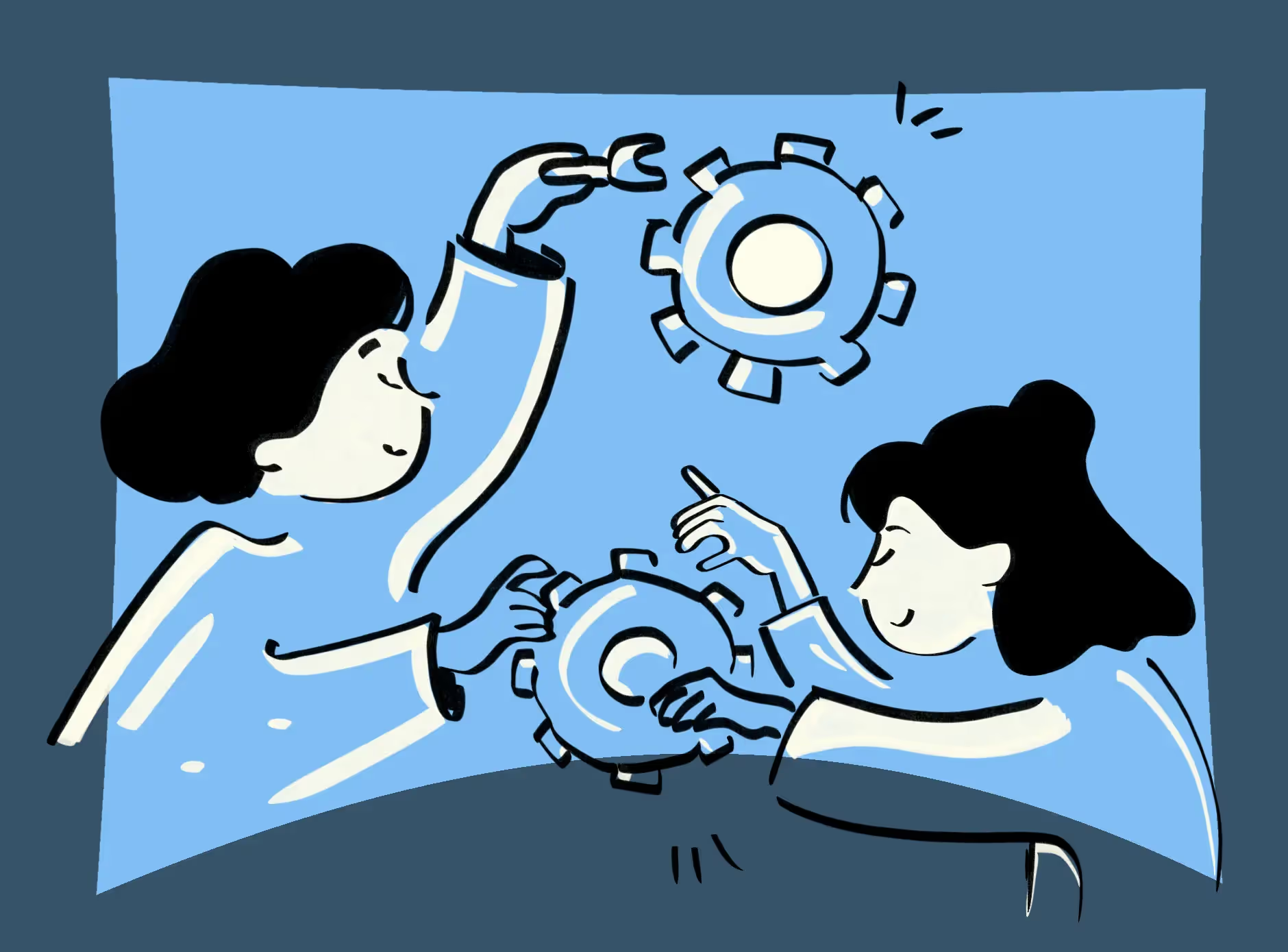
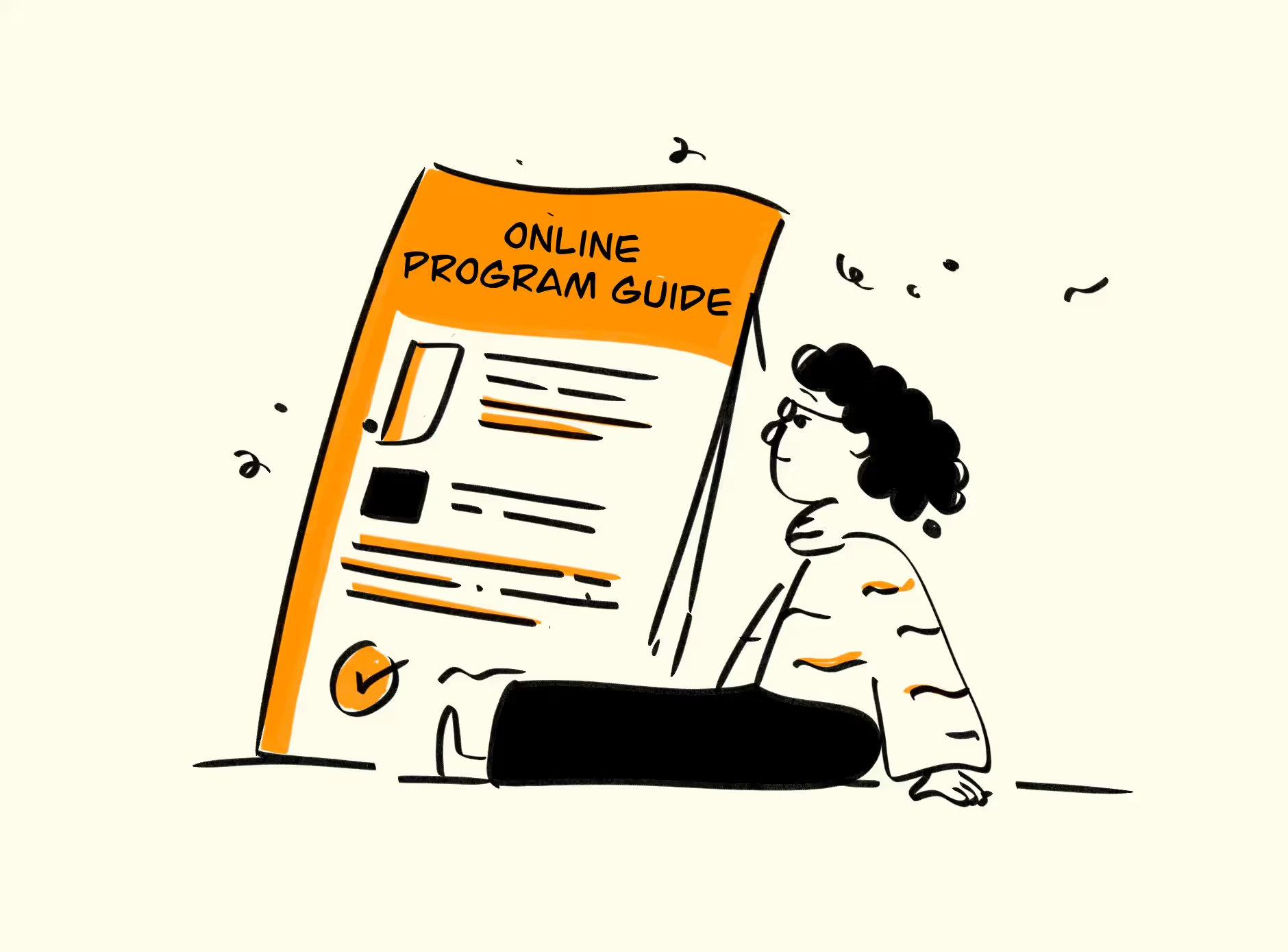



.png)
.webp)
