

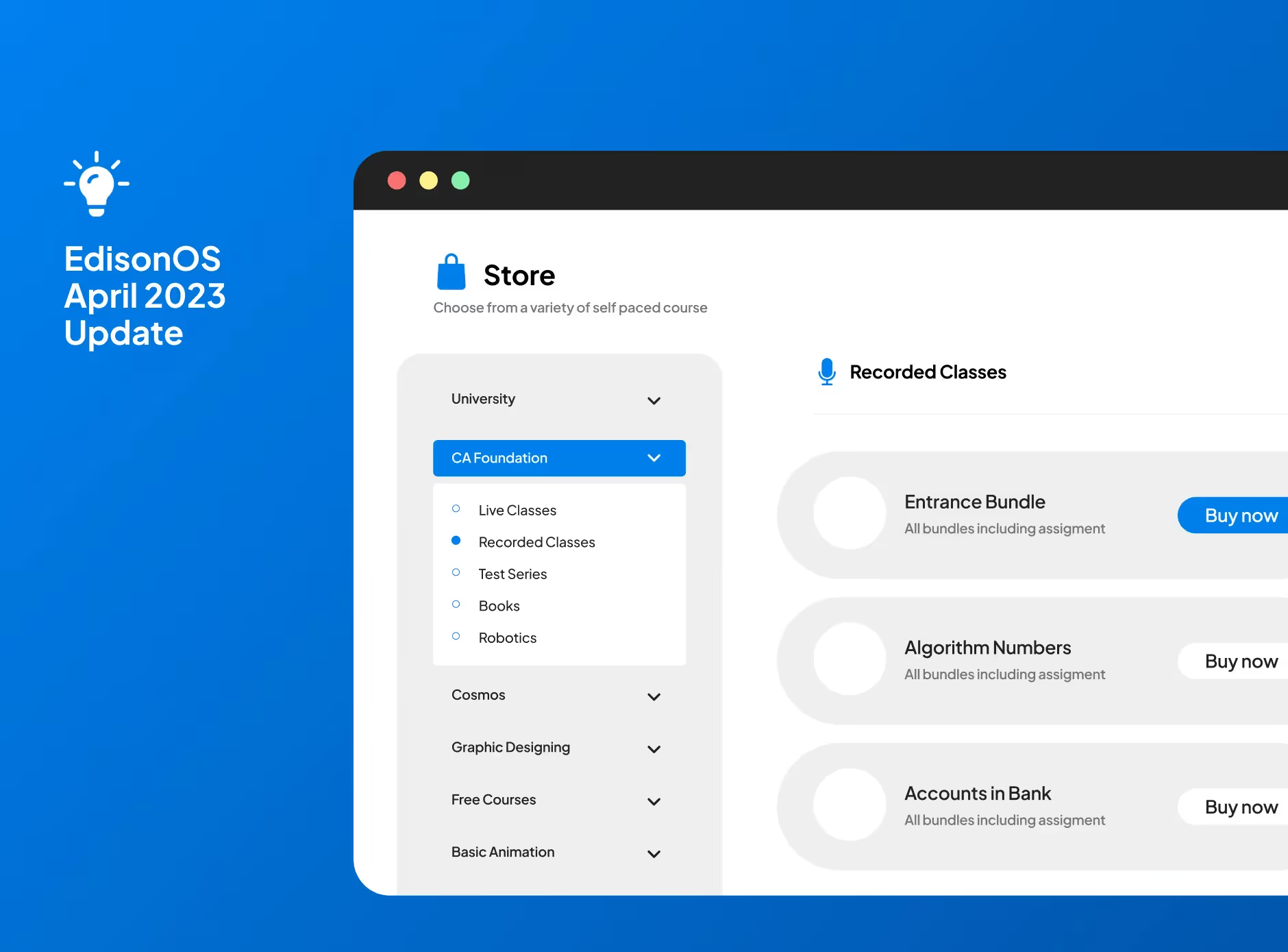


Key Takeaways
EdisonOS is constantly striving to provide its users with an exceptional platform experience, and we're excited to share some of the latest updates that have been implemented in April. These updates are aimed at enriching your experience and providing a more holistic solution to your needs. We've made significant feature enhancements and upgrades to our platform that are designed to make your experience even better. Explore, below, our platform feature enhancements and upgrades.
Assessment enhancements
1. Assessment annotation
EdisonOS now offers an annotation feature that is designed to provide test-takers with a way to mark text in passages and questions, and to add notes and comments for future reference. This means that students can easily highlight key information or jot down their thoughts about a particular question or passage, without having to worry about losing track of their notes. The annotations are saved and can be accessed later during the exam, which can be a huge time-saver for students who need to refer back to specific parts of the exam.
Additionally, the annotation feature is designed to be intuitive and easy to use. Test-takers can simply click on a word or phrase to highlight it, and then add a note or comment. They can also choose from a variety of highlighting colors and styles to help them organize their annotations.
By providing a way to easily refer back to important information, students can avoid having to waste time searching through the entire exam again. This can also help them avoid making mistakes or misinterpreting questions, which can ultimately lead to better performance.
Know how to create assessments➡️

2. Assessment onboarding email
As an educator, you understand the importance of providing your students with comprehensive practice sessions for competitive exams or simulating the actual exam environment to help them prepare effectively. With EdisonOS, you can easily replicate competitive exams by generating questions, applying adaptive logic, and including various types of questions, allowing your students to get a realistic and effective learning experience.
To ensure that your students are well-informed about the assessments they need to take, EdisonOS now provides learners with comprehensive details about every assessment they are enrolled in. For example, if you enrol a new learner in an upcoming assessment, they will receive an email notification containing all the assessment details, including the date, time, duration, and type of questions they can expect. This makes it convenient for them to refer to and attend the assessment without having to search for the necessary information.
By leveraging EdisonOS, you can offer a streamlined and efficient assessment process for your students, allowing them to focus on their performance and achieve their desired outcomes. With the comprehensive assessment details provided by EdisonOS and the ability to replicate competitive exams, you can help your students prepare effectively and confidently for their exams.
Know how to create assessments➡️

3. Assessment question types
EdisonOS offers a diverse range of assessment question types to cater to the varying needs of different competitive exams. From basic to more complex question types, the platform provides administrators with the flexibility to design assessments that best represent the exam format.
With question types such as essay, audio and video-based questions that require learners to provide answers within a given word count or time frame, EdisonOS offers a comprehensive selection that allows administrators to replicate different competitive examinations effectively. This ensures that learners receive a personalized learning experience that is tailored to their individual needs and learning styles.
By providing a range of assessment question types, EdisonOS empowers administrators to design assessments that accurately evaluate learners' knowledge and skills, which in turn helps learners apply their knowledge effectively and achieve their educational goals.
Learn to create different assessment questions➡️

4. Bulk enrollment in assessments
EdisonOS now offers a time-saving feature that allows admins to enrol users in bulk for assessments. This feature eliminates the need to enrol each user individually, as admins can upload all the users in one go, streamlining the enrollment process.
By leveraging the bulk enrollment feature, admins can save significant amounts of time and effort, enabling them to focus on other critical tasks. Moreover, this feature reduces the risk of errors that may occur when enrolling users individually, ensuring a smooth and error-free enrollment process.
Know how to enrol learners to assessments➡️

5. Assessment search functionality
As an admin, managing assessments and allocated users can be a complex and time-consuming task. To simplify this process, EdisonOS has added a powerful search functionality that allows admins to quickly search for and locate specific users within an assessment. This feature is particularly useful for managing large groups of users, where it can be challenging to keep track of each user's progress and performance.
With the search functionality, admins can easily locate users within an assessment by searching for their name, email, or other identifying information. This means that they can efficiently allocate assessments to specific users and ensure that all users are accounted for. Additionally, this feature allows admins to easily monitor the progress of individual users, identify potential issues or concerns, and provide support where necessary.
By using the search functionality, admins can save time and effort, allowing them to focus on other important tasks. Rather than manually scrolling through long lists of users, they can quickly and easily locate the users they need.
Know how to create assessments➡️

In-built integrations and applications
1. RazorPay currency expansion and country addition
At EdisonOS, we understand that expanding your online institute to a global audience opens up new opportunities and markets. As an edupreneur, you may be eager to take the leap and reach learners worldwide. To support you in this endeavour, EdisonOS has introduced a new feature that enables global expansion through currency expansion and country addition.
With EdisonOS's RazorPay integration, you can now expand your offerings to learners in different countries. The currency expansion feature allows you to sell your products in Euro and British Pound Sterling (EUR and GBP), which can help you to localise your offerings for learners in different countries. This can enhance the overall learner experience and improve engagement, as learners will feel more comfortable and familiar with your pricing and payment options.
In addition, EdisonOS's country addition feature allows you to add new countries to your sales territory. This means that you can expand your reach and tap into new markets, which can increase your revenue and provide new opportunities for growth. By leveraging EdisonOS's global currency expansion and country addition feature, you can take advantage of international opportunities and expand your business to new heights.
Integrate RazorPay to your account➡️

Classroom enhancements
1. Classroom summary progress report
As an instructor, assessing your learners' progress and providing them with constructive feedback is critical for their success. With EdisonOS, we understand the importance of tracking student progress and providing insights into their learning journey. That's why we've introduced a new feature that enables you to download a comprehensive summary report of your student's progress.
The summary report offers valuable insights into your learners' progress and achievements, making it an excellent tool for detailed analysis and reporting. The report includes various metrics such as assessment scores, completion rates, and time spent on different activities. By having this information at your fingertips, you can identify areas where your learners are excelling and areas where they may need additional support or guidance.
The summary report can also help you identify trends in learner behavior, which can inform your teaching strategies and improve the effectiveness of your courses. By tracking your learners' progress, you can adjust your teaching methods to suit their needs and improve their learning outcomes.
Understand classroom summaries➡️

2. Classroom summary score report
As an instructor, assessing your learners' progress and providing them with constructive feedback is vital for their success. With EdisonOS, we understand the importance of tracking student scores and providing insights into their learning journey. That's why we've introduced a new feature that enables you to download a comprehensive summary report of your students' scores.
The summary report offers valuable insights such as grades, including problem-specific scores and dataframe grade reports for detailed analysis and reporting. By having this information at your fingertips, you can identify areas where your learners are excelling and areas where they may be struggling. This detailed analysis allows you to tailor your teaching approach accordingly, which can improve the effectiveness of your courses.
With this feature, you can download a comprehensive report that provides valuable insights into your learners' scores, enabling you to provide constructive feedback and help them achieve their learning goals.
Understand classroom summaries➡️

3. Classroom summary visited report
As an instructor, it's essential to have a clear understanding of your learners' engagement with the course material. With EdisonOS, you can now download a comprehensive summary report of your students' question visits, providing you with valuable insights into their activity on the platform. This report offers a detailed analysis of the questions that each learner has visited, including the date and time stamp of their visit. With this information at your fingertips, you can understand which questions are most frequently visited and identify areas where learners may be struggling.
The Classroom Summary Visited Report allows you to identify students who may be falling behind or require additional support. You can use this information to tailor your teaching approach, providing learners with the help they need to succeed. The report also provides you with an overview of your learners' activity on the platform, helping you to identify areas of high engagement and opportunities to further engage learners. With this level of insight, you can provide your learners with the support and guidance they need to achieve their learning goals.
Understand classroom summaries➡️

Platform feature upgrades
1. Live class notification
In today's fast-paced virtual learning environment, ensuring that learners stay on track with their studies and attend live sessions is crucial for their success. However, managing online classes can be challenging, especially when learners have different schedules and commitments. To tackle this challenge, EdisonOS offers an automatic live class notification feature that reminds both educators and learners of upcoming live sessions.
With this feature, educators can set reminders for each session, ensuring that learners are notified well in advance, and they can plan their schedule accordingly. This helps to reduce the chances of missed sessions and improve attendance, creating a more engaged learning environment.
By leveraging this feature, educators can streamline their teaching process and focus on delivering high-quality content, while learners can attend each session with ease, improving their learning experience. This feature saves time, improves communication, and increases engagement, ensuring that every live session is productive and effective.
Learn how to schedule live sessions➡️

2. Anonymous host or user
Conducting special live sessions for a broader audience can be an excellent opportunity for educators to showcase their expertise and attract potential new learners. However, creating a separate platform or requiring participants to register can be time-consuming and may result in lower engagement rates. To simplify the process and increase engagement, EdisonOS now offers anonymous hosting for live sessions. This feature allows educators to conduct special sessions for a broader audience directly from the EdisonOS platform, without requiring them to register or create an account. This can be especially helpful for webinars, guest lectures, or promotional events.
This feature empowers educators to expand their reach, while maintaining control and privacy over their sessions. With EdisonOS's anonymous hosting feature, educators can effectively expand their reach, engage with a larger audience, and showcase their expertise, all without compromising on privacy or convenience.
Learn how to schedule a live session➡️
.gif)
.gif)
Looking to learn more about EdisonOS? Be sure to explore the comprehensive Knowledge Base, where you can find all the information you need on the platform. Stay tuned for even more exciting updates, new developments and upgrades coming your way next month.

Tutors Edge by EdisonOS
in our newsletter, curated to help tutors stay ahead!
Tutors Edge by EdisonOS
Get Exclusive test insights and updates in our newsletter, curated to help tutors stay ahead!
Recommended Reads
Recommended Podcasts




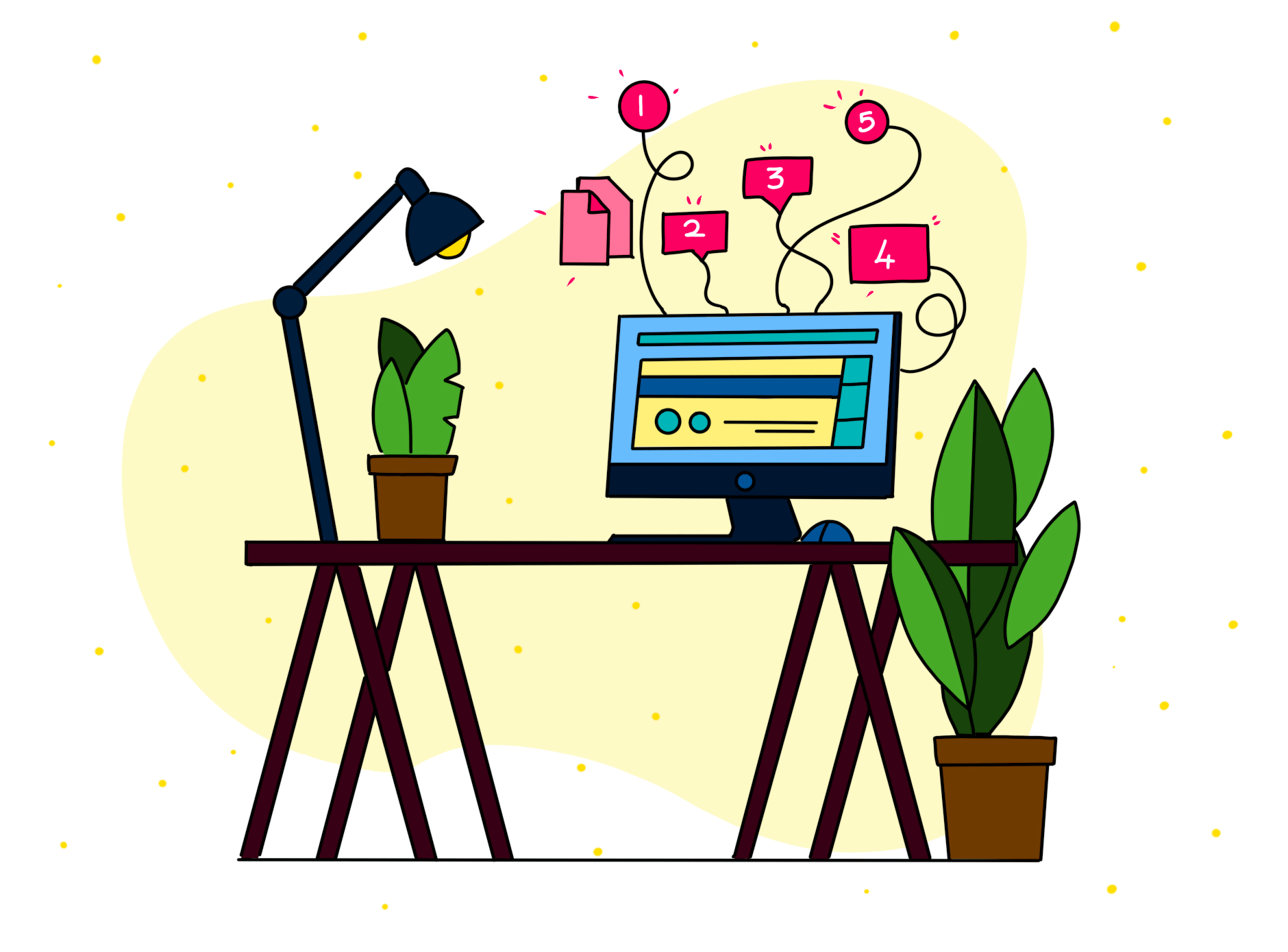






.png)
.webp)
