

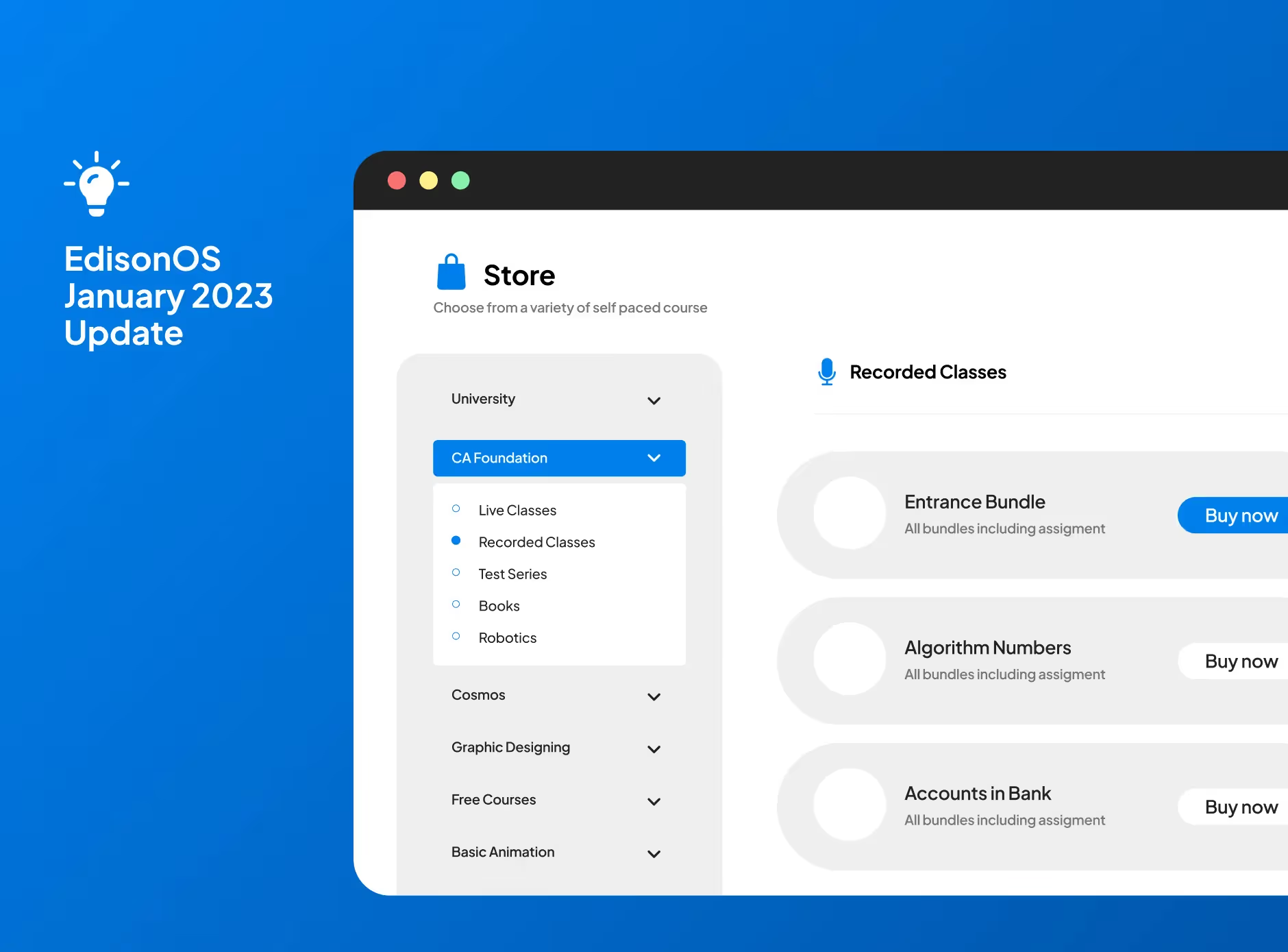


Key Takeaways
Classrooms and assessments play a crucial role in online learning by creating structure and measuring student progress. Classrooms provide a virtual space for students to interact with instructors and peers, and assessments help track learning and provide opportunities for improvement. Both elements contribute to a successful online learning experience.
Classrooms Reimagined for Your Convenience
1. Multi image upload in image slider block:
In online teaching one can access many resources or pedagogical methods to convey their subject matter. Visual representation of content or curriculum has always proved to be one of the preferred modes of teaching by an instructor or a comprehensive way of learning for a learner. Images, videos, presentations are some of the modes adopted in academics. Image sliders in recent times have proved to be a compact and effective way to communicate visual information. EdisonOS enables you to utilise the image slider feature directly in your curriculum. And, you don’t have to go through the hassles of uploading each image individually. You can upload all images together in one go, thereby saving yourself time while building your curriculum.

2. Asynchronous image upload:
The lexical editor has undergone a significant improvement in the way images are uploaded and managed. The new asynchronous image upload feature has revolutionized the experience of uploading images to the editor. With this new update, users can now easily edit the content of an image while it is being uploaded, without having to wait for the image to be fully loaded. This feature provides a more efficient and user-friendly experience for those who frequently use images in their content creation. Instead of being stuck waiting for the image to finish uploading, users can now continue editing the rest of their content while the image is being uploaded in the background. This new feature saves valuable time and enhances the overall user experience. Moreover, this asynchronous upload process helps to ensure that there are no interruptions in the workflow and that users can continue to be productive without being held back by slow upload speeds. With this update, users can now create content with images with ease, making the lexical editor a more versatile tool for content creators.

3. Collapsible container:
The collapsible container is a new and useful feature in EdisonOS's lexical editor that allows instructors to nest content within another. This feature provides an organized and easily accessible way to present content, especially when there is a lot of information to be presented in a small space. With the collapsible container, instructors can now toggle the visibility of nested content, giving students a cleaner and more organized view of the material. This feature is particularly useful for instructors who want to break down complex information into manageable chunks or highlight key points within a larger body of text. With the collapsible container, instructors can now add headings and summaries for each section, making it easier for students to follow along and understand the material. Overall, the collapsible container feature in the lexical editor is an excellent addition to EdisonOS that helps instructors present information in an organized and easily accessible way, making it a valuable tool for online learning.

4. Image Zooming:
The ability to zoom in on images is crucial for providing clear and easily comprehensible content to learners. With the image zooming feature in EdisonOS, learners can now get a closer look at images uploaded via the image block, making it easier to understand and view every detail. This feature is especially useful for images that are not at the right size or resolution, as it allows learners to zoom in on the image to see the details more clearly. This improves the overall learning experience, as learners can now access information with ease and clarity. In addition, the image zooming feature also enhances the accessibility of content for learners with visual impairments. By allowing them to zoom in on images, they can better understand and interpret the information, making it easier for them to learn and retain the material. By making images more easily viewable and understandable, this feature enhances the overall learning experience and makes the platform a more effective tool for education.

5. New audio player:
EdisonOS has taken the audio player experience to the next level with its latest upgrade. The new audio player features a sleek and modern design, making it easier and more intuitive for you to use. One of the key improvements is the ability to fast forward or rewind audio, giving you the flexibility to easily revisit important parts of the audio. In addition, the new audio player also allows you to add captions, images and other multimedia elements to enhance the learning experience for your students. With its enhanced UI experiences, the new audio player is a powerful tool for instructors who want to create engaging and interactive learning experiences for their students. Whether you're using audio to teach a new concept, share a story or deliver a lecture, the new audio player makes it easier and more enjoyable for your students to follow along.

Streamlining Online Assessment
1. Increase in maximum attempts for an assessment:
EdisonOS understands the importance of giving learners multiple opportunities to succeed and grow. That's why there is an increase in the maximum number of attempts for assessments within the platform. As an instructor, you can now easily specify the number of attempts each learner can make on an assessment.This feature gives you the flexibility to customize the assessment experience for each learner. You can either set the same number of attempts for all learners or provide individualized attempts for each learner, depending on their learning needs. This makes it easier for you to track the progress of each learner and identify areas where they need additional support. By allowing learners to have more attempts, you are giving them the chance to improve their understanding of the material and build their confidence. This can lead to better learning outcomes and higher engagement, as learners feel supported in their efforts to succeed. Additionally, the increased number of attempts can also save you time and effort, as you won't have to constantly monitor and adjust the number of attempts for each learner. With this feature, you can create personalized, effective and engaging assessments for your learners.

2. Increase in maximum duration for an assessment section:
EdisonOS knows the significance of giving learners enough time to complete assessments, so they can showcase their understanding of the material to the best of their ability. That's why there is an increase in the maximum duration for sections in assessments on the platform. As an instructor, you now have the flexibility to set the time duration for each section in assessment according to the needs of your learners. The range of duration options, from 1 hour to 5 hours, allows you to accommodate various types of sections, whether they are short quizzes or longer exams. Setting a time duration for sections not only helps learners prepare better for competitive exams, but it also promotes better time management skills and fosters a sense of accountability. With a limited amount of time, learners are encouraged to focus and work efficiently, which can lead to more meaningful engagement and improved learning outcomes. Moreover, the increased maximum duration also gives you more control over the assessment experience. You can now create sections in assessments that align with your learning objectives and provide enough time for learners to demonstrate their understanding.

3. Show finish button while attempting the last section:
EdisonOS has made a significant upgrade to the assessment experience for learners with its new "finish button" feature. The goal of this feature is to provide a clear and intuitive indication to learners that they have successfully completed an assessment. In the past, learners had to navigate through sections using the next button and, upon completing the last section, may have been unsure if they had finished the assessment or if there was still more to complete. With the introduction of the finish button, learners will have a clear visual cue that the assessment is over, reducing confusion and promoting a sense of accomplishment. This new feature not only improves the assessment experience for learners, but also helps instructors track and monitor completion rates. The finish button is a small change that can have a big impact on the overall assessment experience.

4. Show/ hide section timer:
Time management is a critical factor in the success of any assessment. As a learner, it is important to stay on top of the time while attempting an assessment. That's why EdisonOS has introduced the section timer feature in its assessment tool. With this feature, learners can now track the time spent on each section and plan their approach accordingly. However, for some learners, the timer can be a distraction, especially during high-pressure exams. To cater to these learners, EdisonOS allows them to hide/show the section timer based on their convenience thereby, giving learners the control over their assessment environment. Moreover, the ability to hide/show the timer enables learners to customize their assessment experience and perform to the best of their abilities. This, in turn, leads to better learning outcomes and prepares learners for competitive exams or other high-stakes assessments. However, to ensure the accuracy of the assessment, the hide/show button is disabled when the timer reaches the last 5 minutes of the assessment. At this point, the timer will be displayed prominently on the screen in red, reminding learners of the limited time they have left. This provides an optimal balance between time management and ease of use, helping learners perform their best on their assessments.

5. Resume testing button:
The Resume Testing button in EdisonOS is an incredibly useful tool for learners who want to maximize their testing efficiency and minimize interruptions. The option of setting break times between sections can be beneficial for some learners who need a break to refresh their minds, however, there may be times when a learner may not want the break and would rather complete their assessment without interruption. In such cases, the Resume Testing button comes in handy. It allows learners to skip the break time and continue with their assessment, ensuring a seamless testing experience. The button provides learners with the freedom to control their testing environment and make the most of their time. With the resume testing button, learners can complete their assessments in a flow, without any pauses or delays, leading to improved focus and concentration. Moreover, the Resume Testing button can save learners valuable time. Having the ability to complete an assessment without interruption can make a significant difference. The button is intuitive and easy to use, requiring just a single click for the learner to resume their assessment.

Course Certificate
Certificates are a crucial aspect of education and training, serving as a tangible representation of a learner's knowledge, skills, and achievements. When learners are certified in a specific field, they can showcase their newly acquired skills and knowledge, thereby boosting their credibility and enhancing their personal brand. For institutions and institutes, issuing certificates can serve as a way to build and enhance their reputation. When learners are certified through an institute, they become ambassadors of the institute, showcasing its quality of education and training. EdisonOS provides a comprehensive certificate management system that enables institutes to create custom certificates for their learners. With the ability to design and build certificates from scratch, institutes have the flexibility to create certificates that accurately reflect their brand and showcase their institute's quality and standards. The certificates can be customized for each course, or even for individual learners, giving institutes complete control over their certificate design. Moreover, EdisonOS provides a secure and verifiable certificate system that ensures the authenticity of certificates issued through the platform. Learners can showcase their acquired knowledge and skills on their social media platforms, and anyone can verify the validity of the certificate with just a few clicks. This enhances the credibility of both the learner and the institute, and serves as a testament to the quality of education and training provided by the institute.

Click here to know more about the latest updates.
Looking to learn more about EdisonOS? Be sure to explore the comprehensive Knowledge Base, where you can find all the information you need on the platform.
Stay tuned for even more exciting updates, new developments and upgrades coming your way next month.

Tutors Edge by EdisonOS
in our newsletter, curated to help tutors stay ahead!
Tutors Edge by EdisonOS
Get Exclusive test insights and updates in our newsletter, curated to help tutors stay ahead!
Recommended Reads
Recommended Podcasts




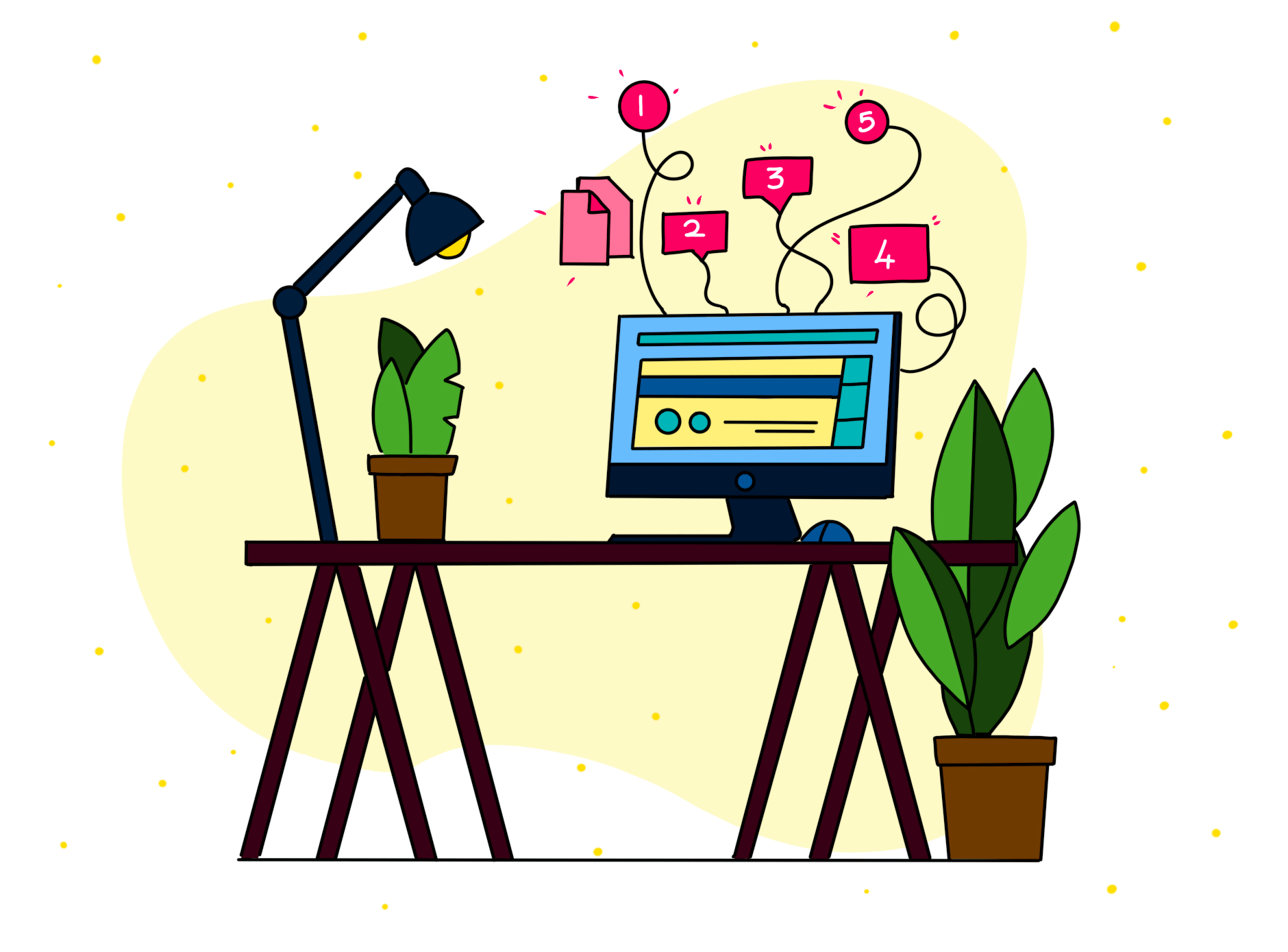






.png)
.webp)
