

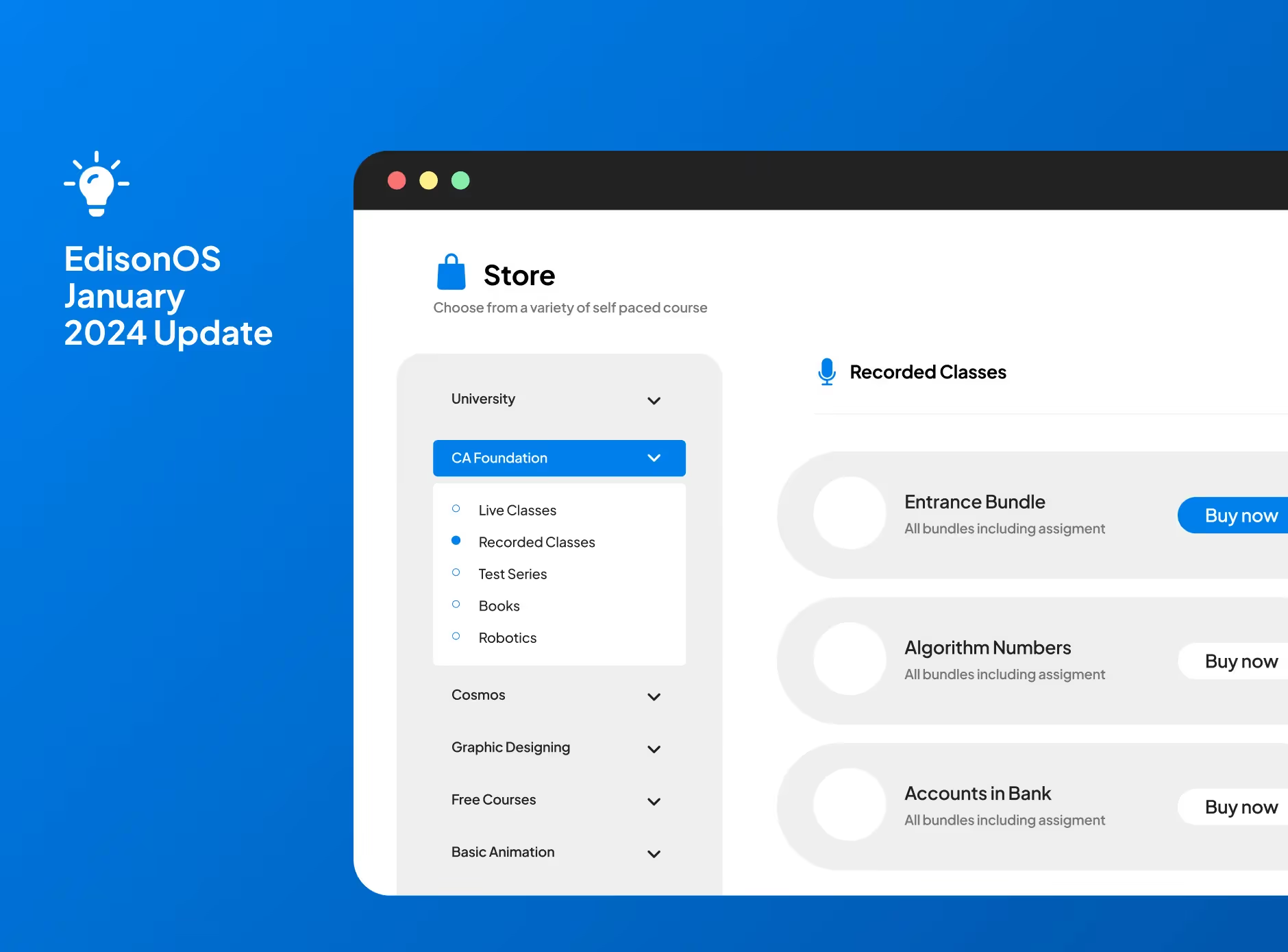


Key Takeaways
Submission Block Enhancements
EdisonOS has significantly improved the Submission Block functionality within the Classroom Curriculum. Trainers can now review learner submissions, provide feedback, and assign grades directly within the platform. Previously, trainers could only download submissions for offline review. With the introduction of a new Submissions tab, administrators have a centralized view of all submissions and their status, making it easier to manage and track learner progress. This enhancement allows trainers to have a more streamlined workflow. They can now offer detailed feedback, and scores, and even upload annotated files directly within the platform. Learners can also access their feedback and download any annotated files, enhancing the overall learning experience.

Assessment Block Integration in Curriculum
A new Assessment Block has been seamlessly integrated into the curriculum. This feature allows the embedding of public assessments directly into the curriculum, eliminating the need for learners to provide duplicate signup details when accessing assessments from curriculum links. This integration simplifies the learning process and ensures a more cohesive user experience. This update enhances the overall efficiency of the education delivery process.

LaTeX notation enabled in MCQ block
EdisonOS has expanded the editing capabilities by enabling support for LaTeX equations within multiple-choice questions in the curriculum. This enhancement allows content creators to include complex mathematical equations in mathematical notation, providing a more diverse and interactive learning experience for students. The equation editing feature empowers content creators to design engaging and challenging curriculum content. This update is especially beneficial for courses that require mathematical expressions and formulas.

Public Assessments now come with a ‘Resume Assessment’ option
Learners can now resume incomplete public assessments and continue from their previous point using the same login details. Introducing a "Save and Exit" option in public assessments allows students to resume a test section from where they previously left off. This feature responds to user feedback, addressing the need for flexibility in completing assessments at the learner's pace.

Improved print layout PDF Downloads
PDF versions of curriculum content now include proper page breaks, resolving prior issues of entire pages printing as a single scroll. This enhancement significantly improves the printed experience for offline or distributed use cases. Users can now generate neatly formatted PDFs directly from the platform, enhancing the accessibility and distribution of educational content.

We hope these updates contribute to a more efficient and enjoyable experience for all EdisonOS users. Thank you for your continued support and feedback.

Tutors Edge by EdisonOS
in our newsletter, curated to help tutors stay ahead!
Tutors Edge by EdisonOS
Get Exclusive test insights and updates in our newsletter, curated to help tutors stay ahead!
Recommended Reads
Recommended Podcasts




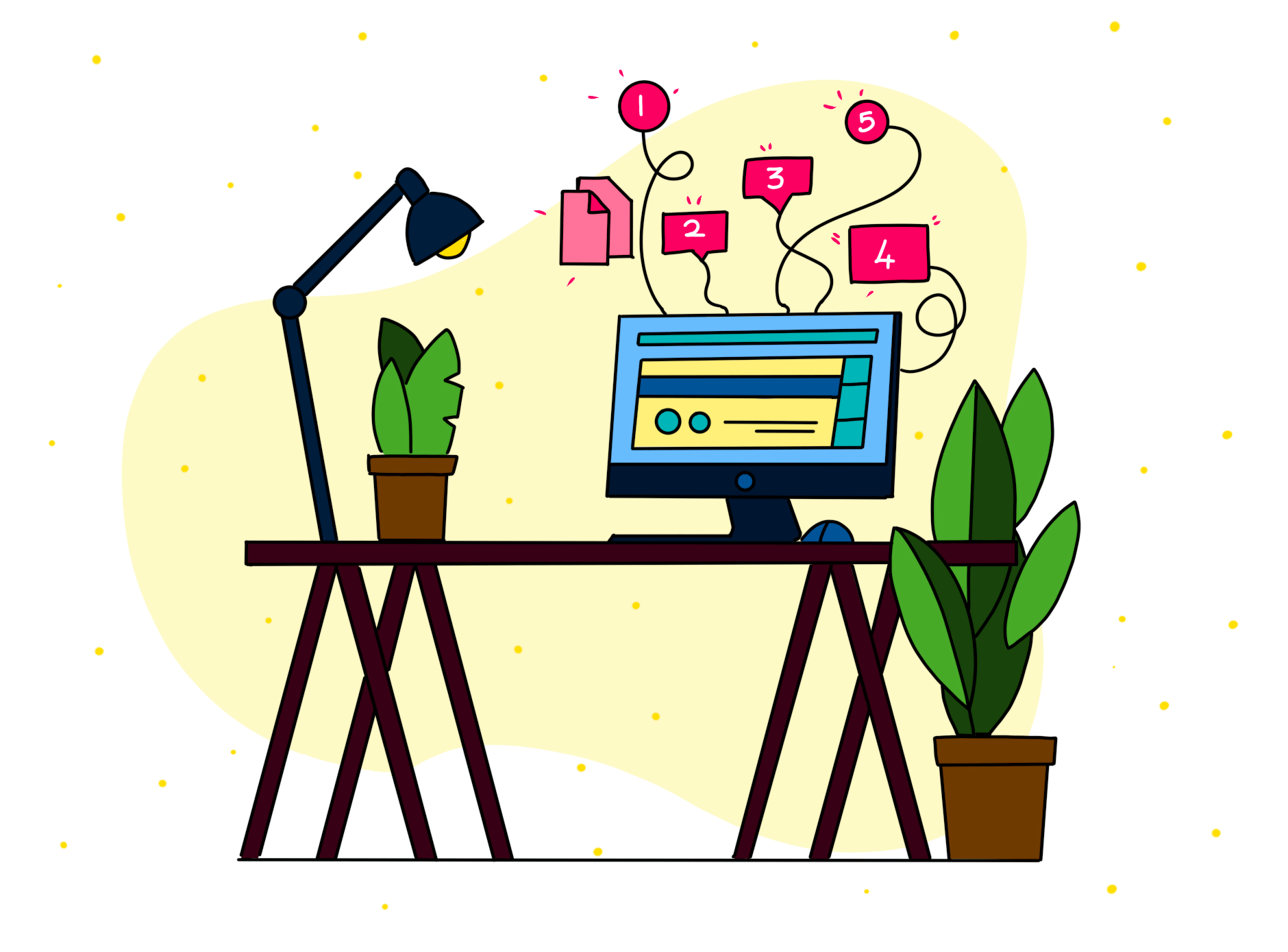






.png)
.webp)
