

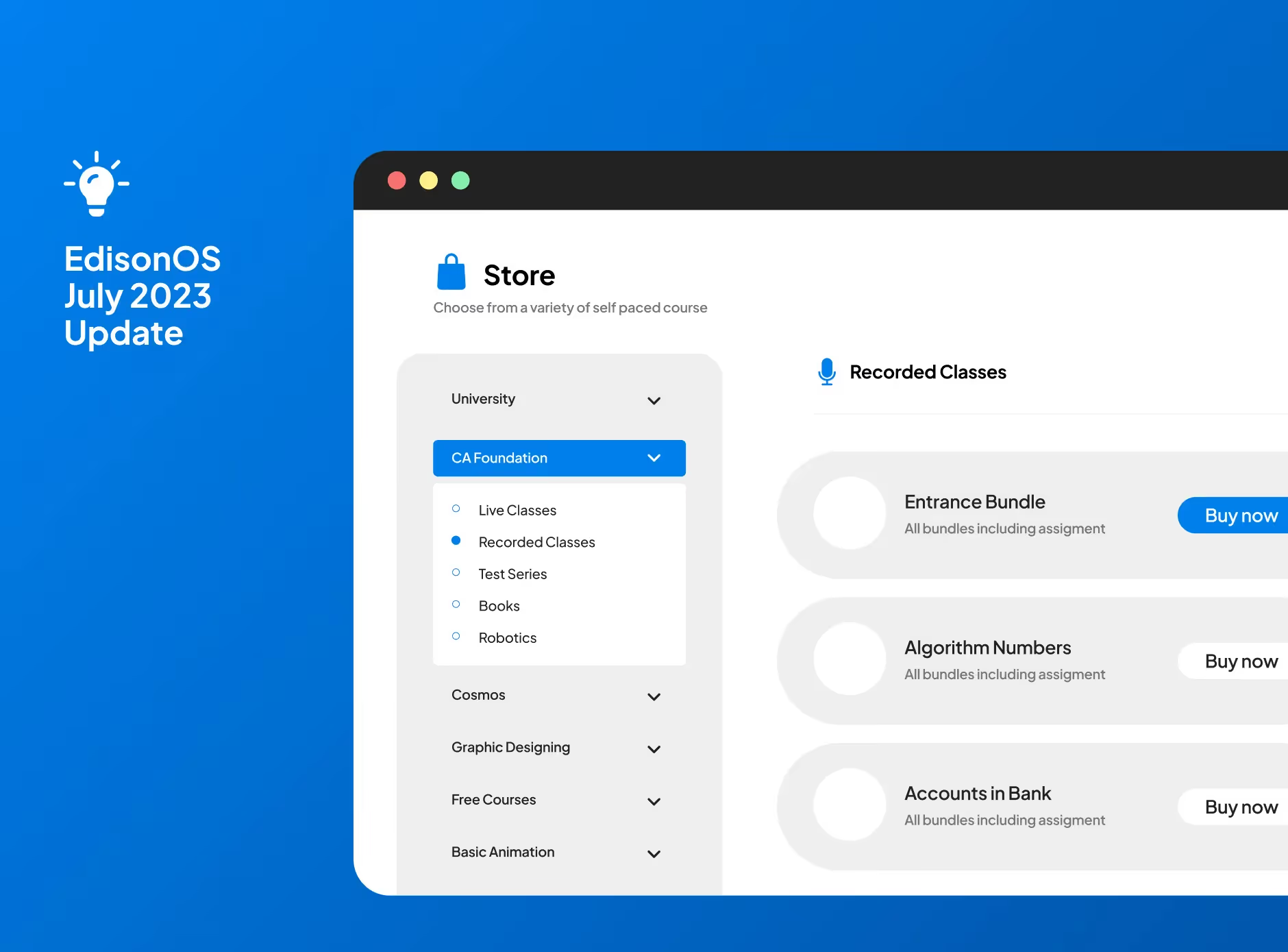


Key Takeaways
EdisonOS is constantly striving to provide its users with an exceptional platform experience, and we're excited to share some of the latest updates that have been implemented in July. These updates are aimed at enriching your experience and providing a more holistic solution to your needs. We've made important upgrades and releases to our platform that are designed to make your experience even better. Explore, below, our platform feature enhancements and upgrades.
Platform feature upgrades
1. Classroom management with bulk user updates (access, tags and unenroll user)
Handling a large number of learners in a classroom can be daunting, especially when it comes to updating individual details for each one. EdisonOS has revolutionized the process by introducing a user-friendly solution. Now, administrators can seamlessly update multiple learners' access periods, assign appropriate tags, and unenroll learners from a classroom in bulk. This streamlined approach saves time and ensures hassle-free classroom management for admins. Enjoy the convenience and efficiency of bulk user updates in EdisonOS, making classroom management a breeze.
2. Improved product landing page
At EdisonOS, every product sale is a testament to the success of your online institute. We understand the importance of providing a seamless and informed user experience, both for learners and educators. To enhance user convenience and prevent any potential inconveniences, we have introduced a significant improvement to the product landing page.
With our updated product landing page, learners will now be promptly informed of any previous purchases they have made related to a particular product. This smart feature eliminates the need for learners to remember their purchase history or search through their records. Instead, it ensures that learners are always aware of their purchase status and can make informed decisions accordingly.
For learners, this means hassle-free shopping and a transparent view of their previous interactions with the product. They can easily access their purchase history, facilitating better decision-making and preventing duplicate purchases.
For educators, this update fosters a smoother purchasing journey for learners, reducing potential support queries and enhancing customer satisfaction. Additionally, it strengthens the trust and credibility of your online institute, as learners can rely on a transparent and efficient purchase process.
3. Improved blog layout (Admin. side)
As an educator, crafting insightful blogs is not only about sharing valuable content but also reaching a wider audience and connecting with potential leads. EdisonOS recognizes the significance of maximizing the impact of your blogs, and has introduced an array of improvements to our blog layout, tailored to enhance your blogging experience.
To ensure that your blogs have the best chances of reaching a broader audience, we have incorporated SEO best practices into the blog layout. By adhering to these SEO guidelines, educators can optimize their content, improve visibility in search engine results, and attract more readers to their blogs. This powerful addition empowers educators to expand their influence and share their expertise with a wider audience base.
In addition to SEO optimization, we have also fine-tuned the blog editor's layout for user-friendly editing. The fixed toolbar position on the blog editor, offers a seamless and efficient editing experience. Now, educators can conveniently access essential editing tools without the need to scroll repeatedly, streamlining the content creation process and saving valuable time.
4. Option to switch off platform and classroom enrollment emails
Enrolling users into a classroom is a pivotal step in their educational journey, and providing them with essential credentials and details is crucial for a seamless experience. At EdisonOS, we understand the significance of clear communication while ensuring a smooth enrollment process for learners.
By default, EdisonOS shares enrollment details with the enrolled user, ensuring that they are well-informed. However, we also recognize that in certain situations, dual communication from the institute and the platform may lead to confusion or duplication of messages.
To address this, EdisonOS provides the option for admins to switch off platform and classroom enrollment emails from the platform's end. This means that admins now have the flexibility to choose whether to enable or disable automated communication from the platform when users enroll into the platform or a classroom.
5. Updated iOS and Android mobile apps
The EdisonOS mobile apps now fully support the latest versions of Android and iOS, ensuring optimal performance and compatibility with the latest mobile devices. In addition to the technical upgrades, we have also introduced a new feature - push notifications. Learners will now receive real-time notifications directly on their mobile devices, keeping them informed and updated about their learning journey.
6. Hyperlink option in blog editor
To enhance the user experience and make content creation more dynamic, EdisonOS introduces hyperlink in the blogs. With this new enhancement, hyperlinking text within a blog becomes effortless. The blog editor now provides a user-friendly interface that allows you to seamlessly add hyperlinks to specific words or phrases within your blog. Whether you want to link to additional resources, external websites, or related content within your blog, the Hyperlink Option makes it quick and simple.
7. Monthly active user
At EdisonOS, we believe in providing educators with comprehensive insights to gauge the success and impact of their online institute. To empower you with a clear understanding of user engagement, we offer a valuable Monthly Active User Report available right on the dashboard. The report's availability on the dashboard ensures convenient access to this vital data, enabling you to stay updated on user engagement effortlessly.
Assessment enhancements
1. Enhanced bulk question upload with support for diverse question types
Creating assessments on EdisonOS has always been convenient, thanks to the bulk question upload feature, sparing educators from the tedious task of creating questions individually. And now, we are excited to announce a significant improvement to this feature.
EdisonOS has undergone an upgrade, empowering educators to upload a wide array of question types in bulk. With this enhanced functionality, you can now effortlessly upload various question types, such as yes/no, true/false, match by drag, match by select, essay, audio, and video questions, all in one go. This update not only simplifies the question upload process but also expands the range of assessment possibilities on the platform.
Diversifying question types allows for more interactive and engaging assessments, catering to diverse learning preferences and subject matters. Whether it's testing knowledge retention, critical thinking skills, or multimedia comprehension, you can now curate comprehensive assessments tailored to your educational objectives.
2. Improvised assessment summary view with additional metrics
At EdisonOS, we understand the pivotal role assessments play in every learner's educational journey. Assessments provide valuable insights that enable learners to analyze their potential and strive for improvement. That's why we are committed to empowering learners with the essential data they need to enhance their performance.
With our latest improvement to the assessment summary view, learners now have access to a comprehensive time-based analysis of their assessments. This addition offers a deeper understanding of the time spent on each question within each section, providing valuable insights into their time management skills and focus areas.
By incorporating time-based analysis, learners can now gauge the efficiency of their approach to tackling questions in different sections. This data-driven feedback equips them with the knowledge to optimize their time allocation for each question type, ensuring they can make the most of their allotted assessment time.
3. Public assessment URL redirection
With EdisonOS, providing public assessments not only simplifies access for learners but also presents an excellent opportunity to boost your visibility as an educator. However, the journey doesn't end when a user completes an assessment. Instead, it opens up new possibilities for engagement and interaction.
EdisonOS offers a powerful feature that allows educators to choose what learners see after completing a public assessment. This level of customization empowers educators to strategically direct learners to relevant pages based on their objectives.
Educators have three redirection options to choose from:
- Thank You Page: Redirect learners to a personalized thank you page, expressing appreciation for their participation and encouraging them to explore more learning opportunities.
- Summary Page: Provide learners with a comprehensive summary of their assessment performance, giving them valuable insights into their strengths and areas for improvement.
- Specific URL: This option allows educators to direct learners to a specific URL of their choice after assessment completion taken via public URL. It could be a feedback form, a rating page, or a landing page to purchase courses and further engage with your educational offerings.
This feature serves as a powerful tool for educators to drive better traction and optimize engagement. By strategically redirecting learners based on their actions, educators can cultivate a deeper connection with their audience and improve overall visibility.
4. Full screen assessment mode
Ensuring the integrity of assessments in an online learning environment is a top priority for educators. To support educators in proctoring effectively, EdisonOS introduces an essential feature - Full-Screen Assessment Mode.
With Full-Screen Assessment Mode, educators can now conduct assessments with increased confidence, knowing that learners are focused solely on the assessment without distractions. When learners begin an assessment, it automatically launches in full-screen mode, restricting access to any other tabs or browsers on the specific device used for the assessment.
This seamless implementation prevents learners from navigating away to external sources or attempting to seek answers elsewhere. The result is a controlled environment that upholds the authenticity and fairness of the assessment process.
Moreover, the system is designed to keep educators informed at every step. When a learner exits the full-screen mode, administrators receive immediate notifications, allowing them to track user activities during the assessment. This real-time monitoring empowers educators to identify any irregularities promptly and take appropriate action if needed.
EdisonOS's Full-Screen Assessment Mode ensures a level playing field for all learners, preserving the integrity of assessments and promoting academic honesty.
Disclaimer: All browsers do not support the assessment to be enabled in full screen (eg. Safari doesn’t support). Full screen mode also depends on the browser version.
5. Enabled content protection for secure assessments
As an online institute owner, safeguarding the exclusivity and integrity of your assessment content is of utmost importance. At EdisonOS, we recognize the significance of preventing unauthorized copying or plagiarism, ensuring that your valuable content remains protected and used only for its intended purpose.
To fortify content protection, we have implemented robust measures within the assessment pages. EdisonOS now disables the option for learners to select and copy content directly from the assessment page. This feature prevents competitors or unauthorized users from easily extracting and using your content without permission.
Furthermore, we have disabled the right-click option on the assessment page. By restricting learners from accessing the right-click menu, we mitigate the risk of content copying through traditional methods. This proactive approach ensures that learners cannot simply copy-paste content during the assessment, maintaining the assessment's integrity and authenticity.
6. Email verification in public assessment
EdisonOS verifies the email address of each user attempting the public assessment, ensuring that they are valid and genuine participants. By implementing email authentication, EdisonOS effectively filters out junk data and ensures that only valid users access the assessments. This added layer of security not only safeguards the integrity of data collected but also enhances the quality assurance of leads generated through public assessments.
Bug fixes and improvements
Bug fixes and platform improvisations have been implemented to enhance your experience across the platform.
Looking to learn more about EdisonOS? Be sure to explore the comprehensive Knowledge Base, where you can find all the information you need on the platform. Stay tuned for even more exciting updates, new developments and upgrades coming your way next month.

Tutors Edge by EdisonOS
in our newsletter, curated to help tutors stay ahead!
Tutors Edge by EdisonOS
Get Exclusive test insights and updates in our newsletter, curated to help tutors stay ahead!
Recommended Reads
Recommended Podcasts




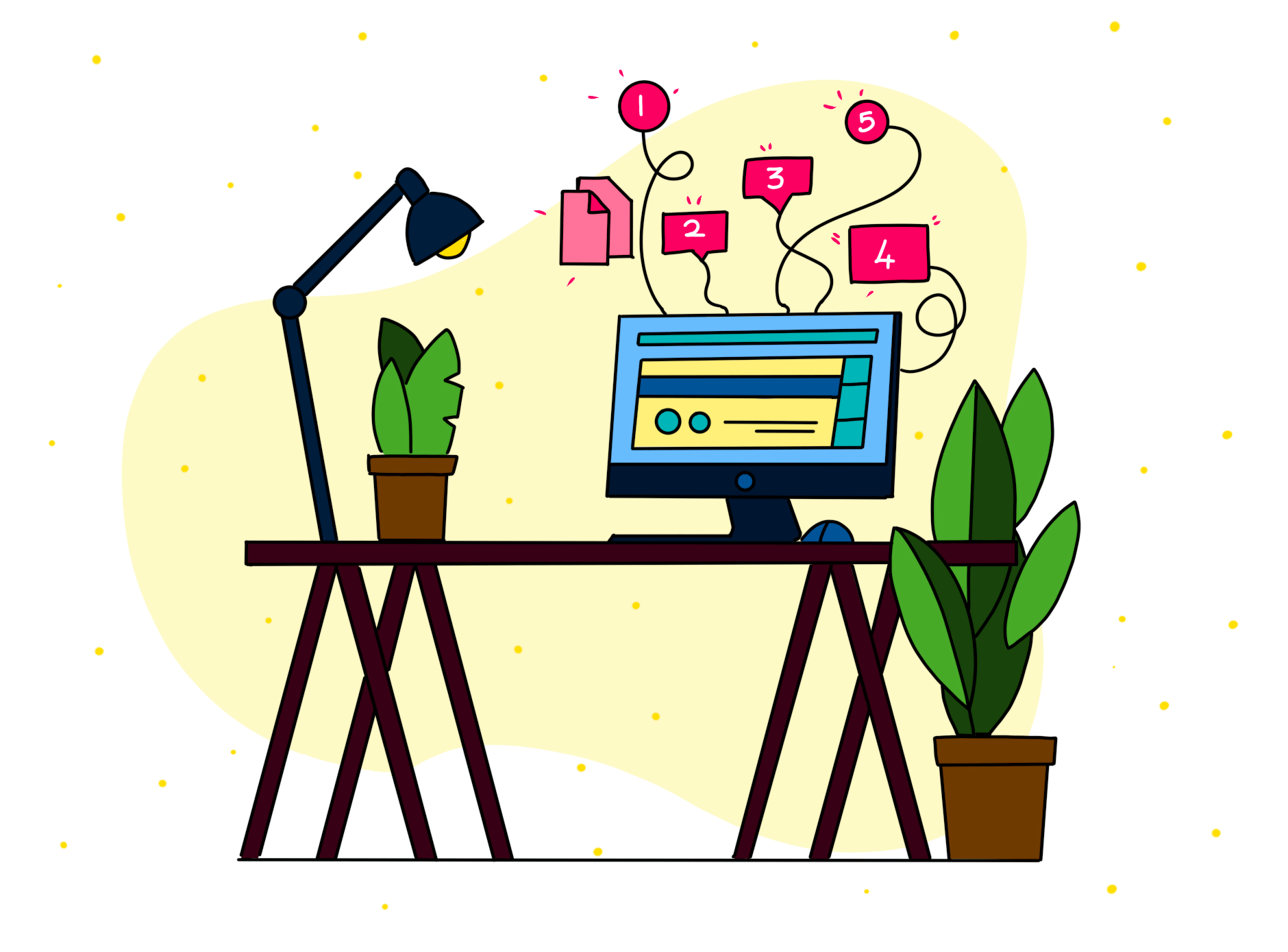






.png)
.webp)
