

![14 Best E-Learning Authoring Tools [2025 Updated]](https://cdn.prod.website-files.com/62f0b227e38c6d799afcd8ba/651d52bd48588ea548f5fa36_Indepth_elearning_tool-min.avif)
![14 Best E-Learning Authoring Tools [2025 Updated]](https://cdn.prod.website-files.com/62d6876535c5c7559909754c/67c036910fbf3721b5778e27_Attendance_Zoom-min%201.png)

Key Takeaways
- The #1 reason courses fail (and how to avoid it): Did you know that most e-learning courses don't succeed due to poor engagement? The best authoring tools can solve this issue, but it’s not what you think. Read on to find out how you can keep learners hooked and ensure your course succeeds.
- The shocking truth about responsive design: With mobile learning becoming more common, you'd expect all authoring tools to prioritize responsive design. However, many still miss the mark. Discover which tools deliver seamless, mobile-friendly courses and how to make sure your content looks great on any device.
- The hidden cost of choosing the wrong tool: Choosing an authoring tool that doesn’t fit your needs can lead to unexpected costs. Learn how to avoid the common pitfalls that can lead to budget overruns and how to select a tool that fits your long-term goals.
The e-learning market is growing quickly, and by 2025, it’s expected to reach nearly $50 billion. A key statistic shows that businesses see an average return of $30 for every $1 spent on e-learning. This highlights the clear value that effective e-learning tools provide, helping businesses and organizations improve training and productivity.
E-learning authoring tools are critical for creating digital content, such as courses, quizzes, and interactive lessons. These platforms allow creators to build and deliver engaging learning materials without needing deep technical skills. With more companies and institutions adopting online learning, having the right tool can make a significant difference in the quality of training programs.
In this article, I’ve gathered a list of the top 14 e-learning authoring tools for 2025. These tools stand out for their ease of use, features, and ability to support both small and large-scale learning projects. Whether you’re creating content for a small team or an entire organization, these are some of the best tools to consider:
- EdisonOS
- Articulate Storyline 360
- Adobe Captivate
- Whatfix
- TalentLMS
- iSpring Free
- CourseLab
- Lectora Online
- Gomo
- Articulate Rise 360
- Camtasia
- Elucidat
- Teachfloor
- DominKnow
What are E-Learning Tools?
An E-learning authoring tool is a standalone program or plugin with a simple yet appealing user interface for creating digital training and eLearning materials. It enables simple integration of interaction and multimedia with learning management system LMS or web distribution.
EdisonOS, iSpring, Adobe Captivate, and Articulate Storyline are examples of authoring tools. The H5P plugin for learning management systems illustrates a tool for creating plugins.
Now, think of it from a corporate perspective. Getting new staff set up and prepared to work can be expensive for some businesses that demand a specific degree of skill.
Many of these companies work hard to create helpful materials or e-learning tools that staff members can use in addition to interpersonal relationships.
However, it can be challenging to accomplish the latter in a home setting. As a result, many businesses have increased their efforts to provide clear and short manuals or an authoring tool that can easily explain daily tasks.
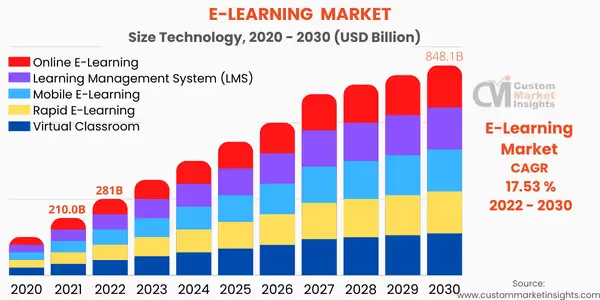
- In 2025, it is anticipated that the e-learning market will be worth $325 billion.
- The e-learning industry in the US is expected to grow by $12.81 billion between 2020 and 2024.
- The business e-learning market will increase by $38.09 billion between 2020 and 2024 as it transitions to digital learning.
- For 44% of US firms, e-learning has improved to the point of increasing income.
- The global mobile learning market is expected to reach a staggering $80.1 billion by 2027.
Ultimately, there is a vast and untapped potential in eLearning Authoring Tools and businesses producing eLearning materials. The way we view and interact with digital learning is about to alter.
Top 14 E-Learning Authoring Tools in 2025: A Quick Comparison
With so many eLearning authoring tools available, choosing the right one can be difficult. We have tested and reviewed a variety of eLearning authoring tools based on factors such as user-friendliness, features, pricing, and customer feedback.
This study has led us to compile a list of the best eLearning authoring software to help you create effective online learning content.
In-depth review of the best 14 E-Learning tools of 2025
1. EdisonOS

Overview
EdisonOS is a comprehensive e-learning authoring and learning management platform designed for creating and managing online courses, corporate training, and education.
Positioned in the e-learning platform category, EdisonOS is ideal for organizations that require a flexible and scalable solution to build, deploy, and track online learning.
Its unique features include advanced learner analytics, and customizable course templates, making it easy to create interactive and engaging content. Choose EdisonOS for its ease of use, scalability, and robust reporting capabilities that help improve learner engagement and training outcomes.
Features
- User-friendly interface
- Customizable learning paths
- Robust reporting and analytics features
- Collaborative learning capabilities
- Mobile-friendly design
Pros
- Customizable for diverse learning environments
- Mobile-responsive, allowing access across devices
- No hidden costs
- Detailed learner analytics and progress tracking
- 0% Charge on transactions - Unlimited products & learners
Cons
- Requires technical expertise for advanced customizations
- Limited out-of-the-box templates compared to some proprietary systems
Integrations
- SCORM-compliant LMS platforms
- Google Drive
- Dropbox
- Zapier
- Zoom
Pricing
- EdisonOS offers a subscription-based pricing model with two main plans:some text
- Basic Plan: Starts at $159/month.
- Growth Plan: Begins at $369/month.
- Custom quotes based on needs.
- Looking for a platform with Digital SAT Mocks? Pricing Here.
Ratings
4.8/5
Reviews
“Seemless Digital Experience”
Discovering EdisonOS has been transformative. Before, everything was on paper, putting us at a disadvantage as official tests went digital. Unlike other platforms, EdisonOS offers unparalleled flexibility, freedom, customization, and official question bank tests. It truly stood out from the other platforms I researched. We now have full-length mock tests and a seamless digital experience, making it the perfect solution for our needs. Love it!
- Najeeb Shaik | The Edge learning center
2. Articulate Storyline 360
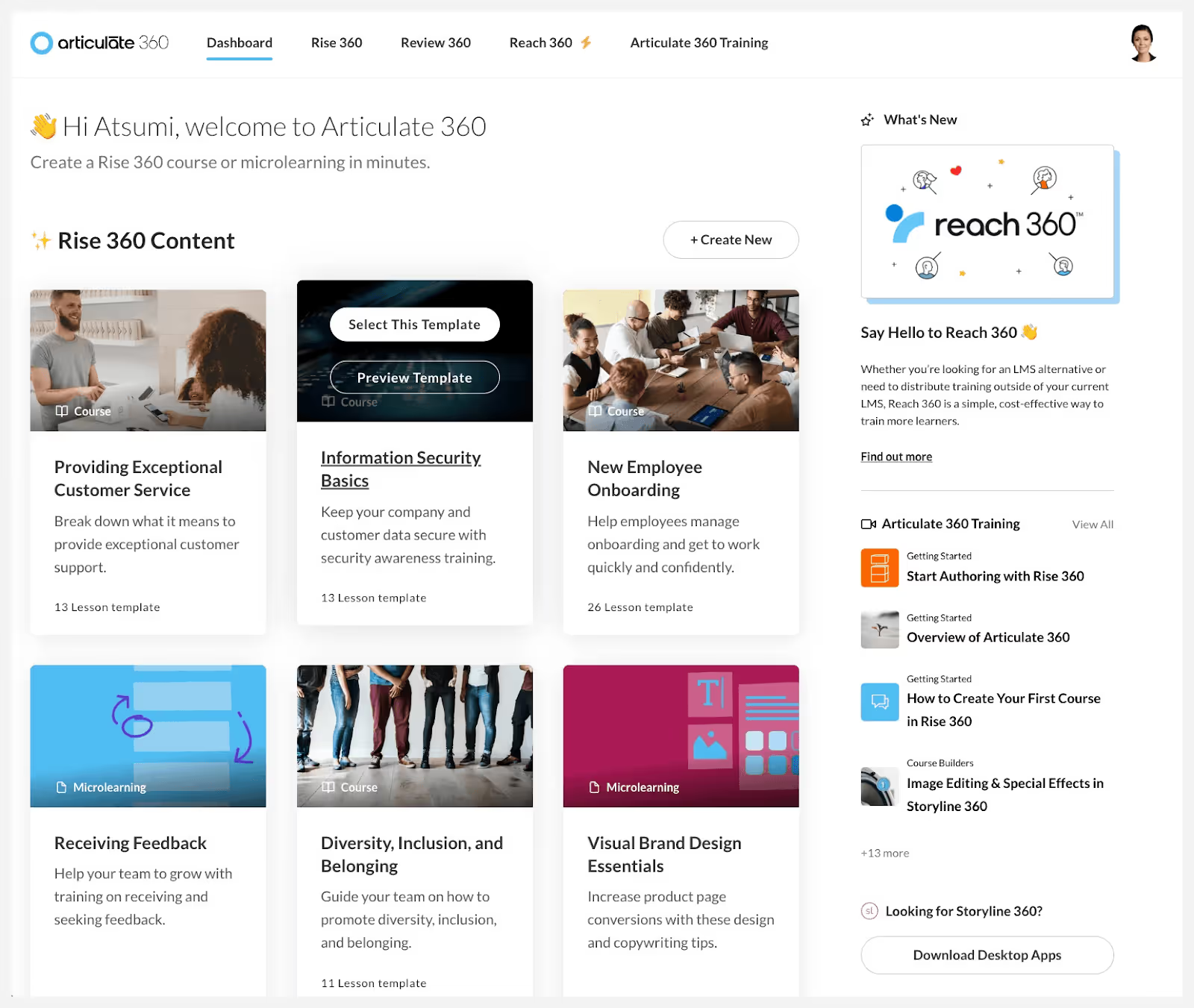
Overview
Articulate Storyline 360 is a powerful authoring tool used to create engaging, interactive e-learning courses.
Positioned in the e-learning authoring tools category, Storyline 360 stands out for its versatility, offering features that accommodate both beginners and advanced users.
With its wide range of templates, slide interactivity, and simulation capabilities, Storyline 360 is perfect for creating immersive learning experiences. Choose Storyline 360 if you need to develop high-quality e-learning modules with complex interactions and assessments, all within an intuitive interface.
Key Features
- Pre-built templates for fast course creation
- Interactive slides, drag-and-drop features, and quizzes
- SCORM, xAPI, and AICC compatibility
- Multi-device responsive design
- Screen recording and simulation tools
- Advanced branching scenarios and conditional logic
Pros
- Highly customizable with extensive templates
- Intuitive, drag-and-drop interface
- Supports complex interactions and simulations
- Works well with Articulate Rise for blended learning
- SCORM and xAPI compliant for easy LMS integration
Cons
- Can be overwhelming for beginners due to its rich feature set
- Expensive compared to some other authoring tools
- Not cloud-based; requires software installation
- Can require a steep learning curve for advanced features
Integrations
- SCORM-compliant LMS platforms
- Articulate Review
- Google Drive
- Dropbox
- Zoom
Pricing
Custom pricing based on usage
Ratings
4.7/5
Reviews
“I got several free trials with Articulate before I decided to purchase it. All of the free trials give you access to the full functionality of the software and by the second time I had run through it I knew that it was absolutely worth the price. It’s like hiring a person with impeccable design skills to build your course for you, except you have to actually put in the work but the ease of the process and beautiful outcome is worth every penny.”
- Aimee | Executive Director
3. Adobe Captivate
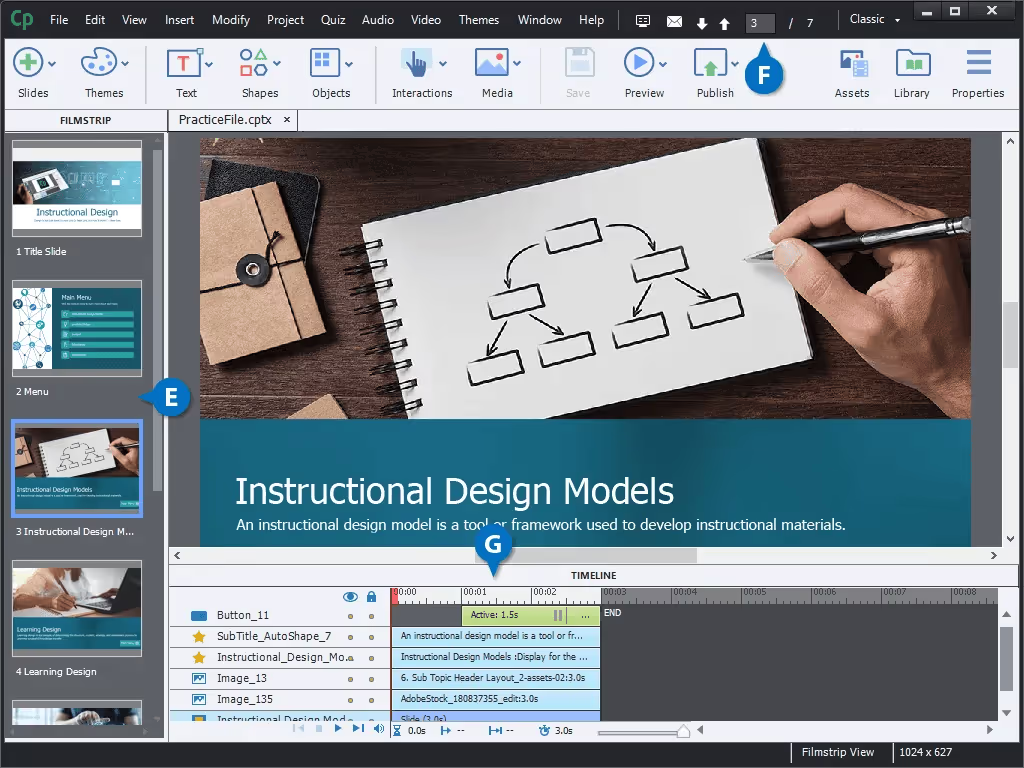
Overview
Adobe Captivate is a leading authoring tool for creating highly interactive and responsive e-learning content.
Positioned in the e-learning authoring tool category, Captivate excels in creating simulations, responsive courses, and sophisticated scenarios.
Known for its rich feature set and compatibility with various learning management systems (LMS), Adobe Captivate is ideal for advanced users who need powerful tools to create immersive e-learning experiences. Choose Captivate for its extensive multimedia support, integration capabilities, and adaptive learning features.
Key Features
- Responsive course design for mobile, tablet, and desktop
- SCORM, xAPI, and AICC support
- Screen recording and simulations
- Advanced branching and scenario creation
- Interactive quizzes, drag-and-drop features, and games
- Integration with Adobe Creative Cloud tools
Pros
- Excellent for creating responsive, mobile-friendly courses
- Advanced features for simulations and scenario-based learning
- Seamless integration with Adobe products
- Strong multimedia support (video, audio, animations)
- SCORM and xAPI compatibility
Cons
- Steep learning curve for beginners
- Higher cost compared to some other authoring tools
- Interface can feel cluttered with too many options
- Limited collaboration features for team-based course creation
Integrations
- SCORM-compliant LMS platforms
- Adobe Creative Cloud
- YouTube
- Vimeo
- Google Drive
Pricing
- Individual License: $1,299/year
- Team License: Custom pricing
Ratings
4.3/5
Reviews
"Best software for Interactivity in E-Learning work"
What do you like best about Adobe Captivate?
Best simuation tool and also interactivity while using this tool i littearly get feel like i am creating a website aswesome work from Adobe Team.
What do you dislike about Adobe Captivate?
I am not liking the alignment and thsi software is some what tough for use for begainers
- Bharath shetty | Lead Instructional Designer
4. Whatfix
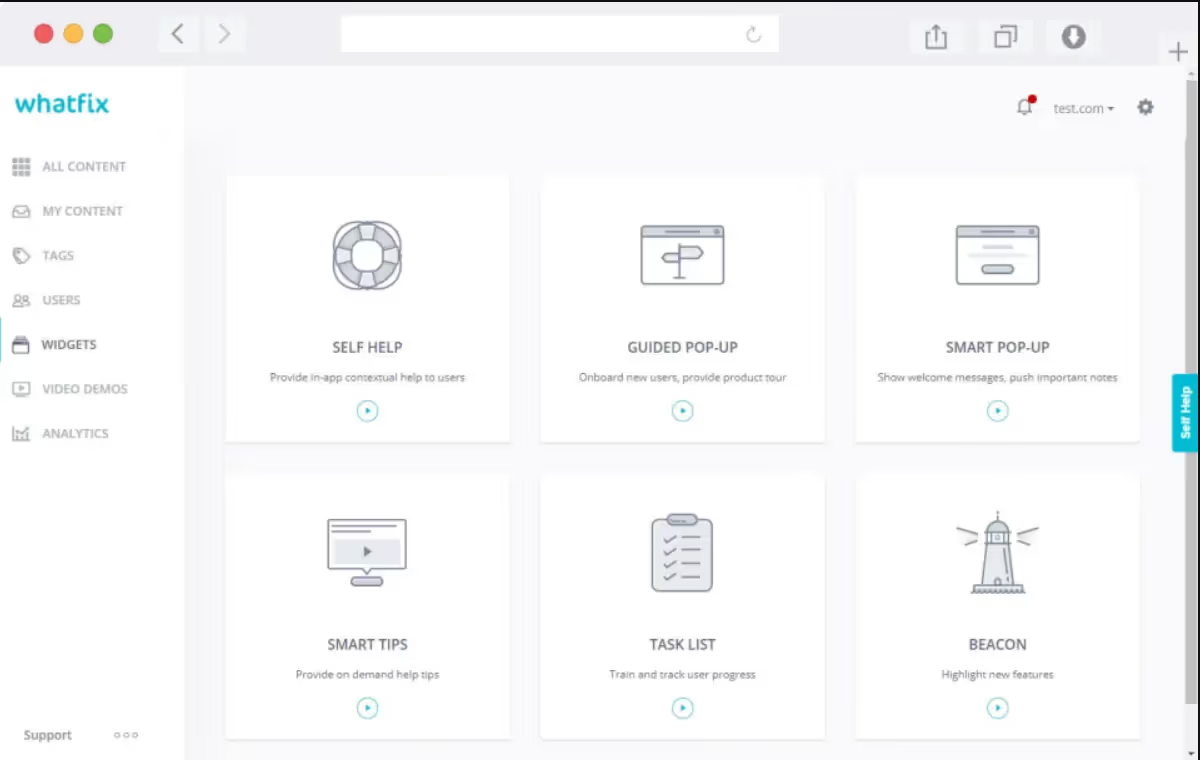
Overview
Whatfix is an innovative tool for creating digital adoption solutions and interactive walkthroughs.
Positioned in the digital adoption and performance support category, Whatfix helps companies onboard and train employees in a seamless and interactive way.
It provides step-by-step guides and in-app assistance, making it ideal for businesses focusing on user engagement, onboarding, and performance support. Choose Whatfix for its easy-to-create, interactive, on-demand training content that’s integrated directly into your application or website.
Key Features
- In-app guidance and walkthroughs
- User onboarding and self-help support
- SCORM-compliant for LMS integration
- Customizable templates for quick setup
- Analytics and reporting for user engagement
- Multi-device support (mobile, desktop, tablets)
Pros
- Easy-to-create interactive guides
- Strong focus on user onboarding and support
- Integrates directly into web applications and platforms
- Analytics and tracking for measuring engagement
- SCORM-compliant for LMS compatibility
Cons
- Primarily focused on user onboarding, not traditional e-learning
- Limited content creation options for advanced training modules
- Some users report a steep learning curve
Integrations
- SCORM-compliant LMS platforms
- Salesforce
- Google Analytics
- Zendesk
- Slack
Pricing
All Plan: Custom pricing
Ratings
4.6/5
Reviews
“From the beginning, the Whatfix team has been responsive and easy to work with, Resource savings worth about $950,000 can be used now for profit-generating activities from the couple of different deployments that we have done with Whatfix.”
- Amy Boldt | Learning Director | Sentry
5. TalentLMS

Overview
TalentLMS is a cloud-based learning management system that offers powerful course authoring tools and easy course management for organizations of all sizes.
Positioned in the learning management system (LMS) category, TalentLMS excels in providing an easy-to-use platform for creating, delivering, and tracking corporate training programs.
With its flexibility, scalability, and intuitive interface, TalentLMS is ideal for organizations seeking an all-in-one solution for e-learning and employee training. Choose TalentLMS for its user-friendly course creation tools, vast integration options, and comprehensive reporting features.
Key Features
- SCORM and xAPI compliance
- Drag-and-drop course creation
- Gamification and quizzes
- Mobile-responsive design
- Instructor-led training support
- Extensive reporting and analytics
Pros
- User-friendly interface with easy course creation
- Strong SCORM and xAPI support for easy LMS integration
- Gamification features enhance learner engagement
- Supports mobile and desktop learning
- Great reporting and tracking tools
Cons
- Limited advanced course customization options
- No built-in media editing tools
- Some integrations require additional setup
- May not be ideal for highly complex learning needs
Integrations
- SCORM-compliant LMS platforms
- Zapier
- Salesforce
- Google Drive
- Microsoft Teams
Pricing
- Custom quotes based on needs.
- For a detailed insight on pricing? Look here.
Ratings
4.4/5
Reviews
“We needed a platform that was ready for deployment, rather than building something from scratch. Within a week, we had TalentLMS up and running and developed about 10 courses. That helped our teams respond to the sudden changes in the market.”
- Corin Birchall | Roland
6. iSpring Free
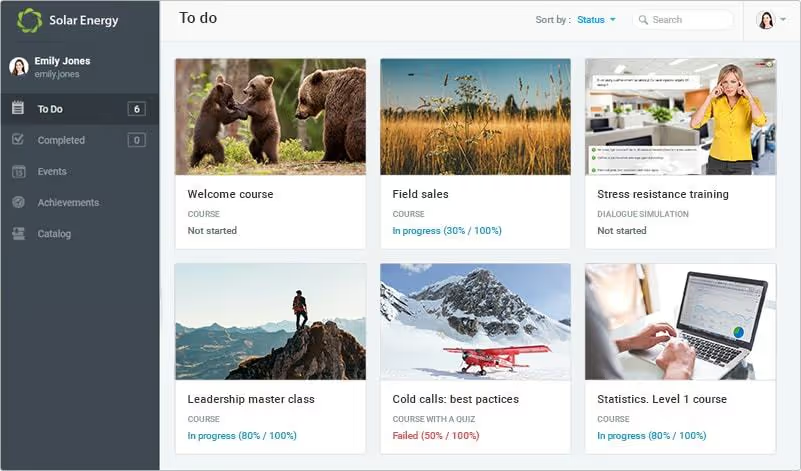
Overview
iSpring Free is a simplified, free version of iSpring Suite, which offers a straightforward solution for creating PowerPoint-based e-learning courses.
Positioned in the e-learning authoring tool category, iSpring Free is perfect for users who need a no-cost solution for building basic interactive courses.
While it lacks some of the advanced features of its premium counterpart, it’s an excellent starting point for individuals and small teams creating basic courses. Choose iSpring Free if you need a user-friendly, budget-friendly solution for creating e-learning content.
Key Features
- Convert PowerPoint presentations into e-learning courses
- Basic quiz and survey creation
- SCORM-compliant for LMS integration
- Simple drag-and-drop interface
- Multi-device support for mobile and desktop
Pros
- Free to use with no hidden costs
- Simple interface ideal for beginners
- Easy to convert PowerPoint slides into interactive courses
- SCORM-compliant for easy LMS upload
- Mobile-friendly courses
Cons
- Lacks advanced features like branching scenarios and simulations
- Limited customization options
- Only supports PowerPoint-based content
- No cloud-based authoring (requires desktop installation)
Integrations
- SCORM-compliant LMS platforms
- Google Drive
- Dropbox
Pricing
- Free Version: Free
- iSpring Suite (Paid version for additional features): $770/year
Ratings
4.8/5
Reviews
“With iSpring, it is easy to convert a simple-looking PPT presentation into something that can be interacted with. SCORM packages that I can create with iSpring Free fit into my Moodle learning management system flawlessly. By doing so, iSpring helps me track the students' understanding with quizzes.”
- Ahmet Fatih Y
7. CourseLab

Overview
CourseLab is a powerful authoring tool used to create engaging, interactive e-learning courses.
Positioned in the e-learning authoring tools category, CourseLab offers a variety of features for building complex learning content, including advanced interactivity and multimedia integration.
It’s ideal for educators and businesses that need to create highly customizable courses without any programming. Choose CourseLab for its powerful editing tools, media integration, and ease of use, especially for those looking for advanced interactivity without needing to code.
Key Features
- SCORM and AICC support for easy LMS integration
- Advanced interactivity and branching scenarios
- Drag-and-drop authoring interface
- Multimedia support (audio, video, flash, etc.)
- Quiz and assessment creation
Pros
- Powerful features for creating interactive courses
- SCORM and AICC compliance for seamless LMS integration
- No programming required
- Great multimedia and interactivity support
- Free version available
Cons
- Requires a desktop installation (no cloud-based version)
- Steeper learning curve for beginners
- Limited built-in templates
- No mobile app for course viewing
Integrations
- SCORM-compliant LMS platforms
- Google Drive
- Dropbox
Pricing
- Free Version: Free (limited features)
- Professional Version: $299 one-time fee
Ratings
4.4/5
8. Lectora Online
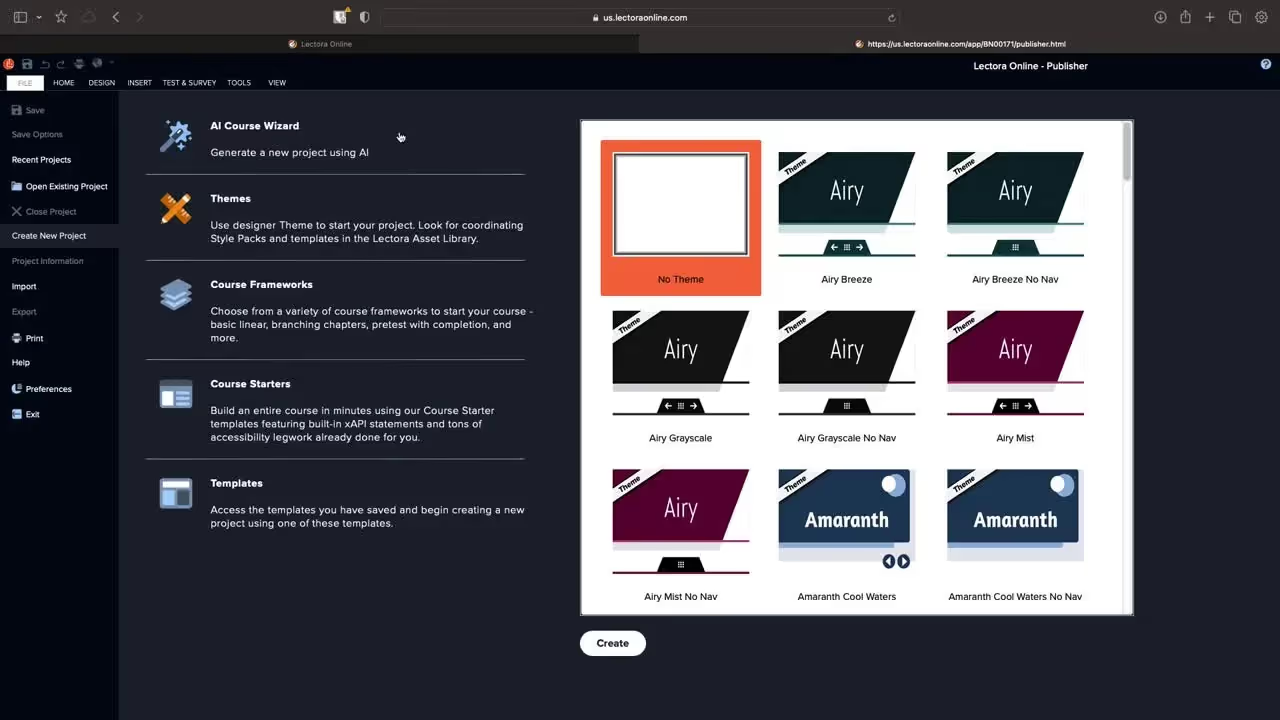
Overview
Lectora Online is a cloud-based e-learning authoring tool that enables users to create responsive and SCORM-compliant courses.
Positioned in the e-learning authoring tools category, Lectora stands out for its web-based design, making it accessible from anywhere. It’s particularly useful for teams that need to collaborate on course development.
With its extensive template library and advanced customization options, Lectora Online is a great choice for businesses and educators looking to create professional, interactive, and mobile-responsive e-learning content.
Key Features
- Web-based cloud authoring tool
- SCORM and xAPI compliant for easy LMS integration
- Extensive library of pre-built templates
- Mobile-responsive design
- Easy collaboration and team-based authoring
Pros
- Web-based platform that allows for remote collaboration
- Highly customizable with advanced features
- Great selection of templates to speed up course creation
- SCORM and xAPI support for LMS integration
- Mobile-friendly for access on any device
Cons
- More expensive compared to other tools
- Some advanced features have a learning curve
- Limited built-in multimedia editing tools
- Can be slow with large files or complex courses
Integrations
- SCORM-compliant LMS platforms
- Google Drive
- Dropbox
- Zoom
Pricing
- Basic Plan: $119/month
- Pro Plan: $299/month
Ratings
4.4/5
Reviews
“I absolutely adore the platform and have a hard time believing that anything else will ever replace it in my eyes.”
- Andy Lackwood | Auto-Owners Insurance
9. Gomo
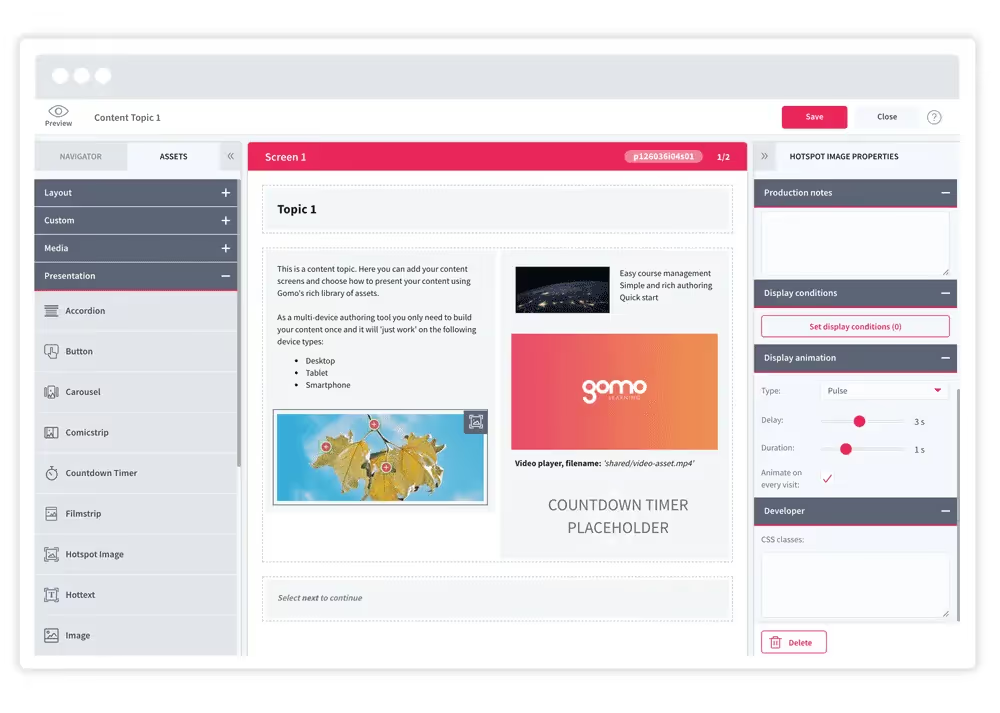
Overview
Gomo is a cloud-based e-learning authoring tool known for its mobile-first approach.
Positioned in the e-learning authoring tools category, Gomo is designed to make creating fully responsive, multi-device e-learning courses quick and efficient.
With its focus on flexibility and collaboration, Gomo enables teams to create, publish, and track learning content with ease. Choose Gomo if you need a tool that ensures seamless mobile accessibility, enables quick content updates, and simplifies team collaboration.
Key Features
- Fully responsive design for mobile learning
- SCORM, xAPI, and AICC compliance for LMS integration
- Multi-author collaboration tools
- Cloud-based for easy updates and content management
- Interactive templates and custom branding options
Pros
- Mobile-responsive design by default
- Cloud-based platform for easy collaboration
- Intuitive, drag-and-drop interface
- SCORM, xAPI, and AICC compliance for smooth integration with LMS
- Excellent customer support and training resources
Cons
- Limited customization options for advanced features
- Learning curve for beginners due to advanced functionalities
- Higher price point compared to some other tools
- Lacks offline editing features
Integrations
- SCORM-compliant LMS platforms
- Google Drive
- Dropbox
- YouTube
Pricing
- Individual Plan: £99/month
- Business Plan: Custom pricing (based on users and features)
Ratings
4.4/5
Reviews
"We needed to educate homeowners on a key issue that doesn’t get a lot of attention—and we wanted to get that information across in an engaging, friendly, and tailored way."
- Gary Townley | Senior Communications Manager | Companies House
10. Articulate Rise 360
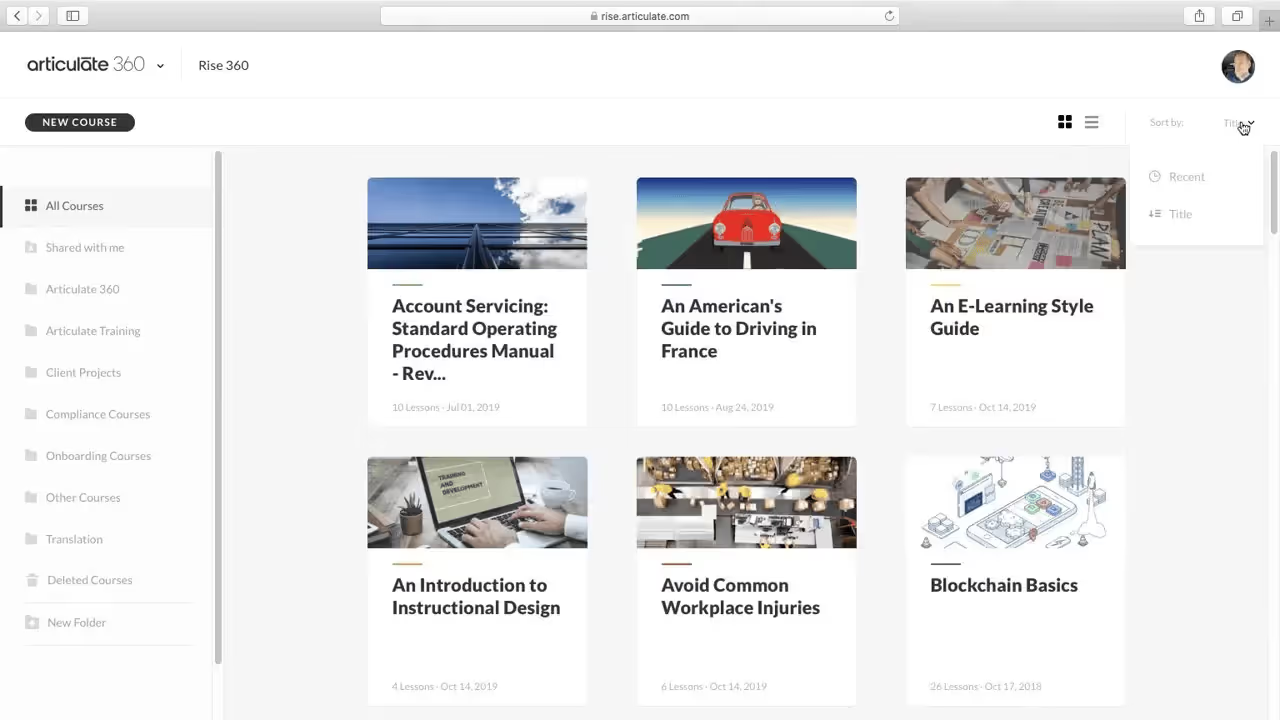
Overview
Articulate Rise 360 is an intuitive, cloud-based e-learning authoring tool that specializes in creating responsive, interactive courses with minimal effort.
Positioned in the rapid authoring tools category, Rise 360 stands out for its easy-to-use, drag-and-drop course creation system, making it ideal for both beginners and experienced designers.
It’s perfect for creating responsive courses that look great on any device without needing coding skills. Choose Rise 360 for its ease of use, mobile-responsive design, and integration with the Articulate 360 suite.
Key Features
- Fully responsive design for all devices
- Interactive elements like quizzes, knowledge checks, and branching scenarios
- SCORM and xAPI compatibility for LMS integration
- Collaborative review and feedback tools
- Cloud-based with automatic updates
Pros
- Easy-to-use drag-and-drop interface
- Fully responsive without extra configuration
- Excellent integration with Articulate 360 Suite
- Ideal for quick course development
- Great support and community resources
Cons
- Limited customization options compared to full authoring suites like Storyline
- No offline editing features
- Some users report slow loading times with complex courses
- Higher cost for teams and larger organizations
Integrations
- SCORM-compliant LMS platforms
- Articulate 360 suite
- Google Drive
- Microsoft OneDrive
Pricing
Custom pricing (based on the number of users)
Ratings
4.5/5
Reviews
“Everybody feels good about building in Rise. You can quickly and efficiently assemble content into a course.”
- Lila Meyer | Director of Global Education | Gainsight
11. Camtasia
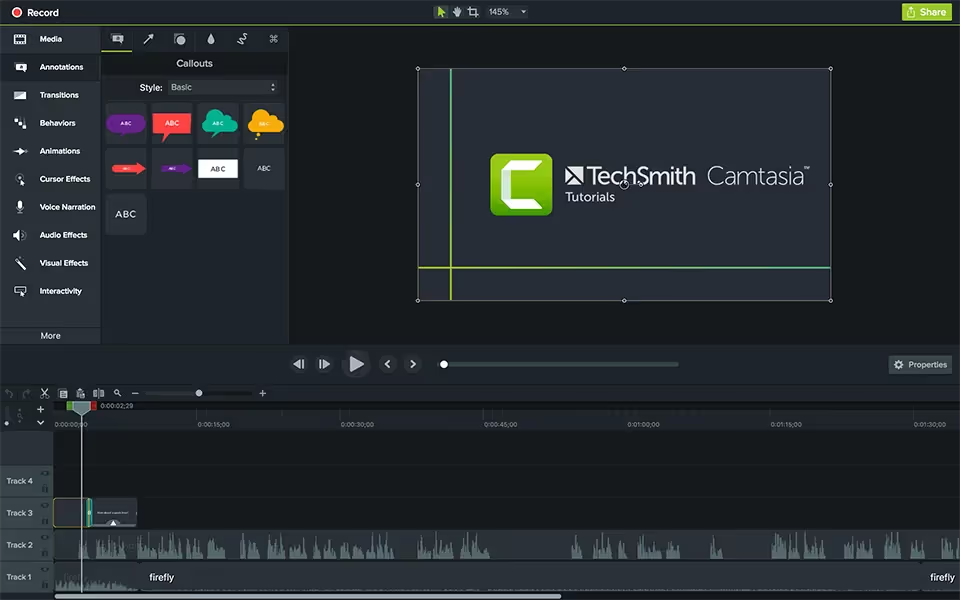
Overview
Camtasia is a screen recording and video editing software that doubles as an e-learning authoring tool, allowing users to create video-based courses and tutorials.
Positioned in the video-based learning category, Camtasia excels in combining video production with interactive elements to create engaging learning experiences.
It’s an ideal choice for content creators, trainers, and educators who need to produce video content that is both educational and interactive. Choose Camtasia if you want to easily create video lessons, tutorials, and demonstrations.
Key Features
- Screen recording and video editing tools
- Interactive video elements (quizzes, hotspots, etc.)
- SCORM-compliant for LMS integration
- Drag-and-drop video editing interface
- Audio and video enhancement tools
Pros
- Excellent video editing features for creating high-quality instructional videos
- Easy-to-use interface for beginners and advanced users
- SCORM-compliant for easy LMS upload
- Supports a variety of video formats
- Rich in interactivity features like quizzes and clickable hotspots
Cons
- No built-in course creation tools for text-based content
- Can be resource-heavy on your computer
- Higher cost for solo users and small teams
- Lacks some advanced authoring features compared to LMS platforms
Integrations
- SCORM-compliant LMS platforms
- YouTube
- Vimeo
- Google Drive
Pricing
- Individual License: $249 (one-time fee)
- Academic License: $169 (one-time fee)
Ratings
4.2/5
Reviews
“You have this phenomenal software that does everything all in one place, and is dedicated to helping new editors and aspiring editors, just start editing.”
- Owen Hemsath | Owen Video
12. Elucidat

Overview
Elucidat is a cloud-based authoring tool focused on creating responsive, web-based learning content.
Positioned in the cloud-based authoring tools category, Elucidat is known for its flexible, scalable design that allows teams to create e-learning content collaboratively.
Its easy-to-use interface and focus on responsive design make it a top choice for organizations looking to build high-quality, engaging courses that work on any device. Choose Elucidat for its collaborative features, responsive design, and cloud-based platform that enables quick updates and content management.
Key Features
- Cloud-based platform for easy collaboration
- Fully responsive design for mobile and desktop
- Multi-author content creation and review process
- SCORM and xAPI compliant
- In-built accessibility features
Pros
- Cloud-based for easy collaboration across teams
- Fully responsive design for mobile learning
- Strong accessibility support for learners with disabilities
- SCORM, xAPI, and AICC compatibility for LMS integration
- Real-time collaboration and content versioning
Cons
- Limited offline features
- Somewhat steep learning curve for beginners
- Pricing can be high for small organizations
- Fewer advanced customization options
Integrations
- SCORM-compliant LMS platforms
- Google Drive
- Dropbox
- Slack
Pricing
- Individual Plan: £500/year
- Team Plan: Custom pricing (based on users and features)
Ratings
4.5/5
Reviews
"The review mode for the SMEs is great, Elucidat has done a great job. SMEs can add comments easily to help review learning content."
- Beatrice Cocchi | Corporate HRM Learning Coordinator | Max Mara
13. Teachfloor
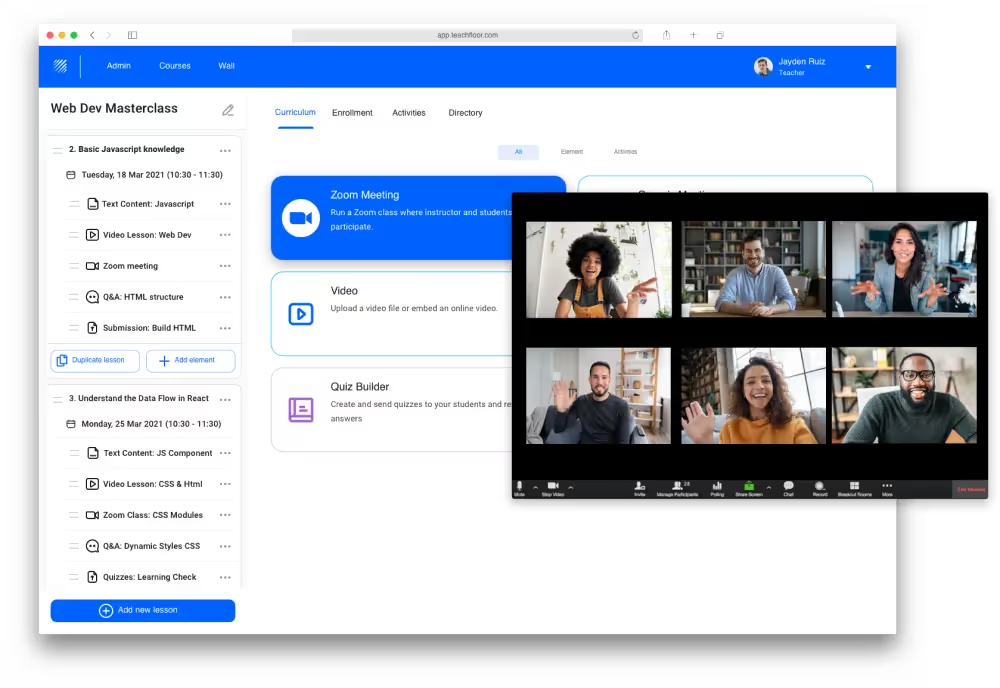
Overview
Teachfloor is a live learning platform that enables instructors to create and deliver live, interactive online training sessions.
Positioned in the live learning and virtual classrooms category, Teachfloor focuses on facilitating synchronous learning experiences. The tool provides a variety of features to promote live collaboration, learner engagement, and real-time feedback.
Choose Teachfloor if you need a platform for delivering live, virtual classroom-style training with a focus on interaction and engagement.
Key Features
- Real-time video conferencing for live sessions
- Collaborative features (chat, polls, quizzes)
- Breakout rooms for group work
- Session recording for future reference
- Integration with various LMS platforms
Pros
- Easy-to-use platform for live sessions
- Strong interactive features to engage learners
- Breakout rooms and live polls enhance learner participation
- Ability to record live sessions for later use
- Seamless integration with LMS
Cons
- Lacks robust asynchronous learning tools
- Requires good internet connection for smooth live sessions
- Limited customization for the virtual classroom interface
- No built-in content creation features
Integrations
- SCORM-compliant LMS platforms
- Google Calendar
- Zoom
- Slack
Pricing
- Basic Plan: $29/month
- Pro Plan: Custom pricing (based on number of sessions and features)
Ratings
4.6/5
Reviews
"Interactive and Engaging Learning Experience"
What do you like best about Teachfloor?
Honestly, what’s not to love about Teachfloor interactive approach? The peer review system has been a total game-changer for us. It’s like students have switched from just ‘viewing’ to actively ‘doing’ – and they seem to love it. Setting up courses is also a breeze, and I’ve got to say, the interface is pretty slick and user-friendly. It's like they've thought of everything an instructor might need.
What do you dislike about Teachfloor?
There’s a bit of a hiccup with the mobile app – doesn’t always play nice like the desktop version. Full marks for the customer support.
- Latham Willey | HR Director | Cloverdale
14. DominKnow
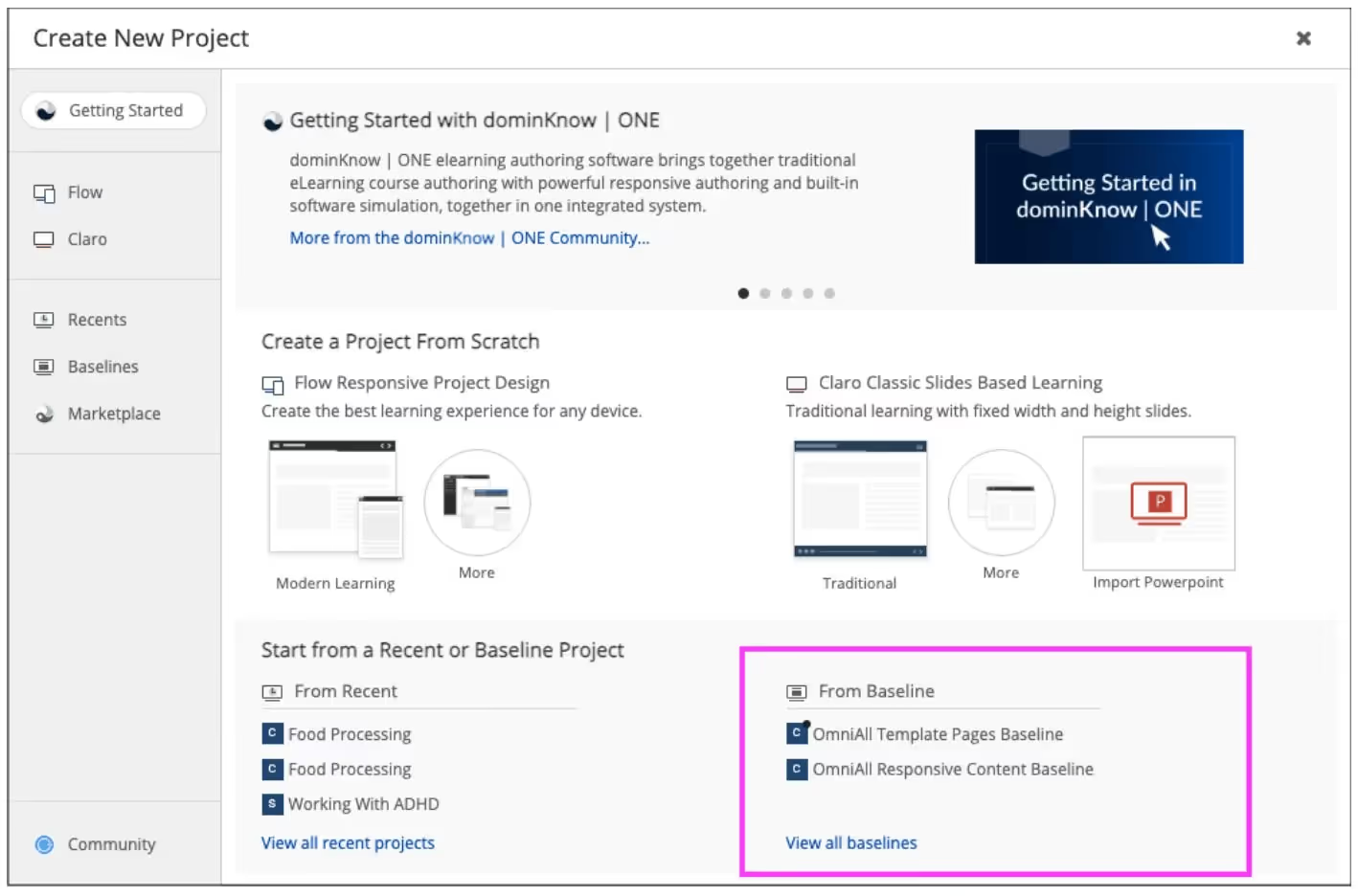
Overview
DominKnow is a cloud-based authoring and publishing tool for creating adaptive, interactive e-learning courses.
Positioned in the advanced e-learning authoring tools category, DominKnow offers powerful features for organizations that need scalable and sophisticated course development tools.
With its focus on adaptive learning and interactivity, it’s an ideal solution for companies looking to deliver complex training content. Choose DominKnow for its scalability, extensive interactive features, and powerful analytics tools.
Key Features
- Cloud-based for easy collaboration
- SCORM and xAPI compliance
- Adaptive learning capabilities
- Wide variety of interactive elements (drag-and-drop, simulations)
- Advanced reporting and analytics tools
Pros
- Highly scalable for large organizations
- Strong analytics and reporting features
- Collaborative authoring tools
- SCORM and xAPI compatibility
- Advanced interactivity options for immersive learning
Cons
- Steep learning curve for beginners
- Higher pricing compared to simpler tools
- Requires a good internet connection for cloud-based collaboration
- Limited offline access
Integrations
- SCORM-compliant LMS platforms
- Google Drive
- Slack
- Salesforce
Pricing
- Individual Plan: $799/year
- Enterprise Plan: Custom pricing (based on organization size)
Ratings
4.5/5
Reviews
“The dominKnow | ONE platform has streamlined our review and feedback process immensely. Today everything is easily tracked and updated across time-zones and countries. With dominKnow | ONE, SOA saves more than 50% of the time we used to spend in the review process."
- Lesile Fausher | elearning Manager | Society of Actuaries
Must-Have features of E-Learning Authoring Tools
1. Intuitive Drag-and-Drop Interface
An intuitive drag-and-drop interface makes it easy to build and organize courses quickly. With this feature, I can add elements like text, images, videos, and quizzes without needing programming skills.
Why It's Important:
This feature saves a lot of time in content creation. Without it, I’d need to deal with more complicated processes or manual coding, which can slow down course development and create unnecessary frustrations.
2. Multimedia Support (Images, Videos, Audio)
The ability to include multimedia like images, videos, and audio in courses makes learning more engaging. Whether I’m adding a video explanation or an interactive image, multimedia support ensures the content is diverse and effective.
Why It's Important:
Including multimedia enhances the learning experience by catering to different learning styles. Without this feature, my content would be limited to text, which can be less engaging and harder to follow for many learners.
3. Responsive Design and Mobile Compatibility
A good authoring tool should ensure that my courses look great on all devices, from desktops to smartphones. Responsive design allows courses to automatically adjust based on the screen size of the device being used.
Why It's Important:
Learners expect to access content on the go. If my tool doesn’t offer responsive design, learners may have difficulty viewing or interacting with my courses on mobile devices, leading to a poor user experience and lower completion rates.
4. SCORM and xAPI Compliance
SCORM and xAPI are standards that allow me to track learner progress and ensure my courses can be used across different learning platforms. This feature is critical for managing course data and ensuring compatibility with various Learning Management Systems (LMS).
Why It's Important:
If a tool doesn’t support SCORM or xAPI, tracking learner progress would be much harder. I’d lose visibility into how learners are performing, which makes it difficult to adjust content or improve engagement. These standards also make it easier to transfer courses between platforms.
5. Interactive Elements (Quizzes, Polls, and Surveys)
Interactive elements such as quizzes, polls, and surveys help keep learners involved. These tools provide instant feedback and allow me to assess how well learners understand the material.
Why It's Important:
Without these interactive features, learners would only passively absorb information. Adding quizzes or surveys makes learning active, allowing me to measure comprehension and increase engagement. Lack of interactivity can lead to disengagement, and the material may be less memorable.
6. Collaboration and Review Tools
When creating courses as a team, collaboration features are vital. With collaboration and review tools, I can share my work with others for feedback and make real-time changes.
Why It's Important:
Without these tools, feedback and revisions would need to be done outside the system, which can create communication delays. These tools streamline collaboration, reduce errors, and speed up course development.
7. Cloud-Based Accessibility and Integration
Being able to access my courses from any device through cloud-based accessibility is key. This allows me to work remotely, collaborate with teams, and make updates on the go.
Why It's Important:
If I were tied to a desktop application, I wouldn’t have the flexibility to work on courses from different locations. Cloud-based tools give me more freedom to create and edit content from anywhere, which increases efficiency.
8. Multi-Language Support
If my courses are aimed at a global audience, multi-language support ensures that content can be easily localized or translated. This feature helps me reach learners who speak different languages.
Why It's Important:
Without multi-language support, I would have to create separate versions of the same course for each language, which is time-consuming. Offering content in multiple languages broadens my reach and makes learning more inclusive.
9. Analytics and Reporting Tools
Analytics and reporting tools provide insights into learner behavior, course completion rates, and areas where learners may be struggling. These tools help me adjust and improve content.
Why It's Important:
Without analytics, I wouldn’t know if learners are struggling or if content needs improvement. These tools give me the data I need to make informed decisions and refine courses to improve learner outcomes.
10. Cloud Hosting and Data Security
Cloud hosting and data security ensure that both my content and learners' information are safely stored and accessible. A secure platform keeps the data protected from unauthorized access or cyber threats.
Why It's Important:
If the platform doesn’t offer adequate security, there’s a risk of data breaches, which could compromise both my content and learners’ personal information. Using a secure cloud hosting solution ensures peace of mind and compliance with privacy regulations.
Types of Authoring Tools
1. Power-point Based Authoring Tool
PowerPoint or PPT is the most popular term today used in the corporate and even education sector to develop engaging and exciting eLearning content with advanced features. Hence, many organizations prefer implementing PowerPoint integration in popular eLearning authoring tools.
a. Microsoft has made it super fast to execute PPT in the course creation process. It makes it easy for training managers to swiftly transform presentations into engaging learning modules with video and audio narration.
b. PowerPoint-based solutions allow for quick eLearning production, making them an excellent option for companies without in-house training specialists.
c. With PPT add-ins, teachers can incorporate media into their lesson plans and drag and drop certain elements, such as video lectures, dialogue simulations, and interactive quizzes. Moreover, this authoring tool can be handy if your team has a limited talent pool.
2. Cloud-Based Authoring Tools
As we all know, the cloud computing market is growing by leaps and bounds and is projected to reach 1.24 trillion by 2028. Well, this is huge because it's a trend today, and small-scale startups, even mid-scale organizations, now prefer to choose cloud-based tools as it helps them save cost and free up from typical hardware setup.
a. A cloud-based authoring tool is extremely easy to manage; However, every cloud-based authoring tool has its differentiators, but they mostly handle most of the functions in a certain process.
b. Cloud-based authoring tools are more affordable than installed authoring tools. Even some of them offer free trials as well. These websites offer the option for pay-as-you-go. As long as your gadget is online and you are, you can work from anywhere.
c. Although e-learning tools offer many benefits, such as flexibility and convenience, they may also have drawbacks. For instance, limited capacity or lack of internet connection can hinder their effectiveness.
3. Desktop Installed eLearning Authoring Tool
Desktop installed or locally hosted tool is a standalone authoring tool that lives and runs on your device and enables you to author and publish within the same system.
a. Authoring tools that are locally hosted can be the best choice for staff members who usually work independently. They often feature a variety of creative functions and are made for trained content makers.
b. The tool's graphical user interface (GUI) is often What You See Is What You Get (WYSIWYG), integrating content and format and giving the author choice over how the content appears.
c. It's crucial to check that the desktop tools you select for your project have all the capabilities required for successful content creation, such as managing variants and accessibility features (WCAG compliance).
d. It should also include interactive features like tests, surveys, and quiz situations to keep learners interested during training. Mac users also have a wide range of options, and many well-known programs are cross-platform.
e. A variety of features and capabilities are available in desktop programs to build practical learning experiences. A faster and more leisurely approach to creating engaging, interactive content is using rapid e-learning authoring tools.
4. Stand Alone eLearning Authoring Tool
While using a writing tool that is part of a broader learning platform has some advantages over a standalone authoring tool, it also has disadvantages. You won't have to worry about compatibility problems if you build and distribute courses using the same tool.
a. Creating interactive content on the platform can be done simply by copying and pasting from Google Docs. In this manner, you may focus more on producing useful materials while thinking less about the format.
b. Ensure the file output fits your learning platform using a standalone writing tool. You can only use the file if the result works with your learning platform. This means that the appropriate authoring tool and learning platform are required.
c. It gives professionals a more creative and flexible room to work than other platforms, making them an excellent option for companies that require specialized learning content and advanced courses.
d. The content output will function on the platform because it is native if you are using a learning platform with integrated authoring capabilities.
5. Multimedia Authoring Tool
A simple and effective way to generate digital learning content is with multimedia creation tools. Instructional designers, e-learning companies, and learning and development specialists can access three popular multimedia production paradigms: WYSIWYG HTML editors, Microsoft Word or PowerPoint integration, and video capture tools.
a. This comes with a certain set of benefits, as you don't have to be strong in coding or programming; you can develop websites with simple HTML editors. Moreover, these editors will enable you to add fantastic elements like tests or polls and modify course templates.
b. Microsoft Word is another popular choice for developing eLearning content because it is well-known by users of all experience levels. It offers formatting options and templates, making it simple to produce papers with a professional appearance quickly.
c. PowerPoint makes it simple to incorporate films, animations, and other graphics into your classes, including it in your workflow can be a perfect option.
Things to consider when choosing the best e-Learning software
1. Simple Use: Creating Assessments with Ease: An authoring tool should allow users to easily create assessments without needing technical expertise. The tool should come with pre-built templates for various question types like multiple choice, true/false, and drag-and-drop exercises. These features help users quickly build assessments without much effort.
Example: EdisonOS makes creating assessments straightforward with its intuitive interface. You can select from a variety of pre-configured templates to set up assessments, whether you’re new to course creation or have more experience. The platform's drag-and-drop functionality speeds up the process of creating interactive quizzes and surveys.
2. Scalability: Supporting Larger Assessment Projects: When choosing a tool, consider whether it can handle more content and users as your needs grow. Scalable platforms allow you to expand your project without disrupting your workflow.
Example: EdisonOS is built to scale as your team or content expands. Whether you’re adding more assessment modules or increasing the number of users, the cloud-based platform adapts without requiring any significant changes to the system. This makes it a strong choice for growing organizations.
3. Efficiency: Streamlining Assessment Creation: Choose a tool that helps you create assessments quickly and with minimal effort, particularly when working under tight deadlines or with large amounts of content.
Example: With EdisonOS, creating assessments is efficient thanks to its pre-configured templates and automation. Once the assessments are set up, the platform automatically handles grading, feedback, and reporting, so you can focus on content instead of manual tasks.
4. Upfront Cost: Assessing the True Value: Cost is a key factor when selecting a tool. It's helpful to evaluate the total cost, including any training or integration fees, rather than just the initial purchase price. Some tools may seem affordable but come with hidden costs as your needs grow.
Example: EdisonOS offers flexible pricing that caters to different budgets. The platform is designed to provide value at every level, from small teams to large enterprises. With built-in integrations and scalability, you don’t need to worry about paying for extra features as your content and user base increase.
5. Advanced Features in Assessment Tools: Advanced features can significantly improve the quality of your assessments. Features such as personalized feedback, gamification, or dynamic question banks help create a more engaging learning experience.
Example: EdisonOS includes advanced assessment features such as personalized learning paths, adaptive quizzes, and detailed performance analytics. These features allow you to tailor the learning experience to the needs of each learner, ensuring more accurate and insightful assessment results.
6. Mobile Responsive Assessments: Given the widespread use of mobile devices, assessments must be designed to function properly on smartphones and tablets. A responsive tool adapts the layout and interactions for different screen sizes.
Example: EdisonOS supports mobile-friendly assessments that automatically adjust to any device. Whether learners are accessing content on a desktop, tablet, or smartphone, the platform ensures that assessments remain easy to use and visually consistent across all devices.
7. Access Control: Managing Assessment Security: When handling assessments, especially those tied to certifications or confidential data, access control is necessary to prevent unauthorized users from viewing or modifying content.
Example: EdisonOS offers comprehensive role-based access control, ensuring that only authorized users can view or modify sensitive assessment data. Whether you want to grant access to administrators, subject matter experts, or learners, the platform gives you full control over who can interact with your assessments.
8. Help and Support: Troubleshooting Assessment Issues: Even with the most user-friendly platforms, technical issues can arise. Having access to reliable support is crucial, especially when dealing with complex assessments or platform features.
Example: EdisonOS provides 24/7 customer support through chat, email, and phone, so you can quickly resolve any issues related to assessments. The platform also has an extensive knowledge base with step-by-step guides and tutorials, making it easy to find solutions to common problems.
9. Reporting and Analytics for Assessments: After assessments are completed, you need the ability to track and analyze learner performance. Look for tools that offer detailed reporting features to help you understand how learners are progressing and identify any areas that need improvement.
Example: EdisonOS offers advanced reporting features that track individual and group performance on assessments. The platform provides real-time insights into how learners are doing, helping you identify trends and make data-driven decisions to improve your courses and assessments.
When selecting an eLearning authoring tool, keep in mind the specific features that matter most for creating and managing assessments. EdisonOS stands out for its simplicity, scalability, efficiency, and mobile responsiveness, all while providing advanced features and robust support. It offers a comprehensive solution for teams looking to create, manage, and analyze assessments with ease.
Benefits of using E-Learning Authoring software
eLearning authoring tools offer a range of benefits, including:
- Increased efficiency: eLearning authoring tools enable instructional designers and trainers to create eLearning content quickly and easily, reducing the time and effort required to develop courses. This efficiency allows for faster deployment of training programs and updates.
- Improved quality: eLearning authoring tools offer a range of features and customization options, enabling instructional designers and trainers to create high-quality eLearning content that engages learners and improves learning outcomes. Features like interactive elements and multimedia integration enhance the learning experience.
- Cost savings: eLearning authoring tools can help reduce the costs associated with traditional training methods, such as travel and accommodation costs, and can also help reduce the costs associated with developing and maintaining eLearning content. By leveraging digital content, organizations can save on printing and distribution expenses.
- Increased flexibility: eLearning authoring tools enable instructional designers and trainers to create eLearning content that can be accessed on a range of devices, including desktops, laptops, tablets, and smartphones. This flexibility ensures that learners can access training materials anytime, anywhere.
- Improved scalability: eLearning authoring tools enable instructional designers and trainers to create eLearning content that can be easily scaled up or down to meet the needs of different learners and organizations. Whether training a small team or a global workforce, these tools can accommodate varying scales of deployment.
Why is EdisonOS the best E-Learning Authoring software in 2025?
Any course author wishing to simplify their life should have access to learning writing tools.
These are some of the most widely used eLearning authoring tools available today. Despite their superficial similarities, each possesses distinctive qualities that stand out. One authoring tool, among others, will ultimately be the best option for quick eLearning development, depending on your organizational training needs.
Knowing what you want before starting a procurement process while evaluating the top eLearning authoring tools is crucial. Before choosing the finest authoring tool for your organization, determine if it is a desktop, cloud-based, or open-source solution that suits your demands. You should also be aware of the features and capabilities of some of the top authoring tools.
If you need help knowing where to begin, get started with EdisonOS, which has features that tick all the boxes.
FAQs
What are E-Learning Tools?
E-learning tools are digital platforms and software used to create, deliver, and manage educational content online. These tools enable organizations to design interactive, multimedia-rich courses, track learner progress, and deliver content to a global audience. EdisonOS, for example, is a comprehensive e-learning platform that combines course creation, delivery, and learner management in one unified system.
Importance of Authoring Tools in E-Learning
Authoring tools are crucial in e-learning as they allow you to easily create interactive, engaging, and personalized learning experiences without needing deep technical expertise. They enable the design of multimedia content such as quizzes, videos, and simulations that can be delivered seamlessly via platforms like EdisonOS. By using an effective authoring tool, businesses can accelerate their training programs, boost learner engagement, and improve learning outcomes—all of which directly contribute to a stronger ROI.
Is E-Learning Authoring Tool Costly?
The cost of e-learning authoring tools can vary, but EdisonOS offers a scalable solution that can suit both startups and large enterprises. While some tools can be expensive, EdisonOS provides flexible pricing options, including affordable plans for smaller teams, ensuring businesses of any size can access the benefits of e-learning without breaking the bank.
What is the Cost of E-Learning Authoring Software?
Pricing for e-learning authoring software can vary widely depending on the tool’s features and the scale of your organization. With EdisonOS, you can access powerful authoring capabilities at a competitive price point. Pricing models range from subscription-based to one-time purchases, with custom enterprise solutions available to cater to specific business needs. Contact us for a personalized quote and find the best fit for your company.
What is E-Content Authoring?
E-content authoring refers to the creation of interactive and engaging digital learning materials using specialized software. This includes the development of text, multimedia (videos, images), assessments, and quizzes that make up an online course. EdisonOS includes built-in authoring tools that allow you to easily create and deliver courses that are tailored to your organization's specific learning objectives and business goals.
What is an Example of an Authoring Tool?
An example of a robust e-learning authoring tool is EdisonOS. With EdisonOS, you can create dynamic, interactive courses that engage learners and deliver measurable results. From building content in multiple formats to adding quizzes and tracking learner performance, EdisonOS is designed to simplify the course creation process and help your business scale its training programs.
What Are the Three Types of Authoring Tools?
- Desktop-based Authoring Tools – Installed on your computer, like Articulate Storyline or Adobe Captivate. These tools offer robust features but may require significant system resources.
- Cloud-based Authoring Tools – Accessible via a web browser and offer real-time collaboration. EdisonOS is an excellent example of a cloud-based tool, allowing teams to work on courses from anywhere and track learner progress with ease.
- LMS-integrated Authoring Tools – Integrated directly into Learning Management Systems (LMS), like EdisonOS, providing seamless content creation and delivery in one platform.
Is E-Learning Software Different from an Authoring Tool?
Yes, e-learning software and authoring tools serve different purposes. E-learning software typically refers to platforms that deliver and manage learning content (such as Learning Management Systems or LMS). Authoring tools, on the other hand, are used to create the content itself. EdisonOS combines both functions, allowing you to create, manage, and track learning content all in one platform, making it an ideal choice for businesses looking to streamline their e-learning processes.
Why Do You Need an Authoring Tool?
An authoring tool is essential for creating engaging, interactive, and effective e-learning content. With the right authoring tool, like EdisonOS, your organization can design custom training programs that meet the specific needs of your learners. Whether you’re onboarding new employees, providing compliance training, or upskilling your workforce, an authoring tool simplifies content creation, enhances learner engagement, and boosts overall learning efficiency. EdisonOS is the ideal solution for organizations looking to scale their training programs and track learner progress in real time—ultimately improving both employee performance and your bottom line.

Tutors Edge by EdisonOS
in our newsletter, curated to help tutors stay ahead!
Tutors Edge by EdisonOS
Get Exclusive test insights and updates in our newsletter, curated to help tutors stay ahead!
Recommended Reads
Recommended Podcasts






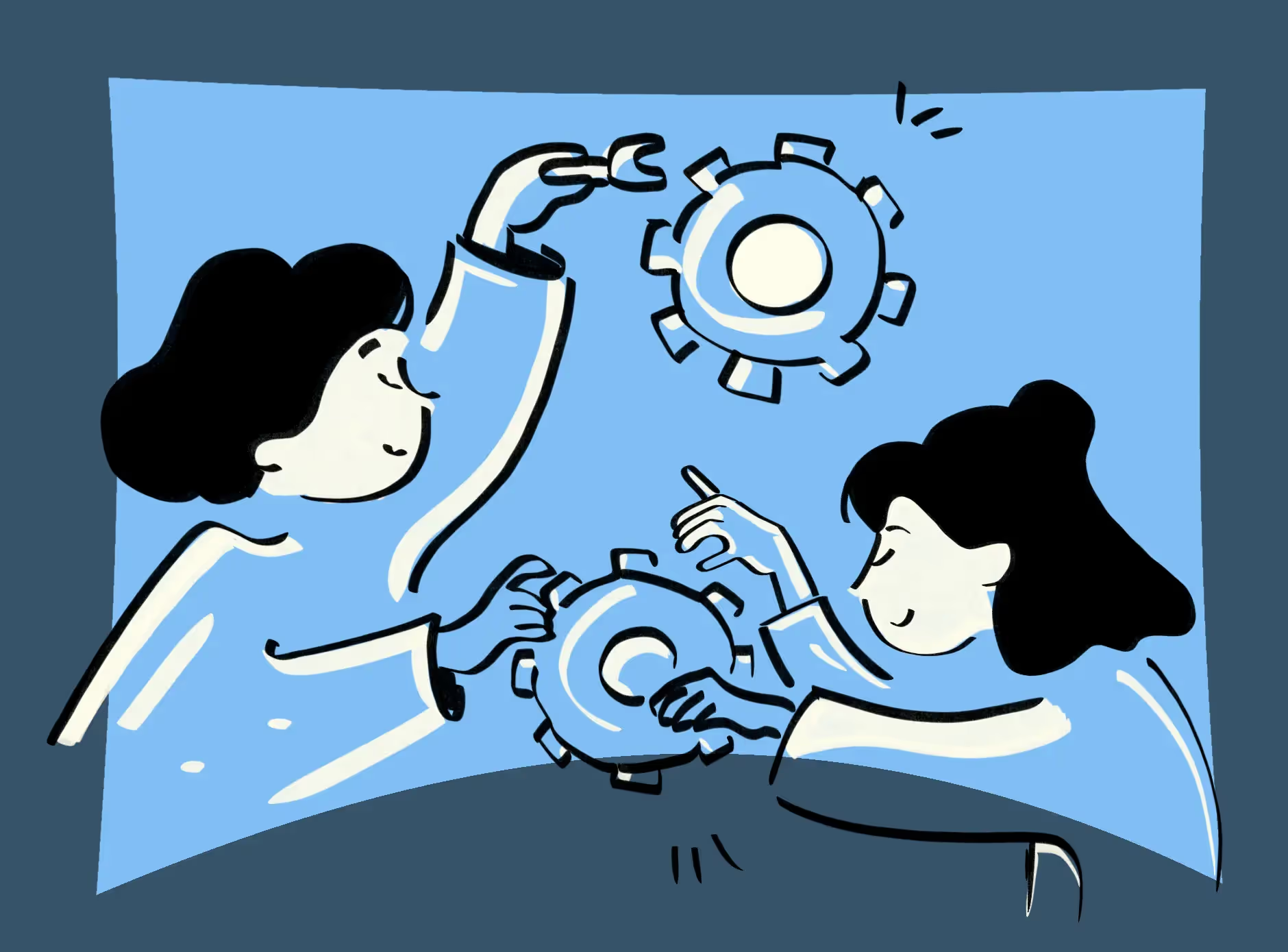
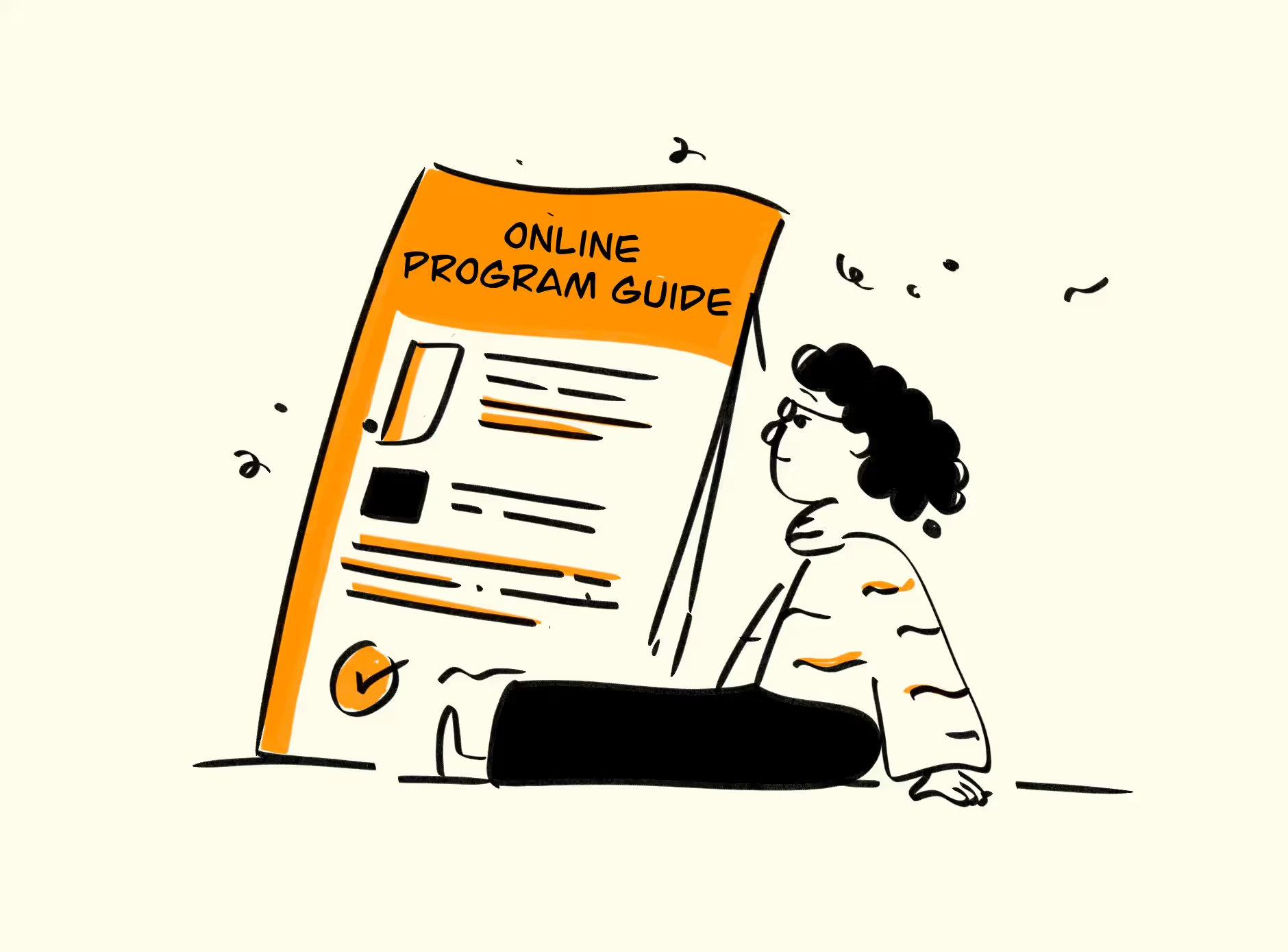



.png)
.webp)
