




Key Takeaways
- Corporate learning management systems provide a centralized platform for creating, tracking, and managing employee training, fostering continuous learning and development within organizations.
- The best LMS for corporate training includes features like personalization, mobile learning, and content libraries to enhance learning experiences and improve productivity.
- Here are the top 15 corporate training platforms that can help streamline employee development and ensure compliance
- EdisonOS
- LearnUpon
- Saba
- Matrix LMS
- Docebo
- Blackboard Learn
- Moodle
- Edmodo
- Absorb LMS
- Open EDX
- SAP Litmos
- Adobe Captivate Prime LMS
- Talent LMS
- Lessonly
- 360Learning
Introduction
Did you know that 87% of companies across the globe use a Corporate Learning Management System (LMS) to manage and deliver employee training? With businesses focusing more on employee development, corporate LMS platforms have become a key part of boosting skills, increasing productivity, and ensuring compliance. These systems help companies streamline training processes, lower costs, and track employee performance efficiently, making them a must-have tool for any organization aiming to stay competitive.
A Corporate Learning Management System (LMS) is a software solution that helps organizations manage, deliver, and track employee training programs. It centralizes the learning experience, enabling businesses to offer online employee training, monitor certifications, and create customized learning paths. The importance of a corporate LMS lies in its ability to simplify administrative tasks, improve employee engagement, and produce measurable learning outcomes. With the rise of digital tools, an LMS is a key factor in aligning employee skills with company goals and maintaining high productivity levels.
This guide covers the top 15 corporate learning management systems for 2025, showcasing the best LMS options for organizations. Whether you’re focused on improving employee onboarding, developing customized training programs, or optimizing your overall learning and development strategy, this list provides detailed insights into the leading platforms.
What is Corporate LMS?
A Corporate Learning Management System (LMS) is a platform that businesses use to manage and track employee training. It allows organizations to centralize learning materials, monitor progress, and ensure employees receive the necessary training to stay compliant and grow in their roles. It is a valuable tool for delivering consistent and efficient training across an organization.
EdisonOS plays an important role in this space by offering a user-friendly platform for both administrators and employees. HR teams and Learning & Development professionals can easily create, manage, and track training programs, while employees can access content on their own time and at their own pace. EdisonOS offers features such as easy-to-use course creation, progress tracking, and reporting, making it an effective tool for streamlining employee development.
Looking ahead, EdisonOS continues to provide businesses with a reliable and flexible solution to meet the growing demand for employee development. The platform’s scalability, mobile accessibility, and integration capabilities make it well-suited for companies that need to adapt their training programs quickly. As companies focus on continuous improvement, EdisonOS helps them deliver training that keeps employees engaged, skilled, and aligned with business goals.
- EdisonOS
- LearnUpon
- Saba
- Matrix LMS
- Docebo
- Blackboard Learn
- Moodle
- Edmodo
- Absorb LMS
- Open EDX
- SAP Litmos
- Adobe Captivate Prime LMS
- Talent LMS
- Seismic
- 360Learning
Top 15 Corporate LMS Systems in 2025
With so many Corporate LMS systems available, it can be difficult for businesses to determine which one is the best fit for their needs. To simplify this, we’ve reviewed and analyzed numerous corporate LMS platforms based on factors such as usability, scalability, key features, and customer feedback. After careful evaluation, we’ve compiled a list of the top 15 Corporate LMS systems in 2025. This list highlights each system’s strengths, key features, and pricing to help you find the most suitable solution for your company’s training and development needs.
In-depth review of the best 15 corporate learning platforms
1. EdisonOS
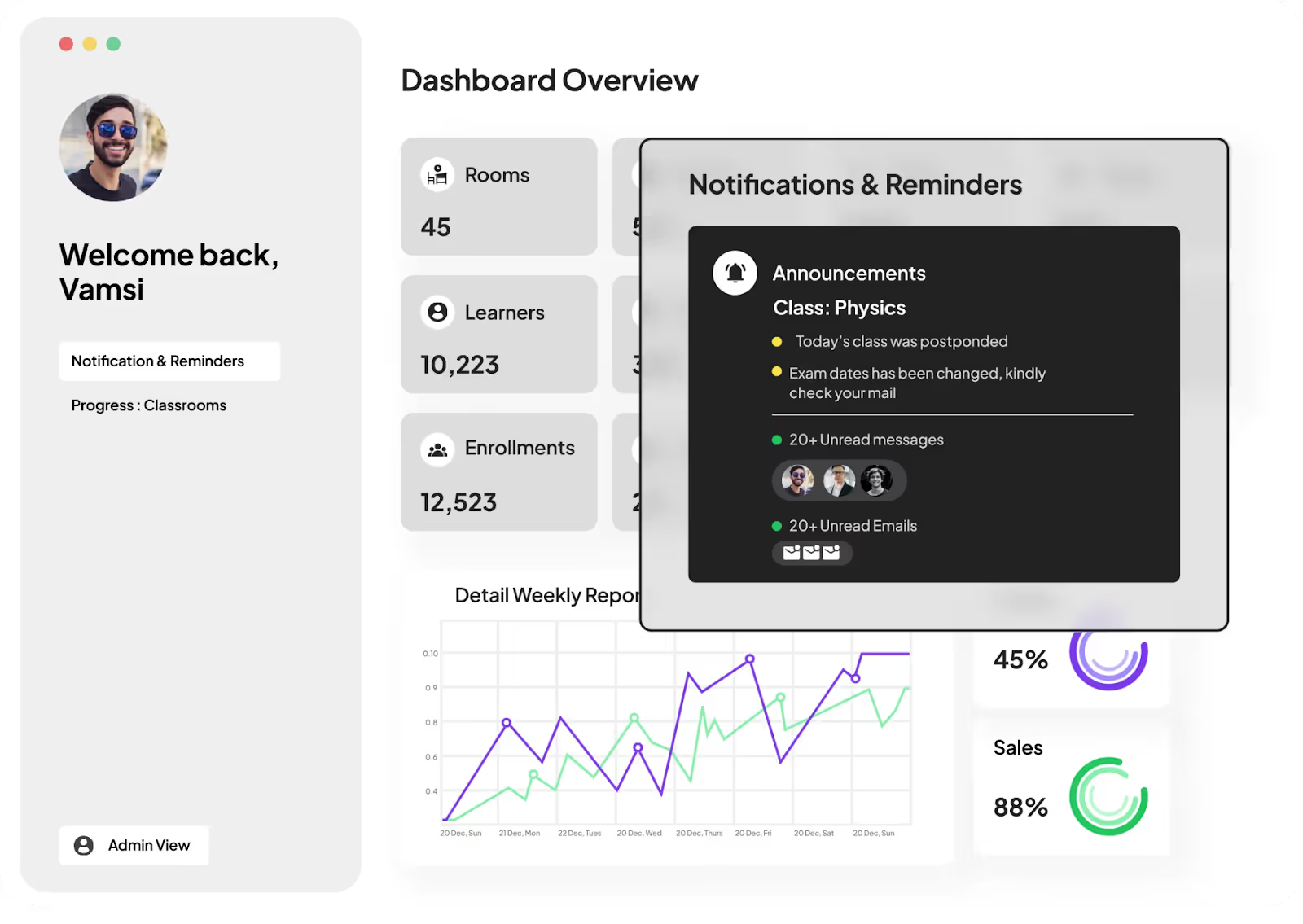
Overview
EdisonOS is a powerful corporate learning management system (LMS) designed for small to medium-sized businesses. It offers an intuitive platform that streamlines the creation and management of employee training programs, with customizable learning paths, automated reporting, and mobile-friendly accessibility. Ideal for organizations seeking scalable training solutions, EdisonOS provides a seamless experience for remote workforce training, onboarding, and compliance.
Features
- Customizable learning paths
- Course authoring tools with interactive content
- Automated reporting and analytics
- Mobile-friendly access for learners on the go
- Compliance tracking and certification management
Pros
- Highly customizable and scalable
- Easy-to-use interface for both learners and admins
- Advanced reporting and analytics tools
- Excellent mobile accessibility for remote learners
Cons
- Steeper learning curve for beginners
- Advanced features may require additional support
Integrations
- Zoom
- Google Workspace
- Microsoft Teams
- Salesforce
Pricing
Starts at $159/month; Free trial available
Ratings
4.7/5
Reviews
“Seemless Digital Experience”
Discovering EdisonOS has been transformative. Before, everything was on paper, putting us at a disadvantage as official tests went digital. Unlike other platforms, EdisonOS offers unparalleled flexibility, freedom, customization, and official question bank tests. It truly stood out from the other platforms I researched. We now have full-length mock tests and a seamless digital experience, making it the perfect solution for our needs. Love it!
- Najeeb Shaik | The Edge learning center
2. LearnUpon LMS
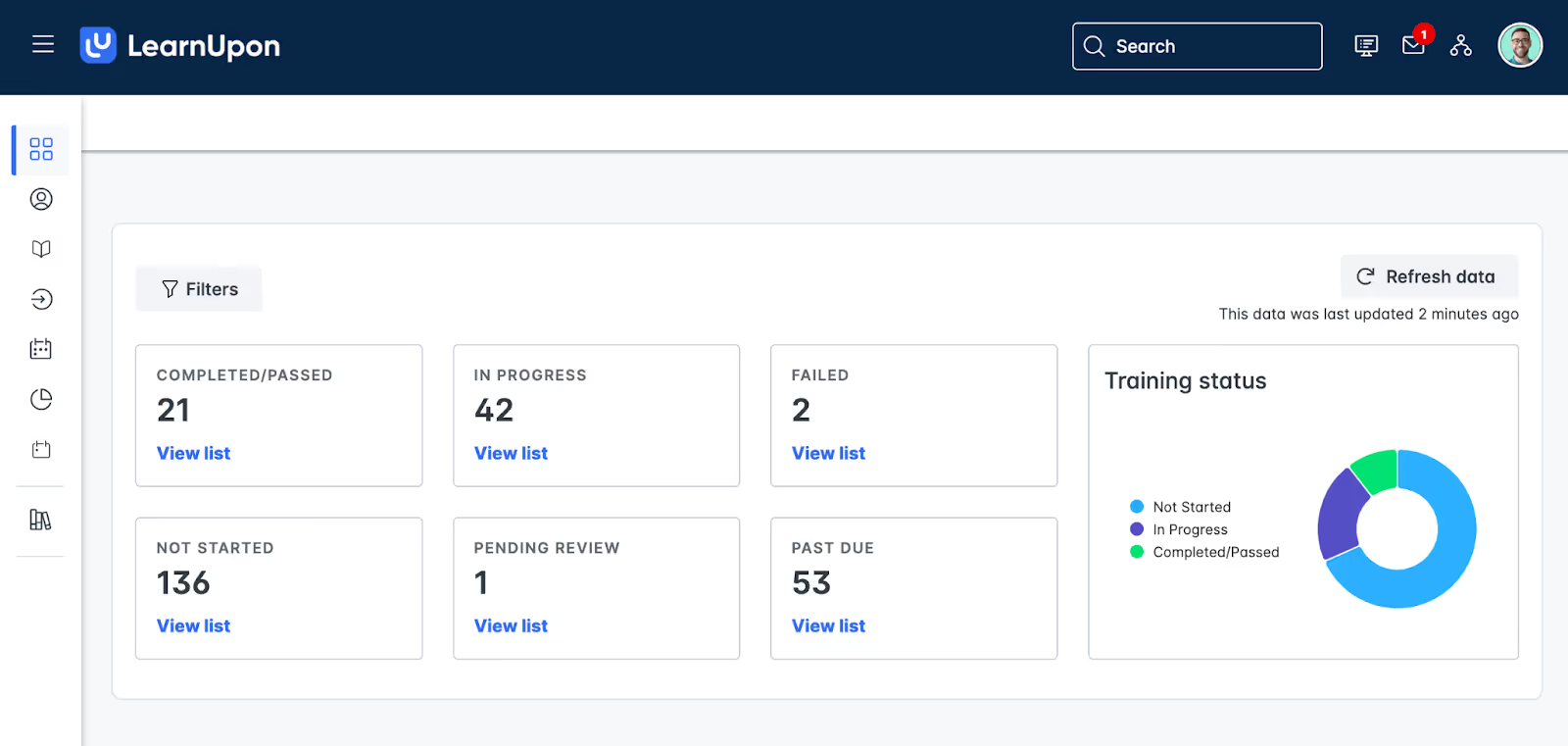
Overview
LearnUpon offers an intuitive and scalable LMS for businesses of all sizes. It simplifies course management and reporting, with built-in features for certification tracking, learner progress monitoring, and gamification. The platform integrates with popular tools like Salesforce, Zoom, and Microsoft Teams, making it a great choice for companies with diverse training needs. LearnUpon’s focus on user experience and comprehensive analytics helps drive engagement and improve training results.
Features
- Course creation and assignment
- Compliance tracking and certification management
- Advanced reporting and analytics
- Learner progress tracking with automated notifications
- Mobile-friendly access
Pros
- Excellent for compliance training
- Simple and intuitive interface
- Highly customizable reporting tools
- Mobile access for learners
Cons
- Customization options may require technical support
- Higher pricing for advanced features
Integrations
- Salesforce
- Zoom
- Microsoft Teams
- HubSpot
Pricing
Contact for pricing (Custom pricing based on organization size and needs)
Ratings
4.6/5
Reviews
“Our primary onboarding started with our Support team. It would take them 6-9 months before they even started to become productive. With what we [Treasury] put into our LearnUpon platform, we're down to almost 3-4 weeks.”
- Riyaz Adamjee | VP of Global Learning Services | GTreasury
3. Saba LMS
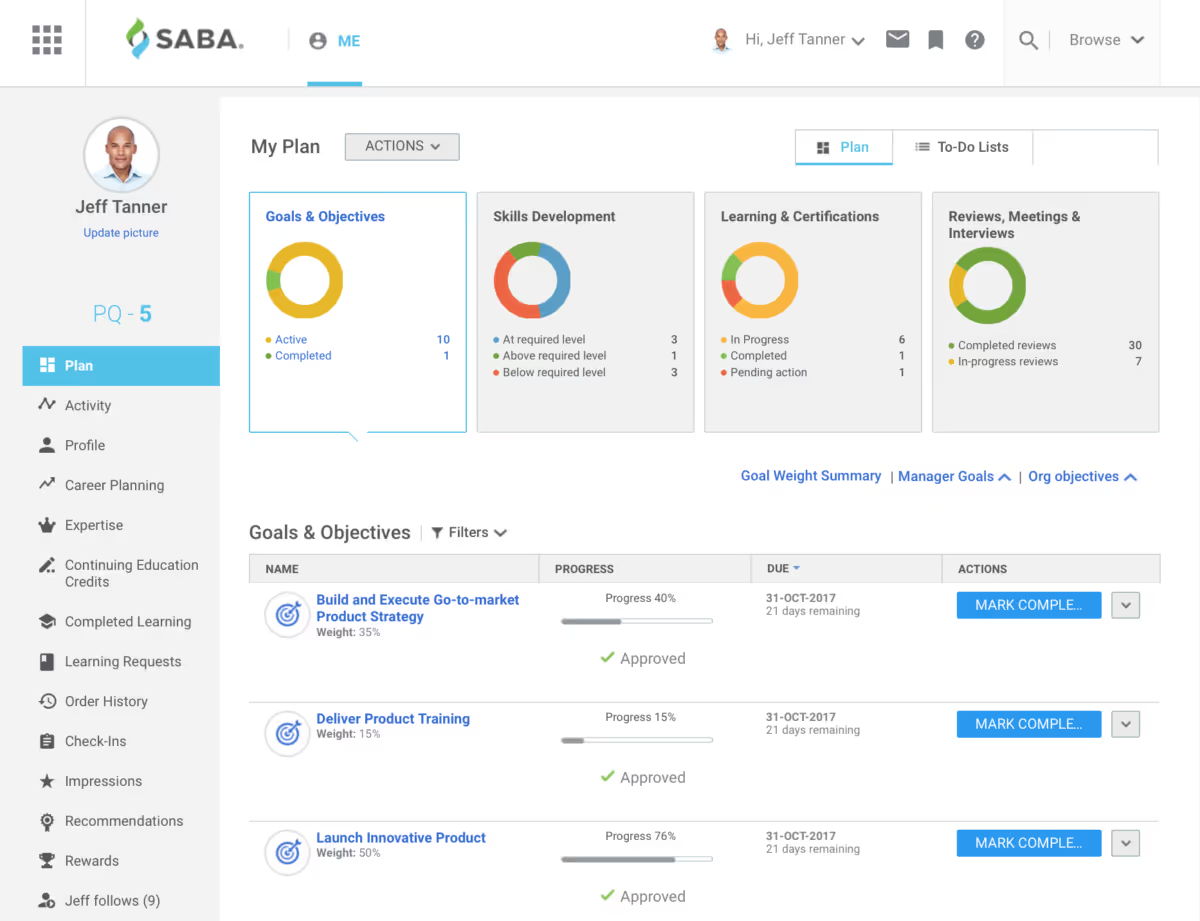
Overview
Saba integrates learning with performance and talent management to support employee development across large organizations. Its features include personalized learning paths, skills development tracking, and robust workforce analytics. Saba also provides seamless integration with HR systems like Workday and Salesforce, helping to align employee growth with company goals. If your business seeks a platform to manage learning alongside performance and career development, Saba is a strong choice.
Features
- Skill gap analysis and personalized learning paths
- Compliance training and certifications
- Virtual classroom and blended learning support
- Advanced analytics for workforce performance
- Mobile learning capabilities
Pros
- Strong talent management features
- Great for compliance and skill development
- Robust analytics and reporting tools
- Virtual classrooms for remote learning
Cons
- Can be complex for smaller organizations
- Premium features come at a higher cost
Integrations
- Workday
- Salesforce
- LinkedIn Learning
- Microsoft Teams
Pricing
Contact for pricing (Custom pricing based on deployment and features)
Ratings
4.5/5
4. Matrix LMS

Overview
Matrix LMS by CYPHER Learning delivers a highly customizable learning experience, supporting both internal employee training and external course sales. Key features include advanced reporting, gamification, and mobile access. Matrix LMS is ideal for businesses looking for flexibility in content delivery and learner engagement, with seamless integrations to Salesforce, Zoom, and Google Workspace. This platform is great for organizations that want to scale training and e-learning programs effectively.
Features
- AI-powered personalized learning paths
- E-commerce functionality for course sales
- Gamification and badges for learner motivation
- Web conferencing tools
- Mobile-friendly platform
Pros
- AI-driven learning recommendations
- Strong e-commerce features
- Gamification to boost learner engagement
- User-friendly interface
Cons
- Limited advanced reporting features
- Some integration options require customization
Integrations
- Zoom
- PayPal
- Google Workspace
- Salesforce
Pricing
- Contact for pricing (Custom pricing based on features and number of users)
Ratings
- 4.4/5
Reviews
"The best Gen-AI for course content builder I have seen - regardless if it is a learning system (LMS, LXP, Learning Platform, etc.), a TM/PM platform, and even an authoring tool.”
- Craig Weiss | The Craig Weiss Group
5. Docebo LMS
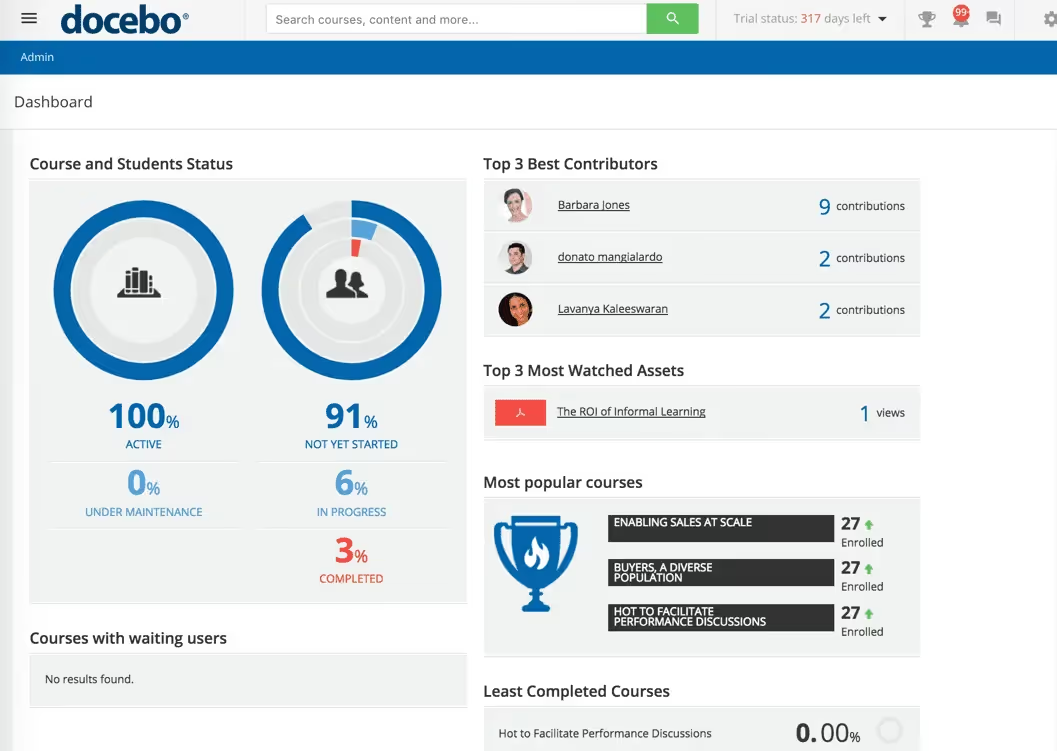
Overview
Docebo leverages AI to provide personalized learning experiences for employees. With its easy-to-use interface and social learning features, Docebo makes it simple to create and share content. The platform includes advanced reporting tools and integrates with popular software like Salesforce and LinkedIn Learning, making it a comprehensive solution for corporate training. Docebo’s flexibility and scalable options make it a solid choice for companies aiming to improve employee learning and retention.
Features
- AI-powered content recommendations
- Social learning features for collaborative training
- Drag-and-drop interface for course creation
- Customizable learning paths
- Mobile-friendly design
Pros
- AI-driven social learning for improved engagement
- Flexible and scalable platform
- Easy-to-use course creation tools
- Strong mobile accessibility
Cons
- Higher cost for advanced features
- Learning curve for more complex features
Integrations
- Salesforce
- Zoom
- Google Workspace
- LinkedIn Learning
Pricing
Custom pricing (Pricing based on the scope of deployment, number of users, and feature needs)
Ratings
4.6/5
Reviews
“Docebo enables us to reach as many Zoom users as possible, offer foundational content that meets the highest priority needs, and deliver happiness with a best-in-class user experience.”
- Jen Dunham | Global Manager of Customer Enablement | Zoom
6. Blackboard Learn
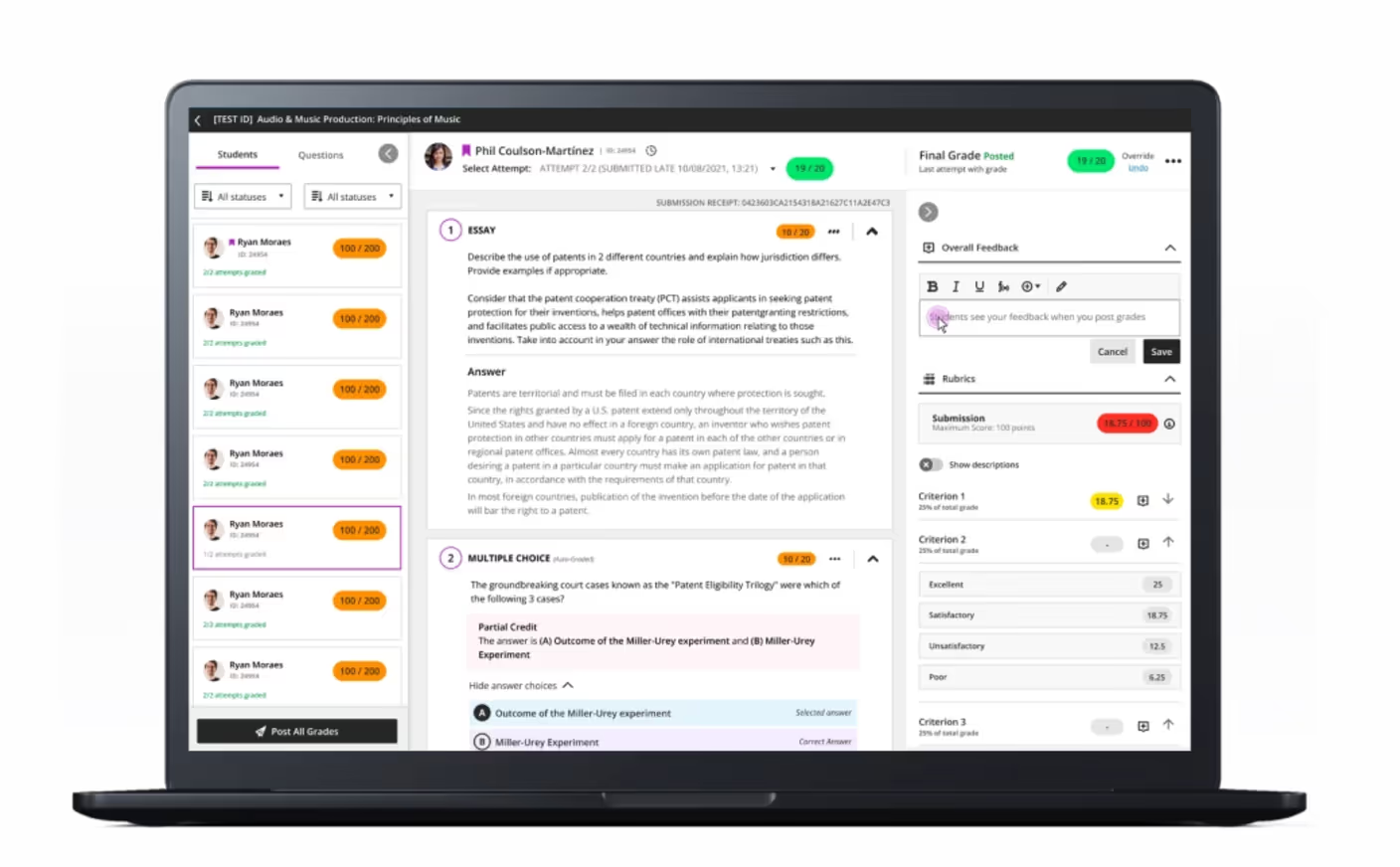
Overview
Blackboard Learn is a comprehensive LMS used across various industries, including corporate training. It offers features like course creation, assessments, and virtual classroom capabilities, making it a great choice for businesses that need a full-service platform. The system integrates with Zoom, Microsoft Teams, and other productivity tools to facilitate seamless training experiences. Blackboard Learn is ideal for organizations seeking an all-in-one platform for both employee learning and collaboration.
Features
- Virtual classrooms and blended learning support
- Course authoring and content management tools
- Robust reporting and analytics
- Collaboration tools such as discussion boards and group projects
- Mobile access for learners
Pros
- Strong virtual classroom features
- Excellent for blended learning environments
- Comprehensive reporting tools
- Supports mobile learning
Cons
- Complex setup for new users
- Higher pricing for enterprise-level features
Integrations
- Zoom
- Microsoft Teams
- Google Workspace
- Salesforce
Pricing
Contact for pricing (Pricing based on implementation and scale)
Ratings
4.5/5
Reviews
"Our compliance is the best it has ever been in the history of the Department of Social Services because of utilizing the learning management system, Blackboard Learn."
- Lindsey Heister | California Department of Social Services
7. Moodle LMS
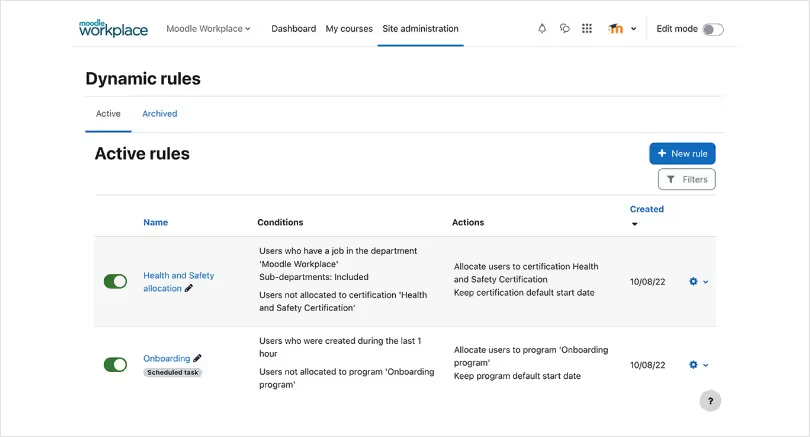
Overview
Moodle is an open-source LMS offering full customization to businesses looking for a cost-effective training solution. With a wide range of plugins and strong mobile accessibility, Moodle allows companies to create unique learning environments. The platform’s open nature means it can be fully adapted to meet specific business needs, and it integrates with tools like Google Workspace and Zoom. Moodle is a great option for organizations that require flexibility and control over their learning management system.
Features
- Fully customizable open-source platform
- Community-driven development and support
- Extensive plugin library for additional functionality
- Mobile-friendly design
- Strong security features
Pros
- Free and open-source, with paid hosting options
- Highly customizable to meet specific needs
- Strong community support
- Scalable for small to large organizations
Cons
- Requires technical expertise for setup and customization
- Limited out-of-the-box features compared to paid solutions
Integrations
- Google Workspace
- Microsoft Teams
- Zoom
- H5P (for interactive content)
Pricing
Free, with paid hosting options (Paid hosting starts around $80/month, depending on provider and storage needs)
Ratings
4.4/5
Reviews
"I like Moodle's architecture for the learning management system. It offers multiple options to upload videos, and audio, and provide assignments to students. It also has quiz options and many more features. I don't need much time to develop and deploy the learning management system. I can install Moodle in 5-10 minutes on my server. The installation process is also easy for non-tech persons."
- PintRaj K | Web Developer
8. Edmodo LMS
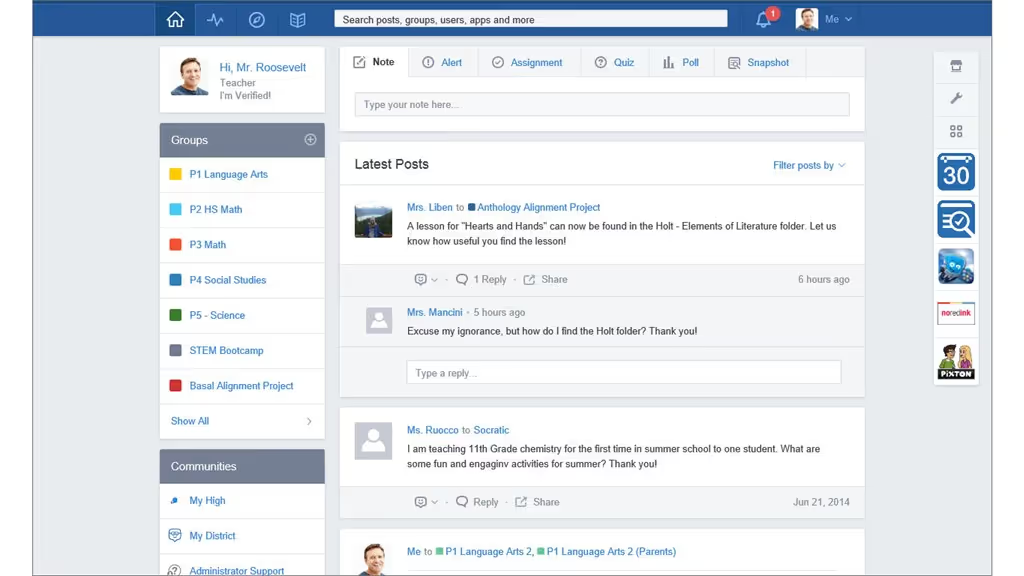
Overview
Edmodo is a simple LMS focused on collaboration and interaction between learners and instructors. Originally built for K-12 education, it is now a strong option for corporate learning as well, especially for organizations looking to foster collaboration and feedback in training. Features include file sharing, learner progress tracking, and mobile access. Edmodo integrates with tools like Google Classroom and Microsoft Office 365, making it a solid choice for businesses looking for a straightforward, social-learning experience.
Features
- Social media-like user interface
- Easy communication tools for feedback and messaging
- Mobile-friendly for on-the-go learning
- File sharing and assignment management
- Performance tracking and reporting
Pros
- Very easy to use and navigate
- Ideal for fostering collaboration and communication
- Free to use with essential features included
- Mobile-friendly for learners and instructors
Cons
- Limited advanced features for corporate needs
- Not as customizable as other platforms
Integrations
- Google Classroom
- Microsoft Office 365
- Zoom
Pricing
Free (Some additional premium features available through Edmodo for Schools and Districts)
Ratings
4.2/5
Reviews
“Edmodo - great collaboration and communication tool for Education!”
- Verified User | Technology Instructor
9. Absorb LMS
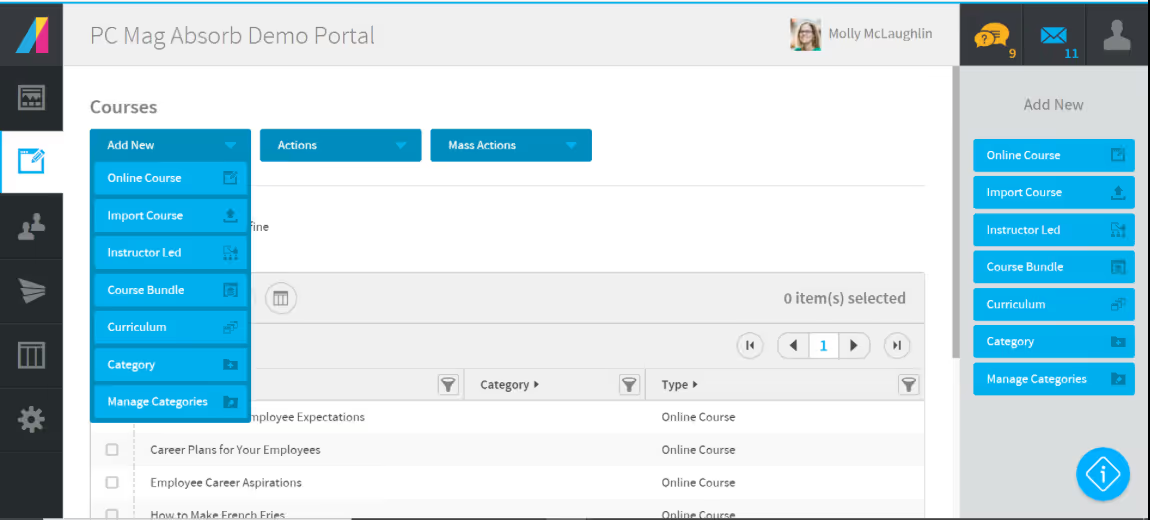
Overview
Absorb LMS is an easy-to-use platform known for its focus on employee training and development. It features mobile learning, detailed reporting, and gamification options to keep learners engaged. Absorb integrates with tools like Salesforce, Zoom, and LinkedIn Learning, making it ideal for businesses that need a scalable and effective learning platform. Absorb’s user-friendly interface and support for compliance management make it a top choice for companies looking to improve training efficiency.
Features
- SCORM-compliant content management
- Compliance and certification tracking
- Mobile-friendly for remote learners
- Advanced reporting and analytics
- Gamification and learner engagement tools
Pros
- Great for compliance and certification training
- Highly intuitive interface for both learners and admins
- Strong reporting and analytics tools
- Mobile-friendly and accessible on multiple devices
Cons
- Higher pricing compared to smaller LMS options
- Limited customization options for advanced features
Integrations
- Salesforce
- Zoom
- Google Workspace
- LinkedIn Learning
Pricing
Contact for pricing (Custom pricing based on the size of the organization and specific feature needs)
Ratings
4.6/5
Reviews
“Having used almost every learning management system on the planet, I would say, look around, make your list — then come look at the Absorb LMS.”
Steve Price | CEO and President | LearnPort, Inc.
10. Open edX LMS
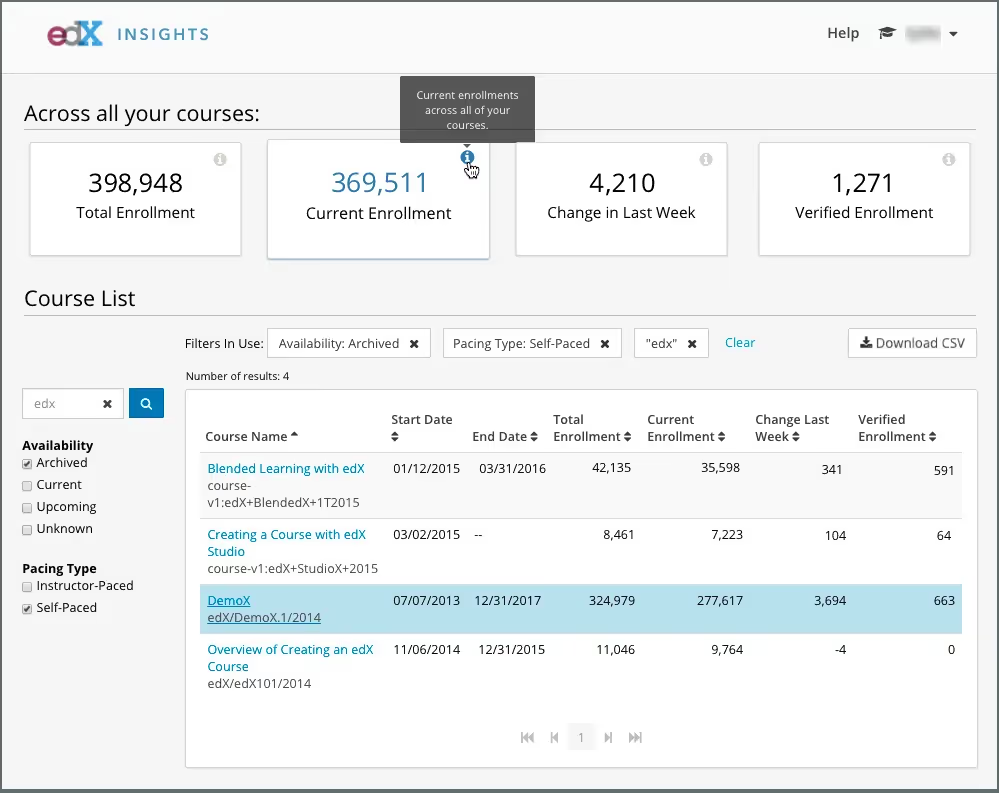
Overview
Open EDX is a free, open-source LMS developed by MIT and Harvard. It’s highly customizable, making it a great fit for organizations that want to control the look and feel of their training programs. With powerful analytics and mobile learning capabilities, Open EDX supports both internal training and public course delivery. Its flexibility and integration with tools like Zoom and Salesforce make it an excellent choice for businesses looking for an adaptable solution that scales with their needs.
Features
- Open-source and highly customizable
- Supports scalable course delivery
- Mobile-friendly interface for learners
- Extensive plugin support
- Built-in reporting and analytics
Pros
- Highly customizable and scalable
- Strong support from a large community
- Cost-effective with free options available
- Mobile-friendly for learners on the go
Cons
- Requires technical expertise for customization
- Limited support compared to paid LMS options
Integrations
- Zoom
- Salesforce
- Microsoft Teams
- Google Workspace
Pricing
Free, with paid customization options; Paid hosting options and enterprise support can cost $500+/month depending on scale and requirements.
Ratings
4.4/5
Reviews
“Useful LMS especially because it is free and you know how to code
What do you like best?
It is open. It is flexible if you know to build code for your own needs and create new function with Xblocks
What do you dislike?
It is not so user friendly. For totally beginners may be difficult to follow at the first time and it need some time to spend”
- Reviewer verified by LinkedIn | Owner
11. SAP Litmos LMS
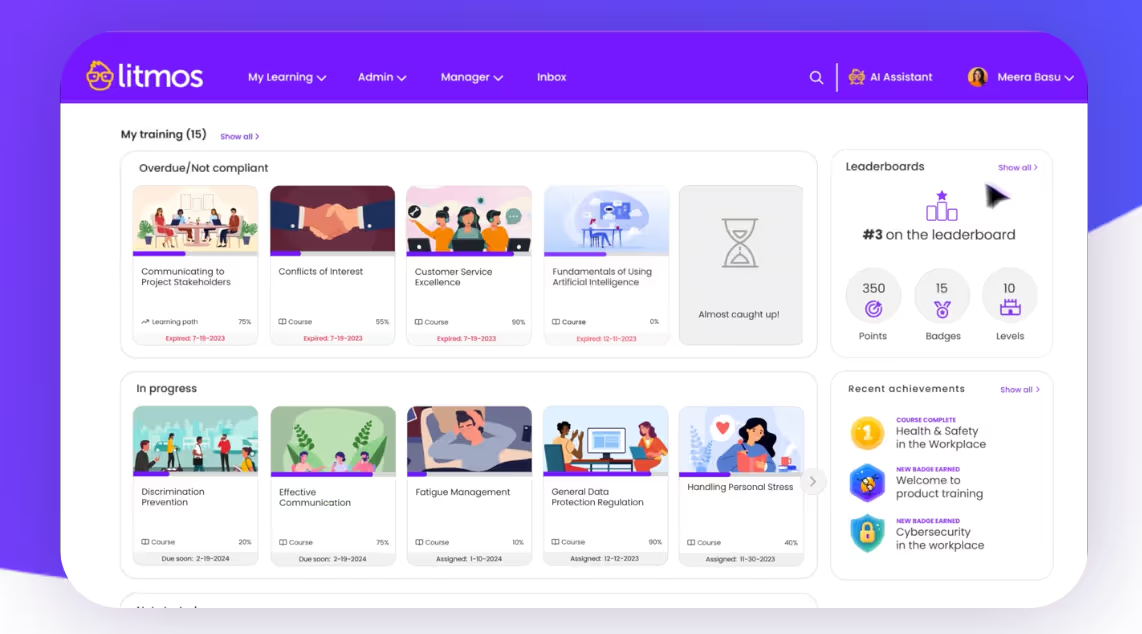
Overview
SAP Litmos is a cloud-based LMS designed for large enterprises. It excels at supporting compliance training, onboarding, and skill development. Features like mobile access, offline learning, and gamification help improve engagement and completion rates. SAP Litmos integrates seamlessly with other SAP solutions and third-party tools such as Salesforce and Zoom, providing a comprehensive solution for businesses of any size.
Features
- Mobile learning and offline access
- Built-in gamification and leaderboards
- Automated compliance tracking and reporting
- Customizable learning paths
- Easy integration with other SAP products
Pros
- Great mobile learning features with offline access
- Scalable for large organizations
- Gamification boosts learner engagement
- Strong compliance tracking tools
Cons
- Can be expensive for smaller businesses
- Some features may require additional customization
Integrations
- Salesforce
- Zoom
- Microsoft Teams
- SAP SuccessFactors
Pricing
Starts at $6/user/month; Pricing can scale based on the number of users and features
Ratings
4.6/5
Reviews
“Southern Carlson Academy has been a wonderful platform for us to effectively communicate our companywide initiatives, required safety training, and new hire introductions to the company. It’s also a singular source for enhanced learning modules, allowing our employees to further their education on an individually selected area of need. This site has been universally accepted and welcomed by our employees and has quickly become part of Southern Carlson’s standard operating practice.”
- Booby Gough | Vice President | Western Division at SouthernCarlson
12. Adobe Captivate Prime LMS
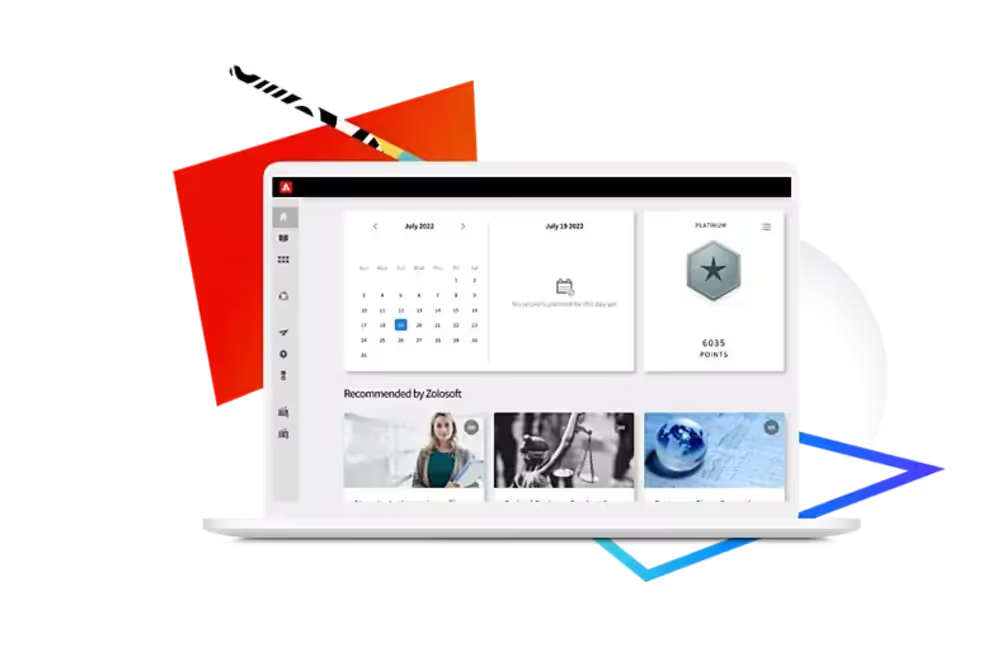
Overview
Adobe Captivate Prime is a user-friendly LMS with an emphasis on AI-driven learning and content recommendation. The platform supports personalized learning, virtual classrooms, and gamification to engage employees. Adobe Captivate Prime integrates with tools like LinkedIn Learning, Salesforce, and Microsoft Teams, making it a great choice for businesses that prioritize employee development and want a simple, effective training management solution.
Features
- AI-based social learning and content recommendations
- Gamification and badges for learner motivation
- Virtual classrooms and webinars
- Data visualization and reporting tools
- Compliance tracking and certifications
Pros
- AI-driven social learning for improved engagement
- Strong virtual classroom features
- Excellent gamification tools
- Comprehensive compliance tracking
Cons
- Higher pricing for enterprise features
- Learning curve for new users
Integrations
- Zoom
- Salesforce
- LinkedIn Learning
- Microsoft Teams
Pricing
Contact for pricing (Custom pricing based on deployment and number of users)
Ratings
4.5/5
Reviews
“I've been using and teaching Captivate since version 1 and this new version is the biggest leap forward I've witnessed in the entire Captivate history. The brand-new interface makes it easier than ever to create cutting-edge responsive eLearning modules and the new interaction panel makes creating interactivity a breeze! No more cumbersome advanced actions, but the same power ( and even more) at your fingertips! I'm very pleased with the new direction taken by Captivate.”
- Damien Bruyndonckx
13. Talent LMS
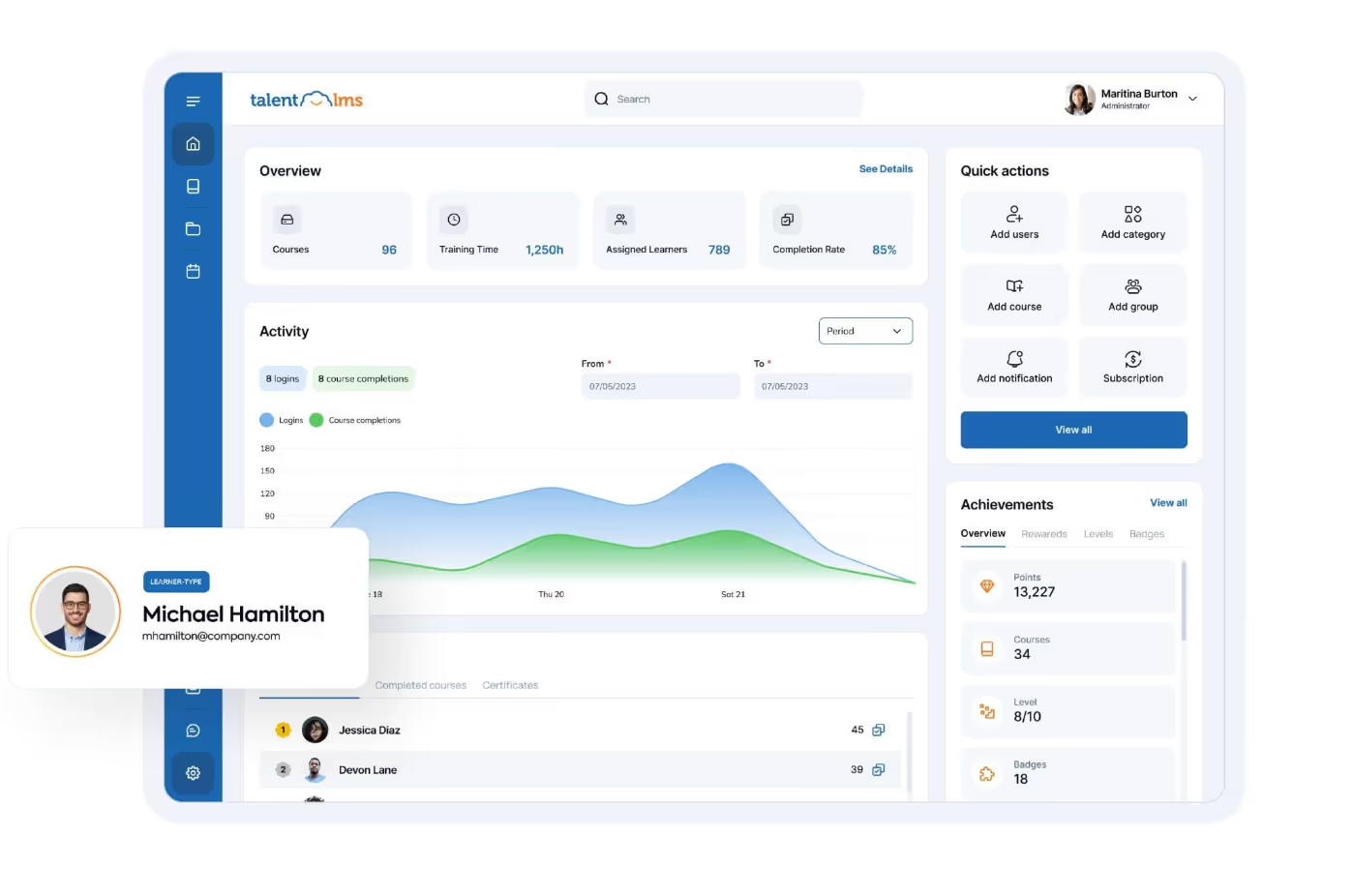
Overview
Talent LMS is a customizable and affordable platform ideal for small to medium-sized businesses. With features like mobile learning, certification tracking, and easy course creation, Talent LMS simplifies employee training. It integrates with tools such as Google Workspace, Zoom, and Salesforce, making it a versatile solution for growing businesses that need a flexible and scalable learning system.
Features
- Gamification for learner engagement
- Customizable course creation tools
- Supports SCORM, xAPI, and cmi5 standards
- Mobile-friendly platform
- Automated reporting and analytics
Pros
- Very easy to set up and use
- Strong gamification features
- Excellent mobile learning support
- Affordable pricing for small businesses
Cons
- Limited advanced features for larger enterprises
- Customization options can be limited
Integrations
- Zoom
- Google Workspace
- Salesforce
- Microsoft Teams
Pricing
- Starts at $59/year for up to 5 users
- Pricing scales with the number of users and features required
Ratings
4.6/5
Reviews
“Before TalentLMS, we would send an email and hope everyone figures it out. Now we can ensure every person has taken the training. It’s as simple as that.”
- Lucas Weber | nosto
14. Seismic
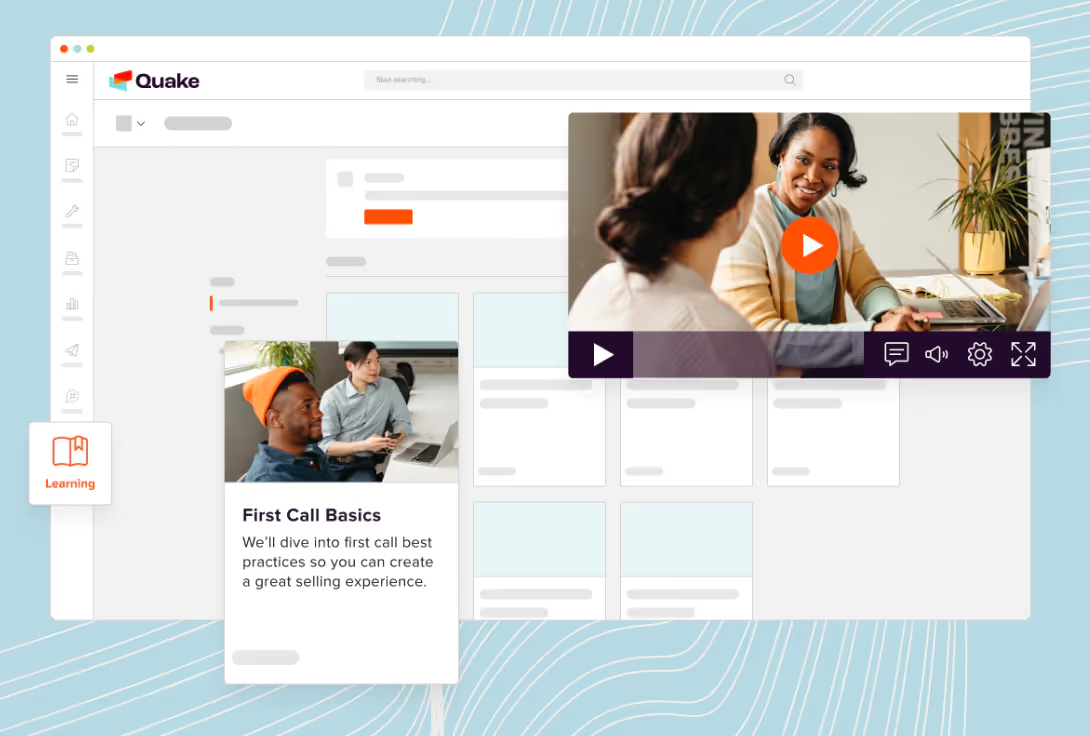
Overview
Seismic is an intuitive LMS focused on improving employee performance through practical learning. Best suited for sales and customer service teams, Seismic allows businesses to create lessons that reinforce learning through real-world scenarios. It integrates with Salesforce, Zendesk, and Slack, making it a great tool for organizations looking to align training with business goals. If you want to boost employee performance and productivity, Seismic offers a simple solution to achieve that.
Features
- Practice-based learning with real-time feedback
- Simple and easy-to-use interface
- Performance tracking and reporting tools
- Mobile-friendly platform for remote teams
- Collaboration and team learning features
Pros
- Excellent for sales and customer service training
- Easy to use for both learners and admins
- Great collaboration features for teams
- Strong mobile accessibility for on-the-go learning
Cons
- Limited features for larger-scale corporate training
- Advanced customization options are limited
Integrations
- Salesforce
- Zendesk
- Slack
- Google Workspace
Pricing
- Contact for pricing
- Typically, pricing is based on the number of users and features. Custom pricing packages are available.
Ratings
- 4.6/5
Reviews
"We had to find ways to get the right message at the right time, to the right financial professionals, and nobody embodies that more than Seismic."
- Phil Armas | VP of Digital Business | Lincoln Financial Group
15. 360Learning LMS
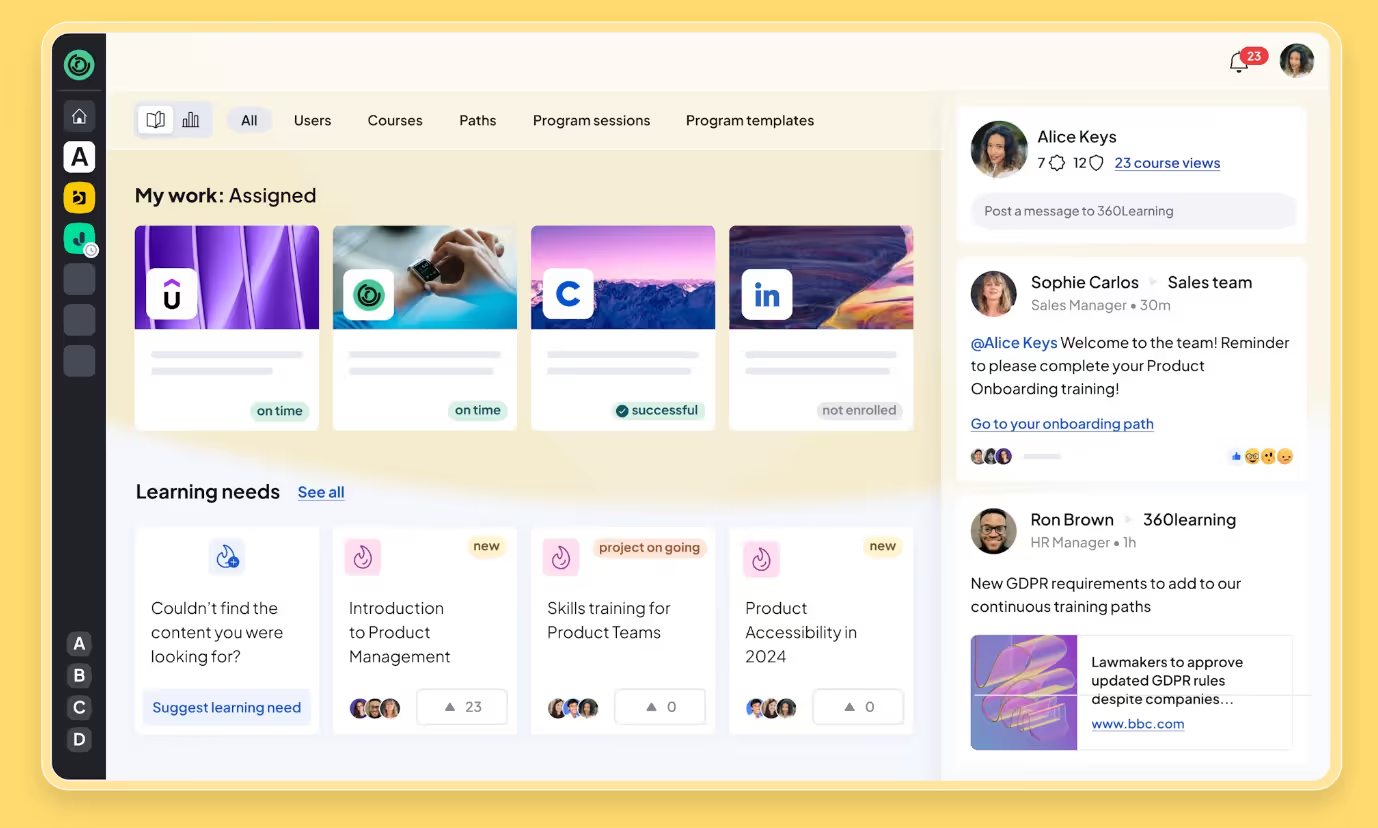
Overview
360Learning is a collaborative learning platform that promotes peer-driven training. It supports social learning by allowing employees to create and share content, making it perfect for businesses with hybrid or remote teams. Features include gamification, real-time feedback, and mobile learning, all supported by integrations with tools like Zoom, Slack, and Microsoft Teams. 360Learning is an excellent option for businesses aiming to improve engagement and foster a collaborative learning environment.
Features
- Collaborative learning and peer-driven courses
- Mobile-friendly platform for remote teams
- Course authoring tools with feedback loops
- Gamification to motivate learners
- Advanced analytics and reporting
Pros
- Strong collaboration and peer learning features
- Easy-to-use course creation tools
- Mobile-friendly for on-the-go learning
- Gamification enhances learner engagement
Cons
- Limited out-of-the-box integrations
- Requires customization for larger teams
Integrations
- Zoom
- Slack
- Microsoft Teams
- Google Workspace
Pricing
Contact for pricing; 360Learning offers custom pricing based on the number of users and features required. Pricing tends to vary for enterprises looking for a tailored experience.
Ratings
4.4/5
Reviews
"360Learning has allowed us to significantly reduce onboarding time for new employees. My team freed up 800 billable days."
- Sébastien Botin | HR Director | SOCOTEC
Must-Have features of Corporate LMS Systems
Choosing the right Corporate Learning Management System (LMS) is key to improving employee engagement and achieving business goals. Here are the features that make an LMS effective:
1. Course Authoring Tools
Why It’s Important: Lets you create engaging, multimedia courses that include videos, quizzes, and interactive elements. This increases learner participation and knowledge retention.
Impact of Missing It: Without these tools, training becomes passive and less engaging, leading to lower completion rates and reduced effectiveness.
2. Mobile Learning
Why It’s Important: Makes training accessible anytime and anywhere. Mobile-friendly LMS helps employees learn while on the go or when working remotely.
Impact of Missing It: Without mobile access, employees may struggle to complete courses during off-hours or while traveling, reducing training accessibility and flexibility.
3. Reporting and Analytics
Why It’s Important: Provides data on learner progress, course performance, and completion rates. These insights help measure training effectiveness and guide decisions on improvements.
Impact of Missing It: Without reporting tools, tracking learner progress becomes challenging, and organizations miss opportunities to adjust training programs based on real-time data.
4. Gamification
Why It’s Important: Features like badges, leaderboards, and rewards keep learners engaged and motivated. It makes training more interactive and fun, especially for compliance or skill development.
Impact of Missing It: Without gamification, training can feel monotonous, leading to lower engagement and completion rates.
5. Integration with Other Systems
Why It’s Important: Integration with HR systems, CRMs, or collaboration tools (like Zoom and Microsoft Teams) streamlines data and makes the user experience seamless.
Impact of Missing It: Without integration, organizations face manual data entry and disconnected workflows, reducing productivity and efficiency.
6. Compliance and Certification Management
Why It’s Important: Helps track certifications, manage renewals, and ensure employees meet industry regulations. Automatic alerts for expired certifications keep you on track.
Impact of Missing It: Without compliance tracking, organizations risk non-compliance, fines, and missed certification renewals.
7. Personalized Learning Paths
Why It’s Important: Customizes training based on employee roles, skill gaps, and learning styles. This ensures that employees learn what they need to improve their performance.
Impact of Missing It: Without personalized learning, employees may find training irrelevant or too general, leading to disengagement and ineffective learning outcomes.
By choosing an LMS with these key features, companies can improve training outcomes, increase employee engagement, and better align learning programs with organizational goals.
Things to consider when choosing the best corporate learning management platforms
Choosing the right Learning Management System (LMS) is vital for improving sales training and employee performance. Below are the key aspects to look for when evaluating an LMS like EdisonOS:
- Scalability: An LMS should grow with your business. As your sales team increases, the platform must accommodate more users, courses, and data without compromising performance.
Example: EdisonOS can easily handle additional users and new training courses, adapting as your sales team expands.
- Ease of Use: A user-friendly interface simplifies navigation for both administrators and learners, boosting adoption and minimizing training time.
Example: EdisonOS provides a straightforward dashboard, allowing sales managers to create and assign assessments quickly, while reps can access training with minimal effort.
- Mobile Accessibility: Sales teams often work remotely or need to complete training while on the move. A mobile-friendly LMS is necessary for flexibility.
Example: EdisonOS is optimized for mobile devices, enabling your sales team to take quizzes or complete assessments anytime, anywhere.
- Customization: Customization ensures that the LMS meets your specific sales training needs.
Example: EdisonOS allows sales reps to follow personalized learning paths, such as product-specific tests for new hires or advanced sales scenarios for experienced reps.
- Integration Capabilities: Integrating with CRM tools like Salesforce can streamline training and performance tracking.
Example: EdisonOS integrates with Salesforce, syncing training data with your CRM system to provide a complete view of sales team performance.
- Support and Maintenance: Reliable support ensures smooth operation and quick issue resolution.
Example: EdisonOS offers 24/7 support, addressing any technical issues promptly to avoid disruptions in your sales training.
- Security and Compliance: Security is critical for protecting sensitive data and maintaining compliance with industry standards.
Example: EdisonOS complies with regulations like GDPR, ensuring that employee training data remains secure.
- Cost and ROI: Evaluate the LMS cost against the value it provides. A good LMS should improve sales training efficiency, leading to better results and cost savings over time.
Example: With pricing starting at $159/month, EdisonOS offers a cost-effective solution that delivers strong ROI by improving sales training efficiency.
Benefits of using Corporate LMS in Corporate training programs
Implementing a corporate learning management system (LMS) brings numerous advantages to organizations. Here are some key benefits of using an LMS platform in a corporate setting:
- Centralized Training Management: An LMS allows organizations to centralize their training programs, making it easy to create, assign, and manage courses from a single platform. This reduces administrative burden and ensures consistent delivery of training materials across the entire workforce.
- Improved Employee Performance: By providing employees with access to continuous learning and development opportunities, an LMS helps improve their skills, knowledge, and overall job performance. Personalized learning paths can target specific skill gaps, leading to more competent and efficient employees.
- Cost and Time Efficiency: Traditional in-person training can be costly and time-consuming. With an LMS, organizations can reduce travel costs, minimize instructor fees, and allow employees to complete training at their own pace, saving time and money.
- On-Demand Learning: An LMS enables employees to access training materials at any time, from anywhere. This flexibility is particularly useful for remote teams or employees who need to complete training outside of standard working hours.
- Tracking and Compliance: A corporate LMS provides detailed reporting and tracking tools that allow businesses to monitor learner progress, completion rates, and overall training effectiveness. This is especially important for industries with compliance requirements, as the LMS can track certifications and ensure that employees remain up-to-date with necessary training.
- Scalable Training Programs: As your organization grows, so does the need for scalable training solutions. An LMS can easily accommodate more learners, courses, and content without additional infrastructure costs, making it ideal for growing businesses.
- Employee Engagement and Retention: LMS platforms often include features like gamification, social learning, and collaborative tools that keep employees engaged in the learning process. Engaged employees are more likely to stay with a company, reducing turnover and improving overall job satisfaction.
- Consistency in Training Delivery: With an LMS, training materials can be standardized and updated across the organization, ensuring that every employee receives the same quality of training, regardless of their location or department.
Why is EdisonOS the best corporate LMS system in 2025?
EdisonOS stands out as the best corporate learning management system due to its exceptional flexibility, robust feature set, and focus on creating tailored learning experiences that drive employee development and organizational growth. Whether your company is focused on training employees, onboarding new hires, or offering customer education, EdisonOS delivers a comprehensive, all-in-one solution that ensures seamless, scalable learning for businesses of all sizes.
Key Reasons Why EdisonOS is the Best Choice:
- Customizable Learning Paths: EdisonOS enables organizations to create fully customizable learning paths tailored to the needs of individual employees or departments. This allows for personalized learning experiences, ensuring that employees receive the training they need based on their skill levels and job roles.
- Intuitive and User-Friendly Interface: One of the most notable features of EdisonOS is its intuitive interface. Both learners and administrators find it easy to navigate, reducing the time spent on setup and training, and maximizing the platform’s usability across all levels of the organization.
- Mobile Learning for Remote Teams: EdisonOS is fully optimized for mobile devices, ensuring that employees can access training materials from anywhere, at any time. This makes it ideal for companies with remote workers or geographically dispersed teams, ensuring seamless access to learning on the go.
- Advanced Reporting and Analytics: With EdisonOS, organizations can track learner progress, completion rates, and performance through detailed, customizable reports. This data-driven approach helps businesses identify training gaps, monitor compliance, and continuously improve the effectiveness of their learning programs.
- Compliance and Certification Management: EdisonOS offers built-in tools for managing compliance training, tracking certifications, and ensuring that employees meet regulatory requirements. This feature is crucial for industries that must adhere to strict compliance standards, such as healthcare, finance, and manufacturing.
- Scalable and Flexible for Growing Businesses: EdisonOS can easily scale to accommodate the growing needs of your organization. Whether you’re expanding your workforce, offering new training programs, or adding new users, EdisonOS provides a scalable solution without sacrificing performance or quality.
- Seamless Integrations: EdisonOS integrates with a variety of third-party tools, including Zoom, Google Workspace, and Salesforce. This enables businesses to leverage their existing software ecosystems and ensure smooth communication between different platforms.
- Affordable Pricing and Value for Money: EdisonOS offers a competitive pricing model that makes it accessible for small and medium-sized businesses. With its comprehensive feature set and flexibility, EdisonOS delivers an excellent return on investment by improving employee productivity and reducing the costs associated with traditional training.
Conclusion
EdisonOS is not just a learning management system; it’s a comprehensive platform that helps businesses enhance employee development, improve compliance, and drive overall organizational success. Its customizable learning paths, mobile accessibility, and advanced reporting tools make it the best choice for businesses looking to implement an effective and scalable corporate training solution.
FAQs
1. What is a corporate LMS system?
A corporate LMS (Learning Management System) is a software platform that helps companies manage and deliver training programs for their employees. It allows businesses to create, track, and report on training activities, helping organizations ensure that employees develop the necessary skills and knowledge to perform effectively.
2. Why are corporate training platforms important?
Corporate training platforms are important because they streamline employee development, improve performance, and ensure compliance. They allow organizations to deliver consistent training, track progress, and keep employees engaged in the learning process. By centralizing training, companies can improve productivity, reduce turnover, and enhance overall workforce skills.
3. How does a corporate LMS work?
A corporate LMS operates by offering a central platform where administrators can upload and manage training materials. Employees access the platform to take courses, complete assessments, and track their progress. The system generates reports to help managers evaluate the effectiveness of training programs and identify areas for improvement.
4. Is the corporate LMS system costly?
The cost of a corporate LMS depends on factors like the number of users, features, and the scale of training programs. Some platforms offer lower upfront costs with more limited features, while others provide more comprehensive solutions at higher rates. For example, EdisonOS starts at $159/month, offering scalability and a wide range of tools for employee training and development.
5. What is the cost of a corporate LMS?
Corporate LMS costs vary significantly based on the size of the business and the required features. Smaller platforms may charge as low as $69/year, while larger, more feature-rich platforms like EdisonOS start at $159/month. Prices generally increase with the number of users, customization options, and additional services like integration or dedicated support.
6. What are the key features of a corporate LMS?
Some key features of a corporate LMS include:
- Course authoring tools for creating engaging content
- Progress tracking for employees and managers
- Mobile learning for on-the-go access
- Compliance tracking to manage certifications and regulatory training
- Customizable learning paths for personalized employee development
7. Can a corporate LMS integrate with other business systems?
Yes, many corporate LMS platforms, such as EdisonOS, offer integration capabilities with other software like HR tools, CRM platforms (e.g., Salesforce), and communication tools (e.g., Microsoft Teams). Integrating these systems helps streamline processes, reduce manual tasks, and improve data flow across departments.
8. How do I choose the right LMS for my business?
When selecting an LMS, consider factors like:
- Scalability to accommodate future growth
- Ease of use for both administrators and employees
- Customization to match your business processes
- Integration capabilities with your existing tools
- Support services provided by the LMS vendor
9. Is there a free trial available for corporate LMS systems?
Many LMS providers, including EdisonOS, offer a free trial period. This allows businesses to test the system’s functionality, features, and ease of use before committing to a subscription. Free trials are an excellent way to ensure the platform meets your company’s training needs.
10. How can a corporate LMS improve employee engagement?
A corporate LMS improves employee engagement by offering interactive learning experiences, such as quizzes, badges, and leaderboards. Gamification, personalized learning paths, and mobile access help keep employees motivated and provide a more dynamic learning environment.
11. What is the return on investment (ROI) from using an LMS?
The ROI of an LMS is typically seen in increased employee performance, reduced training costs, and improved compliance. By tracking learner progress and automating training delivery, businesses can save time and resources, while also improving employee productivity and skill development.

Recommended Reads
Podcasts







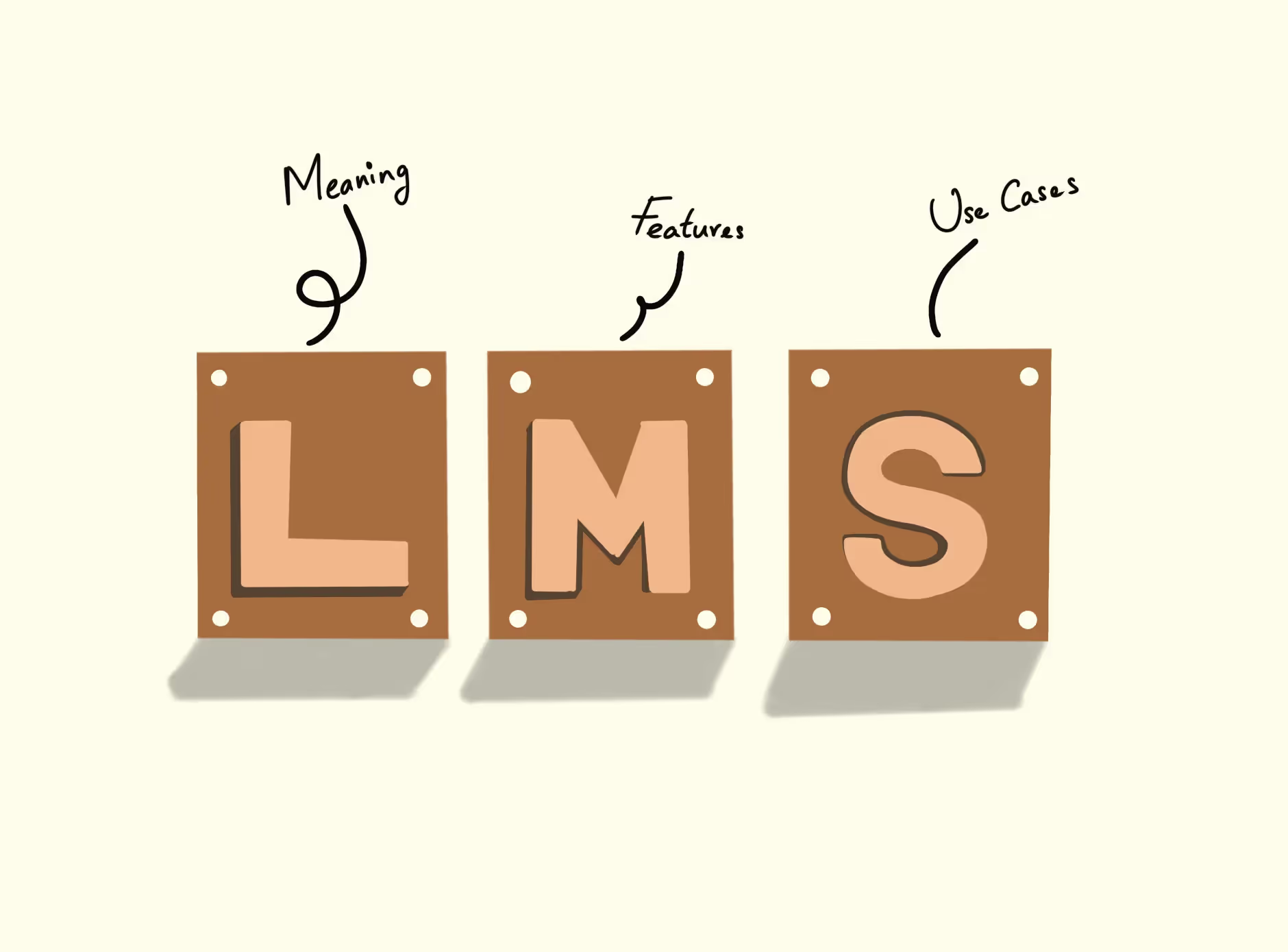



.png)
.webp)
