.avif)


Key Takeaways
How to deliver an effective online lecture is a very important thing for every teacher. In this article, I tried to present the best tips for making your online lecture interesting, avoiding being boring, and involving your students in the lecture. Online lectures are now a necessary tool for teachers who deliver remote courses or just want to reach out to more people with their knowledge. To be successful and professional both in on-campus and online teaching is not an easy task, but we should continue our efforts till getting it better.
Do you know anything about online lectures? What are the characteristics of an effective online lecture? Considering that more and more universities and schools are working on delivering educational content via the internet, the following “top tips” to deliver an effective online lecture will be very useful for you. Think about this scenario. You are a teacher [just imagine ;)], and you have to give an online lecture. What do you think the students might be doing instead of paying attention to you? Do they just sit back, relax and try to snooze off? Well, yes, they might. But what they should be doing is far better...
As more and more lectures are going online, great online lectures are needed. If you have ever searched for 'best online lecture' or 'how to make an effective online lecture', this post will explain how.
Use more than just text on your slides. Add videos, images, quotes, visuals and animations
Online lectures are huge in today's world of online education. They offer many benefits for both the teacher and the student. But, being online means that you also need to keep in mind learners who are just plain scared of technology.
Presenting online may require many changes in your lecture behaviour: how you speak, dress up, deliver your lecture material etc. But one thing doesn't change when presenting online - that is ensuring that your students get all the detailed information/materials from you in an effective manner. It is always good to have visuals be a part of any online lecture. You can use things like images, animations and video clips while giving your lecture. This can help the students better retain what they have learned as well.
Make the video full-screen, or it won't seem like an online lecture
The fundamental trick to delivering an online lecture is to make the experience of watching it a vivid and visceral experience. It's not just about being correct or making sense; it's about the experience of being there in front of a live audience, teaching people something they want to know. Lecture videos are to make compelling. They are tedious to watch and, even worse, they are boring. That is unfortunate since they can be so informative and educational.
If you don’t make the videos, full-screen students are more likely to get distracted and not pay attention to what is going on. You can also issue a request at the beginning of every lecture asking the students to go full-screen mood for better understanding.
Break the lecture down into 15-minute segments
In my experience, when it comes to making online lecture videos that are actually watched, the most important tip is to break the lecture down into 15-minute segments (this is mostly for pre-recorded lectures). The keys to effective online lectures are the same structure, clarity, pace, and consistency of any lecture. Lectures that don't fit into a time slot may require additional adjustments, but you can do it if you keep the principles in mind.
1-3 minutes of lecture, 3-5 minutes of interactive activities, lots of transitions and "breaks", and the rest is questions and discussions.
Create Guided or Embedded Questions
No doubt you aim to deliver a good lecture. However, it's inevitable that your students may find their attention wandering at times. The question is how to maintain their attention, and the answer is surprisingly simple: create guided or embedded questions within the body of your slide show.Continue to collaborate with Web technology, but don't think of your online lectures as merely Webcasts. Offer the opportunity for asynchronous group work and class discussions, in which students can contribute their insights and ask questions about the material.
Creating and embedding questions in your lecture that your students can think about between videos for a minute or so is a worthwhile investment. Not only does it make the lecture more accessible, but it also helps prevent information overload.
Test Knowledge with Quizzes and Self-assessment
The ability to convey knowledge clearly and effectively is crucial for effective teaching. Students are required to demonstrate their proficiency in using a particular set of skills, knowledge, and abilities to successfully complete the assessment criteria.
Give them a task. Give students a mini project that they can do in small groups that has a due date. If there is some online assessment technology available, consider assigning your own online assessment, as there are many benefits to that.
Use Pre-existing Videos or Learning Objects on the internet
When students take online (blended) courses, the delivery of your lectures poses a unique challenge. You need to engage students in your class and make them want to learn from you….
It is a well-proven fact that learners learn better when they can see and hear. Using pre-existing videos or learning objects when teaching online is highly recommended. It will significantly increase your effectiveness as an online educator. First, you reduce the time you spend producing instructional materials, thereby saving you time and money.
Second, you take advantage of the immense amount of free educational content available on the Internet. Furthermore, with thousands of videos already available on YouTube alone, it makes no sense whatsoever to create videos from scratch when there are so many suitable ones already in existence.
Be Yourself!
Fortunately, the more you are yourself, the easier it will be to communicate effectively with your students. This is important because in all other professions, being personable and accessible helps build rapport with clients and colleagues. It also helps solve problems by making people open up to you in ways they might not otherwise.
Teaching online means a lot of things, except it doesn't equal 'Teaching in front of the screen!' Just because you are not in the same room with your students doesn't mean you cannot interact with or engage them. The whole idea is that there is no need to be classroom-based for teaching! Being an online course instructor can sometimes feel like you are pretending to be something you are not: an engaging and interesting educator. Believe in yourself cause we believe in you!
Conclusion
Delivering an effective online lecture means keeping the audience engaged. There are many ways to do this that have been explored by teachers and researchers, including using familiar examples and references, interactive lectures, and frequent interactions with learners. However, to successfully engage students in an online lecture, a teacher must first understand their diverse needs and motivations. Luckily, there are plenty of resources available to help instructors create a captivating experience for all of their students.
The top tips for delivering an effective online lecture are relatively easy to deliver and highly effective in improving the experience. The key is to find a balance and deliver one that is high on substance but tailored enough to the individual user.
Tutors Edge by EdisonOS
in our newsletter, curated to help tutors stay ahead!
Tutors Edge by EdisonOS
Get Exclusive test insights and updates in our newsletter, curated to help tutors stay ahead!





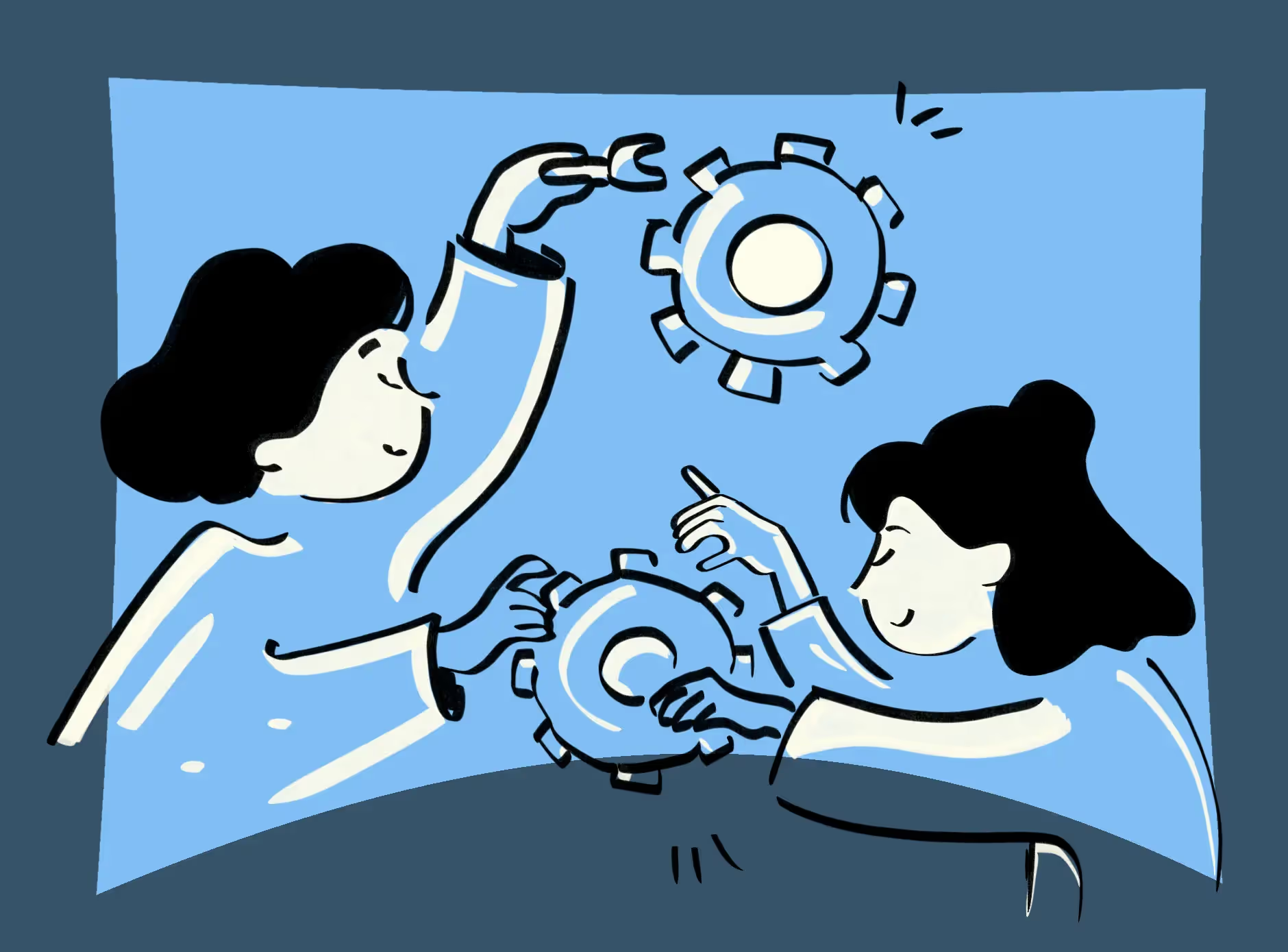
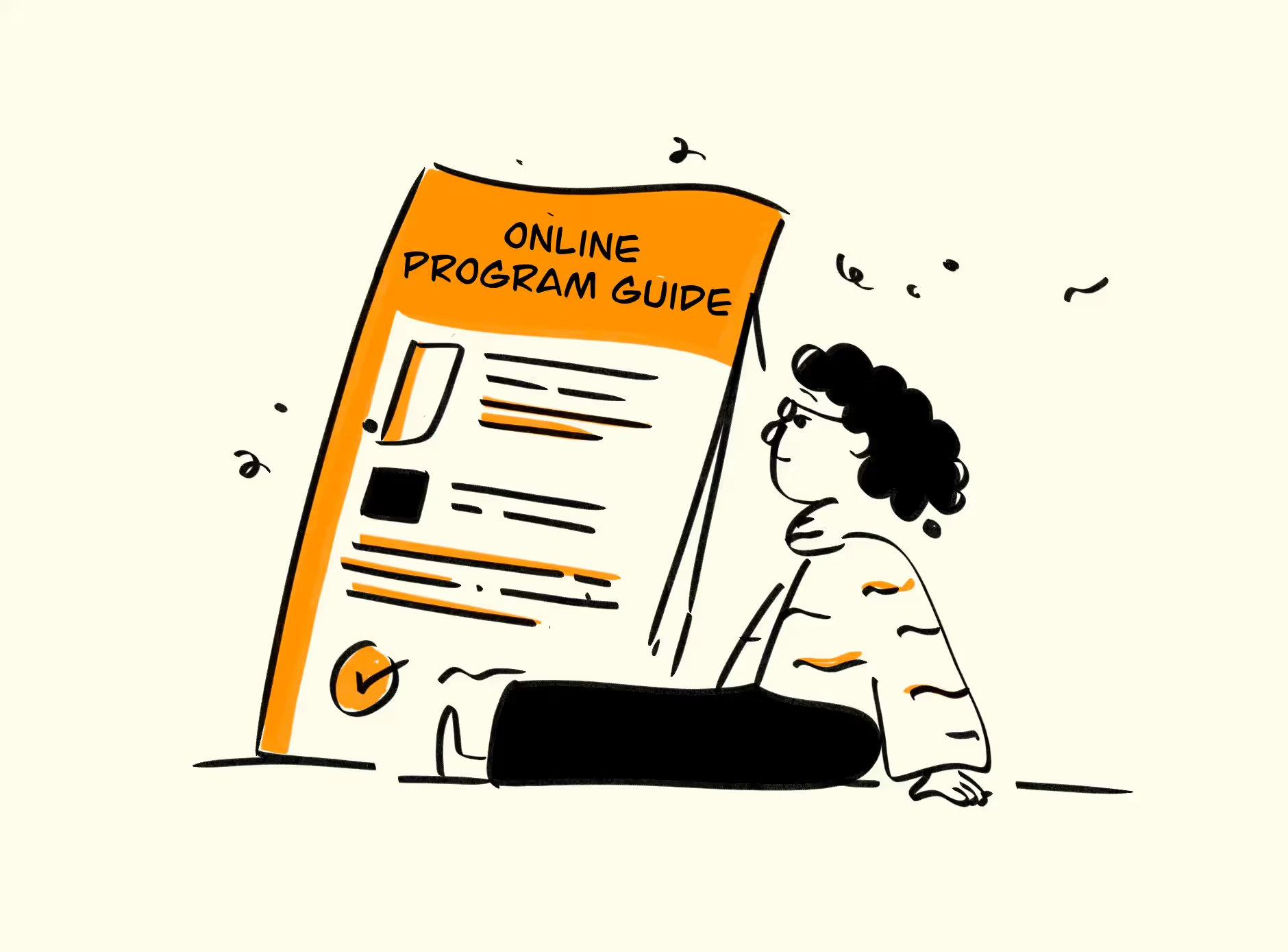




.png)
.webp)
