

![11 Content Authoring Tools for 2025 [Free & Paid]](https://cdn.prod.website-files.com/62f0b227e38c6d799afcd8ba/65efbe0f26e189460823259a_What_Is_Edtech-min.avif)
![11 Content Authoring Tools for 2025 [Free & Paid]](https://cdn.prod.website-files.com/62d6876535c5c7559909754c/67c036910fbf3721b5778e27_Attendance_Zoom-min%201.png)

Key Takeaways
- Content Authoring Tools Simplify Creation: These tools help users design engaging digital content, supporting education, training, and marketing across platforms.
- EdisonOS Leads in 2024: EdisonOS stands out for its user-friendly design, customizable features, and affordable pricing, catering to both educators and businesses.
- Diverse Tool Options: The market offers a range of tools like Articulate 360, iSpring, and Adobe Captivate, each with unique strengths such as collaboration, responsive design, or multimedia support.
- Key Features to Consider: Critical factors include ease of use, responsive design, multimedia support, integration with LMS, and scalability for global audiences.
- Future Trends in Authoring Tools: Tools are integrating AI, cloud-based collaboration, and responsive designs to address evolving digital learning needs.
Introduction
In the evolving world of content publishing and authorship, the best content authoring tool can be a pathbreaker. For educators and authors, content authoring tools make the process easy and are significant in shaping how content is created and presented to the target audience.
The world is heading towards digitization, and the global content authoring tools market size is anticipated to reach $3674.7 million by 2031. Shocking? Yeah, it is. Numerous authoring tools are available in the market; each comes with its strengths and weaknesses. However, it is first essential to understand your company’s demands and budget before choosing the best eLearning authoring tool that satisfies all the criteria.
But first, we need to understand what a content authoring tool is. This detailed blog explains everything and illuminates the path toward choosing a tool for authors that streamlines the content creation process and adds value.
What are Content Authoring Tools?
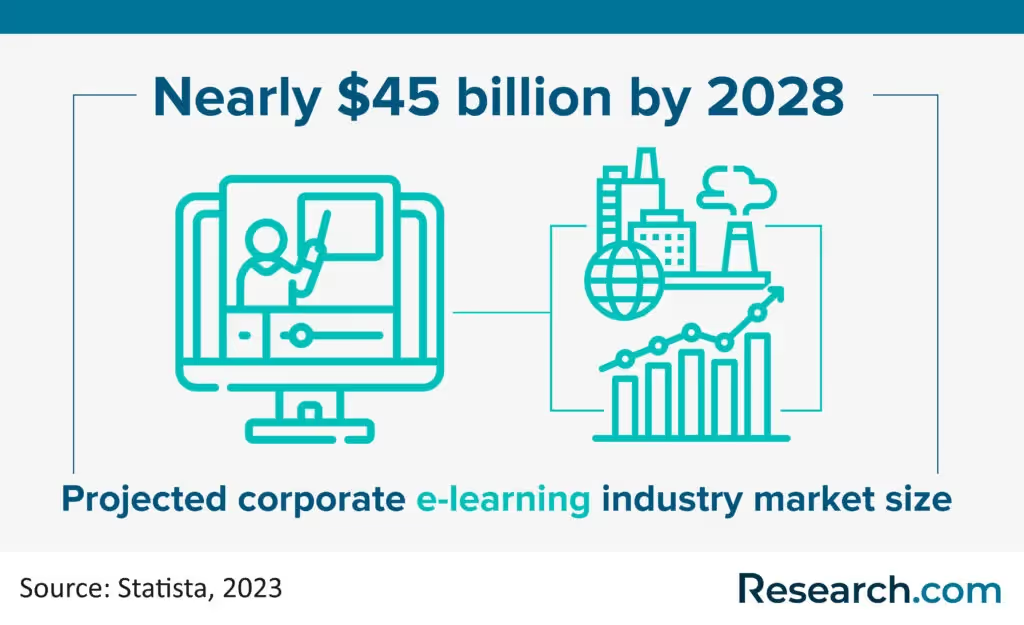
Content Authoring tools are software that assists people in developing digital materials of text, images, videos, or even interactive modules. What they do is simplify the process by providing users with easy-to-use features and templates in order to make developing content easier for education, business, or any other creative pursuits.
The tool is well used by educators, corporate trainers, marketing professionals, and designers. Educators use it for constructing interactive lessons or e-learning courses, while businesses use it to create training materials and promotional content. What's appealing about these tools is that they simplify the creation of engaging digital resources that can be used efficiently across multiple platforms for communicating ideas.
In this regard, these tools are thus moving towards a more effective use of artificial intelligence, virtual and augmented reality, and collaborative cloud-based functionality. Their role in supporting the most efficient content creation, in the meantime, is very important for the future since industries continue to shift towards digital solutions. In this light, the accessibility, adaptability, and interaction of content creation for diverse audiences around the world would thus be enhanced.
List of 11 Content Authoring Tools
- EdisonOS
- iSpring
- Articulate 360
- Adobe Captivate
- Easy Generator
- Elucidat
- H5P
- Adapt Learning
- isEazy Author
- GLOMaker
- CourseLab
Top 11 Content Authoring Software for 2024: Comparison Table
With the growing number of content authoring software solutions available, choosing the right platform can be overwhelming. To simplify the decision-making process, we have thoroughly analyzed and tested various options, evaluating them based on critical factors such as features, usability, integration capabilities, pricing, and customer reviews. Based on our research, here is a comprehensive comparison of the top 11 content authoring software platforms for 2024. This table highlights their core functionalities to help you determine the best fit for your content creation needs.
Top 11 Content Authoring Software for 2024 : In-depth review
1. EdisonOS
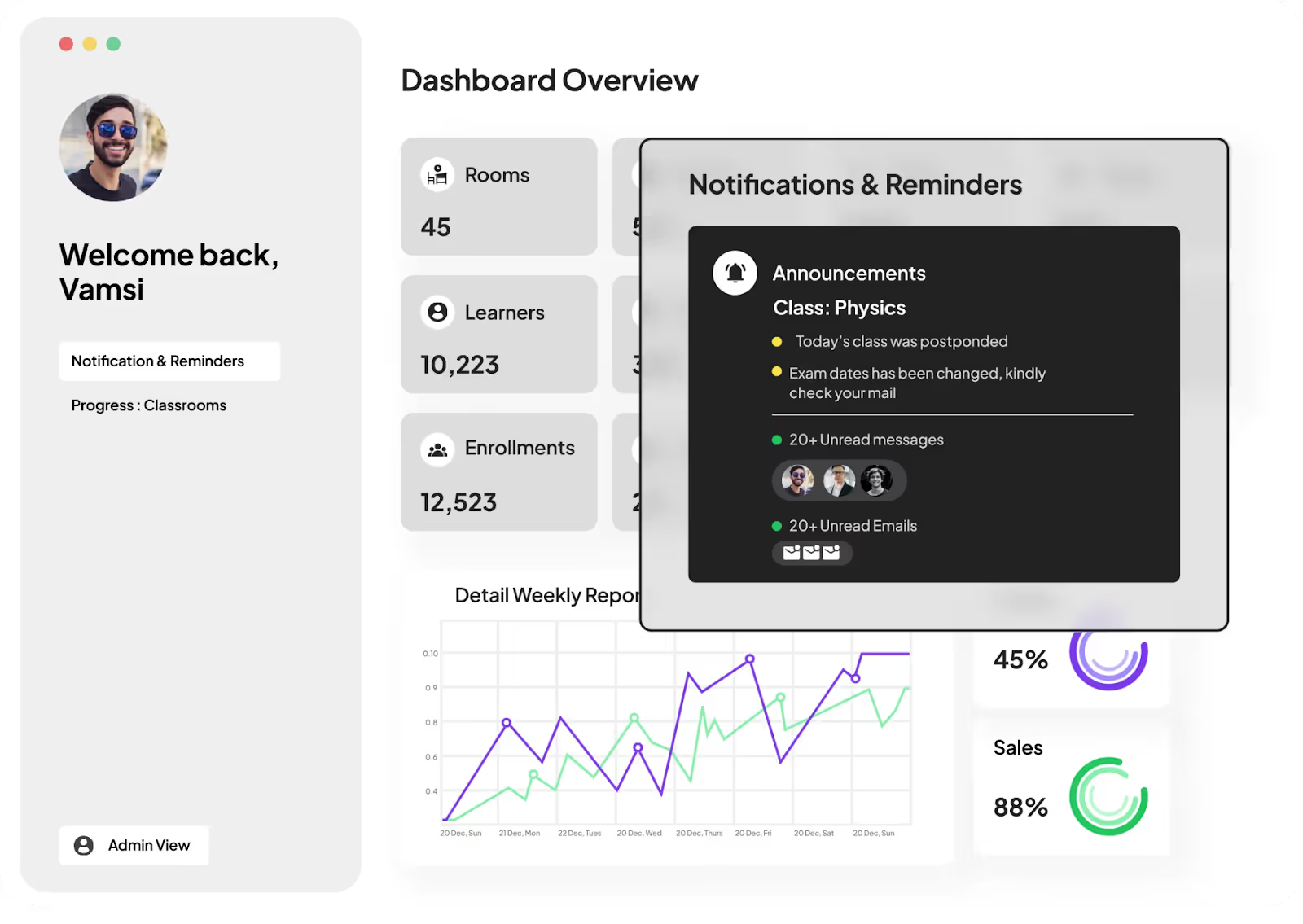
Overview
EdisonOS is an eLearning platform that makes creating and sharing online courses easy for everyone. Its simple content authoring tools, which are user -friendly tools,and helps educators and businesses create interactive, engaging content without needing any technical expertise.
What sets EdisonOS apart is its flexibility. It allows course creators to customize content to fit different educational needs, whether for schools, corporate training, or personal projects. This makes it possible to design courses that are both meaningful and efficient.
EdisonOS is also affordable, opening up access to high-quality course creation tools for a wide range of users. It helps educators and businesses reach more people, providing a reliable and easy-to-use solution for creating and distributing online courses.
Key Features
- Drag-and-drop interface
- Tools for live classes
- Customizable course designs
- Data-driven analytics for tracking progress
- Mobile-ready formats for accessibility
Pros
- Easy to use for beginners
- Flexible customization options
- Budget-friendly
- Strong customer support
Cons
- Limited multimedia capabilities
- Integration options could be broader
Integrations
- Zoom
- Google Classroom
- Payment solutions like Stripe and PayPal
Ratings
Overall Rating: 4.8/5
Pricing
- EdisonOS offers a subscription-based pricing model with two main plans:some text
- Basic Plan: Starts at $159/month.
- Growth Plan: Begins at $369/month.
- Custom quotes based on needs.
- Looking for a platform with Digital SAT Mocks? Pricing Here.
2. iSpring
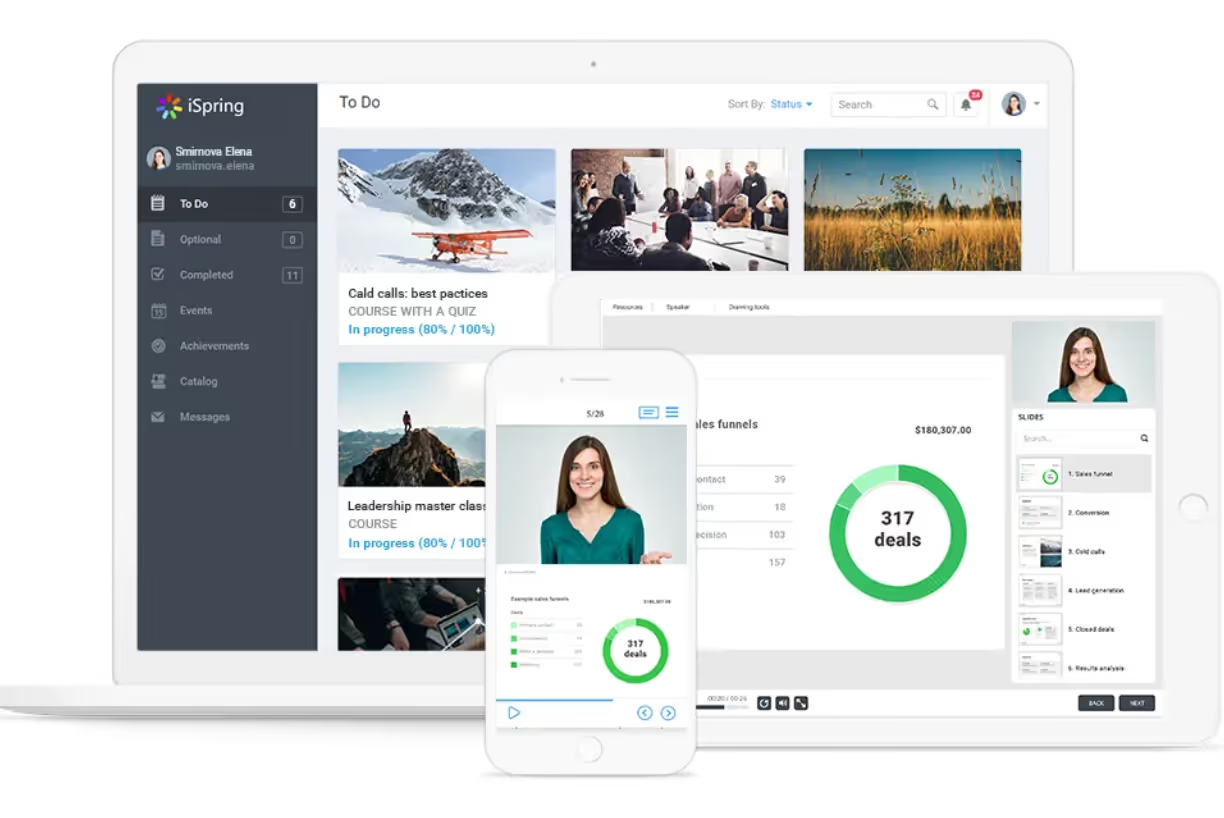
Overview
iSpring is an eLearning software suite that enables users to transform PowerPoint presentations into interactive online courses. It offers tools for video lectures, quizzes, and other engaging content formats.
This tool is well-suited for corporate trainers, educators, and businesses looking to develop high-quality learning content without requiring extensive technical knowledge.
iSpring is a practical choice due to its compatibility with PowerPoint, making it accessible for professionals familiar with this widely used software.
Key Features
- PowerPoint-based course creation
- SCORM-compliant output for LMS compatibility
- Interactive assessments
- Content delivery tools for employees or students
- Library of templates and resources
Pros
- Easy PowerPoint integration
- SCORM support ensures compatibility with LMS platforms
- Wide range of templates and learning resources
- Simple to operate
Cons
- Advanced customization options are limited
- Design flexibility may not meet all needs
Integrations
- Microsoft PowerPoint
- Learning Management Systems
- Zoom for live classes
Ratings
- 4.7/5 on G2
- 4.5/5 on Capterra
Pricing
Starts at $770 per year, with a trial period for testing.
3. Articulate 360

Overview
Articulate 360 combines multiple tools like Storyline and Rise to help users create mobile-friendly eLearning courses. It allows creators to design both simple and advanced content for various learning scenarios.
It benefits corporate training teams, instructional designers, and educational institutions seeking flexible tools for their course creation needs.
Articulate 360 offers versatility, a rich asset library, and team collaboration features, making it a comprehensive solution for many organizations.
Key Features
- Storyline for custom courses
- Rise for responsive content
- Extensive asset library
- Review tools for feedback
- SCORM and xAPI support
Pros
- User-friendly interface
- Rich library of templates and resources
- Supports team collaboration
- Versatile course creation options
Cons
- Price point may be prohibitive for smaller teams
- Requires some experience for advanced features
Integrations
- Learning Management Systems
- Slack
- File sharing platforms like SharePoint
Ratings
- 4.6/5 on Capterra
- 4.8/5 on G2
Pricing
Annual pricing starts at $999 per user.
4. Adobe Captivate
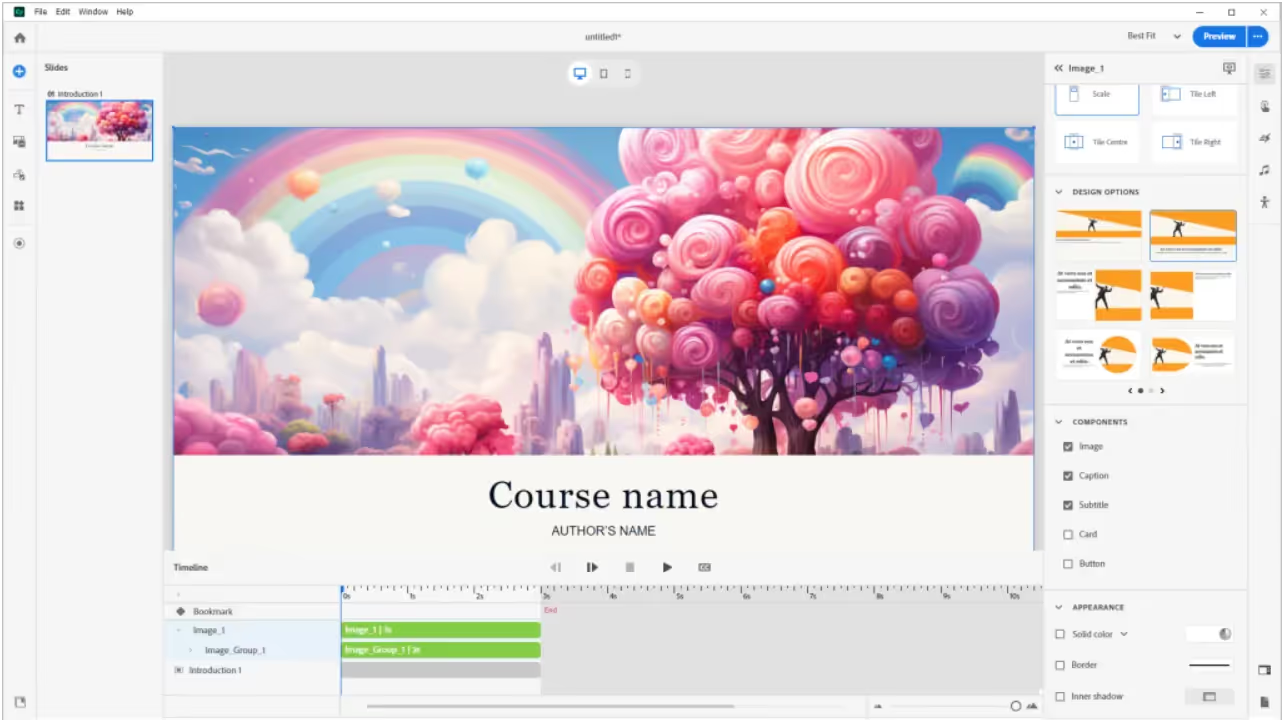
Overview
Adobe Captivate is an advanced course-authoring tool that enables users to create interactive learning experiences. It supports features like simulations, responsive design, and multimedia-rich content.
It serves instructional designers and trainers who require flexibility in creating training modules for corporate or educational purposes.
Adobe Captivate is favored for its wide array of features, making it suitable for developing sophisticated eLearning content.
Key Features
- Responsive design capabilities
- Support for VR and 360° content
- Tools for creating software simulations
- Multimedia integration options
- Interactive quizzes
Pros
- Advanced customization available
- Suitable for multimedia-rich projects
- Works well for corporate training programs
- Includes VR and AR support
Cons
- Requires some training for beginners
- Pricing may be a barrier for smaller organizations
Integrations
- Adobe Creative Cloud
- Learning Management Systems
- Video conferencing platforms
Ratings
- 4.3/5 on Capterra
- 4.4/5 on G2
Pricing
One-time purchase starts at $1,299.
5. Easy Generator
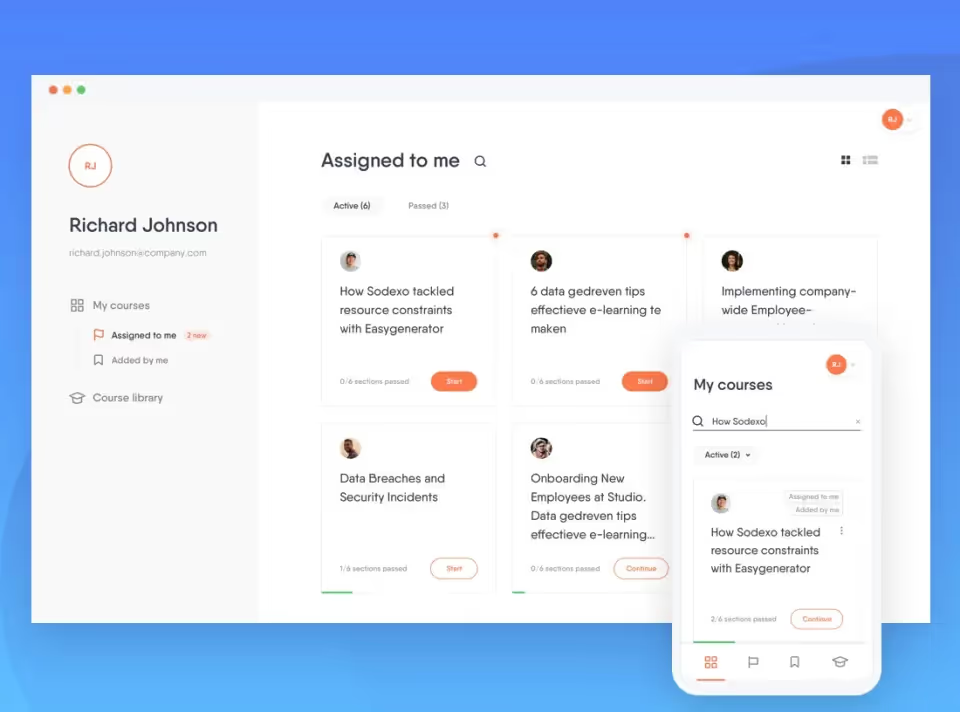
Overview
Easy Generator is a web-based course creation tool aimed at simplifying eLearning development. It allows users to create interactive and engaging content without technical expertise.
This platform is well-suited for corporate trainers, HR professionals, and educators who want to produce courses quickly and efficiently.
Easy Generator is recognized for its simplicity, collaboration tools, and cloud-based flexibility, making it ideal for teams working on multiple projects.
Key Features
- Drag-and-drop editor
- Real-time collaboration for team projects
- Built-in assessment tools
- SCORM and xAPI output
- Cloud-based accessibility
Pros
- User-friendly interface
- Encourages team collaboration
- No technical skills required
- Accessible from any device
Cons
- Limited design flexibility
- Costs may be a concern for smaller teams
Integrations
- Learning Management Systems
- Slack
- Microsoft Teams
Ratings
- 4.6/5 on G2
- 4.5/5 on Capterra
Pricing
Starts at $99 per month, with a free trial available.
6. Elucidat
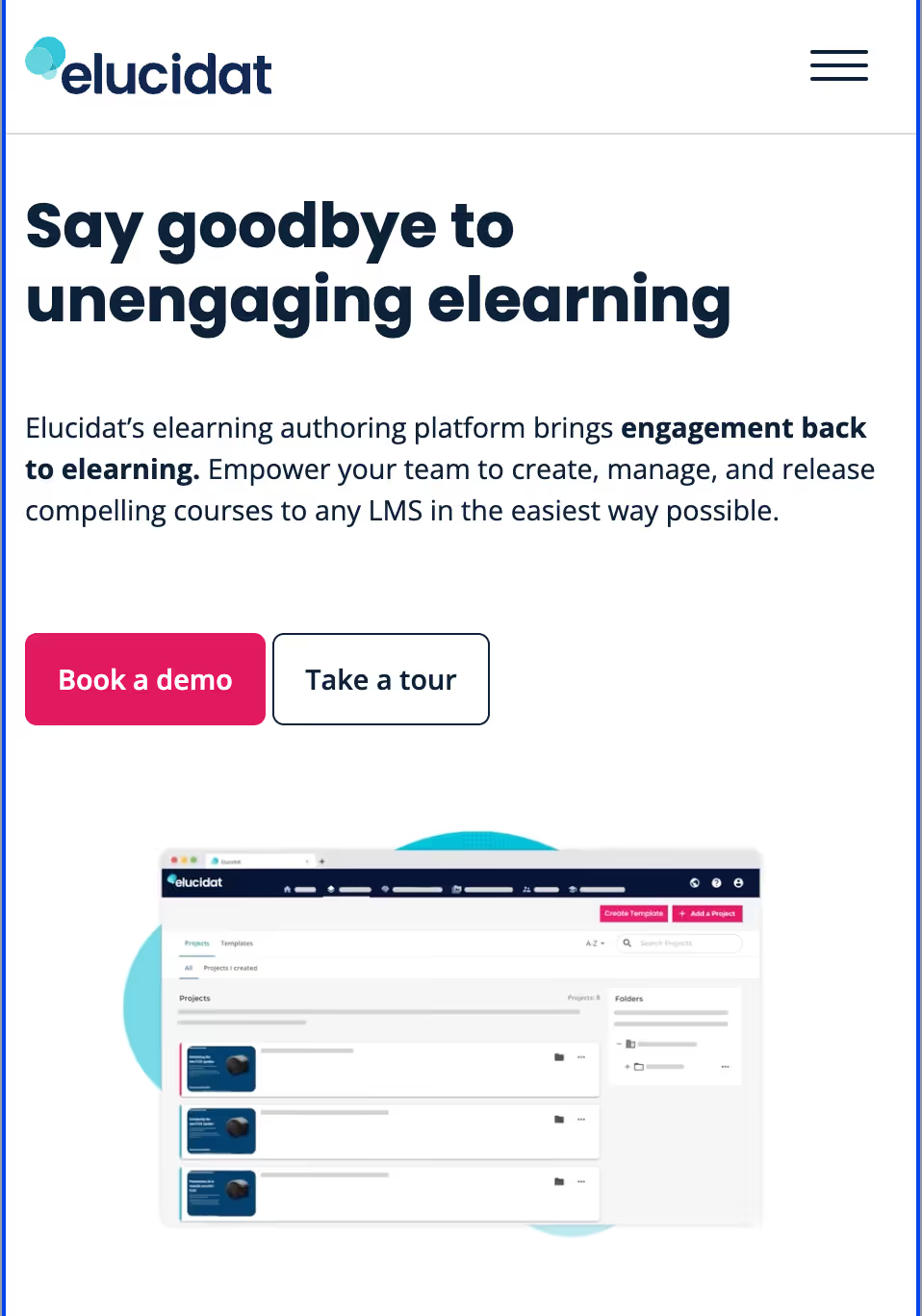
Overview
Elucidat is a cloud-based eLearning platform designed to support collaborative course development. It’s known for enabling large organizations to create professional courses efficiently.
This platform is ideal for enterprise-level course creators and corporate training teams who need scalable and visually appealing content.
Elucidat is valued for its ease of use, collaboration options, and high-quality templates that speed up the production process.
Key Features
- Cloud-based platform for team collaboration
- Responsive design for all devices
- Advanced analytics for tracking
- Multilingual support
- Template-based course creation
Pros
- Strong collaborative features
- Ideal for large-scale projects
- High-quality, professional designs
- Supports multiple languages
Cons
- Pricing can be high for smaller users
- Advanced customization is limited
Integrations
- LMS platforms
- Google Drive
- Analytics tools
Ratings
- 4.5/5 on Capterra
- 4.4/5 on G2
Pricing
Starts at $2,500 per year, with custom enterprise pricing options.
7. H5P
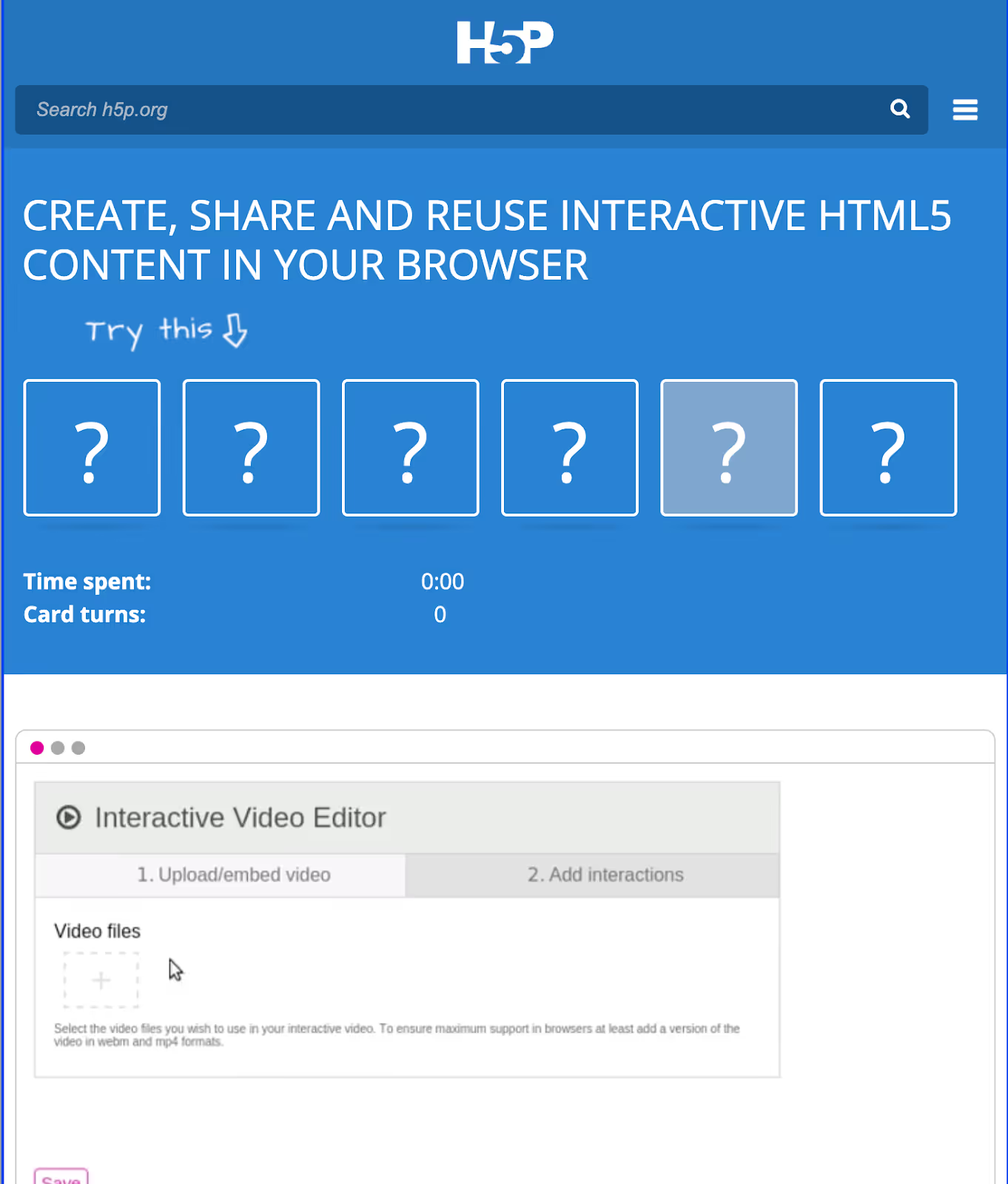
Overview
H5P is an open-source tool for creating interactive HTML5 content. It allows educators and trainers to develop engaging materials without technical expertise.
This platform is well-suited for educators and content creators looking to enrich courses with interactive elements like videos, quizzes, and presentations.
H5P is popular for its flexibility, being free to use, and its ability to integrate seamlessly into existing platforms like Moodle and WordPress.
Key Features
- Drag-and-drop interface
- Large variety of interactive content formats
- Mobile-responsive design
- LMS integration
- Open-source framework
Pros
- Free to use
- Wide range of content types
- Easy to integrate into existing platforms
- Strong community support
Cons
- Limited official support options
- Requires basic technical knowledge for hosting
Integrations
- Moodle
- WordPress
- Drupal
Ratings
- 4.5/5 on Capterra
- 4.6/5 on G2
Pricing
Free, with hosting costs applicable for certain use cases.
8. Adapt Learning
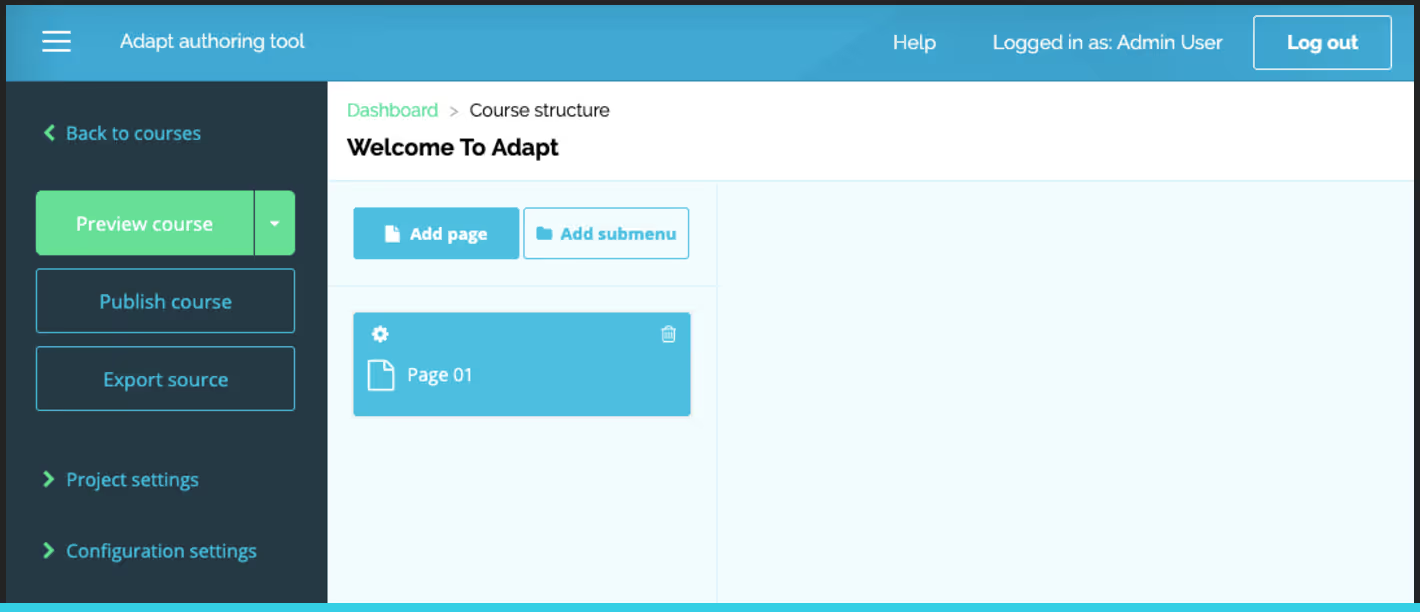
Overview
Adapt Learning is an open-source framework designed for creating responsive eLearning content. It focuses on delivering mobile-friendly courses with high customization potential.
This tool is best for instructional designers and developers who need control over course functionality and design.
Adapt Learning is a practical choice for those comfortable with technical tools, offering flexibility and a strong mobile-first approach.
Key Features
- Mobile-first, fully responsive design
- Open-source framework for customization
- Plugin-based architecture for scalability
- SCORM compliance
- Community-driven support
Pros
- Completely free to use
- Flexible design options for developers
- Excellent for mobile-friendly learning
- Active online community
Cons
- Steep learning curve for non-technical users
- Requires developer resources for full customization
Integrations
- SCORM-compatible LMS platforms
Ratings
- 4.3/5 on G2
- 4.2/5 on Capterra
Pricing
Free to use; developer support may incur additional costs.
9. isEazy Author
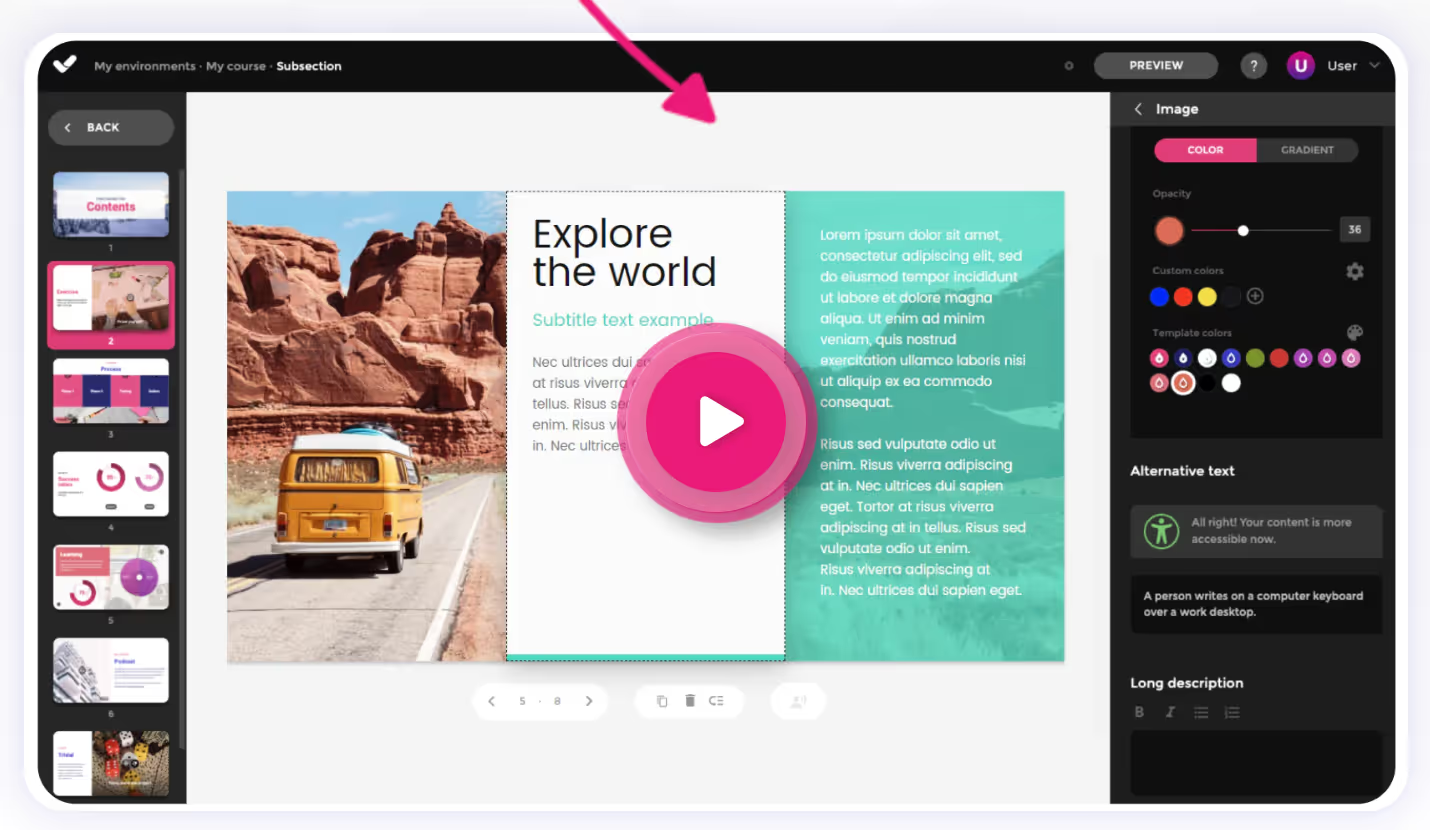
Overview
isEazy Author is a cloud-based tool that simplifies the creation of professional eLearning content. It features modern templates and interactive elements to make courses visually appealing.
This platform is ideal for businesses and educators looking for a straightforward way to design high-quality learning materials.
isEazy Author is known for its clean, polished designs and ease of use, making it an excellent option for small to medium teams.
Key Features
- Drag-and-drop course editor
- Pre-designed templates
- Interactive multimedia options
- SCORM export
- Cloud-based collaboration
Pros
- Visually appealing templates
- User-friendly interface
- Works across devices
- Quick setup with no software installation
Cons
- Customization options are limited
- May not fit smaller budgets
Integrations
- LMS platforms
- Microsoft Teams
Ratings
- 4.6/5 on G2
- 4.5/5 on Capterra
Pricing
Plans start at €39 per month, with a free trial available.
10. GLOMaker
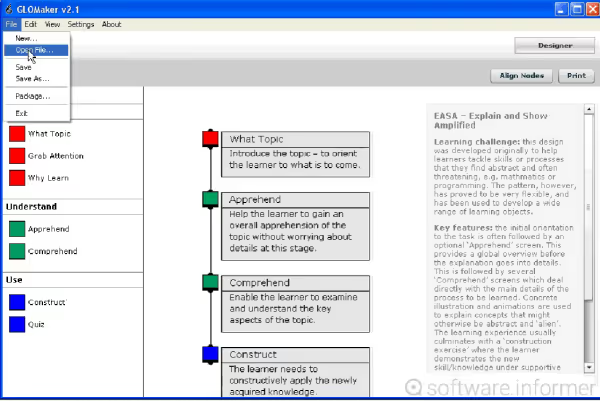
Overview
GLOMaker is an open-source tool designed to create structured eLearning content. It emphasizes pedagogy and learning outcomes, making it a good choice for academic and educational projects.
This tool is a fit for educators who want to focus on content design with a learning-object-oriented approach.
GLOMaker is appreciated for its educational focus and being a cost-effective option for those who don’t require advanced design features.
Key Features
- Template-driven course creation
- Learning-object-oriented framework
- Supports multimedia integration
- SCORM export compatibility
- Lightweight desktop software
Pros
- Free and open-source
- Focused on structured learning design
- Easy to start with templates
- Lightweight and straightforward
Cons
- Limited design and customization options
- Interface may feel outdated
Integrations
- SCORM-compatible LMS platforms
Ratings
- 4.2/5 on Capterra
- 4.0/5 on G2
Pricing
Free to use.
11. CourseLab

Overview
CourseLab is an advanced eLearning authoring tool used to develop interactive courses with a focus on flexibility. It provides comprehensive tools for creating engaging content without needing programming skills.
This platform is most suitable for corporate training and professional development where detailed course design is a priority.
CourseLab is recognized for its ability to produce high-quality, interactive materials with extensive customization options.
Key Features
- Drag-and-drop editor
- SCORM and xAPI support
- Built-in interactivity tools
- Desktop-based platform for offline access
- Multimedia integration
Pros
- Offers significant customization
- Produces high-quality interactive courses
- Works offline
- No programming required
Cons
- Interface feels outdated
- Steep learning curve for new users
Integrations
- SCORM/xAPI-compatible LMS platforms
Ratings
- 4.4/5 on G2
- 4.3/5 on Capterra
Pricing
Free version available; Pro version also available
Key Features to look in Content Authoring Tools
- Ease of Use: An intuitive interface with drag-and-drop functionality and pre-designed templates allows users to create courses quickly and efficiently, regardless of their technical skills.
- Why It Matters:
- Saves time for users with varying skill levels.
- Allows teams to focus on content quality instead of navigating complex software.
- Without This:
- Teams may find the tools too difficult to use, leading to delays in course creation.
- Non-technical users may struggle to develop effective content independently.
- Collaboration Features: Cloud-based content authoring platforms with real-time collaboration features let team members work on projects simultaneously, no matter their location.
- Why It Matters:
- Facilitates teamwork and faster feedback cycles.
- Ensures projects stay on track by eliminating versioning issues.
- Without This:
- Teams might experience miscommunication or delays due to scattered feedback.
- Managing updates and revisions could become a lengthy, inefficient process.
- Responsive Design: Responsive design ensures eLearning content automatically adjusts to different devices, such as desktops, tablets, and smartphones.
- Why It Matters:
- Provides a seamless experience for learners on any device.
- Eliminates the need to create separate versions for different platforms.
- Without This:
- Learners may face formatting issues, reducing their engagement.
- Organizations may incur additional costs to develop multiple versions of the same course.
- Integration with LMS: A seamless connection with your Learning Management System (LMS) simplifies deployment, learner tracking, and content updates.
- Why It Matters:
- Reduces manual work by automating course deployment.
- Ensures smooth data flow for tracking and reporting learner performance.
- Without This:
- Uploading and managing courses might become a tedious and time-consuming task.
- Tracking learner progress could require additional tools or manual processes.
- Multimedia Support: A strong content authoring tool should enable the inclusion of videos, animations, quizzes, and other interactive elements.
- Why It Matters:
- Creates engaging and diverse learning experiences.
- Supports various learning preferences and styles.
- Without This:
- Courses could become monotonous, failing to hold learner attention.
- Advanced interactive needs may go unmet, limiting the course’s effectiveness.
- Analytics and Reporting: Built-in analytics track learner engagement, course effectiveness, and overall training outcomes.
- Why It Matters:
- Provides actionable insights to improve content.
- Helps measure the return on investment for eLearning initiatives.
- Without This:
- Teams may struggle to evaluate the impact of their training programs.
- Identifying areas for improvement becomes difficult without proper data.
Types of Content Authoring Platforms
Content authoring platforms cater to diverse needs, enabling organizations to create and manage eLearning materials effectively. Understanding the different types of content authoring tools is essential to selecting the right solution for your requirements. Below is an overview of the major types and their applications:
1. Desktop-Based Tools
These tools are installed directly on your computer and are widely used for creating complex and interactive eLearning courses. Popular examples include Adobe Captivate and Articulate Storyline.
- Advantages:
- Offers extensive features for detailed customization.
- Operates without relying on internet access.
- Challenges Without This Feature:
- Teams may face difficulties producing complex designs and interactive content.
- Lacking such a tool could limit the development of feature-rich eLearning materials.
Desktop tools are a preferred choice when advanced content authoring software is required to create high-quality learning materials.
2. Cloud-Based Platforms
Cloud-based content authoring platforms operate online, making them accessible from anywhere with an internet connection. Examples include Elucidat and Easygenerator, which are ideal for team collaboration.
- Advantages:
- Facilitates real-time collaboration across teams.
- Automatic updates and cloud backups streamline workflow.
- Challenges Without This Feature:
- Without cloud-based content authoring tools, remote teams may encounter delays in sharing files.
- Lack of centralized storage could result in data management issues.
These platforms are an excellent choice for organizations looking to simplify collaborative projects and ensure accessibility.
3. Rapid Development Tools
Rapid development tools are designed to speed up the course creation process using pre-built templates and easy-to-use interfaces. Examples like iSpring Suite are perfect for teams with limited time or technical expertise.
- Advantages:
- Greatly reduces development time with ready-to-use resources.
- Simple enough for non-technical users to create professional content.
- Challenges Without This Feature:
- Teams under tight deadlines may struggle to produce content quickly.
- Without these tools, smaller organizations might lack resources to manage complex designs.
Rapid tools answer the question, "What is content authoring without efficiency?" They are ideal for quick eLearning creation.
4. Open-Source Tools
Open-source content authoring software like Adapt Learning and H5P provides flexible and cost-effective options for organizations willing to manage the technical side.
- Advantages:
- Free to use and fully customizable.
- Supported by a community of developers offering plugins and enhancements.
- Challenges Without This Feature:
- Organizations with budget constraints might find paid alternatives less feasible.
- Without an open-source platform, customization for unique needs may be limited.
These tools offer versatility but require technical expertise to maximize their potential.
5. Integrated LMS Tools
Some learning management systems (LMS) come equipped with content authoring features. Platforms like Moodle and Blackboard allow seamless content creation and delivery.
- Advantages:
- Simplifies transitions from development to delivery.
- Combines course management and creation in a single system.
- Challenges Without This Feature:
- Without integrated tools, moving content between systems can lead to inefficiencies.
- Lack of integration might disrupt reporting and tracking workflows.
These solutions are ideal for organizations that prioritize workflow simplicity and compatibility.
6. Specialized Platforms
Specialized tools focus on unique use cases, such as gamified learning or VR/AR experiences. Platforms like Vyond specialize in animated videos, while others handle simulations or immersive training.
- Advantages:
- Helps create highly engaging and interactive courses.
- Perfect for organizations looking to diversify their training offerings.
- Challenges Without This Feature:
- Learners might miss out on innovative formats that improve engagement.
- Standard platforms may not support advanced interactive elements.
Specialized content authoring tools offer creative solutions that stand out in delivering unique learning experiences.
By understanding what is content authoring and exploring the various types of content authoring platforms, organizations can select the best fit for their goals. Whether prioritizing collaboration, speed, or advanced features, these platforms provide solutions that address different needs in creating impactful eLearning courses.
Things to consider when choosing the best Content Authoring Software
Pick a tool that aligns with your needs and experiment with it. If you're uncertain about specific features, don’t hesitate to reach out to vendors with questions. Remember that content authoring software providers aim to showcase their product in the best light. Verify the claims by consulting with current users for unbiased feedback.
Understanding your priorities is key. Identify the features you absolutely need and rank them at the top of your list, leaving less critical elements at the bottom. Without this approach, you might end up selecting a tool that doesn’t fully support your requirements.
1. Quick Edits and Updates
Multimedia-focused tools with pre-built templates can save significant time, reducing course development time by nearly 40%. This is especially beneficial for tight timelines or when curriculum requirements change. Without a tool offering easy editing features, even minor updates may require extensive effort from a dedicated team.
Select a tool that scales with your organization's growth. Multilingual support, for instance, enables global expansion and inclusivity. Without such capabilities, your team could struggle to meet the demands of a diverse audience.
2. Generative AI Capabilities
Modern content authoring platforms often include AI-driven tools to enhance efficiency. These features can:
- Create interactive elements like chatbots to provide instant learner feedback and additional resources. Without these, students might face delays in getting support.
- Personalize learning experiences based on individual needs, leading to more effective outcomes. Without this, learners may struggle to engage with generic content.
- Automate content creation, ensuring higher-quality courses. Without automation, teams could face inefficiencies, impacting the overall return on investment.
AI also simplifies tasks like grammar checks and outline generation, saving time while maintaining quality.
3. Responsive Design: One Size Fits All
With mobile learning on the rise, content authoring tools must deliver responsive design. A tool with this feature adapts content seamlessly to various devices, including desktops, tablets, and smartphones. Without it, organizations may need to create separate versions for each platform, wasting valuable time and resources.
Responsive tools automatically adjust visuals, ensuring a consistent experience across devices. Without this feature, users may encounter poorly formatted content, leading to frustration and reduced engagement.
4. User-Friendly vs. Creative Control
Ease of use and customization are essential considerations when selecting an authoring tool. Advanced tools allow extensive control over layouts and graphic elements but may require more expertise. Simpler tools, while easier to use, often limit design flexibility.
If a tool doesn’t align with your team’s skill set, it may hinder their ability to create engaging content. Evaluate your team’s expertise before choosing a tool to avoid delays caused by a mismatch in capabilities.
5. Scalability and Flexibility
Organizations should aim for a tool that accommodates growth and evolving needs. A scalable content authoring platform can support advanced features like gamification, mobile learning, and virtual reality. Without such a tool, training programs may fall behind industry trends, limiting their effectiveness in the long run.
Consider tools with multilingual options to support a global audience. Without these, you may face challenges in providing consistent training across diverse regions.
6. Templates and Design
Templates play a critical role in speeding up eLearning production. Tools with pre-built design shells let users add content quickly, while advanced features like storyboarding allow integration of audio and video. Without a good selection of templates, course creation becomes a time-intensive process, impacting delivery timelines.
Evaluate a tool’s template library to ensure it supports your desired course format. This step prevents delays caused by starting designs from scratch.
7. Strong Community Support
Accessible documentation and community resources are valuable for both beginners and experienced users. Tutorials, manuals, and forums can resolve issues quickly. Without reliable support, users may face roadblocks that delay project completion.
A responsive customer service team and an active online community can provide timely solutions, ensuring smoother content creation processes. Look for tools with multiple support channels to address any potential challenges effectively.
Benefits of content Authoring Tools
A study by McKinsey & Co. shows that delayed product launches can significantly reduce profits, a principle that applies equally to educational technology. Fast and efficient content delivery has become critical, and content authoring tools have become essential for organizations and institutions looking to optimize learning content creation. Here are some key benefits of using a content authoring platform or content authoring software:
- Secure Cloud Storage: A major advantage of cloud-based content authoring tools is the security they provide. Unlike traditional storage methods, they protect against hardware failures, viruses, and other data risks. With cloud storage, there’s no need for manual backups, saving time and preserving valuable resources.
- Scalable Content Creation: One of the standout features of content authoring software is the ability to produce large-scale learning materials quickly. Pre-built templates and editing options help customize existing content to suit various requirements. A content authoring platform like EdisonOS allows organizations to easily structure and adapt content for specific learning objectives.
- Streamlined Team Collaboration: Creating high-quality eLearning often involves a collaborative effort. Using cloud-based content authoring tools, teams can work together in real-time, sharing feedback and updates without version conflicts. Features like shared libraries and role-based permissions enhance the efficiency of the entire content creation process.
- Consistent and High-Quality Output: Consistency is a key aspect of effective eLearning. Content authoring platforms provide standardized templates and formats that maintain uniformity across learning materials. Built-in quality checks ensure that the final output meets professional standards while reducing manual review time.
- Global Application: Scaling content for global audiences is simpler with the right content authoring tools. Many platforms offer localization features that support multiple languages and regional customizations. Version control tools allow quick updates across different versions, ensuring relevance for diverse users.
Understanding what is content authoring and how these tools work is crucial for organizations aiming to create effective learning experiences. By leveraging the right content authoring tool, educational institutions and businesses can streamline processes, ensure quality, and deliver content efficiently on a large scale.
Why is EdisonOS the Best Content Authoring Software in 2024?
In a time when creating and delivering impactful eLearning experiences is more important than ever, EdisonOS has positioned itself as a standout solution. Its features address the needs of educators and organizations looking to streamline processes while producing high-quality content. Here’s how EdisonOS supports its users:
- Simplifying Content Creation: EdisonOS offers over 20+ built-in content types, including quizzes, flashcards, and interactive exercises. This variety allows educators and creators to develop engaging courses with ease. The process is intuitive, saving time and effort while maintaining a high standard of quality.
Without access to these ready-to-use options, content creation could become overly complicated and time-intensive, limiting the ability to meet deadlines.
- Real-Time Interaction Through Live Classes / sessions: The live class functionality provides a secure and seamless way for instructors to connect with learners. By facilitating direct interaction via Zoom, where EdisonOS makes it easier to explain complex topics and maintain engagement.
Without this feature, fostering real-time communication would require additional tools, increasing costs and technical challenges.
- Streamlined Assessment Tools: Creating tests and evaluations can be time-consuming, but EdisonOS simplifies the process with its intuitive assessment builder. Instructors can design detailed exams, ensuring students are tested thoroughly on their knowledge.
Without this, creating assessments could involve manual effort and external tools, leading to inefficiencies and delays in evaluating learner progress.
- Integrated eCommerce Options: EdisonOS goes beyond content creation by providing tools for monetizing courses. Features like customizable storefronts, geo-location pricing, and subscription management allow users to expand their reach and optimize their earnings.
Without built-in eCommerce options, managing payments and promotions would require separate platforms, increasing complexity and administrative work.
- Scalable for a Global Audience: The platform supports multilingual content, allowing users to create localized materials for learners worldwide. Whether it’s building question banks or adapting assessments for different regions, EdisonOS makes it simple to cater to diverse audiences.
Without this functionality, reaching an international learner base could require significant additional effort, reducing the ability to scale effectively.
- Accessible and User-Friendly: The intuitive design of EdisonOS means that users can focus on content rather than struggling with software. Pre-designed templates and easy-to-use tools make it accessible for those with varying levels of technical expertise.
Without such user-friendly features, less experienced users might find the platform difficult to navigate, slowing down content production and impacting quality.
EdisonOS provides a reliable solution for creating, delivering, and monetizing eLearning content. Its combination of diverse features and ease of use makes it an ideal choice of authoring tool usage for educators and organizations in 2024. Whether it's simplifying workflows or expanding global reach, EdisonOS ensures that learning experiences are effective and impactful.
FAQs
What are Content Authoring Tools, and why are they important?
Content authoring tools are software programs that help users create digital materials such as eBooks, presentations, online courses, and multimedia content. These tools simplify the process of designing professional and engaging outputs, making them valuable for educators, businesses, and creative professionals. By using these tools, users can efficiently produce materials suited to their audience's needs.
What should I look for when choosing a content authoring tool?
When selecting a content authoring tool, focus on ease of use, the range of features offered, and compatibility with existing systems like learning management platforms. Evaluate the cost to ensure it aligns with your budget, and consider the availability of customer support and educational resources. Features like multimedia integration, responsive design options, and templates can make the content creation process more straightforward.
What kinds of materials can you create using content authoring tools?
These tools are versatile and support the creation of a wide range of materials. Users can design online courses with quizzes and interactive modules, multimedia presentations incorporating videos and animations, and marketing assets such as infographics or brochures. They also enable the production of digital documents, reports, and eBooks, serving multiple purposes across different industries.
How do content authoring tools assist with team collaboration?
Many content authoring tools offer features that make teamwork more efficient. Cloud-based storage ensures that team members can access and edit projects from various locations. Some tools allow multiple users to work on the same content simultaneously, streamlining workflows. Commenting features and version control help track changes and integrate feedback smoothly during the editing process.
Can content authoring tools track engagement and performance?
Yes, most tools include analytics to monitor how users interact with the content. These metrics can provide insights into completion rates, user engagement with interactive elements, and feedback from quizzes or surveys. By analyzing these results, creators can refine their work to better meet audience expectations and goals.
Are content authoring tools suitable for beginners?
Many content authoring tools are designed with beginners in mind, offering intuitive interfaces, drag-and-drop functionality, and pre-built templates to simplify the creation process. For those unfamiliar with design or coding, these features can make starting with digital content much more manageable. Tutorials and guides provided by the tool's developers further support new users.
What are the most common file formats supported by content authoring tools?
Content authoring tools often support multiple file formats for importing and exporting materials. These may include common formats such as PDF, HTML5, SCORM, and xAPI (Tin Can) for eLearning content. The ability to export in these formats ensures compatibility with various platforms and devices.
Do content authoring tools support mobile-friendly designs?
Yes, most modern tools include responsive design capabilities, enabling content to adapt to different screen sizes. This feature is crucial for ensuring that materials are accessible and easy to use on smartphones, tablets, and desktops, meeting the needs of a diverse audience.
Are content authoring tools customizable for different branding needs?
Many tools allow users to incorporate branding elements such as logos, color schemes, and fonts. This ensures that the final output aligns with organizational or personal branding guidelines, providing a cohesive look across all materials.
What is the difference between standalone tools and cloud-based tools?
Standalone tools are installed on a specific device, and all work is saved locally. These are ideal for users who prefer offline access or have specific hardware needs. Cloud-based tools, on the other hand, operate online and store files on remote servers. They are better for collaborative work, as they enable multiple users to access and edit projects from different locations.
Can content authoring tools integrate with other platforms?
Yes, many content authoring tools are designed to integrate with external systems, such as learning management systems (LMS), content management systems (CMS), or analytics platforms. This enables seamless workflows and helps creators track the performance of their materials.
Are there any free content authoring tools available in the market?
Several content authoring tools offer free versions or trials with basic features. These are often suitable for small projects or for users testing the software. Paid versions typically include more advanced features, greater storage options, and enhanced support.
How do content authoring tools handle accessibility?
Many tools provide features that ensure materials meet accessibility standards, such as WCAG (Web Content Accessibility Guidelines). These features might include options for adding alt text to images, keyboard navigation support, and text-to-speech compatibility, making content inclusive for users with disabilities.

Recommended Reads
Recommended Reads






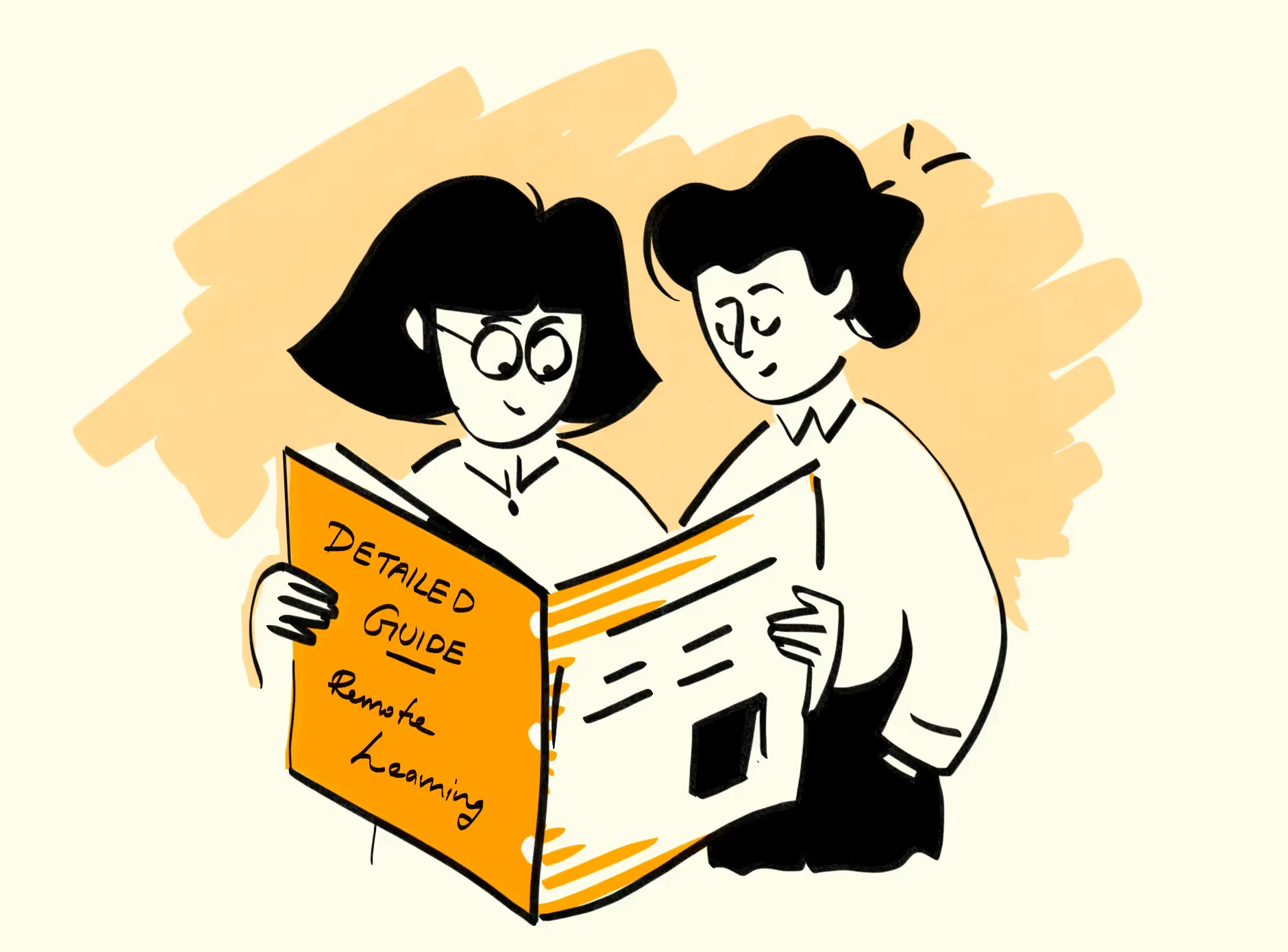




.png)
.webp)
