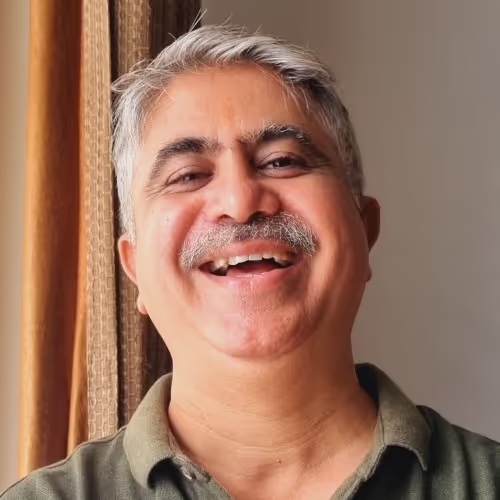
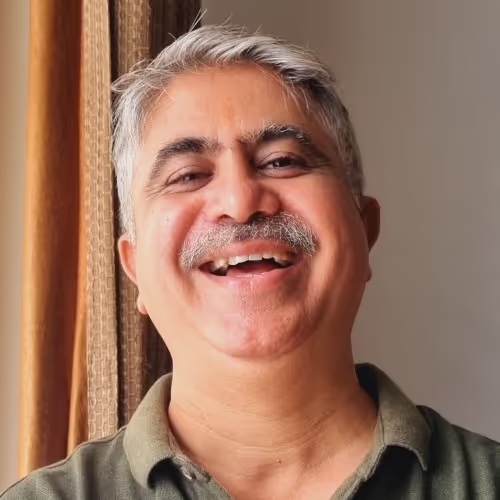
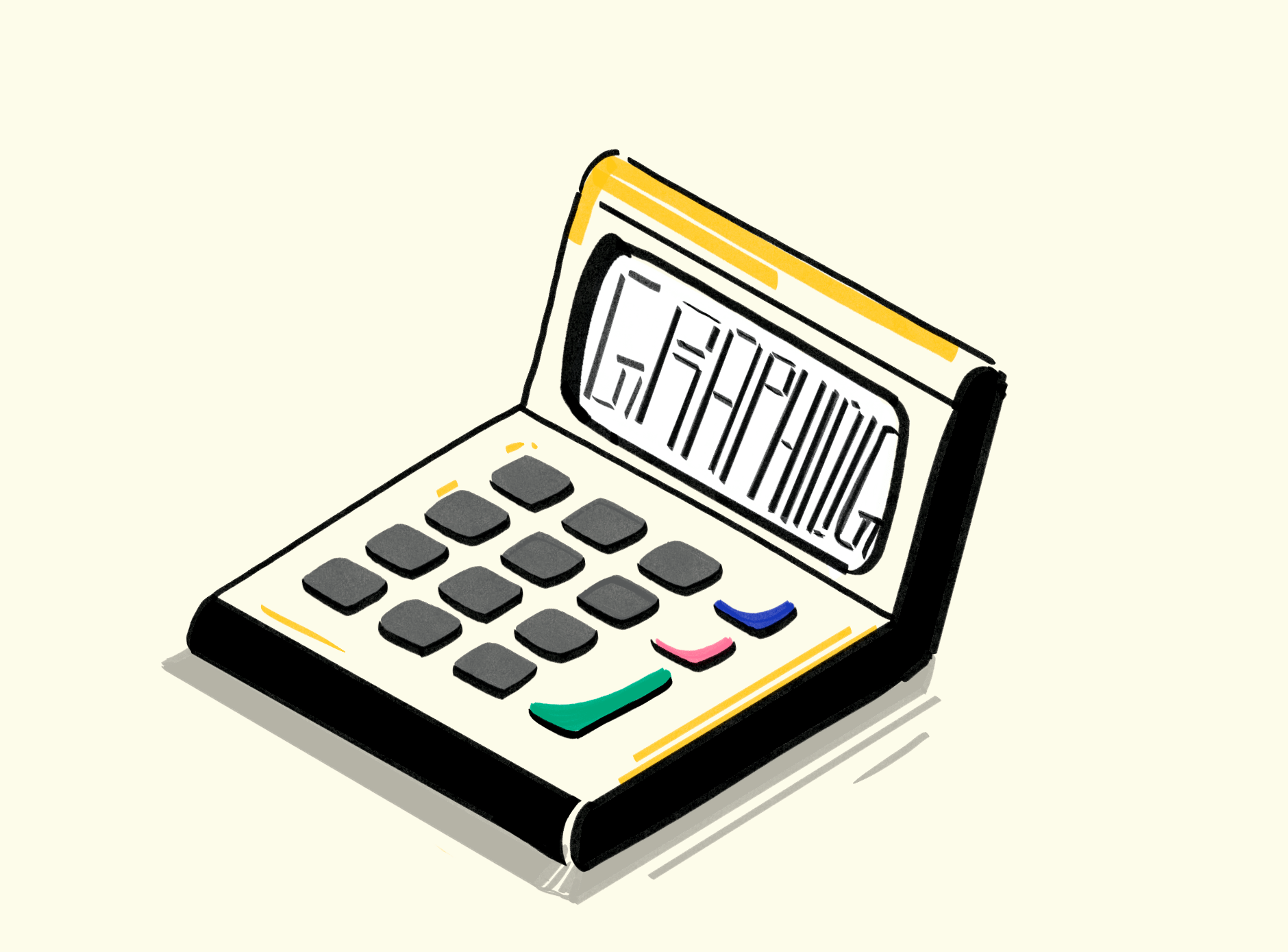


Key Takeaways
- Only approved handheld calculators are permitted on the SAT.
- Practice with the same calculator model to build comfort and confidence.
- Avoid prohibited features like CAS, wireless, or stylus support to prevent disqualification.
The Bluebook app for the digital SAT has an in-built calculator, yet the SAT calculator policy clearly allows students to bring their own calculators. This, of course, comes with a condition: a student can bring a device that’s on the SAT approved calculator list.
As one of the key components to college admissions, SAT remains important to your students. Hence, it’s important that they know every single bit of information that’s relevant and can impact their scores. And understanding the SAT calculator rules is certainly something your students should understand.
In this article, we discuss the types of calculators allowed on the SAT as well as the ones that are not. We will also talk about the key tips on how your students should be using calculators. We conclude with addressing some of the misconceptions surrounding the rules about SAT-approved calculators. But first, a quick note on why the SAT policy about calculators matters for students and tutors.
Why knowing the SAT calculator policy matters for students and tutors.
Just like any other criterion or policy, students need to be aware of the SAT policy on calculators. As a tutor, one of your key roles is knowing how to help students reduce SAT anxiety. And making sure your students understand the SAT policy on calculators ensures they don’t face undue stress on the test day.
Here are 4 clear reasons why students and tutors should be aware of the calculator policy.
- Ensure compliance: Knowing the policy makes sure students follow the rules set by the testing authority. This, in turn, prevents disqualification of the student.
- Benefit from the policy: The policy permits several different types of calculators. From the list of permitted calculators, students can choose the one that they are most comfortable with and thus maximize their performance.
- Be at ease: During the SAT test, your students will feel a lot more comfortable if they use a calculator they’ve regularly practiced with earlier.
- Prevent stress: The testing authority takes the calculator policy very seriously. By making sure they are fully following the SAT calculator policy, your students can prevent unnecessary stress, uncertainty, or confusion during the test.
Remember, only hand-held calculators are permitted.
Types of calculators allowed on the SAT
Before we list out all the models that are acceptable, let’s first look at the categories of calculators that the SAT permits.
- Bluebook in-built calculator: It’s a Desmos calculator and a graphing calculator that comes with the official test-taking app. It has the capabilities of a scientific calculator as well.
- Common scientific calculators: In addition to the regular operations, these calculators can process trigonometric and exponential functions.
- Graphing calculators: Many, but not all, graphing calculators are allowed on the SAT. Graphing calculators with CAS (computer algebra system) are prohibited.
- Four-function calculators: These are the calculators you often see people using for routine work. While permitted, it is not the best calculator for the SAT for a clear reason: it won’t follow the order of mathematical calculations (commonly known as the DMAS, PEMDAS, or Order of Operations rule). As a result, it is likely to produce incorrect answers for calculations involving more than one type of mathematical sign. For instance, the correct answer for 6 + 27/3 is 15, but a four-function calculator will display the 11 as the answer. Hence, although permitted, this type of calculator is not recommended.
Full list of approved calculators for the SAT
Now that we are clear about the general guidelines of the types of acceptable calculators, it’s time to list out all the SAT-permitted calculators.
Calculator models that are acceptable on the SAT
Prohibited calculators for the SAT exam
The reason why the College Board permits certain types of calculators but not others is simple: they want every student to have a fair testing experience. They wish to make sure that no student gains an unfair advantage simply because they have access to a certain type of calculating device.
The College Board doesn’t carry a list showing which model can’t be used during the SAT. Calculator rules, instead, list out features which make a calculator inadmissible. That includes calculators that:
- Have a QWERTY keyboard
- Can operate algebraic expressions on the basis of symbols
- Can solve equations and give exact symbolic answers
- Have CAS capabilities
- Make noise that can potentially disturb others
- Connect to bluetooth, the internet, cellular services, or otherwise connect or communicate wirelessly
- Can print on a paper tape or roll
- Permit writing or use a stylus
- Require a power cord to operate
- Have a raised display that is visible to other test-takers*
- Have one inch or larger character display*
* The test-center is likely to allow these calculators, but students using them might be seated anywhere at the discretion of the test coordinator
Students will not be allowed to share calculators, so every student must carry their own device if they do not wish to use the calculator of the SAT test app.
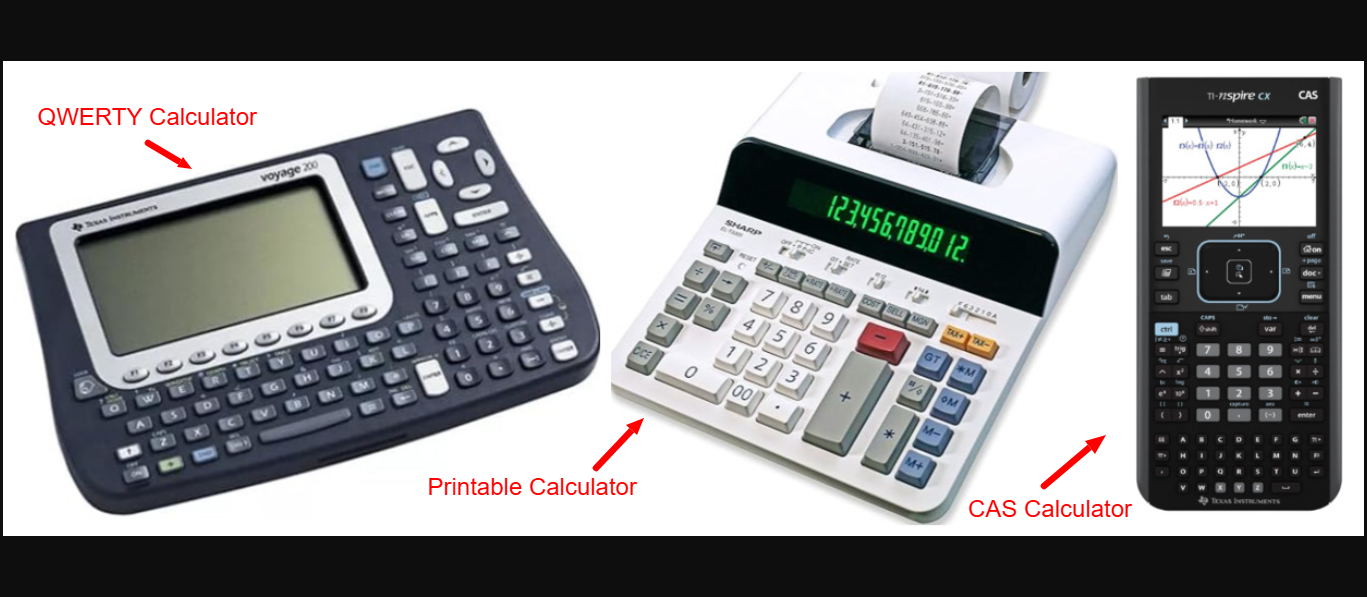
Best calculator usage tips for SAT test day
Different students have different test prep journeys. Yet, how they manage their performance on the actual SAT test day is what really matters. Just like SAT test day strategies can significantly impact the student’s score, knowing how to best use the calculator can make the difference between discomfort and confidence.
Here are the important calculator usage tips for the SAT that you want to share with your students:
- Knowing the model is compliant: Perhaps the single most important tip. Knowing that they are carrying a permitted model prevents a lot of unwanted anxiety.
- Practicing with the same calculator model during prep: That makes using the calculator easy, almost effortless, during the SAT test.
- Getting familiar with key functions: Be sure your students have used the functions regularly so that they know how and when to use the key function.
- Avoiding usage for basic calculations: Using the calculator for even the smallest, easiest calculations not only wastes valuable time but lowers the student’s confidence about numbers in general.
- Using fresh batteries: There’s no way to get a change of batteries at the test center. So your students should make sure they insert fresh batteries right before the test.
- Covering the infrared port: If a calculator has an infrared port, it is required that students cover the port with appropriate tape.
- Turning off the sound: If a calculator beeps or makes sounds during usage, the sound should be completely turned off during the test.
Common misconceptions about SAT calculator policy
Despite the clear SAT calculator policy, there exist several misconceptions among students about calculators. Here, we dispel those myths :
- Myth: You can use any graphing calculator
Reality: No, graphing calculators with CAS functionalities are not allowed. Check for other restrictions.
- Myth: The test coordinator will permit you to use the calculator app on your phone.
Reality: Never. That would amount to clear violations of the test rules.
- Myth: You can exchange calculators with other test-takers during the test.
Reality: No, borrowing or offering a calculator is not permitted.
- Myth: You can use the calculator all throughout the SAT test.
Reality: The calculator may be used only during the section where its use is clearly permitted.
- Myth: A calculator is as good as any other, as long as it is a permitted model.
Reality: Not really. Students would need adequate practice on a model to use it confidently during the test. Besides, different models may have different functionalities. And lastly, four-function calculators, although permitted, are not recommended.
- Myth: If it’s not a CAS calculator, it’s an acceptable device.
Reality: There are several models and functionalities that are not permitted. For instance, a model that has wireless connectivity would not be permitted. Check out the earlier section on Prohibited Calculators.
- Myth: Using a particular model will give me an advantage over other test-takers.
Reality: Choosing the right model that a student can easily use certainly helps. Beyond that, the list of calculators allowed on SAT is decided in a way so that no student gets an unfair advantage.
- Myth: If your calculator stops functioning, the test center will provide you with a new device or allow you to borrow a device from someone else.
Reality: No way. The only alternative is to use the calculator embedded in the Bluebook app.
- Myth: You must carry a calculator.
Reality: Technically, it is not mandatory to carry a calculator. A student who is not carrying a hand-held calculator can use the calculator embedded in the Bluebook app. However, carrying a permitted calculator is recommended.
How EdisonOS Helps
EdisonOS is committed to helping tutors and students with SAT test prep.
We offer extensive guides such as these to keep you updated about the SAT test. Starting from how to prepare for the SAT in a fixed period (say, six months) to understanding the SAT scoring report breakdown, EdisonOS carries practically everything that you need to know as a tutor.
You will find even different tutoring resources. For instance,here’s how to best teach for the SAT. You can also check out our guide on creating a question bank. In short, if it’s useful for the SAT, EdisonOS will have it.
Conclusion and key takeaways
Here’s the single biggest takeaway of this article: make sure students use only approved calculators during the test. And during their test prep journey, ensure that they practice using the same model so that it builds comfort and confidence.
As a tutor, you can help students choose the right model and avoid the ones that are inadequate, unreliable, or prohibited. Just like you coach them for SAT test strategies, you can help them in choosing the right calculator. Parallely, your insistence that students use the same model during the test prep journey will bring students their best results.
From the student’s perspective, one of the most important resources EdisonOS offers is the all-in-one digital SAT platform. Students can take practice tests that simulate the actual SAT experience to the smallest details - including the calculator usage. Tutors can create virtually unlimited numbers of tests and use the detailed analytics to help students maximize their actual SAT scores.
Our experts will be glad to show you how you can use EdisonOS to successfully train your students. All you need is to schedule an appointment with them.
Frequently asked questions
In addition to the built-in calculator of the test app, common scientific calculators, graphing calculators, and four-function calculators are permitted. Certain restrictions apply.
Yes, as long as it doesn’t have a CAS functionality and complies with the other requirements of the SAT calculator policy.
No one single model can be called the best. However, a permitted model that the student has been using during their practice and mock SATs will provide them the most confidence - and therefore win them the best scores.
Yes. But please remember that scientific calculator SAT usage is governed by the official College Board policy on when and when not to use a calculator.
No, only selected hand-held calculators are allowed. Devices that connect wirelessly are not permitted.
Yes, there is. We have reproduced the list of calculators allowed on the SAT earlier in this blog for your convenience.
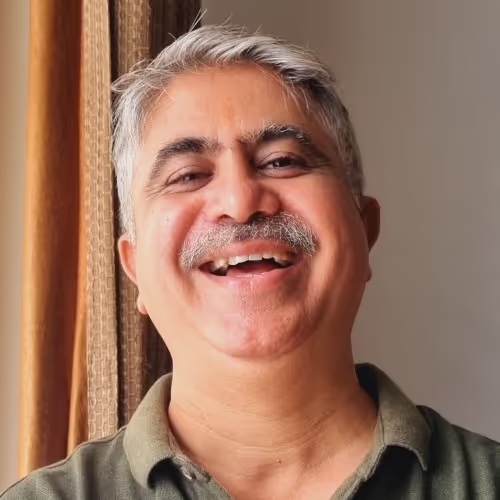
Tutors Edge by EdisonOS
in our newsletter, curated to help tutors stay ahead!
Tutors Edge by EdisonOS
Get Exclusive test insights and updates in our newsletter, curated to help tutors stay ahead!
Recommended Reads
Recommended Podcasts




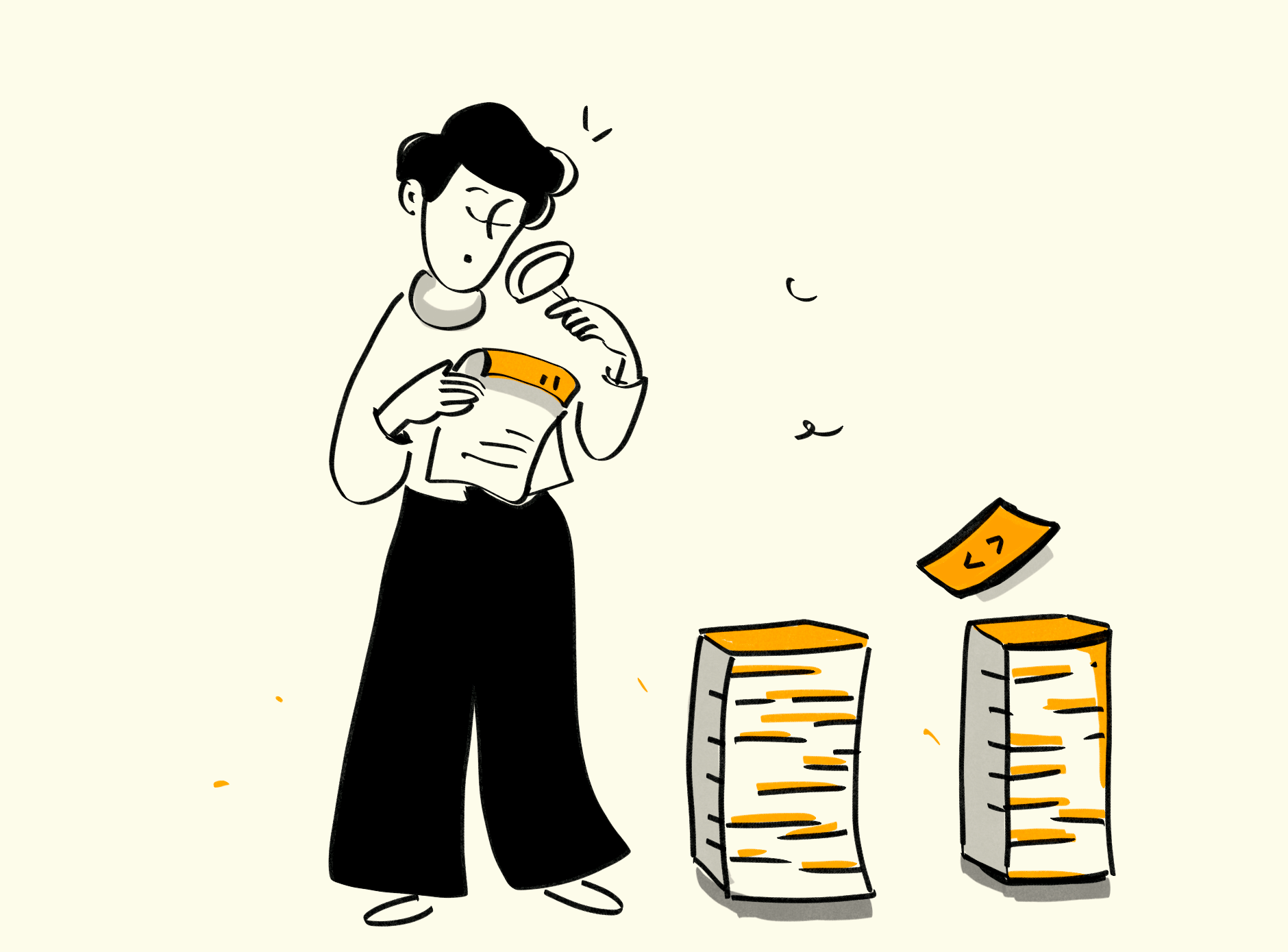


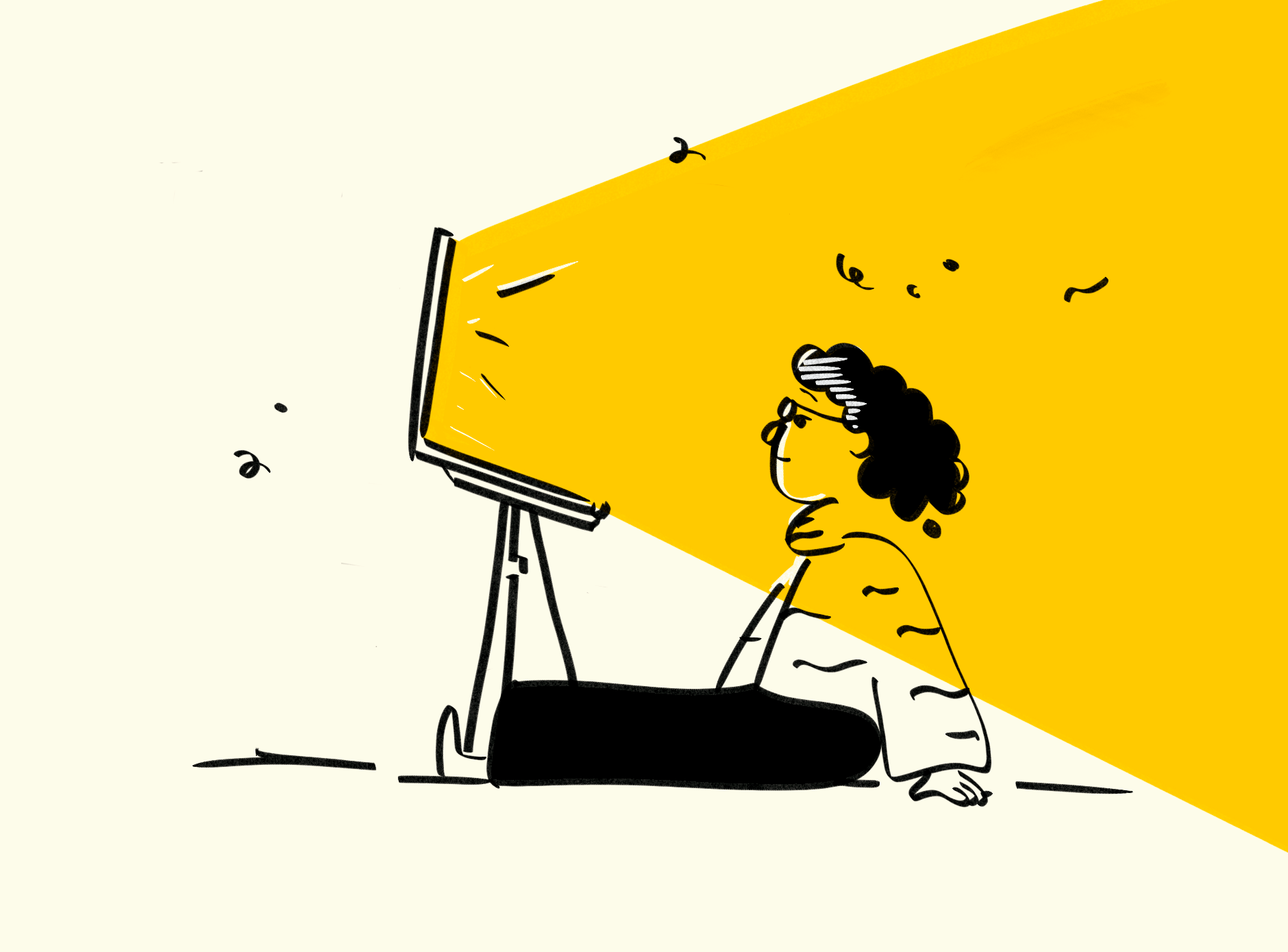




.png)
.webp)
