

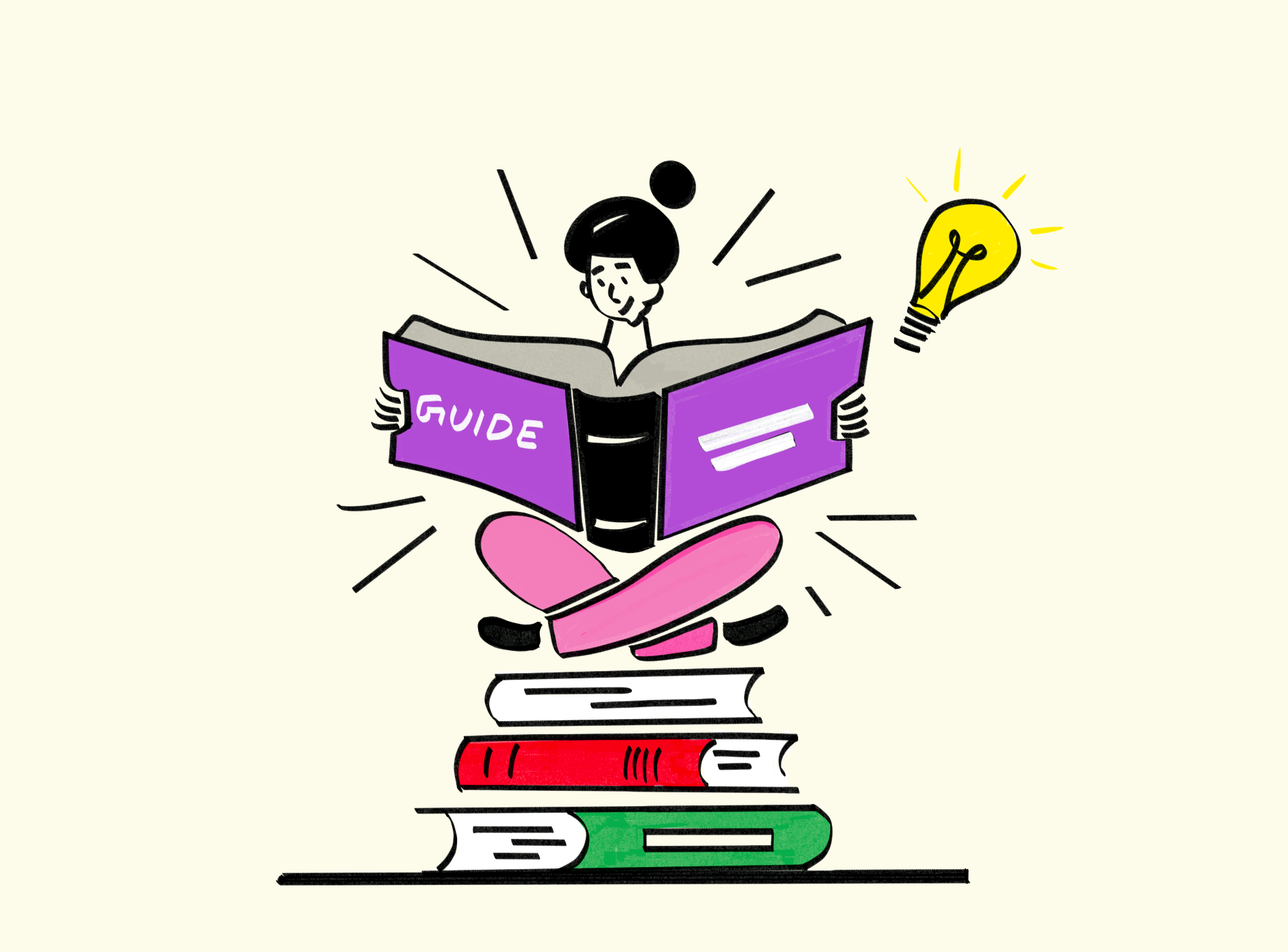


Key Takeaways
- Digital PSAT uses adaptive modules, making early performance crucial for top scores.
- Mastering on-screen tools like Desmos boosts speed, accuracy, and confidence on test day.
- Realistic digital practice helps students reduce anxiety and build test-day readiness.
The College Board’s PSAT/NMSQT officially made the leap from paper-and-pencil to fully digital. For tutors, this isn’t just a small change—it’s a complete shift in how PSAT prep should be approached. The new digital PSAT is shorter, faster, and powered by adaptive question technology, meaning the difficulty level adjusts based on student performance.
This change demands fresh tutoring playbooks. Old-school pacing drills, answer bubbling practice, and long-form paper tests now have to be reimagined for a screen-based, adaptive environment. In this guide, we’ll cover what’s different, the skills students must master, and the most effective digital PSAT tutoring strategies to bridge the gap.
What Tutors Should Know About the Digital PSAT
- Structure and timing
- Length: 2 hrs 14 mins, 98 questions, one 10-min break
- Sections: Reading/Writing (64 mins, 54 Qs) and Math (70 mins, 44 Qs)
- Each section has two timed modules
- Adaptive difficulty
Module 1 mixes easy, medium, and hard questions. Performance here sets Module 2 difficulty—harder modules allow access to the top score range.
- Digital tools
- On-screen timer (hide until last 5 mins)
- Digital PSAT score calculator
- Desmos calculator + formula sheet
- Highlight/notes
- Strikeout wrong answers
- Mark for review
- Line reader + zoom
- Scratch paper
Becoming comfortable with these features in advance ensures students can focus on problem-solving rather than figuring out the interface on test day.
Key differences between digital and paper PSAT
The move to a digital format introduced several important changes tutors and students should know:
Top 12 Digital PSAT Tips for Tutors (with Examples)
To help your students excel in this new format, here are essential digital PSAT tips and strategies for tutors. These tips cover everything from leveraging the interface to adjusting study tactics. Each tip includes a brief example or practical insight:
1. Start with Official Digital Practice Early:
Get students comfortable with the official test software, Bluebook, right from the start. Ask them to download it and take a full-length digital PSAT as an early diagnostic. EdisonOS also offers free PSAT practice tests—use one if needed to gauge their baseline. This first run helps spot technical issues, eases digital test anxiety, and gives you data to shape your tutoring plan. By test day, the interface will feel familiar, not intimidating.
2. Simulate Real Test Conditions:
When running practice exams or timed sections, try to replicate the official testing experience as closely as possible. That means using a computer or tablet (not paper), using the Bluebook app or an equivalent testing platform, and enforcing the same timing and break schedule. Encourage students to practice in one sitting, with the only break after the Reading/Writing section, just like the real PSAT.
For example, you might use EdisonOS or Bluebook to deliver a full mock PSAT under timed conditions, so the student practices managing time in each module and navigating the on-screen tools. Simulations build endurance and confidence – by test day, the digital format will feel routine.
3. Teach the Digital Tools and Shortcuts:
Make sure to train students on how to use the on-screen tools effectively – these can save time and improve accuracy. Walk them through the digital tools listed above during your tutoring sessions.
For instance, you can demonstrate a Reading question by highlighting the key sentence in the passage and explaining why it’s relevant, or show how to use “Mark for Review” on a math question they’re unsure about, so they remember to come back to it. Emphasize that these tools exist to help them: crossing off wrong choices can prevent careless mistakes, and the ability to flag and revisit questions means they shouldn’t spend too long on a single tough problem at the expense of easier ones.
4. Emphasize “Module 1 Strategy”: Start Strong, But Stay Calm:
Because the Digital PSAT is adaptive, performance in Module 1 of each section determines whether a student gets harder or easier questions in Module 2, and sets the ceiling for their score. This makes the first module crucial. Encourage students to slow down enough to avoid careless mistakes, but not to the point of overthinking.
Train them to treat early questions as “tone-setters” by practicing medium-level sets and double-checking answers before moving on. If Module 2 feels easier, remind them that it’s still important to give full effort—those questions still earn points. If it feels harder, that’s a positive sign they’re performing well. Above all, the goal is to approach every question methodically, regardless of difficulty, and focus on accuracy over guessing the test’s adaptivity.
5. Practice Pacing for Each Module:
Teach students to pace themselves within each module, not across the entire section.
- Reading/Writing: 27 questions in 32 minutes (~1 minute each)
- Math: 22 questions in 35 minutes (~1.5 minutes each)
Some questions will be quicker, others longer, so students should check the clock periodically. For example, in practice, tell them: “If a Reading question takes more than a minute, guess, flag it, and move on.” Encourage using the Mark for Review tool and, for anxious students, hiding the timer until the last 5 minutes.
6. Make the Most of Scratch Paper:
Even with the PSAT going digital, scratch paper is still essential, especially for math. Students will get scratch paper and should use it regularly in practice. For math, have them write down equations or key details before solving to avoid mistakes or memory overload. For Reading/Writing, quick notes like “Q5 – main idea, para 2” help them stay focused. Model this habit during tutoring so it becomes second nature. By test day, they should have a clear scratch paper routine—like sketching diagrams or noting numbers—to boost accuracy and stay on track even if the screen glitches.
7. Focus on Short Passage Reading Skills:
The new Reading and Writing section has short, unrelated passages—one per question—so students must adjust their approach.
For example, if a question asks about a word in line 3, read the question, then the passage, and check the context before looking at the answer choices. For main idea questions, focus on the topic sentence or conclusion line.
Practice with sets of short 100-word passages from varied sources like literature, science, and history. Time students to about one minute per question, and encourage them to skip tough ones without losing time. Teach them to use highlights or other on-screen tools to mark evidence quickly and stay efficient.
8. Integrate the Digital Calculator into Prep:
The Digital PSAT includes the Desmos graphing calculator for the entire math section, so students should practice using it on a computer. Many are more familiar with handheld models, so they need to get used to inputting equations, graphing, finding intersections, and using tables in Desmos. For example, solving a quadratic by graphing can be faster than factoring, and plotting a line can help avoid coordinate geometry mistakes.
9. Address Adaptive Testing Anxiety with Mindset Coaching:
It’s common for students to feel nervous about adaptive tests, worrying that early mistakes will ruin their score or overthinking whether they’re in the “easy” or “hard” module. As a tutor, your job is to shift their focus to one question at a time. Remind them that every point counts and recovery is possible, even after a shaky start. Share quick success stories of students and make them familiar with how digital PSAT scores are calculated.
The best way to reduce anxiety is through realistic, full-length tests using official Bluebook or platforms like EdisonOS that replicate the test. After each attempt, discuss how they felt during module changes, pointing out that harder questions often signal good performance, while easier ones need high accuracy to keep scores strong.
10. Use Data and Analytics to Tailor Prep:
Digital practice gives tutors a clear view of a student’s strengths and weaknesses. For example, if they’re strong in algebra but weak in geometry, you can focus lessons and practice on geometry. If they spend too much time on certain Reading questions, you can work on speed or avoiding trap answers. Over time, this tracking shows what’s improving and what still needs work.
Tools like EdisonOS make it easy with detailed analytics—time spent per question, accuracy by skill, and progress over time. This data helps you plan targeted lessons and share clear progress updates with students and parents (“Your math score jumped 50 points after we focused on word problems!”). Treat every test as a roadmap for next steps, so prep stays focused on the skills that will raise scores fastest.
11. Keep Content Refresher Integral to Digital Prep:
The Digital PSAT may look different, but it still tests core skills in Reading, Writing, and Math. The format has changed—questions appear on a screen—but the concepts remain the same. Students still need strong basics in algebra, data analysis, reading comprehension, vocabulary in context, and grammar.
Some sections have small changes, like Reading and Writing now blending grammar and comprehension, or Math having fewer of the hardest SAT topics. But gaps in punctuation or quadratic equations will hurt scores no matter the format.
Tutors should keep regular skill drills in every session—quick grammar refreshers, linear equation problems, and short vocab-in-context exercises. Use digital-style practice materials with shorter passages and real-world math examples. This way, students prepare for both the content and the format. The goal isn’t just learning the tech—it’s mastering the material, because strong fundamentals make the digital test far less intimidating.
12. Prepare for Test Day Logistics:
Lastly, prep students for the practical side of the digital test day. If they’re using their device, it should be fully charged, meet Bluebook requirements, and have the app installed and updated. Have them practice once on the same device to avoid surprises like different keyboards or screen settings. Remind them to bring allowed extras—backup calculator, pen/pencil for scratch work, earbuds if needed—plus their ID and charger.
A simple night-before checklist works well: charge to 100%, pack the charger, turn off auto-updates, test-launch Bluebook offline, and pack all essentials. On the day, get enough rest, eat breakfast, and arrive early for setup. With academics and logistics covered, students walk in calmer and more confident.
The key to digital PSAT prep is mastering the content while getting comfortable with the format. The more students practice under real exam conditions with official tools, the better they’ll perform.
Common challenges students face with the digital PSAT
Even well-prepared students may face new hurdles with the digital format. Knowing these in advance allows tutors to coach effective solutions.
1. Technical issues and distractions
While serious tech failures are rare, using a device during a high-stakes test can cause anxiety, especially for students less comfortable with computers. Practice on the official Bluebook app helps students get familiar with tools like highlighters, calculators, and flagging questions.
2. Screen fatigue and focus
Reading on-screen can tire eyes and minds faster than paper tests. Students should practice full sections digitally to build stamina, use line readers for focus, and take quick eye breaks during pauses. Remind them they’ll see only one question at a time, so adapting to this view is key.
3. Adaptive format pressure
Knowing that the first module affects the second can create unnecessary stress. Reassure students that no single question defines their score, and a harder second module is a good sign. Use practice tests to normalize the adaptive experience and reduce overthinking.
4. Navigating the interface
Switching panes, scrolling, and using on-screen tools can slow down students unfamiliar with digital testing. Multiple practice runs ensure navigation becomes automatic. Arrange and test any accommodations well in advance.
5. Limited post-test feedback
Unlike paper tests, students can’t review actual PSAT questions afterwards. This makes practice tests even more valuable—use them to review errors and reinforce lessons. Let students know beforehand so they pay closer attention during practice reviews.
These challenges are manageable. With early practice, tech familiarity, and mindset coaching, tutors can turn potential weaknesses into student advantages.
How EdisonOS helps tutors prep for the digital PSAT
Adapting to the new Digital PSAT is easier with the right platform. EdisonOS offers tutors an all-in-one solution for realistic practice, data-driven insights, and personalized learning paths.
1. Realistic test simulation:
EdisonOS mirrors the official Bluebook app, letting students take full-length adaptive PSAT practice tests in a familiar interface with the same tools, question layouts, and timing. You can customize tests by topic or difficulty, helping students get comfortable and confident before test day.
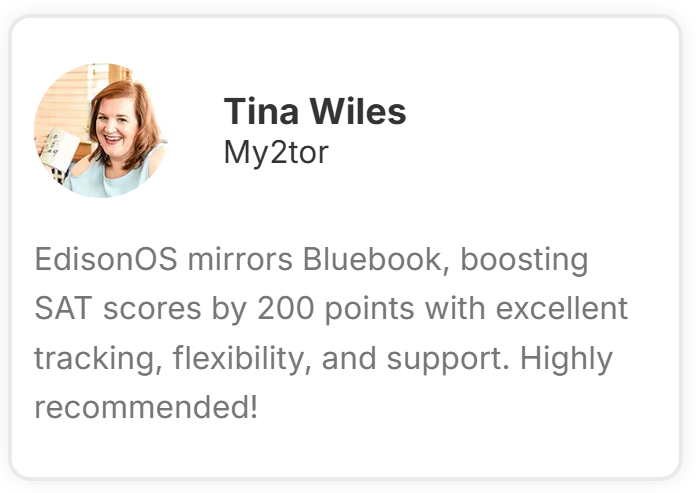
2. Data-driven analytics:
After every practice, EdisonOS breaks down results by topic, question type, and timing. You’ll see exactly where students struggle—like slow pacing in algebra or repeated errors in inference questions—so you can target lessons more effectively.
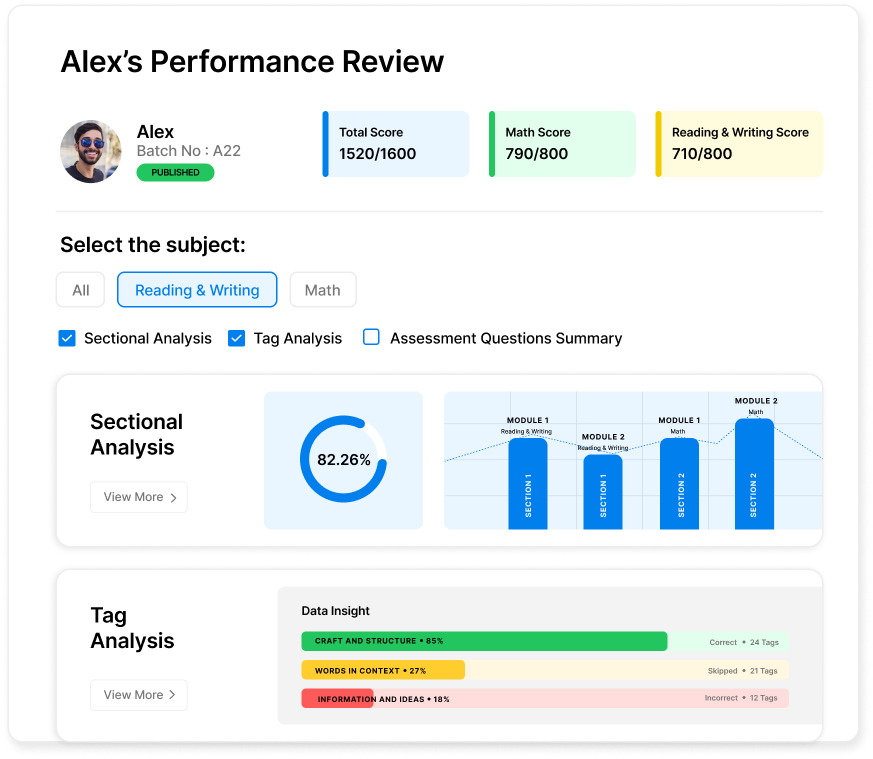
3. Adaptive learning paths:
With a 5,000+ question bank, EdisonOS creates flexible practice sets that adjust to each student’s level. Tutors can assign targeted drills, mini-tests, or homework tailored to weak areas and track completion, ensuring every study session is relevant and efficient.
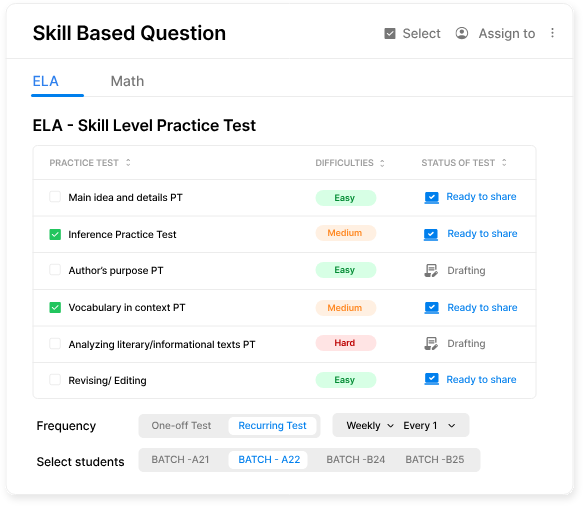
By combining simulation, analytics, and personalization in one platform, EdisonOS helps tutors save time, streamline prep, and deliver measurable results, making the shift to digital testing smooth for both you and your students.
The Bottom Line
The shift from paper to digital PSAT is big, but with the right prep, it’s an opportunity for your students to shine. Knowing the format, adapting your strategies, and using smart tools will help you guide them confidently. The tips above are designed to modernize your sessions and keep students ahead.
Start bringing digital practice tests into your lessons and use analytics to fine-tune your approach. Connect with other tutors to swap strategies, and keep refining your methods as you go.
EdisonOS’s digital PSAT prep tools can make this easier, offering realistic test simulations, data-driven insights, and adaptive study plans.
Take a quick demo and explore how to streamline prep and get better results for your students.
Recommended Reads
Podcasts






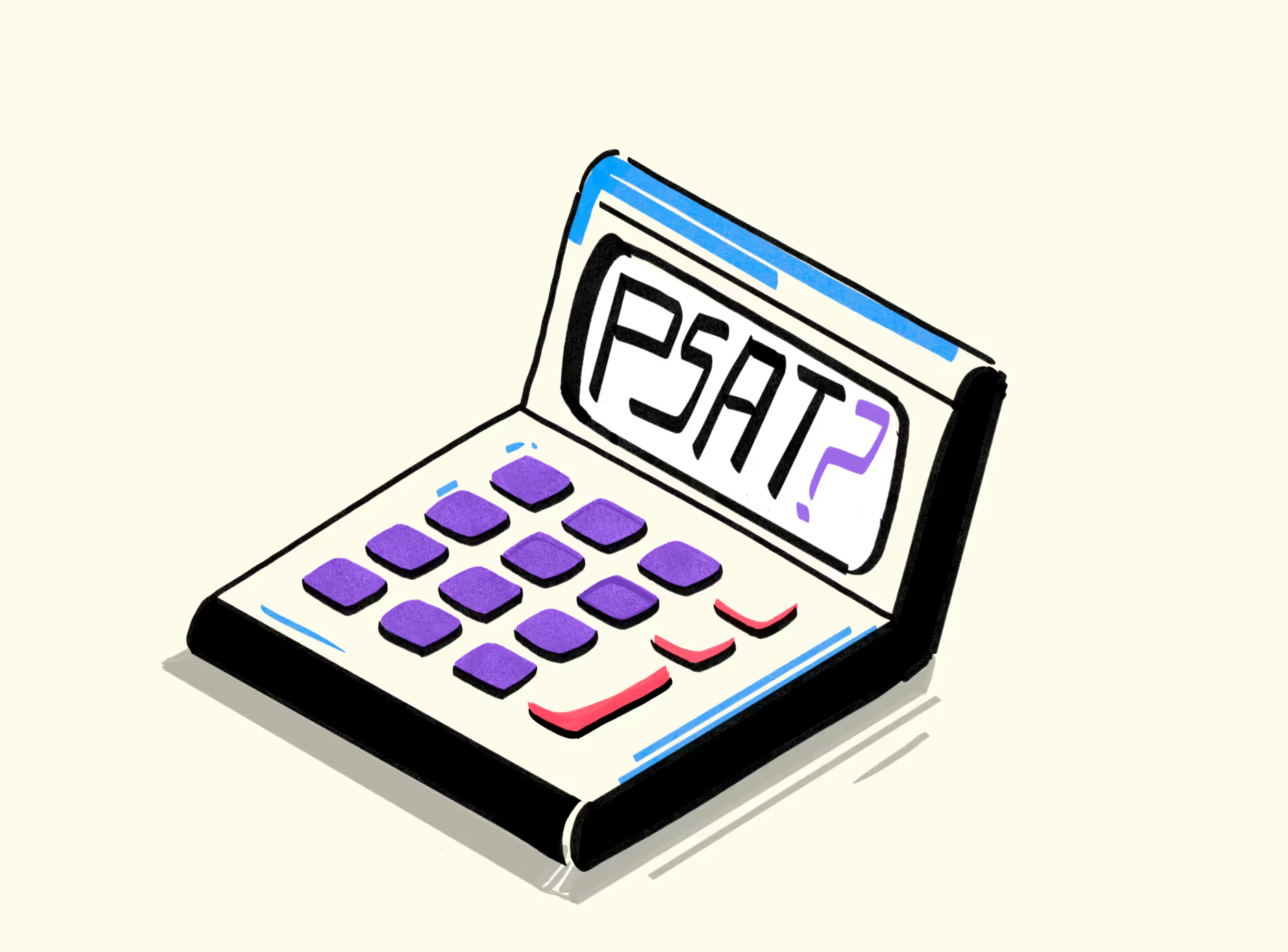
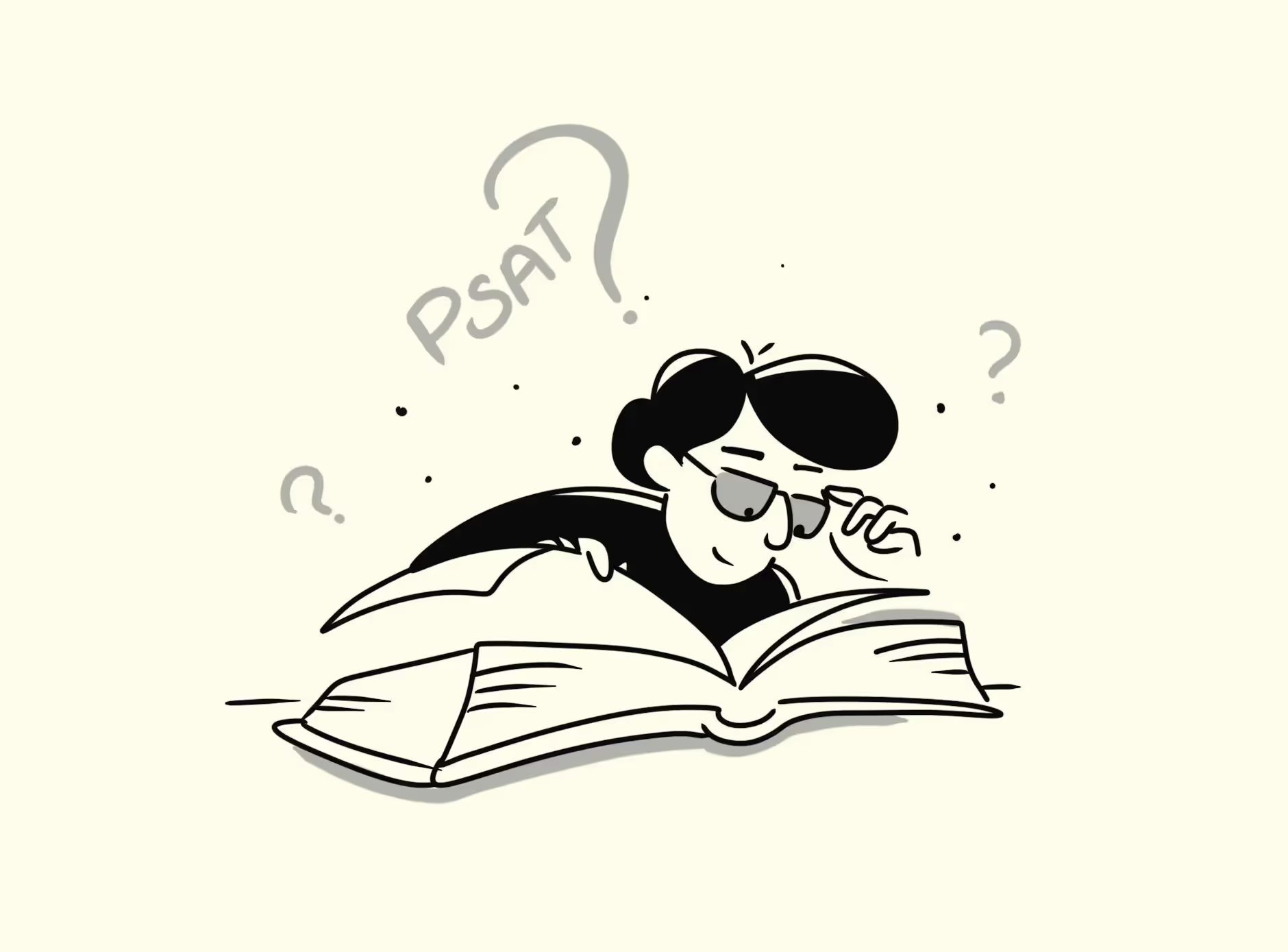



.png)
.webp)
