

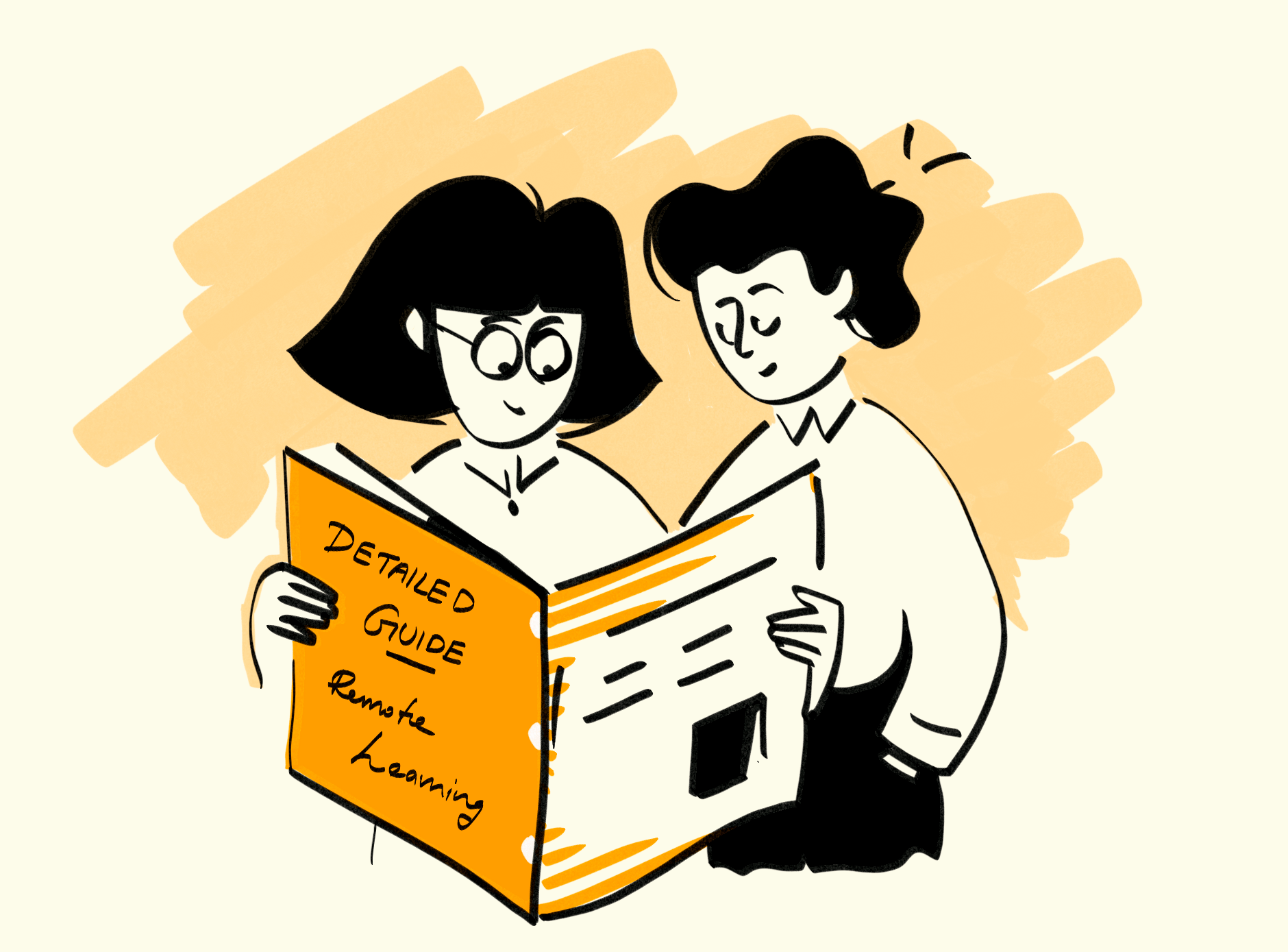


Key Takeaways
- Know which calculators are approved to avoid disqualification on test day.
- Practice with the same calculator you’ll use to build speed and accuracy.
- Use calculators strategically—don’t waste time on problems solvable faster by hand.
Calculators can be a huge help on the ACT Math section, but only if you bring the right one. The ACT has strict calculator rules, and breaking them could mean disqualification on test day.
For students, this means you need to know exactly which calculators are allowed, which models are banned, and how to use your calculator effectively during the test. For tutors, it is about giving clear guidance so students don’t make last-minute mistakes that cost them points or peace of mind.
This guide covers everything you need to know: the approved calculator list, prohibited models, usage tips, common myths, and how EdisonOS can help tutors prepare students for the ACT with confidence.
Types of calculators allowed on the ACT
Knowing which one to bring can make a big difference. Each category has its strengths, and the right choice depends on your comfort level and math needs. Approved calculators for the ACT include:
1. Graphing calculators
These are the most powerful devices you can bring. They can plot graphs, solve trigonometric functions, and handle complex equations. Models like the TI-84 Plus or Casio fx-9750GII are popular. Graphing calculators are great if you already know how to use them, but they are not required—every ACT math problem can be solved without one.
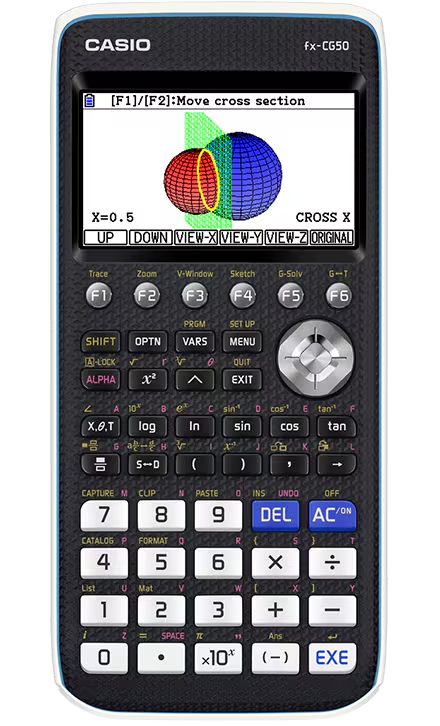
2. Scientific calculators
Scientific calculators are the “middle ground.” They handle functions like roots, trigonometry, logarithms, and statistics. They are less bulky than graphing calculators and usually faster for straightforward calculations. Many students find scientific calculators like the TI-30XS MultiView or Casio fx-300ES Plus to be ideal for ACT prep.
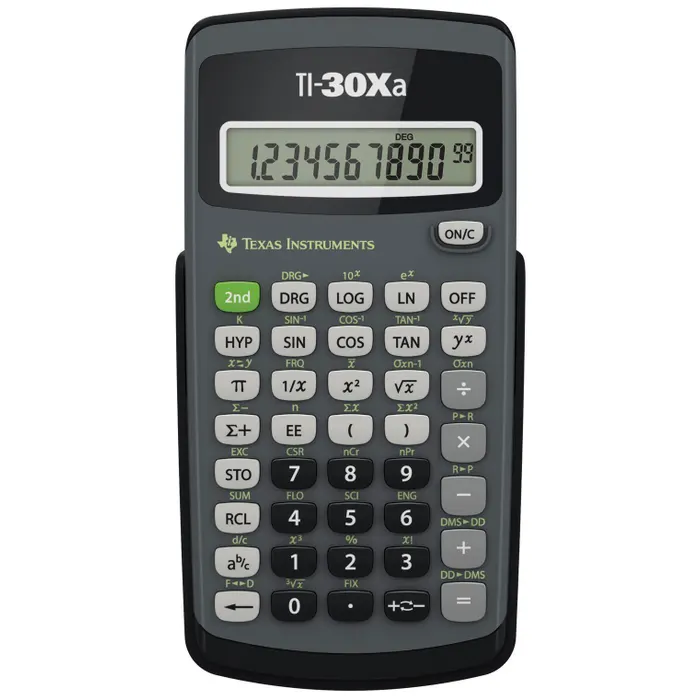
3. Four-function calculators
These are the simplest calculators, covering addition, subtraction, multiplication, and division. While allowed, they are not always the best choice because they lack features like trigonometry or exponents, which show up in ACT Math. Still, for students who prefer simplicity and speed, a basic four-function calculator works perfectly.
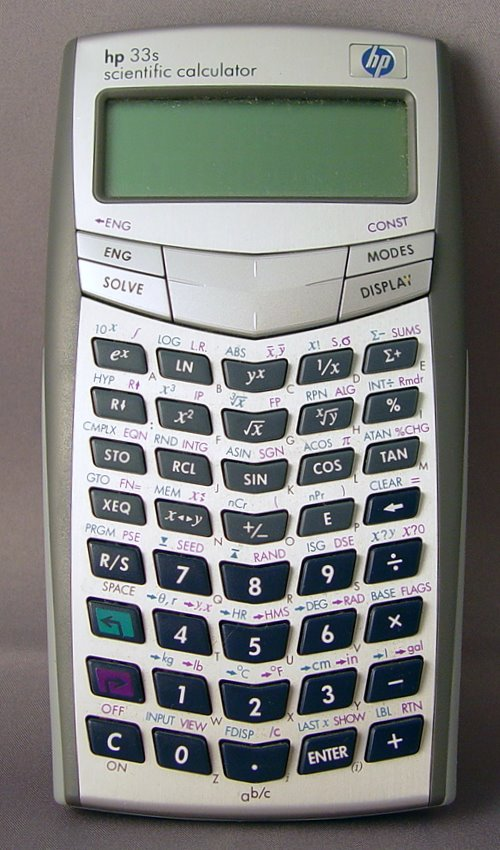
Full list of approved calculators for the ACT
ACT.org states you may use any four-function, scientific, or graphing calculator as long as it is not on the prohibited list. Some examples of approved models include:
Important note: Some calculators are allowed only if modified. For example:
- Calculators with paper tape: remove the tape
- Calculators with sound: turn off the sound
- Calculators with infrared ports: cover the port with opaque tape
- Calculators with power cords: remove the cords; only battery-powered calculators are permitted
Prohibited calculators for the ACT exam
Certain calculators are not allowed because they offer unfair advantages or pose security risks. These include calculators with built-in Computer Algebra Systems (CAS) and those that can connect to external devices.
Other devices not allowed:
- Tablets, laptops, and handheld computers.
- Calculator apps on phones.
- Electronic writing pads or pen-input devices.
- Calculators with QWERTY keyboards.
If you bring one of these by mistake, testing staff can confiscate it and even dismiss you from the exam. So double-check before you pick the calculator for the test.
Best calculator usage tips for ACT test day
Having the right calculator is not enough—you also need to know how to use it under test conditions. Here are some practical tips to help you stay prepared:
Bring your own: ACT staff will not provide calculators, so you must bring one that is on the approved list. If you forget, you will have to take the math test without one, which puts you at a big disadvantage.
Check batteries: Make sure your calculator is fully charged or has fresh batteries the night before the exam. Many students panic when their device dies mid-test. Bringing a backup calculator or extra batteries gives you peace of mind.
Practice with the same calculator: Switching calculators at the last minute can cost you time. If you prepare with one model but use a different one on test day, the button layout or functions may feel unfamiliar. Stick to the same calculator for all practice and the actual exam.
Use calculators strategically: Not every problem requires a calculator. Basic arithmetic—like adding fractions or multiplying simple numbers—is often faster by hand. Save your calculator for longer equations, graphs, or multi-step problems where accuracy matters.
Know the limits: Every ACT math problem is designed to be solved without a calculator. Over-relying on it can actually slow you down if you punch in numbers for things you could do quickly in your head. Train yourself to recognize when the calculator is truly helpful.
Common misconceptions about the ACT calculator policy
You may often hear conflicting advice about calculator rules, which can create confusion. Let’s clear up the most common myths so you know exactly what to expect.
- “Any graphing calculator is allowed”
Only non-CAS (Computer Algebra System) models are permitted. For example, the TI-Nspire (non-CAS) is approved, but the TI-Nspire CAS is banned. CAS calculators can solve equations symbolically, which the ACT prohibits. Always double-check your exact model.
- “Smartphone calculator apps are permitted”
Phones, tablets, and laptops with calculator apps are strictly prohibited. If you bring one out during the test, you risk dismissal and score cancellation. Only handheld, approved calculators are acceptable.
- “Calculators are allowed on all sections”
They are only allowed on the math section. For English, Reading, and Science, calculators are not needed and not permitted.
- “You can share calculators during the test”
Sharing is not allowed under any circumstances. If your calculator stops working, you cannot borrow one from another student. The safest plan is to bring a reliable calculator and a backup with fresh batteries.
- “Proctors provide calculators if yours fails”
ACT proctors do not provide calculators. If your device dies mid-test and you do not have a backup, you will have to finish the math section without one.
How EdisonOS helps
For tutors, keeping up with every ACT calculator rule and making sure students practice under the right conditions can be challenging. EdisonOS streamlines this by combining guidance, practice, and performance tracking in one platform.
- Clear calculator policy resources:
EdisonOS provides easy-to-understand materials that outline which calculators are allowed, which ones require modifications, and which are prohibited—so you never have to double-check the ACT website mid-session.
- Realistic test-day simulations:
Students can take practice tests that mirror the digital ACT format, including the same calculator restrictions. This builds familiarity with both the rules and the pacing of the math section.
- Integrated performance tracking:
Every problem solved with or without a calculator is logged. Tutors can show parents how calculator use affects speed, accuracy, and overall scores, turning data into a teaching point.
By simulating ACT conditions, EdisonOS ensures students walk into test day already comfortable with their calculator and the rules around it.
The bottom line
The ACT calculator policy is simple once you know the rules: stick to approved devices, avoid prohibited models, and practice with the same calculator you will use on test day.
For students, this means fewer surprises and more confidence during the math section. For tutors, it is an opportunity to provide clear guidance, reduce test-day stress, and show families that every detail has been considered.
With a reliable platform, like EdisonOS, you can prepare not just academically but logistically, ensuring nothing—not even a calculator—gets in the way of their best performance.
Frequently asked questions
You can use most four-function, scientific, and graphing calculators, as long as they do not have prohibited features like a computer algebra system (CAS), QWERTY keyboards, or wireless communication. Popular allowed models include the TI-30, TI-83, and TI-84 Plus series.
Yes, graphing calculators are permitted on the math section of both paper and digital ACT formats, provided they meet ACT’s rules. However, not all graphing calculators are approved—CAS models like the TI-89, TI-92, or HP Prime are banned. Stick to models such as the TI-84 Plus CE or Casio fx-9750GII.
The best calculator depends on your comfort level. Many students prefer the TI-84 Plus CE because it balances speed, graphing features, and reliability. Scientific calculators like the TI-30XS MultiView are good if you don’t need graphing. Practice with the calculator you will use on test day—familiarity often matters more than advanced features.
Yes, all scientific calculators are allowed. Many tutors recommend scientific calculators for students who get distracted by extra features on graphing models.
No, calculator apps on phones, tablets, or laptops are strictly prohibited. Only standalone, handheld calculators are allowed, and they must meet ACT guidelines. Bringing a device with a calculator app could lead to dismissal from the test.
Yes, ACT publishes a detailed calculator policy on its official website, which includes both approved and prohibited models. Look up the exact model number because even small differences can affect eligibility.
Tutors Edge by EdisonOS
in our newsletter, curated to help tutors stay ahead!
Tutors Edge by EdisonOS
Get Exclusive test insights and updates in our newsletter, curated to help tutors stay ahead!
Recommended Reads
Recommended Podcasts




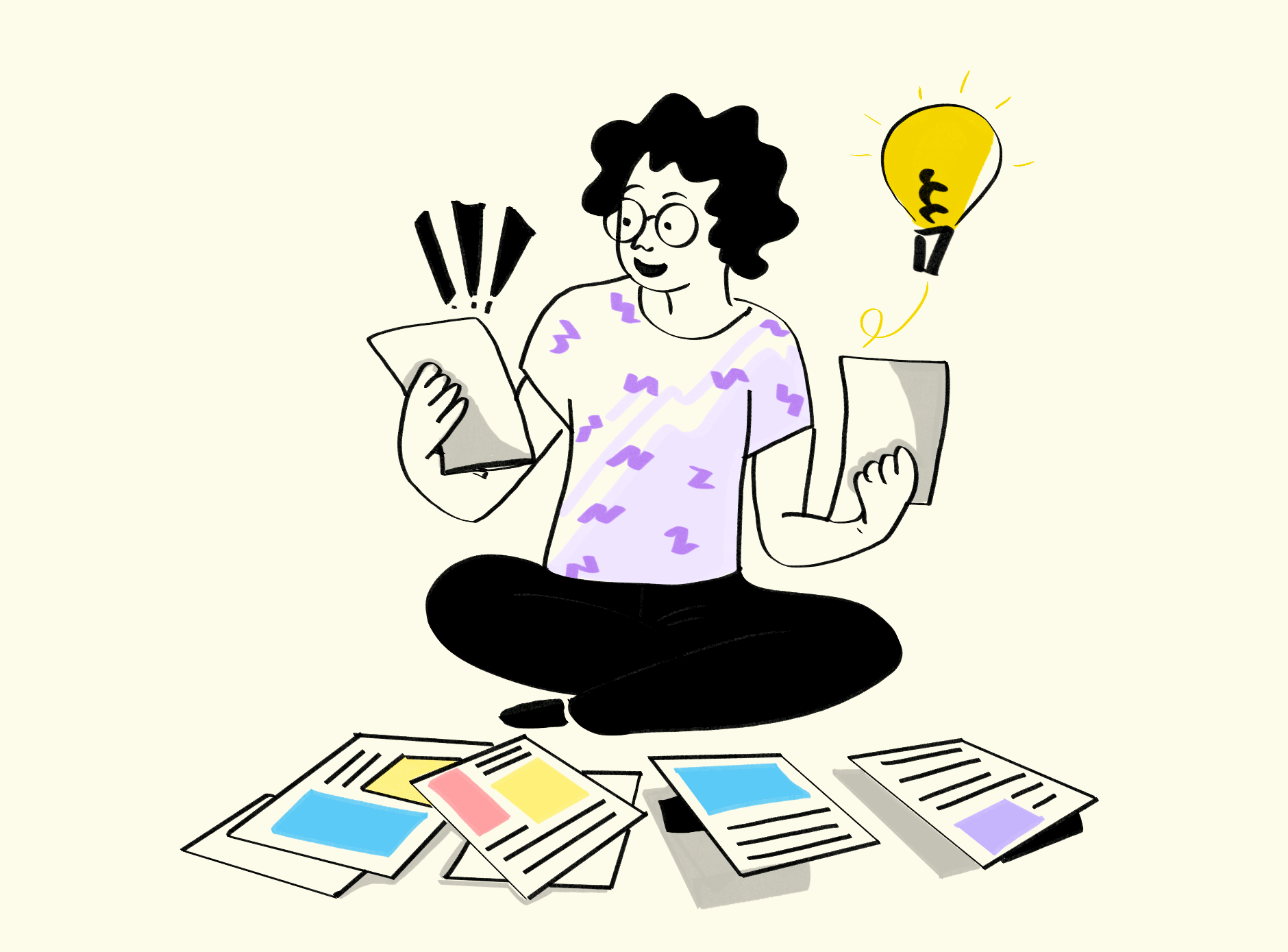

.png)




.png)
.webp)
