




Key Takeaways
- Discover why Testpress may limit your course customization and scalability.
- Explore feature-rich platforms that support better branding, analytics, and engagement.
- Find the best LMS tools to grow and future-proof your online education business.
Key Features: When educators, coaches, or institutions decide to build online courses, they do so with a clear vision- to create something that’s flexible, scalable, and built to serve learners over the long term. Choosing the right platform is a big part of that journey. It needs to support not just content delivery, but also branding, analytics, student engagement, and growth.
When you invest time and money into building online courses, you want a platform that is flexible, reliable, and grows with your audience. Unfortunately, Testpress can feel limiting because its branding options are minimal, its reporting tools are basic, and you often end up juggling extra plugins just to get the features you need. When lesson pages all start to look the same, you can’t tailor drip schedules or build a thriving learner community. In this case, it is easy to hit a ceiling.
If you have run into these walls, it is worth exploring other tools that let you shape every part of the learning experience.
Below, you will find a quick overview of why you might move on from Testpress, followed by the leading alternatives that fill those gaps.
Why Look for Alternatives to Testpress?
Testpress has been a dependable platform for many educators and institutions, offering tools to create and deliver online courses with relative ease. However, as the needs of online learning evolve, many users begin to notice its limitations, especially when trying to scale, customize, or enhance the learning experience.
1. Limited Customization
Testpress comes with a fixed design and structure, which might work fine initially. But if you are trying to build a strong brand or deliver a more personalized experience, it can feel restrictive. You can’t easily change how your course pages look, and that makes every course feel the same, no matter how different the content is.
2. Scalability Concerns
As your learner base grows, you need tools that grow with you. This means better automation, more powerful analytics, and seamless integrations with other platforms. Testpress offers some of these features, but not at the depth needed by fast-scaling institutions or coaching businesses.
3. Missing Advanced Features
Many users find that they need to rely on extra plugins or workarounds to get features that should be standard, like personalized learning paths, live class automations, or advanced e-commerce tools. There is also limited support for building learning communities, something that is becoming more essential in modern online education.
4. Cost Efficiency
When you are paying for additional tools just to fill in the gaps, costs can add up quickly. Other platforms might offer more features out of the box at a better value, reducing the need for constant add-ons or third-party integrations.
In short, while Testpress can handle the basics well, it often falls short for those looking to level up their offerings. If you are feeling held back by the lack of flexibility or modern features, it may be time to consider alternatives that are better aligned with the goals of your institution/service, especially those that offer richer tools for branding, learner engagement, and long-term growth.
Top Testpress Alternatives
If you've reached a point where Testpress no longer meets your needs, you are not alone. Many educators, course creators, and institutions eventually realize they need more- more flexibility, more customization, more control, and better tools to engage their learners. As your courses grow and your audience expands, it's important to have a platform that can grow with you.
In this section, we’ll walk you through some of the top platforms that fill the gaps Testpress might leave behind. These alternatives offer a range of features and price points, so you can find the right fit based on your teaching goals, technical needs, and budget.
Let’s take a look at the best Testpress alternatives to consider for your next step forward.
1. EdisonOS
EdisonOS is an all-in-one test prep platform designed to help educators, tutoring institutes, and training centers bring their tutoring businesses online. It offers advanced tools for course creation, assessments, student discussions, and in-depth analytics. EdisonOS supports any standardized test prep like the Digital SAT, Enhanced ACT, Digital SHSAT, making it an ideal choice for test-prep institutes looking to digitalize their sessions and assessments. Similarly, it is well-equipped to support preparation for the state tests, helping educators build structured programs with assessments and analytics.
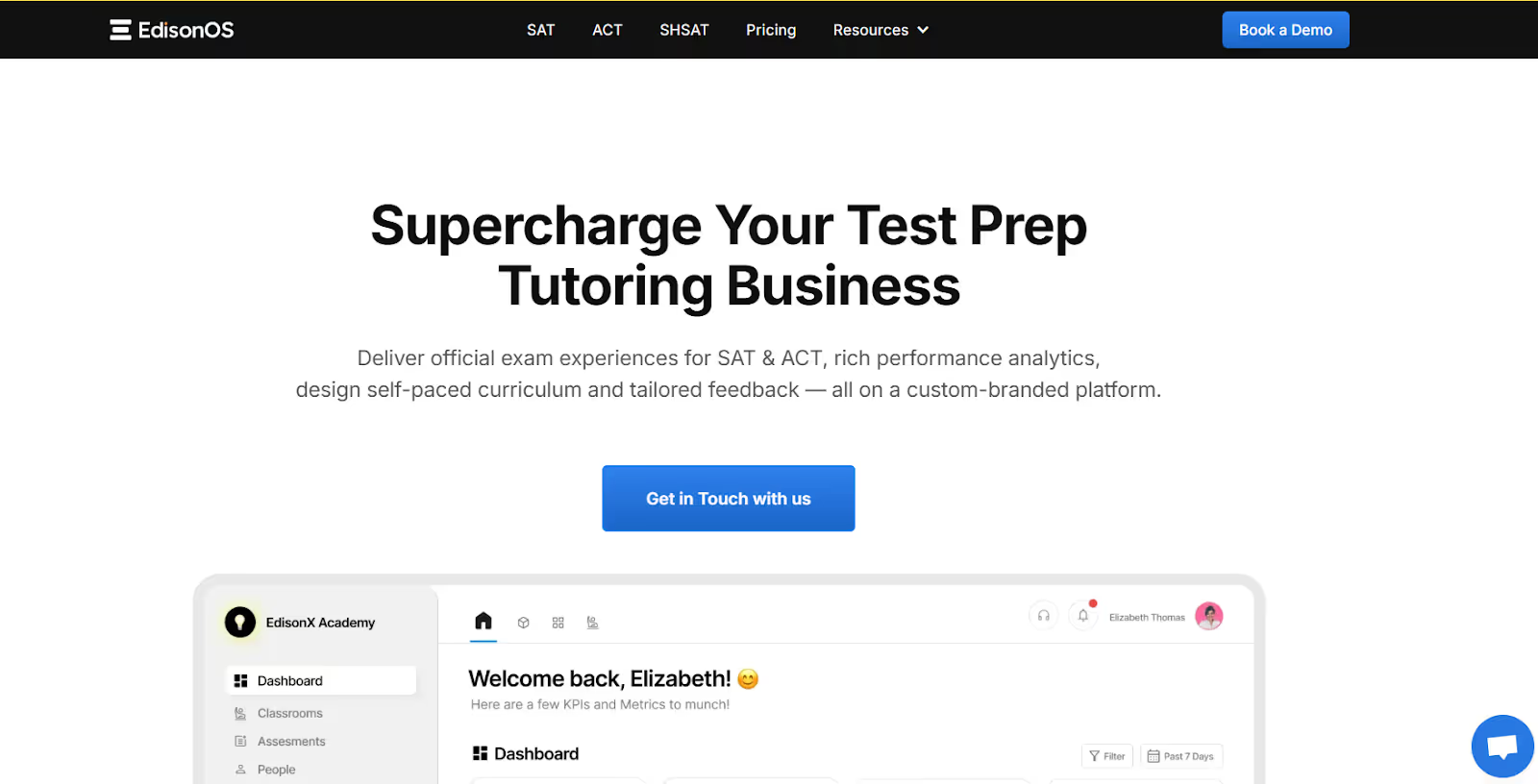
Why Choose EdisonOS Over Testpress?
EdisonOS is a better solution in terms of scalability, when compared to Testpress. Its advanced features cater to tutoring institutions seeking to provide their students with a similar interface, tools, and environment as official tests and establish a unique digital presence for their tutoring institution. Students preparing for the ACT can also use their free digital SAT practice test and free digital ACT practice test, making their content highly valuable for tutoring centers.
Below is a quick comparison between Testpress and EdisonOS:
- Own Assessment Creation (BYOT): Tutors can create their own tests either using our 5000+ question library in 15 mins or with a question collection they have gathered over the years in their experience.
- Bulk Upload: Tutors can upload a collection of questions in one go. They can create a bunch of questions in the set format defined by EdisonOS in an Excel file and then hit upload to a question library.
- AI Question Extraction (beta): Tutors can give a PDF or image input to the platform, and using AI, we will extract the questions, answers, options, reasons, what type of questions they are, what type of test it is, and replicate them as an assessment or in a folder under the question library.
- Tutor Mode: Students can enable the Tutor Mode to get the correct answer is and the reasoning behind it. Now, instead of discussing wrong answers and explanations in a separate students can get them in real-time.
- Offline Mode: Tutors can conduct offline tests by downloading the test in PDF format, and there’ll also be a bubble sheet (OMR) available in the interface. They can input the answers into the bubble sheet, and the platform will evaluate the inputs and give them their scaled score
- Public Assessments: Tutors can make any assessment publicly available. They just need to copy the public link and distribute it in any forum they want.
- Digital Interface: EdisonOS supports any standardized test and state test digital interface. We can mimic each and every test screen by screen, button by button, and give the tutors and their students that immersive, real-time experience as though they are taking the official test. It includes not only the look and feel of the test but also the tools provided on the test like Desmos/basic calculator, highlighter, zoom tool, flagging questions, interactive images, charts, graphs, tables, timer, break session, move through sections, proctoring, underline tool, and line reader tool.
- Practice Question Formats: Tutors can create and assign practice tests to students. They can choose from different question formats (table, fill in the blanks, drag and drop)that they want to provide practice on. Students will be trained in the exact question formats that will be used in the official test.
- Live Sessions: Tutors can conduct live sessions to rectify their wrong answers, understanding why they made them, strategizing for lessons and tests, and giving feedback on their progress over the week. This happens either offline, online, or often in a hybrid mode.
- Reporting: EdisonOS provides a detailed report of the scaled score, section analysis, skill analysis, time analysis, question analysis, session logs, and many more data points. Tutors can adjust the weightages of conversion for each test so they can make a student take an easy test or a hard test and analyze their performance accordingly. Results can also be sent to parents/guardians by simply entering their email IDs—the platform will automatically send the reports, keeping parents informed about their child’s progress.
- Question Analytics: Tutors can show students the correct answers, their incorrect answers, the time taken per question, how many of their peers got the answer right, and the difficulty percentage of each question based on data from other students’ attempts.
Pros:
- Extensive customization options on test content and user experience
- Interactive elements enhance the student learning curve
- Keep your students’ parents informed throughout the batch/session
- Robust assessment and reporting tools
- Flexible access management for different learner needs
- Reduces 50+ hours weekly on assigning tests, scheduling sessions, and reporting feedback
Cons:
- The variety of features may require a learning curve to utilize effectively
Reviews:
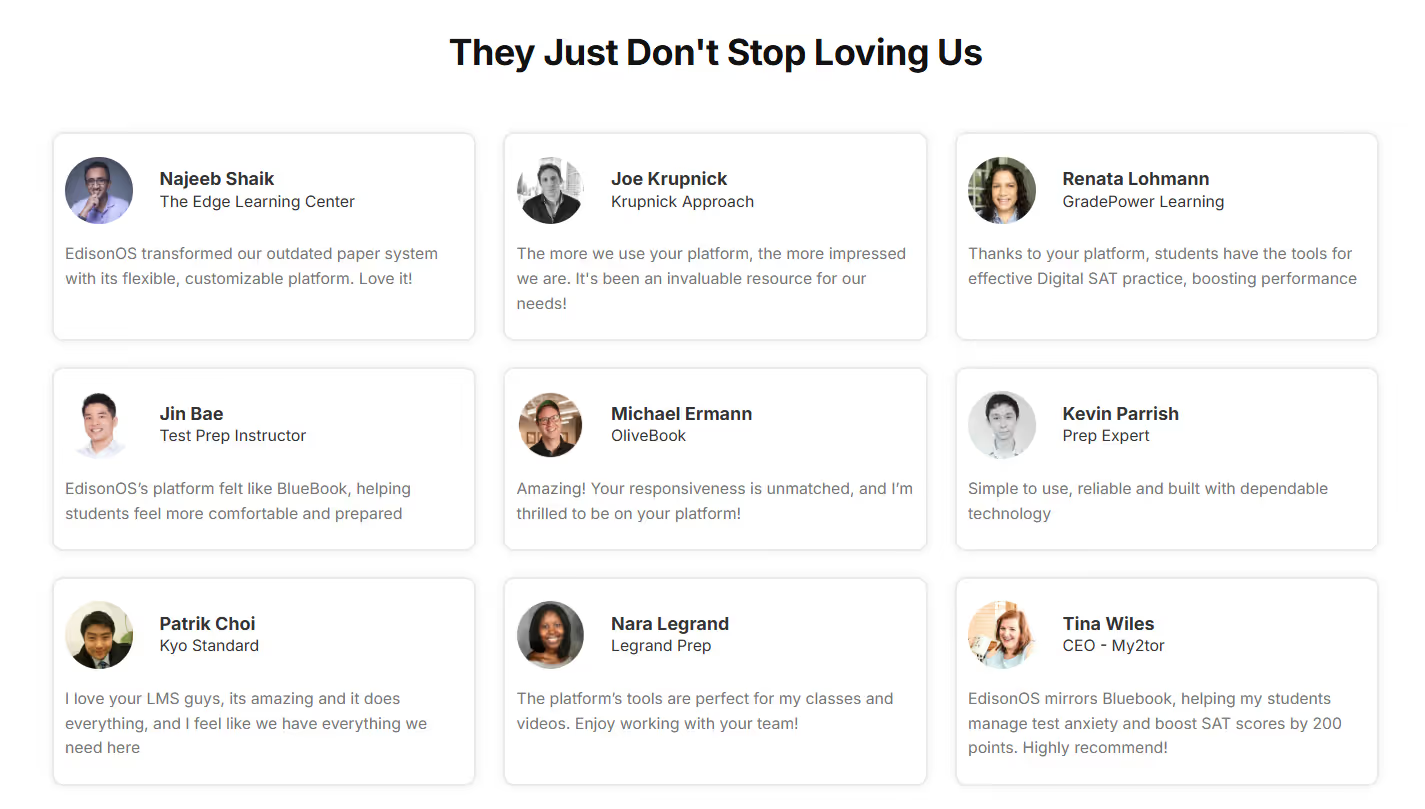
2. Canvas LMS
Canvas LMS is a robust, open-source learning management system widely adopted by educational institutions for its user-friendly interface and extensive customization options.
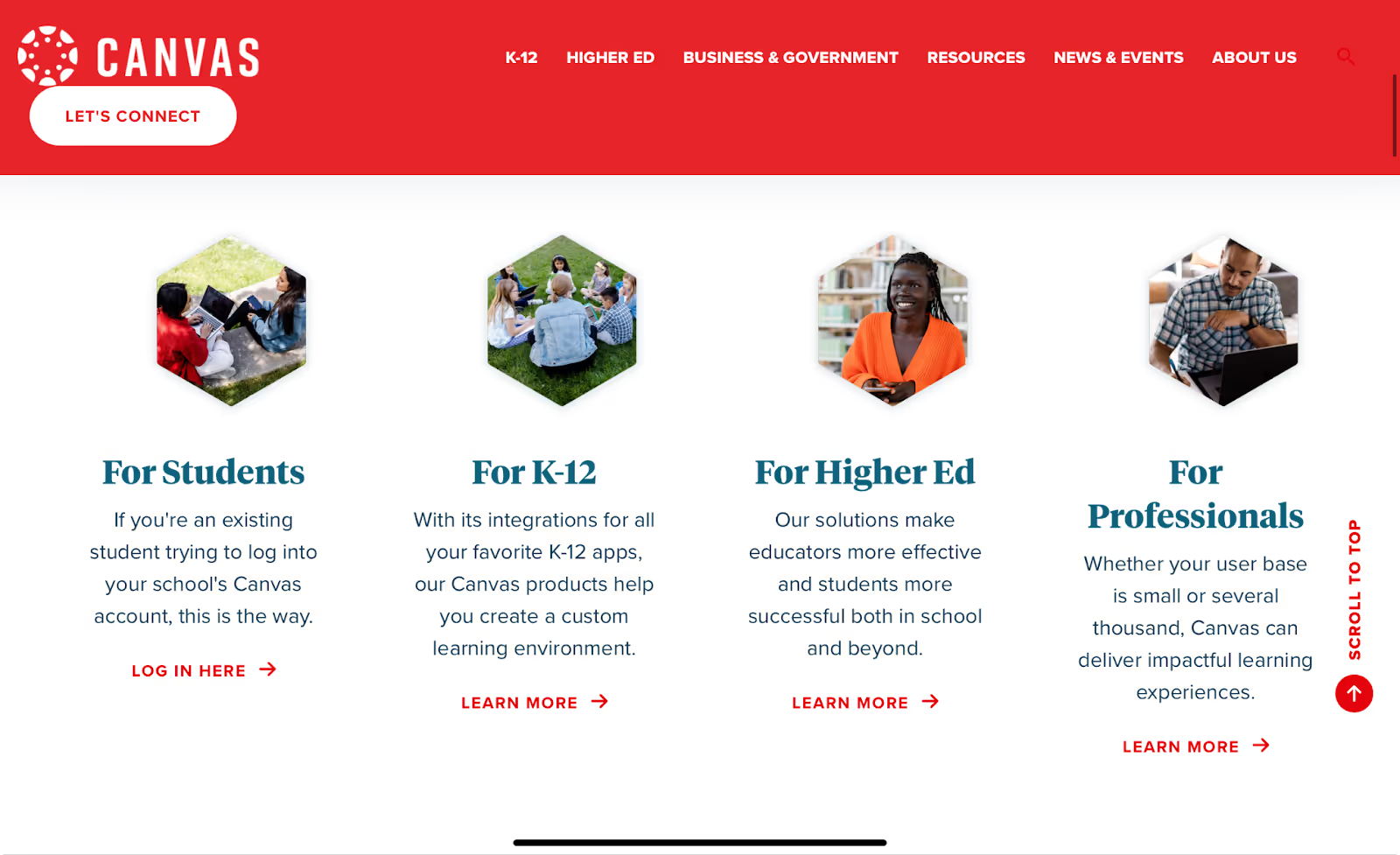
Key Features:
- Customizable Course Content: Create and manage course materials with ease, tailoring content to specific learning objectives and groups.
- Integrated Learning Tools: Utilize built-in tools for assignments, quizzes, discussions, and grading.
- Mobile Compatibility: Access courses and materials on-the-go with mobile-friendly design
Pros:
- Highly customizable to fit various educational needs
- Strong community support and regular updates
Cons:
- May require technical expertise for advanced customization
- Initial setup can be complex for new users
Review:
I like how the assignments build the calendar for you and you don't have to include them in your syllabus. It also gives assignment reminders to the student and grading reminders to the instructor which I find very helpful.
~ Lisa D.
3. Blackboard Learn
Blackboard Learn is a comprehensive LMS offering a suite of tools for course management, virtual learning, and student engagement, catering primarily to higher education institutions.
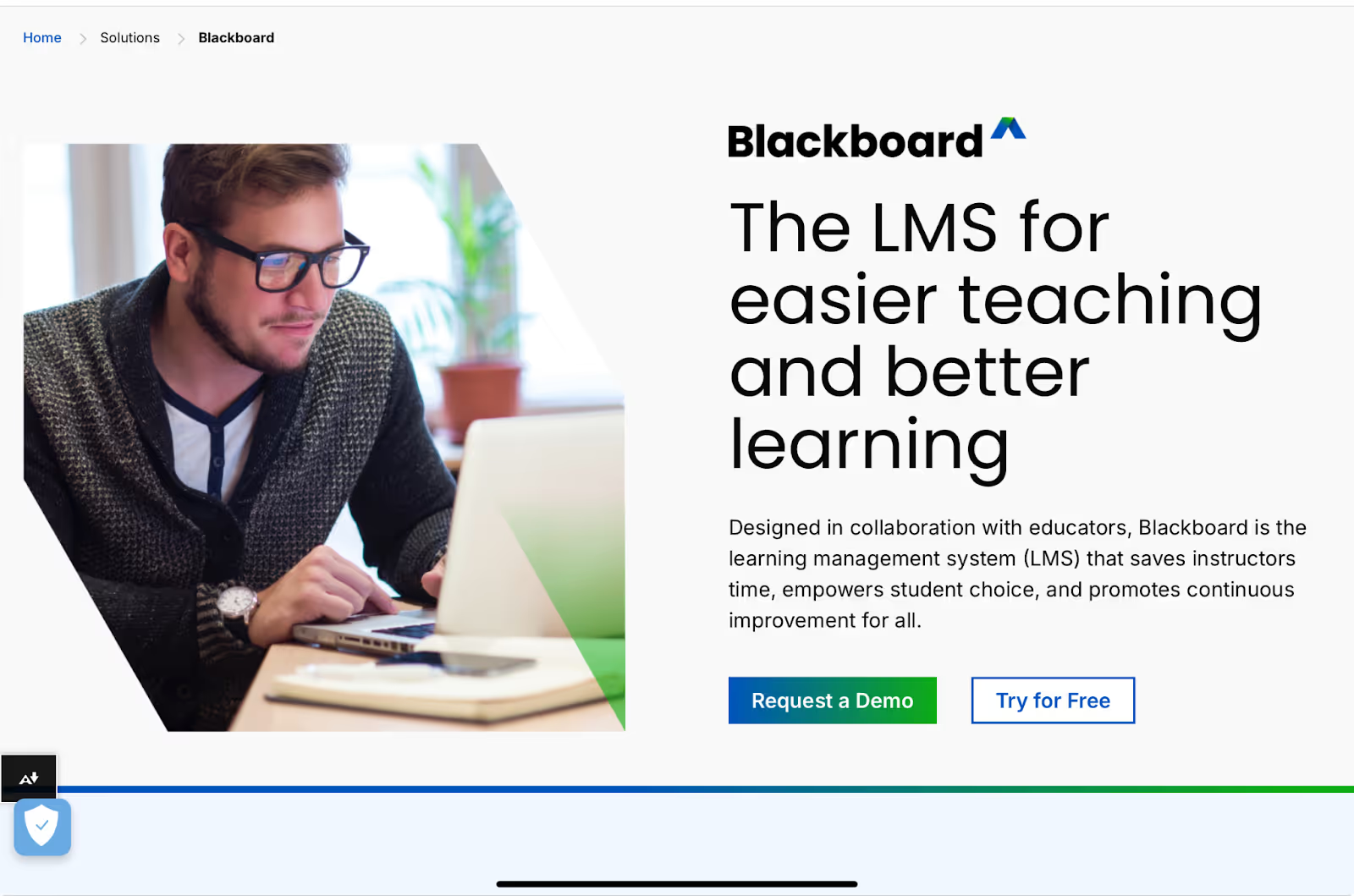
Key Features:
- Course Management: Organize and deliver course content efficiently
- Assessment Tools: Create tests, assignments, and gradebooks to monitor student performance.
- Collaboration Features: Facilitate communication through discussion boards, messaging, and group projects.
Pros:
- Extensive features tailored for academic institutions
- Scalable solutions for large organizations
Cons:
- Interface may feel outdated compared to newer platforms
- Higher cost may be a barrier for smaller institutions
Review:
Blackboard continues to be a robust and reliable instructional management system, offering a wide range of features that support both in-person and online learning environments
~ Anonymous
4. iSpring Suite
iSpring Suite is an authoring toolkit designed for creating interactive e-learning content, integrating seamlessly with PowerPoint to develop engaging courses.
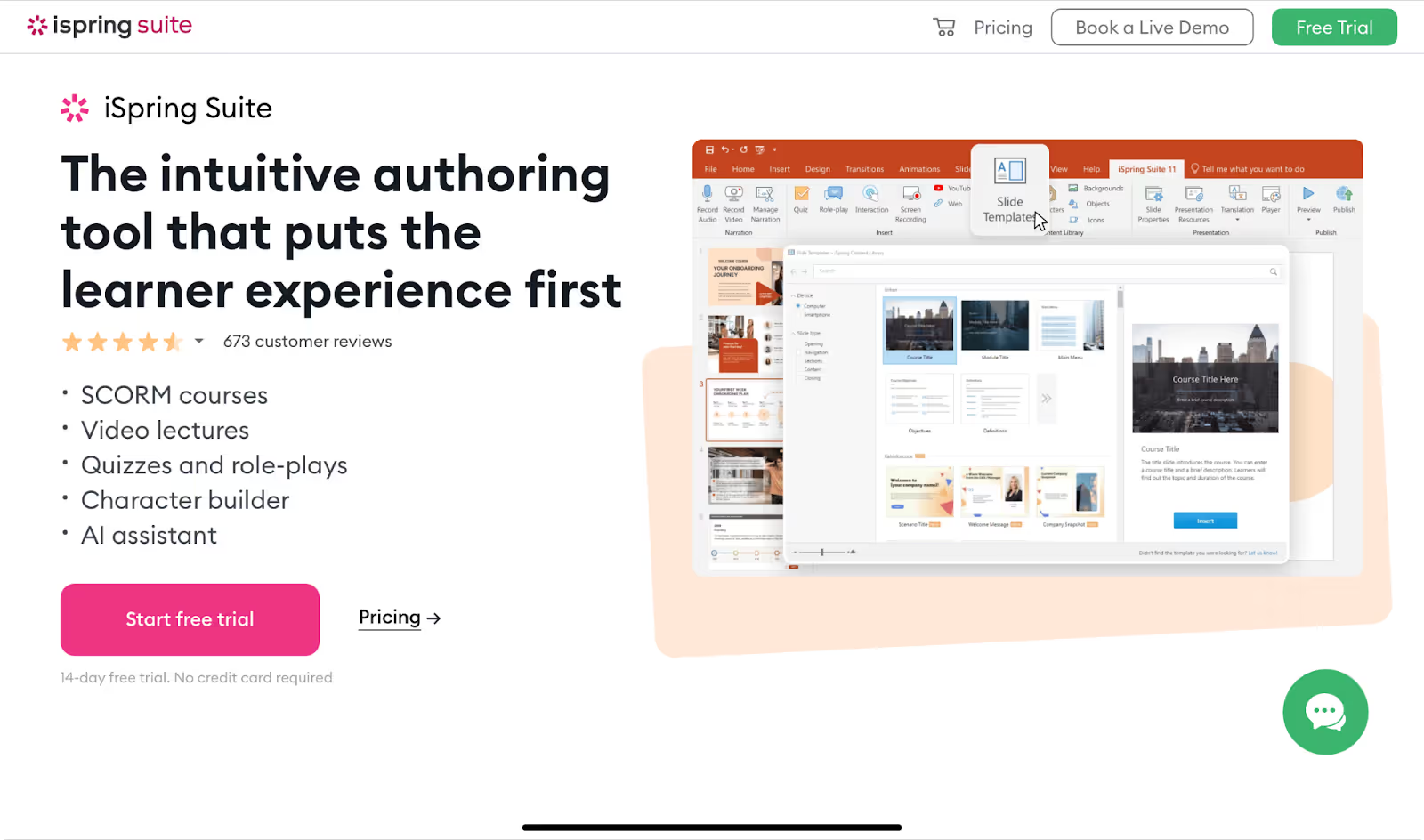
Key Features:
- Interactive Content Creation: Develop quizzes, simulations, and video lectures
- PowerPoint Integration: Convert presentations into e-learning modules effortlessly
- SCORM Compliance: Ensure compatibility with various LMS platforms
Pros:
- User-friendly for those familiar with PowerPoint
- Rapid development of e-learning content
Cons:
- Limited LMS functionalities; primarily an authoring tool
- Requires additional LMS for course deployment and tracking
Review:
iSpring Suite has made it so easy to create engaging quizzes and interactive learning sessions. The software integrates with PowerPoint, so the learning curve was short and easy.
~ Angie R.
6. Schoology
Schoology combines LMS features with social networking elements, fostering collaboration and communication among students and educators.
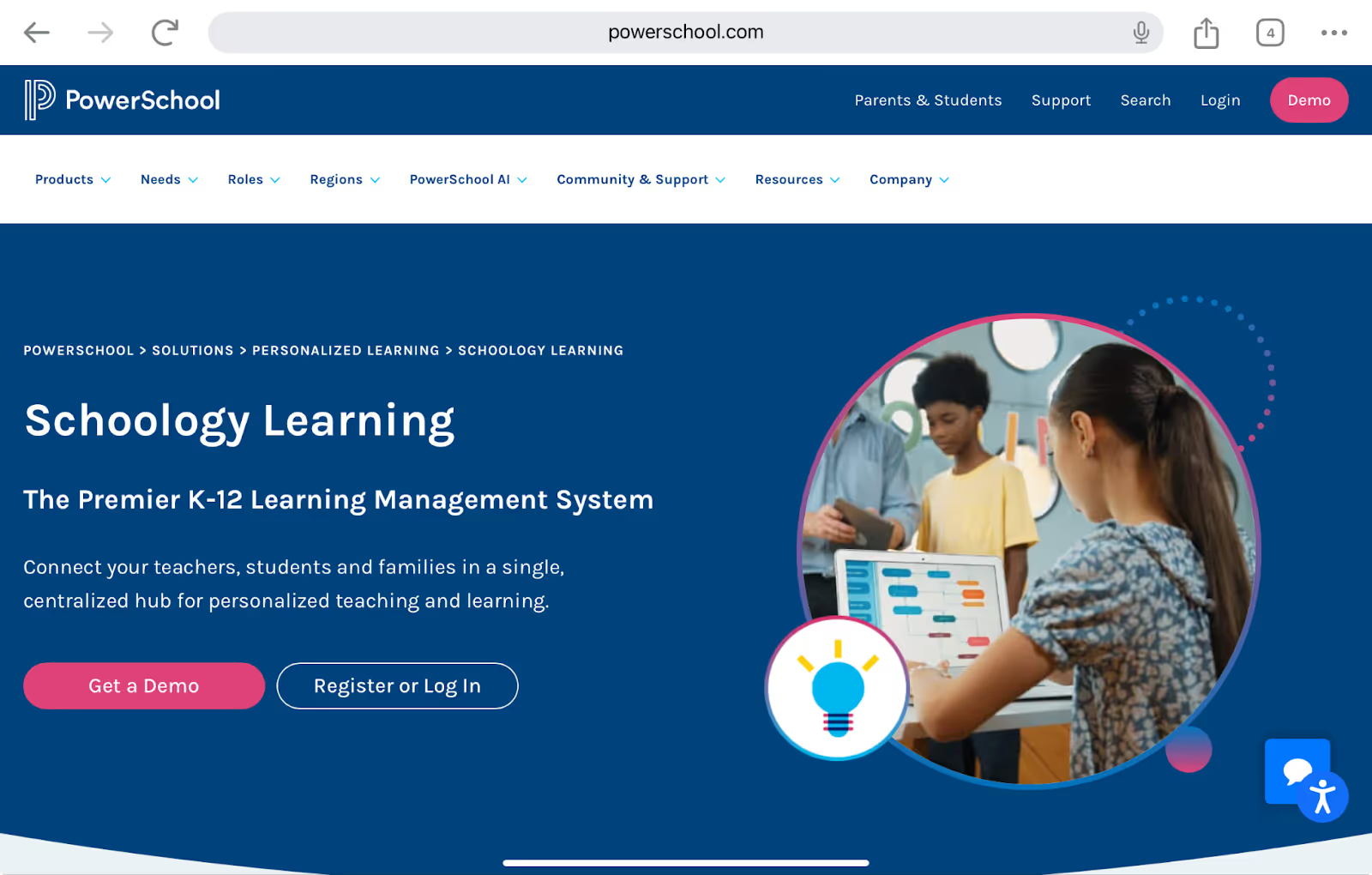
Key Features:
- Curriculum Management: Design and manage curriculum across various subjects
- Communication Tools: Engage students through messaging, announcements, and discussions
- Assessment and Analytics: Monitor student progress with integrated assessment tools
Pros:
- Encourages collaborative learning environments
- Intuitive interface for both educators and students
Cons:
- Some advanced features may require additional training
- Integration with third-party tools can be complex
Review
“I like how Schoology is an easy way to organize work for your students. The assignments are great for collecting and analyzing data. You can create digital rubrics to grade student assignments.”
~ Corey B., Teacher
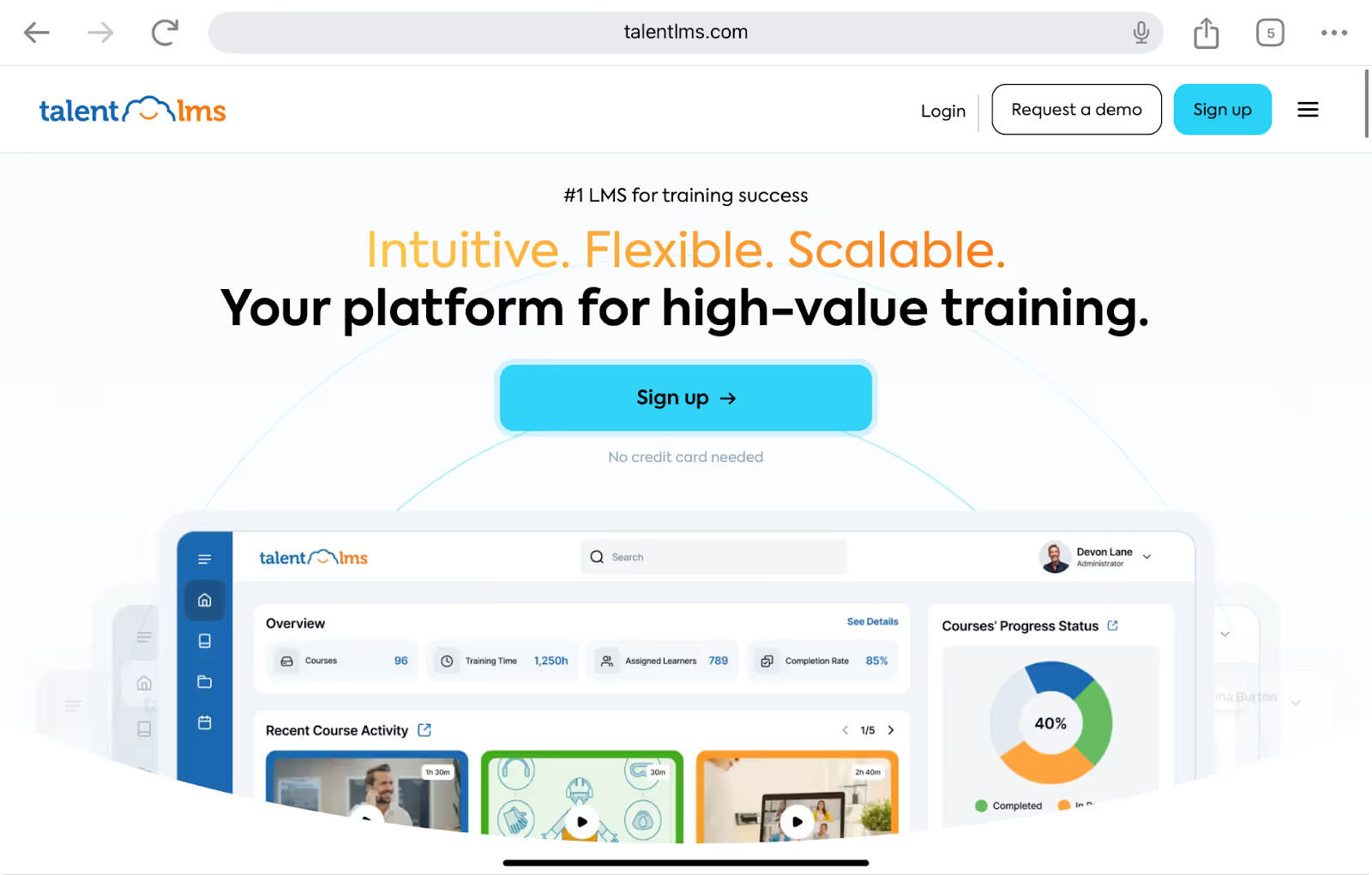
7. TalentLMS
With its focus on simplicity and accessibility, TalentLMS makes it easy for users to create and deliver online courses, track progress, and manage certifications. it is a popular choice for small to medium-sized organizations looking for a straightforward, scalable platform without too much complexity.
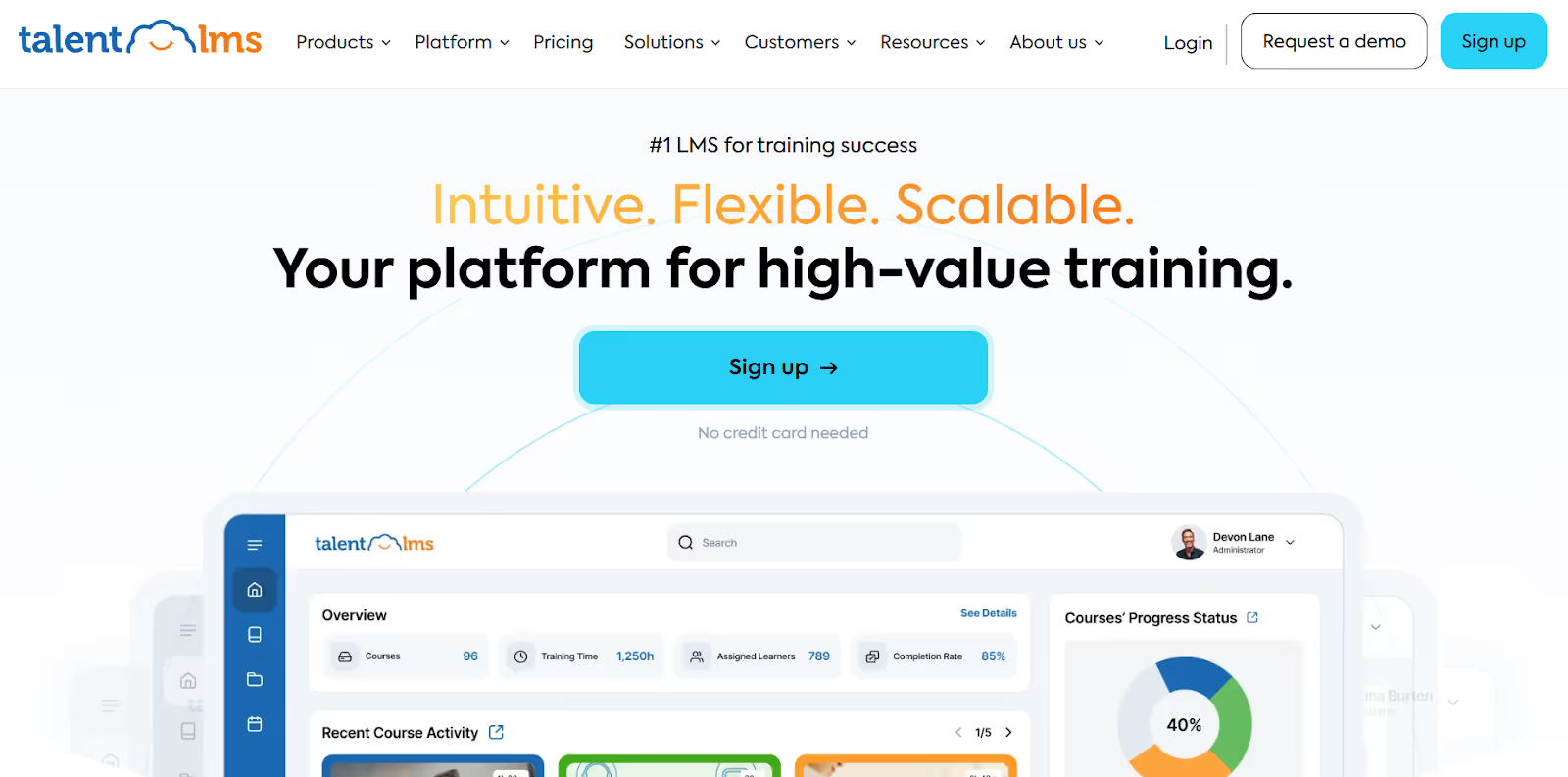
Key Features
- User-Friendly Interface: Clean and intuitive user interface that makes navigation easy
- Support for SCORM, xAPI, and AICC: Supports a wide range of learning content formats
- Gamification and Certification: Integrates gamification features such as points, badges, and leaderboards to engage learners
- Mobile Compatibility: Native mobile apps allow users to access training on the go
- Advanced Reporting and Analytics: Reporting tools that allow administrators to track learner progress, course completion, and performance.
Pros
- Easy-to-Use Interface: The simple design makes it easy to implement and use
- Flexible Integration Options: Integrates seamlessly with other platforms, such as CRM and HR software
- Scalable Solutions: Offers multiple plans suited for businesses of different sizes.
Cons
- Limited Customization: Somewhat limiting when it comes to deep customization options
- Premium Features Locked Behind Higher Plans: Some features, such as advanced integrations and custom branding, are only available on the more expensive plans
Review:
“TalentLMS provides a solid foundation in managing employee and external registrations.The ease of navigation is self explanatory and the ease of implementation is a simple click process.”
~ Riaan R.
FAQ’s about Testpress Alternatives
1. Why do lesson pages on Testpress often look the same?
Testpress uses a fixed layout for course content, which means there’s limited room to visually customize pages. This can make it harder to keep learners engaged, especially in longer courses.
2. I want to offer free trial access before students pay. Is that possible with most alternatives?
Yes, many modern LMS platforms let you offer limited access or time-based trials so students can explore your content before enrolling fully.
3. Do I need to be tech-savvy to switch from Testpress to another platform?
Not necessarily. Many platforms offer guided onboarding or migration support. If your new platform has a simple interface, you can usually get set up without technical skills.
4. What if I want to build a community space within my course?
Some LMSs come with built-in discussion forums, community tabs, or group features. These tools help learners interact, ask questions, and feel more connected—something that’s limited on Testpress.
5. How can I track how my students are doing across different courses?
Look for platforms that offer real-time reporting, role-based dashboards, or predictive analytics. These features make it easy to monitor performance and offer help when needed.
Tutors Edge by EdisonOS
in our newsletter, curated to help tutors stay ahead!
Tutors Edge by EdisonOS
Get Exclusive test insights and updates in our newsletter, curated to help tutors stay ahead!
Recommended Reads
Recommended Podcasts






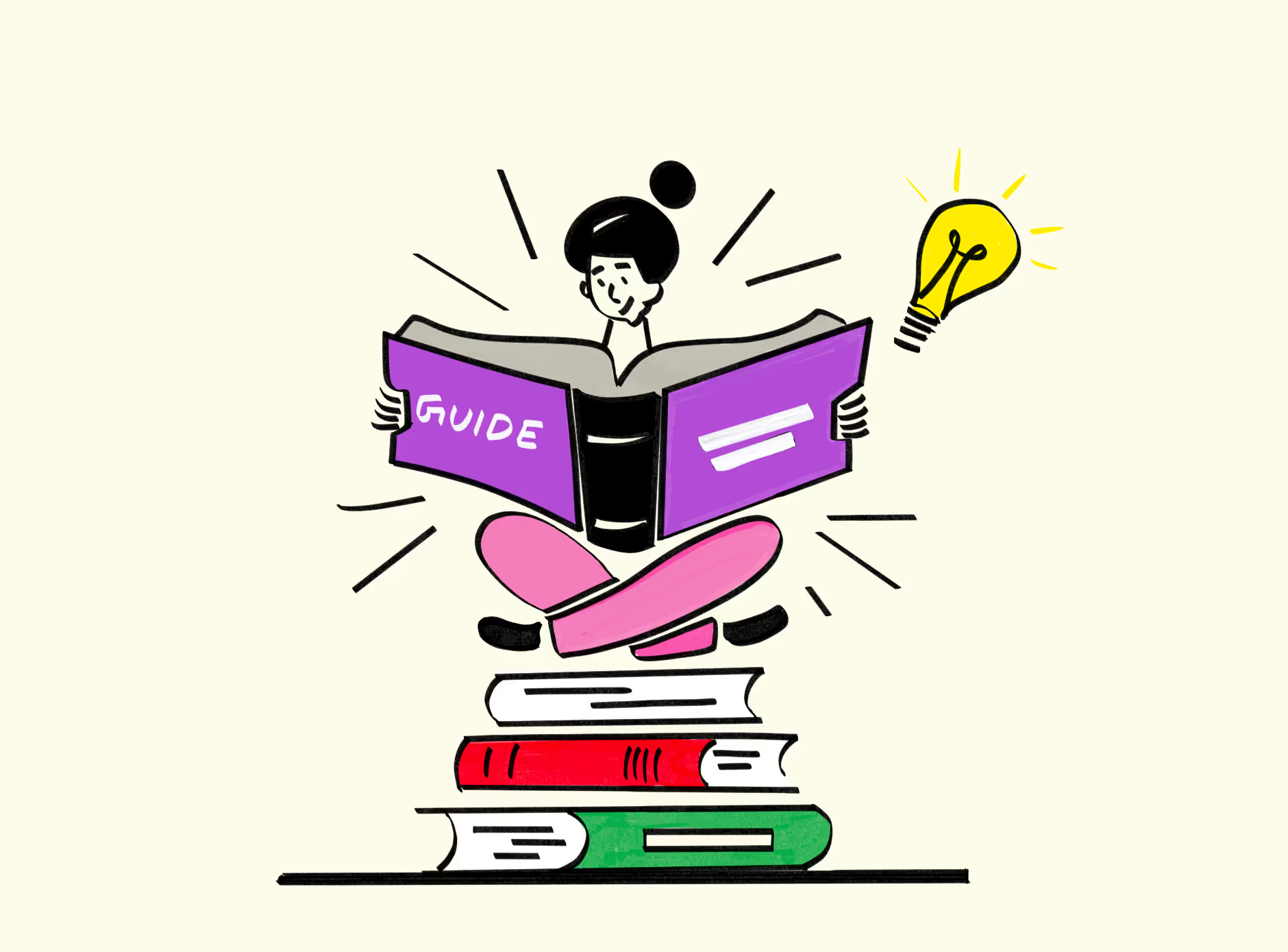
.avif)



.png)
.webp)
