




Key Takeaways
- Rising Adoption of LMS: Over 77% of U.S. organizations now use LMS platforms for training, with the global LMS market expected to reach $25.7 billion by 2025, reflecting its growing importance in modern education and corporate training.
- Top LMS Platforms for 2025: The blog highlights platforms like EdisonOS, Thinkific, Adobe Captivate Prime, and TalentLMS, each catering to unique needs such as online course creation, VR-based learning, and compliance training.
- Benefits of LMS: LMS platforms improve learning efficiency, engagement, and reporting while offering cost savings through automation and scalability. They support remote access and data-driven decision-making for better training outcomes.
- Challenges in Adoption: High setup costs, resistance to change, and limited flexibility in traditional training methods are key barriers that organizations face without LMS implementation.
- EdisonOS Advantage: EdisonOS stands out for its custom learning paths, scalability, and mobile-friendly design, making it ideal for universities, tutoring businesses, and large organizations.
Over 77% of U.S. organizations now rely on eLearning platforms to deliver effective employee training, with the global LMS market projected to reach $25.7 billion by 2025. This growing adoption reflects the critical role that LMS platforms play in modernizing training methods and enhancing workforce capabilities.
A Learning Management System (LMS) is a software platform designed to create, manage, and deliver educational content. It is an essential tool for corporate training and educational institutions.
LMS platforms streamline the training process, enabling organizations to offer flexible, scalable learning experiences while closely tracking progress and engagement. However, with so many options available, finding the right LMS can be challenging, especially when aligning the features with users' specific needs and pain points.
This page provides a curated list of the 10 best LMS tools for 2025. Here’s a quick overview of the top 10 platforms:
- EdisonOS
- Thinkific
- Adobe Captivate Prime
- Paradiso Solution
- TalentLMS
- Absorb LMS
- iSpring Learn
- Docebo
- Litmos
- ProProfs
For an in-depth review of each platform, visit the full article to help you choose the best LMS for your needs, whether you’re a small business, educational institution, or large enterprise.
What is a Learning Management System (LMS)?
A Learning Management System (LMS) is a software application that helps organizations manage, deliver, and track educational content and training programs. This platform centralizes the learning process, enabling both administrators and learners to access a wide array of courses, monitor progress, and maintain records within one unified system.
Businesses, educational institutions, and training providers use LMS platforms to streamline their learning programs and enhance training efficiency. By adopting an LMS, organizations of all sizes can engage their teams, provide skill development, ensure compliance, and foster a culture of continuous learning across diverse industries.
Looking ahead, LMS platforms are expected to continue evolving with AI-driven personalization, mobile learning, and immersive tools such as VR. These advancements underscore the increasing importance of LMS in modern training environments, as organizations seek flexible and scalable solutions to meet their future training needs.
Top 10 Learning Management Systems(LMS) for 2025
With so many LMS platforms available, finding the right one can be overwhelming. At EdisonOS, we've simplified the process by evaluating various platforms, focusing on features, ease of use, and pricing.
Based on these criteria, we've curated a list of the 10 best LMS tools for 2025. Our in-depth analysis highlights each platform's strengths, user experience, and value, making choosing the ideal LMS for your organization’s needs easier.
1. EdisonOS
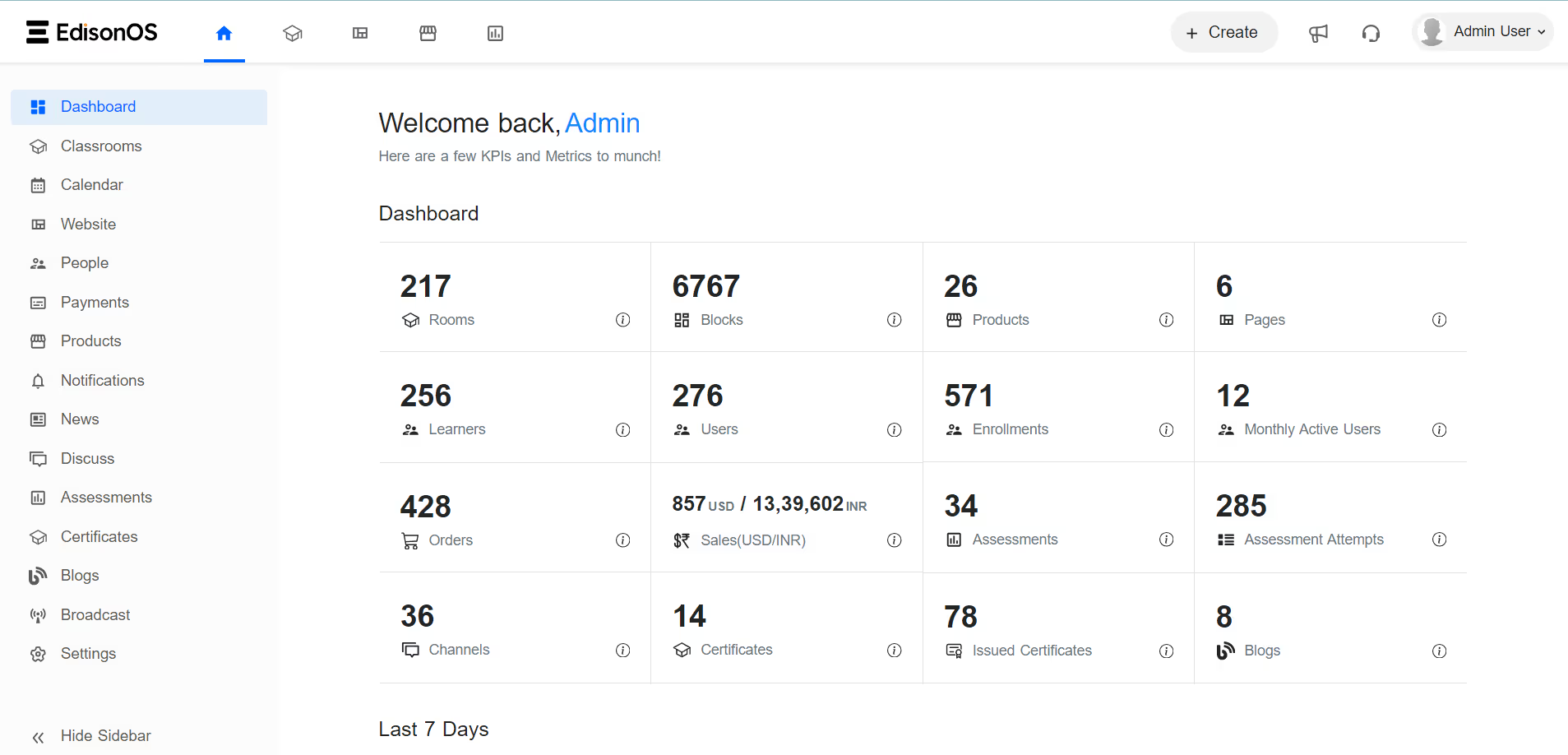
Overview
EdisonOS is a versatile and user-friendly LMS designed to meet the needs of Digital SAT tutoring companies and higher education institutions. Its customizable features and intuitive design make it an ideal platform for delivering effective, targeted training and academic programs.EdisonOS is particularly suited for SAT tutoring centers and universities that require flexible, personalized learning paths and detailed progress tracking. Its robust content management allows for interactive course elements like quizzes and videos, providing an engaging learning experience. For tutors, this customization helps adapt study plans to individual students, while universities benefit from enhanced academic tracking and intervention capabilities.Organizations choose EdisonOS for its customizable learning paths, detailed analytics, and mobile-friendly design, which supports on-demand learning. It’s an excellent choice for tutoring companies and higher education institutions seeking an LMS that aligns with their unique needs for scalable, impactful, and efficient learning delivery.
Key Features
- Intuitive Course Builder: Design personalized learning paths with various content formats, ensuring comprehensive training for employees.
- User Management: Offers seamless management of internal and external users, including bulk uploads and API integrations.
- Performance Tracking: Provides detailed reports on learner progress and performance, with the ability to automate data reporting.
- Certification and Licensing: Includes certification features to validate learning and compliance across teams.
- Dashboard Portals: Customizable dashboards make it easy for learners and administrators to access and manage training programs.
Pros
- Easy-to-use interface with minimal setup time.
- Highly customizable employee-facing dashboards.
- Automated user creation with API support for bulk uploads.
- No need for extensive onboarding manuals, simplifying the process.
- Offers performance tracking and automated reporting for efficient training management.
Cons
- Doesn't have a free plan, which might not suit pre-revenue businesses.
- Basic social learning tools in the base product.
Integrations
- EdisonOS supports API integrations for user management and other business applications. However, there is no detailed list of specific third-party app integrations available in the core product description.
Ratings
- 4.8/5 – EdisonOS receives high praise for its ease of use, customization options, and suitability for small to medium-sized businesses.
Pricing
- EdisonOS offers a free trial. Paid plans start from $159 per month, and they include access to all core features and dashboards, along with customization options for larger teams.
Kevin Parrish said “Try to play around with the software to see what I can try to make of it and after working, it looks very robust complete and solid tech behind it.”
2. Thinkific
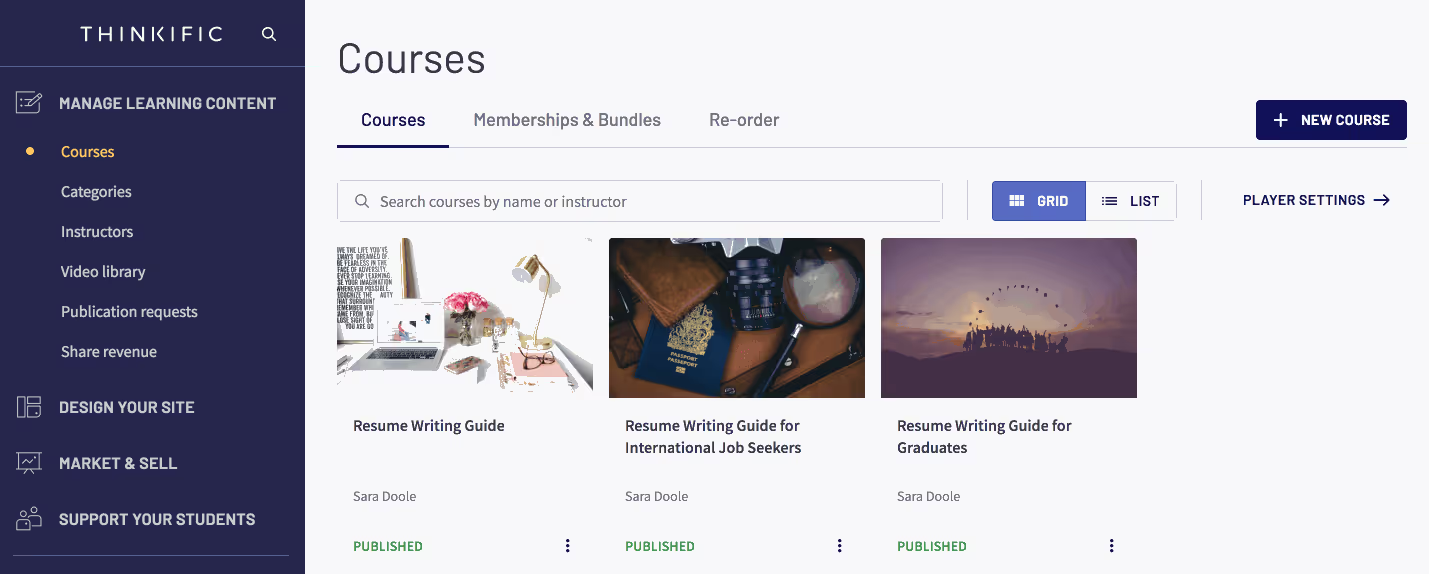
Overview
Thinkific is a powerful LMS that enables users to build, launch, and grow online courses without any coding skills. It provides flexibility in course creation, from video-based lessons to downloadable handouts, making it an excellent choice for businesses and individuals focused on digital learning.
Thinkific is ideal for online course creators and businesses offering employee training in multiple formats, including memberships, digital downloads, and certifications. With user segmentation features and sales widgets, it allows for a tailored learning experience and effective audience targeting.
Choose Thinkific for its easy-to-use course builder, no transaction fees on sales, and flexible course creation options. This LMS’s accessible pricing and adaptable design make it a valuable asset for trainers seeking a simple, cost-effective platform to engage learners.
Key Features
- Course Builder: Design courses with videos, quizzes, and downloadable handouts.
- User Segmentation: Send bulk emails to specific student groups.
- Student Reviews: Gather and display course reviews on your landing page.
- Sales Widgets: Enable external sales by adding branded buttons or cards to other websites.
Pros
- No transaction fees.
- Adaptable formats for courses (e.g., memberships, packages).
- Easy-to-use site builder for customized online schools.
- Zero platform fees for transactions.
Cons
- Limited advanced analytics.
- Lacks gamification features for interactive learning.
Integrations
- Integrates with popular tools such as Zoom, PayPal, and Stripe.
Ratings
- 4.5/5 – Rated highly for ease of use and course design flexibility.
Pricing
- Starts at $49 per month, with no transaction fees on sales.
Rebecca C. said: "As a learning design expert, Thinkific is my go-to platform for online course creation. It makes it fast and easy for everyone, from beginners to experts, to get courses out of their heads and onto the web."
3. Adobe Captivate Prime
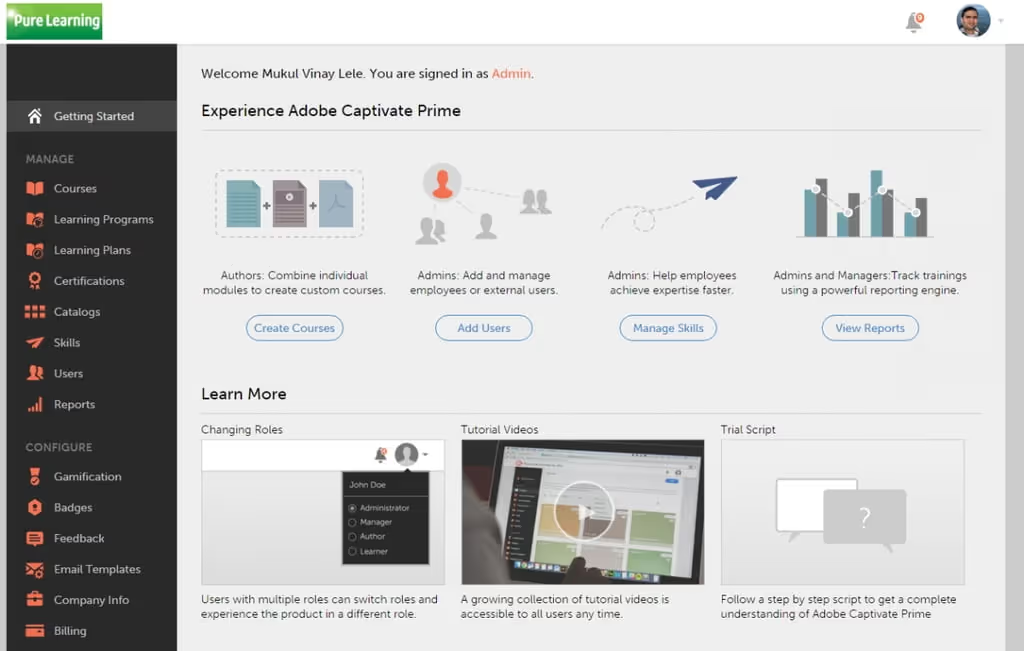
Overview
Adobe Captivate Prime is an advanced LMS that incorporates immersive learning techniques, including virtual reality and 360-degree video capabilities. This makes it particularly well-suited for businesses emphasizing interactive learning experiences.
Designed for eLearning professionals, Adobe Captivate Prime helps companies offer dynamic, responsive training programs. It supports VR learning and interactive video content, making it ideal for organizations that prioritize engaging and high-impact training modules.
Organizations choose Adobe Captivate Prime for its extensive VR capabilities, mobile responsiveness, and customizable video elements. While it has a learning curve, its advanced features make it a standout choice for teams focused on high-quality, immersive eLearning experiences.
Key Features
- VR Learning: Create immersive virtual reality experiences.
- Responsive Design: Author courses for mobile learning with fluid boxes.
- Interactive Videos: Overlay quizzes, information hotspots, and personalized elements on videos.
Pros
- Highly interactive content for engagement.
- VR-enabled learning for immersive experiences.
- Customizable video learning modules.
Cons
- Steeper learning curve for non-technical users.
- Advanced features can be costly for smaller businesses.
Integrations
- Integrates with tools such as YouTube, Microsoft PowerPoint, and more.
Ratings
- 4.3/5 – Known for its advanced features, but slightly complex for new users.
Pricing
- Starts at $33.90 per month.
Rachelle M.: "It's a great Learning Management System! The impersonate user option helps troubleshoot user issues easily, and it saves time for admins."
4. Paradiso Solution
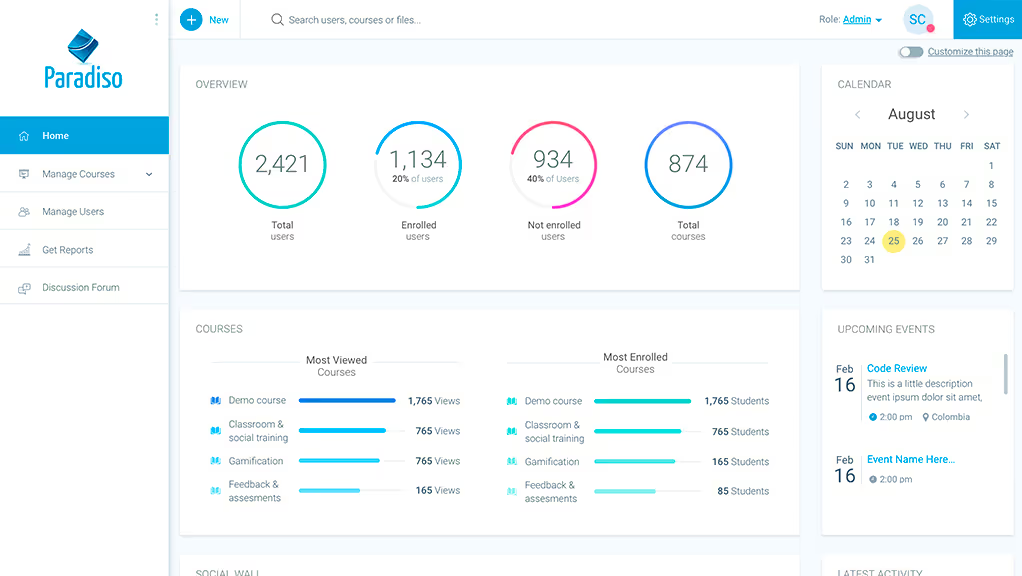
Overview
Paradiso Solution is a flexible LMS platform that caters to small and medium-sized businesses seeking a fully customizable solution. It integrates with over 100 applications, making it easy to align with other systems already in use.
This platform is ideal for companies that require extensive integration capabilities and a ready-made course library. Paradiso Solution also offers detailed training reports, enabling administrators to evaluate training effectiveness with ease.
Paradiso Solution is chosen for its robust integration options and ease of use, which allow businesses to manage various training needs seamlessly. The platform’s flexibility and scalability make it a solid choice for organizations looking for an adaptable LMS to grow alongside them.
Key Features
- 100+ Integrations: Connect with CRM, CMS, HRMS, and other applications.
- Course Library: Access over 5,000 pre-made courses.
- Customizable Reports: Generate detailed training reports for evaluation.
Pros
- Wide range of integrations.
- Includes built-in course library.
- User-friendly design for administrators and learners.
Cons
- Limited modules for very large enterprises.
- Lacks extensive gamification features.
Integrations
- It integrates over 100 apps, including Salesforce, Zoom, and SharePoint.
Ratings
- 4.6/5 – Praised for its ease of use and flexibility with integrations.
Pricing
- Paid plans start at $6 per user/month.
Gregory M.: "Highly customizable interface, with over 100 integrations. It helped streamline our learning and reporting processes."
5. Talent LMS
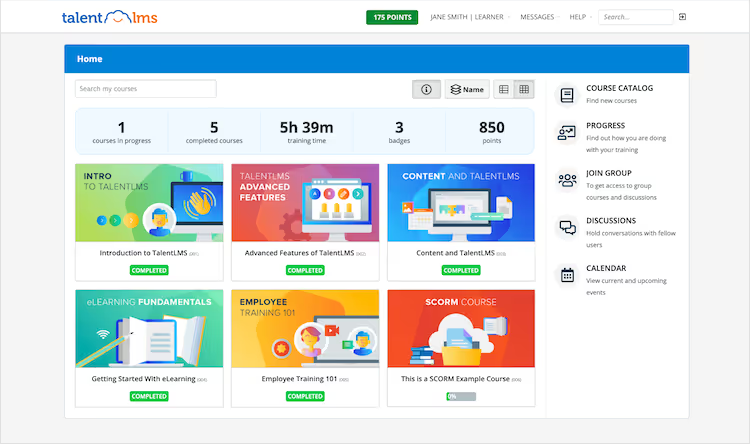
Overview
TalentLMS is a cloud-based LMS offering a highly customizable, feature-rich training platform that simplifies learning and management for teams of any size. It combines user-friendly tools with flexibility, making it accessible for organizations new to LMS systems.
Ideal for businesses of all sizes, TalentLMS supports customized learning paths, automated administrative tasks, and centralized training resources. It is particularly valuable for fast-growing companies looking for a scalable, hassle-free learning platform.
Choose TalentLMS for its affordability, ease of use, and scalable features that fit diverse training needs. This LMS is an ideal solution for organizations that need a simple setup, high flexibility, and easy access to centralized training resources.
Key Features
- Customizable Training: Tailor training experiences to suit different teams.
- Automated Management: Automate administrative tasks such as sign-ins and course enrollments.
- Centralized Learning: Combines all training materials and tools in one place.
Pros
- Simple setup and user-friendly interface.
- Highly customizable learning paths.
- Scalable for businesses of all sizes.
Cons
- Limited advanced gamification options.
- Basic design compared to more visually driven platforms.
Integrations
- Integrates with Google Workspace, Zoom, and Salesforce.
Ratings
- 4.7/5 – Highly rated for ease of use and flexibility in course creation.
Pricing
- Paid plans start at $69 per year.
Sophia P.: "User-friendly for small teams with customizable quizzes and reports for learning analytics. It stands out for its flexibility and ease of use."
6. Absorb LMS
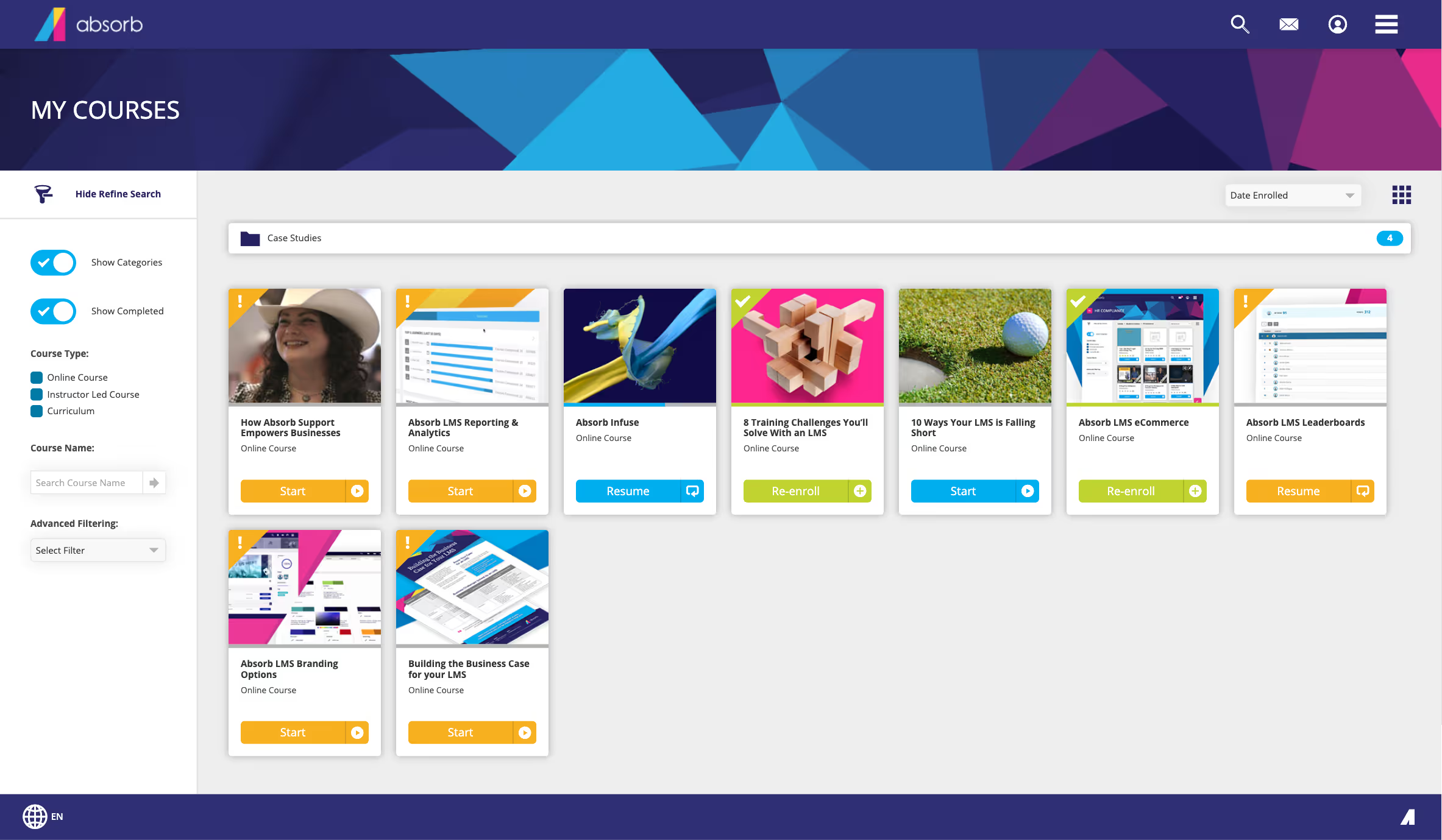
Overview
Absorb LMS is a sophisticated platform designed for large enterprises that require advanced learning solutions and scalable administration tools. It offers AI-driven automation and detailed analytics to simplify training management at scale.
Absorb LMS is best suited for larger organizations with extensive training programs. The platform’s AI-powered tools streamline administrative tasks, allowing learning managers to focus on employee engagement and growth while gaining insights into training outcomes.
Organizations choose Absorb LMS for its focus on AI automation, advanced analytics, and scalable training features. This LMS is an excellent choice for enterprises that need a robust, data-driven approach to managing and improving training programs.
Key Features
- AI-Powered Admin Tools: Automate routine administrative tasks.
- Searchable Video Content: Make video lectures searchable with automatic transcription.
- Collaborative Tools: Use group collaboration features to boost learner engagement.
Pros
- Strong focus on AI-driven automation.
- Advanced video content capabilities.
- Flexible course authoring and publishing options.
Cons
- The higher learning curve for smaller teams.
- Pricing can be prohibitive for smaller organizations.
Integrations
- Integrates with popular tools like Salesforce and Microsoft Teams.
Ratings
- 4.4/5 – Known for its powerful features and automation tools.
Pricing
- Pricing is available upon request, with a free trial option.
Derek H.: "Absorb’s AI-powered admin tools made onboarding faster and more efficient. The customizable dashboards are fantastic for tracking progress."
7. iSpring Learn
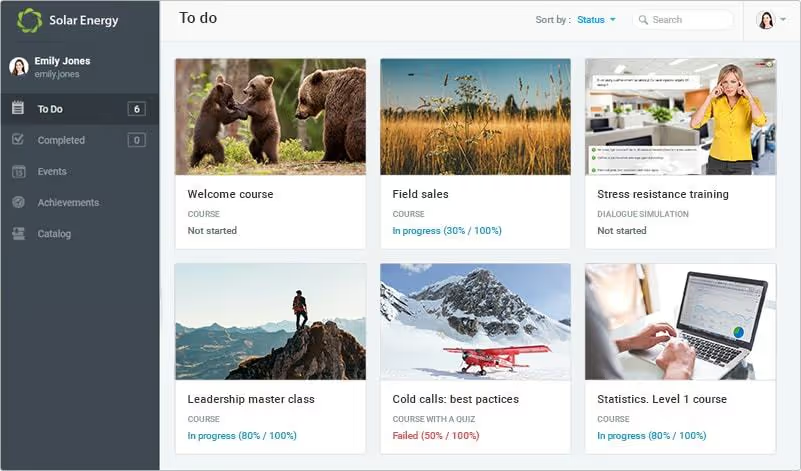
Overview
iSpring Learn is a straightforward cloud-based LMS platform known for its ease of use and accessibility. It provides unlimited content storage, which is a valuable feature for organizations that produce extensive training materials.
Ideal for corporate training, iSpring Learn supports organizations in delivering training content on any device. Its mobile-friendly features make it an effective solution for companies with a dispersed workforce requiring flexible learning options.
Companies choose iSpring Learn for its simplicity, ease of use, and mobile accessibility, making it suitable for teams that need quick access to training materials. Its unlimited storage capacity also ensures that organizations can grow their content without concern for space.
Key Features
- Development Programs: Build custom courses with videos, images, and quizzes.
- Unlimited Storage: Upload unlimited course content and manage everything in one place.
- Mobile Learning: Accessible on any device, both online and offline.
Pros
- Easy-to-use interface for both admins and learners.
- Supports mobile learning with offline capabilities.
- Offers unlimited storage for course materials.
Cons
- Limited gamification features.
- Customization options are more basic than some competitors.
Integrations
- Integrates with tools like Zoom, Slack, and popular CRMs.
Ratings
- 4.6/5 – Highly praised for its simplicity and ease of use.
Pricing
- Pricing available upon request, depending on user needs.
Vanessa L.: "iSpring’s integration with PowerPoint simplifies course creation. It’s ideal for corporate training with detailed learning paths."
8. Docebo

Overview
Docebo is an advanced LMS tailored for corporate learning, offering features like social learning and instructor-led training. It enables businesses to create personalized learning paths and support large-scale training programs.
Designed for large enterprises, Docebo supports customizable, scalable learning experiences that include interactive social features like forums and peer reviews. It also enables real-time instructor-led training, making it ideal for teams needing flexible, interactive content.
Docebo is chosen for its customizable learning paths, social learning capabilities, and scalable design. This LMS is ideal for companies focused on employee engagement and personalized training programs that can be tailored to unique organizational needs.
Key Features
- Instructor-Led Training: Facilitate live sessions and courses with branching evaluations.
- Custom Learning Programs: Create scalable, personalized learning paths.
- Social Learning: Incorporate social learning features like forums and peer reviews.
Pros
- It is highly customizable with numerous extensions.
- Scalable for large enterprises.
- Advanced features for both learners and instructors.
Cons
- Complex setup for non-technical users.
- High pricing, making it less accessible for smaller businesses.
Integrations
- Integrates with Salesforce, Zoom, and numerous other platforms.
Ratings
- 4.3/5 – Rated highly for advanced features but slightly complex for smaller teams.
Pricing
- Contact Docebo for pricing details.
Michael R.: "Docebo’s social learning and instructor-led training features have greatly enhanced engagement in our corporate training programs."
9. Litmos
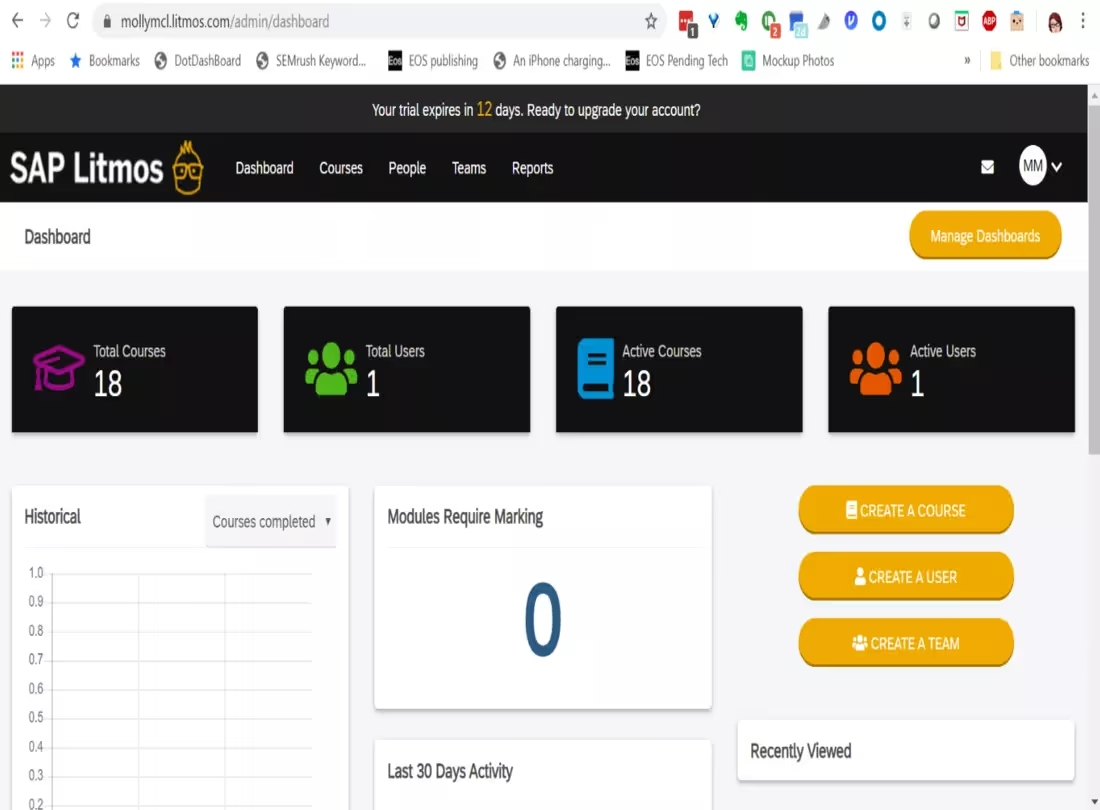
Overview
Litmos is an LMS built for compliance training and mobile-friendly learning, making it a popular choice for companies requiring flexible access to training resources. It’s also SCORM-compliant, which aids in consistent, standardized content delivery.
Designed for organizations prioritizing compliance and mobile training, Litmos helps businesses deliver regulatory training and onboarding across teams, regardless of location. It automates assignments and supports mobile learning, making it accessible for remote workers.
Organizations choose Litmos for its compliance-focused features, mobile accessibility, and automation options. This LMS is highly beneficial for companies with strict regulatory training needs and dispersed teams that require flexible access to training resources.
Key Features
- Mobile Learning: Fully responsive and accessible on any device.
- Automated User Assignment: Automatically assign learning paths and courses.
- Compliance Training: Supports compliance tracking and reporting.
Pros
- Mobile-friendly and accessible across devices.
- Excellent for compliance training.
- Strong automation features for administrative tasks.
Cons
- Limited content creation options compared to other platforms.
- Some users report occasional lag in performance.
Integrations
- Integrates with Salesforce, Microsoft Teams, and other popular tools.
Ratings
- 4.5/5 – Rated highly for compliance training and mobile access.
Pricing
- Paid plans start at $6 per user/month for 150-500 users.
Rachel G.: "Litmos is mobile-friendly and easy to use, making compliance training much simpler across our global teams."
10. ProProfs
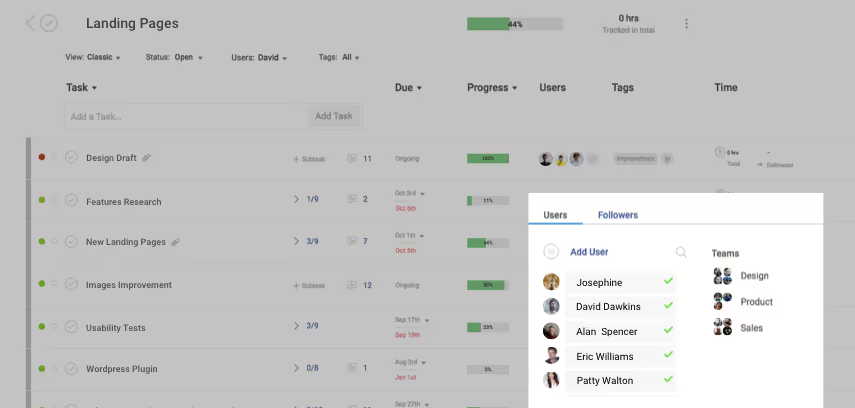
Overview
ProProfs is an LMS designed for businesses of all sizes and educational institutions, offering a straightforward platform to create and manage quizzes, courses, and collaborative learning materials. It is known for its ease of use and versatility in supporting various training formats.
This platform is ideal for workplace training programs, allowing administrators to create custom quizzes, manage virtual classrooms, and provide mobile-friendly learning paths. ProProfs also offers a range of pre-made content to simplify the setup process for organizations.
Choose ProProfs for its intuitive design, easy quiz creation tools, and flexibility in content options. This LMS is well-suited for organizations looking for a simple yet effective solution for workplace training and collaboration.
Key Features
- Course Authoring Tool: Easily create and upload courses and quizzes.
- Virtual Classrooms: Manage learners, instructors, and groups from a centralized platform.
- Mobile Learning: Available on mobile devices and desktops.
Pros
- Easy to use for learners of all skill levels.
- Comprehensive quiz creation and administration tools.
- Offers both pre-made content and course authoring.
Cons
- Limited advanced analytics and reporting features.
- Not as customizable as some competitors.
Integrations
- Integrates with tools like Zoom, Google Drive, and Dropbox.
Ratings
- 4.4/5 – Known for its simplicity and flexibility in course creation.
Pricing
- Offers both monthly and yearly plans, with flexible options for businesses and institutions.
Anita B.: "ProProfs makes quiz creation super easy and offers flexible course design options, which improved our training outcomes."
Types of Learning Management Systems
Several learning management systems offer unique strengths and weaknesses catering to organizational needs. Understanding these types can help you select the most suitable LMS for your requirements and each LMS's cost-effectiveness.
Cloud-Based LMS
A Cloud-Based LMS is hosted on a remote server and accessed via the Internet, making it a popular choice for organizations looking to reduce IT infrastructure costs and improve scalability.
These solutions offer numerous benefits, including ease of use, flexibility, and cost-effectiveness. With a Cloud-Based LMS, organizations can quickly deploy and update training programs without the need for extensive technical support, making it an ideal choice for dynamic and growing businesses.
Open-Source LMS
An Open-Source LMS is a software application that is free to use, modify, and distribute. This type of LMS is favored by organizations that require a high level of customization to meet their specific needs.
Open-Source LMS solutions are cost-effective and flexible, allowing for extensive modifications and enhancements. Additionally, the strong community support associated with open-source projects ensures that users can benefit from shared knowledge and continuous improvements.
Proprietary LMS
A Proprietary LMS is owned and licensed by a single company, offering a tailored solution that meets specific organizational needs. These systems are known for their ease of use, scalability, and robust support.
Organizations opting for a Proprietary LMS can expect a high level of customization and dedicated customer service, ensuring that the LMS aligns perfectly with their training objectives. While typically more expensive than open-source options, the comprehensive support and advanced features often justify the investment.
By following this structured approach, we ensure that the new sections are informative, engaging, and seamlessly integrated into the existing article, maintaining consistency in tone and style.
How to Choose the Best Learning Management System Software?
Choosing the right Learning Management System (LMS) depends on your organization’s needs and goals. Here are key factors to consider when selecting an LMS:
- Ease of Use: The platform should be intuitive for administrators and learners. A user-friendly interface will save time and reduce the learning curve.
- Features and Customization: Assess whether the LMS offers the necessary features, such as course creation, progress tracking, gamification, or mobile accessibility. Check if the platform can be customized to suit your learning and branding requirements.
- Scalability: Ensure the LMS can grow with your organization, whether you’re expanding users or adding new content. A scalable system can support long-term growth.
- Integration Capabilities: The LMS should integrate seamlessly with other tools and software you use, such as CRMs, HR systems, or collaboration platforms.
- Content Formats: Consider the types of content the LMS supports, including video, quizzes, SCORM packages, and more. The more versatile, the better.
- Reporting and Analytics: Comprehensive tracking and reporting tools are essential for monitoring learner progress and measuring the success of training programs.
- Support and Training: Look for platforms that offer excellent customer support and provide resources like tutorials or dedicated account managers to help you make the most of the LMS.
- Pricing: The cost should align with your budget, but also consider the value for money based on the features offered. Many LMS platforms offer tiered pricing based on users or features.
By considering these factors, you’ll be able to select an LMS that meets your specific needs, improves learner engagement, and enhances training efficiency.
Why EdisonOS is the Best Choice for Universities, Large Institutes, and Tutoring Businesses
EdisonOS is a versatile, scalable LMS designed to meet the needs of universities, large institutes, and tutoring businesses. Here’s why it stands out:
- Custom Learning Paths: EdisonOS enables educational institutions to create personalized learning journeys, ensuring that students and trainees can progress at their own pace while meeting the necessary learning objectives.
- Scalability for Large Organizations: Whether you’re running a university with thousands of students or a large tutoring business with multiple branches, EdisonOS scales effortlessly. It supports a vast number of users and courses without compromising performance or user experience.
- Comprehensive Analytics: Universities and tutoring businesses need detailed reporting to track student progress and optimize their learning programs. EdisonOS provides in-depth analytics, allowing educators to assess individual performance and identify areas for improvement.
- Easy Integration: EdisonOS integrates seamlessly with popular tools and platforms, such as Zoom, Google Classroom, and CRM systems, making it ideal for managing large-scale educational programs.
- Interactive Features: EdisonOS supports interactive elements like quizzes, live sessions, forums, and gamification, which help engage students and keep them motivated.
- Mobile Learning: The platform is mobile-friendly, enabling learners to access course materials from anywhere, which is particularly beneficial for students in tutoring businesses who may need flexible learning options.
- Cost-Effective: For large institutions, EdisonOS offers pricing plans that can be tailored to your needs, ensuring you get the best value without hidden costs.
- Data Security: With EdisonOS, educational institutions can rest assured that student data is protected through high-level encryption and compliance with privacy regulations.
By choosing EdisonOS, universities, large institutes, and tutoring businesses can efficiently manage their educational programs, enhance the learning experience, and scale without limitations.
Advantages of Adopting Learning Management Systems (LMS)
Adoption of a learning management system (LMS) might result in significant alterations and advantages for a business. It's crucial to consider both the advantages and disadvantages of this choice. Here, we will examine the effects of implementing the best LMS, offering guidance and examples to assist you in selecting the best option for your company.
1. Top-notch Learning Experience
An LMS's most prominent benefit is increased learning efficiency. Thanks to consolidated learning paths, automated assessments, and simple progress tracking, learners may access and finish training at their own speed.
Consider a sales crew that can complete product training material at their own pace so they are well-equipped for client engagements.
2. Foster Employee Engagement
LMS platforms frequently include interactive components like quizzes, forums, and discussion boards, which can increase employee engagement. Students can actively participate and work together with classmates.
Employees can participate in online discussions about industry trends, sharing their knowledge and learning from colleagues. This helps to build a sense of community.
3. Improved Training Reporting and Tracking
LMS systems offer thorough reporting and tracking capabilities. Learning and development professionals may track staff development, pinpoint areas that require more training, and produce reports for legal compliance.
HR departments can produce reports to guarantee that all workers have completed the required diversity and inclusion training, lowering the risk of noncompliance.
4. Reduce Cost
Over time, implementing an LMS can save money. It does away with the need for travel costs, instructor fees, and printed training materials. Online training can be done to save money on logistics.
For instance, a multinational firm can save millions in travel and lodging costs by switching to online training materials using an LMS.
5. Accessibility and Scalability
The scalability provided by corporate training programs enables businesses to expand to additional locations or easily handle a growing workforce. Thanks to the growth of mobile learning, employees can now access training materials from any location, which promotes accessibility.
A retail chain adding additional stores may quickly onboard and train staff in numerous locations using a single LMS platform.
6. Data Privacy and Security Issues
Learning management software improves data security through user identification and encryption. However, it can also pose new problems for data privacy. Organizations must safeguard sensitive personnel and training data.
An LMS security lapse would expose private employee records, which would cause trust concerns and possibly legal repercussions.
7. Intolerance of Change
Some employees may be reluctant to switch to an LMS, mainly if they are used to conventional training techniques. Addressing this resistance requires appropriate instruction and communication.
For instance, long-term employees may be reluctant to adopt a new learning system out of concern over a steep learning curve.
In a nutshell, adopting an LMS is a complex decision that comes with benefits and drawbacks. Organizations can maximize the advantages of LMS implementation while minimizing potential obstacles by carefully analyzing these outcomes and planning for them. In the end, a good LMS deployment can change learning and development inside your company, resulting in a more knowledgeable, involved, and effective staff.
Disadvantages of Learning Management Systems (LMS)
Even though learning management systems (LMS) have many advantages, some businesses refrain from employing them for various reasons. To assist you in making an informed choice for your business, we'll examine the effects and factors to consider when delaying the implementation of an LMS.
1. Limited Flexibility in Learning
A disadvantage of avoiding LMS is the lack of learning flexibility. Employees may not appreciate the convenience of accessing training materials remotely and at their own pace.
Employees working remotely or with erratic schedules could find participating in conventional classroom-style employee training sessions challenging.
2. Training Management in Fragmentation
Training management may become disorganized without an LMS. Managing course materials, monitoring employee progress, and ensuring compliance may take manual and time-consuming efforts.
For instance, HR departments may invest a lot of time and money in planning learning programs, which results in ineffective tracking and reporting.
3. Scaling Training Challenges
With an LMS, scaling training programs can be more accessible. When firms grow or expand, delivering regular and standardized training to a larger workforce becomes more challenging.
With a centralized LMS guaranteeing uniformity in product knowledge and customer service standards, a retail chain expanding to new regions may be able to provide consistent training.
4. Less Insightful Data
Avoiding LMS may prevent you from getting through data insights. Organizations risk losing out on important information about trends in skill development, training completion rates, and employee performance.
With thorough analytics, it might be easier to spot skills shortages and areas that require more training or development, which could impede corporate advancement.
5. Monitoring Compliance and Risk
With an LMS, organizations can manage risk and adhere to regulations. However, tracking and recording employee training according to legal and industry regulations can be more error-prone.
In sectors where compliance training is stringent (such as healthcare or finance), non-compliance brought on by insufficient training records may have serious repercussions, such as penalties and legal troubles.
6. Unrealized Potential for Innovation
Innovative elements like gamification and microlearning are frequently incorporated into LMS platforms. By delaying LMS deployment, organizations risk missing out on utilizing these interesting training techniques.
Traditional training approaches may make it difficult for businesses to maintain employee engagement, which could affect the efficacy of their training initiatives.
In short, avoiding deploying a learning management system is a choice with a unique set of repercussions. It's essential to carefully consider these effects, even though they can align with specific organizational needs or restrictions. Organizations can choose the best option to satisfy their training and development needs by weighing the pros and cons and looking into alternate options.
What Can Be Done With An Learning Management System LMS?
All corporate and organizational learning initiatives can benefit from using an LMS. Here are a few of the most typical applications for LMS:
1. Employee Training
An organization's employee training process is a constant activity. An online LMS platform automates employee training development, delivery, and tracking for efficient corporate learning.
2. Customer Training
Customer training enhances the customer experience by giving users of your product or service knowledge that supports and educates them. Customers who receive training through an LMS are more likely to know the features and effectively use your goods and services.
3. Employee Onboarding
Training and evaluation are crucial to help new hires fit into your business culture. Using an LMS platform makes engaging learning programs for your employees easier to help them get started in their new jobs.
All firms' workplace policies and procedures should include training on compliance with legal requirements and industry laws. Using an LMS for compliance training can ensure that your staff members are regularly updated on corporate policies.
4. Educational Training
By using an LMS in schools, universities, and other educational institutions, teachers and instructors can automate the process of delivering lessons, preparing and grading exams, and monitoring the overall development of their students. It establishes a setting where traditional and electronic learning can coexist to improve the educational experience for the student.
5. Partner Training
To ensure consistent branding, efficient and cost-effective partner training is essential with a management system to access materials.
6. Sales Facilitation
Thanks to sales enablement, the sales staff is given the tools to close more potential deals. To effectively market your product or service, learning management software allows easy access to resources and training materials.
7. Transformed classrooms
Many educational institutions convert from traditional classes to flipped classrooms using an LMS. Flipped classrooms allow students to learn at their own pace and convenience.
Sophisticated learning management systems combine online, offline, and instructor-led instruction to help schools and universities set up flipped classrooms. Pupils studying learning management also help educational institutions maintain the safety of their people in the post-pandemic environment.
How Does a Learning Management System Operate?
A Learning Management System (LMS) is a centralized platform that simplifies creating, delivering, and managing educational content for organizations.
Through a structured, user-friendly interface, an LMS enables administrators to set up courses, track learner progress, and automate training processes, ensuring streamlined and accessible learning experiences across teams.
Here is the step-by-step process on how an LMS delivers, manages, and optimizes training content, making it accessible, efficient, and secure for both learners and administrators
Course Creation and Setup
- Administrators use built-in tools to create courses with multimedia content, including videos, quizzes, and documents.
- Courses can be organized into structured learning paths, tailored to individual or group needs.
User Management and Enrollment
- Administrators manage user roles, enrolling learners into specific courses and assigning them to groups or departments.
- Self-registration options are available for learners to sign up and start training independently.
Content Delivery
- Learners access courses via desktop or mobile devices, allowing flexibility to study anytime, anywhere.
- LMS platforms often support various content types, from text-based lessons to interactive videos and VR modules.
Tracking and Progress Monitoring
- The system tracks learner activities, including course completion, quiz scores, and time spent on each module.
- Progress is recorded in real-time, and learners can view their achievements through dashboards.
Assessments and Certifications
- LMS platforms offer assessments like quizzes, exams, and practical exercises to measure knowledge retention.
- Certificates and badges can be automatically issued upon course completion, validating learner accomplishments.
Reporting and Analytics
- Detailed analytics help administrators track overall learning outcomes, identify gaps, and monitor compliance.
- Reports can be customized for different metrics, aiding data-driven decisions on training effectiveness.
Automated Notifications and Reminders
- The LMS sends automated reminders for upcoming courses, due dates, or incomplete modules, helping keep learners engaged.
- Alerts for administrators inform them of new enrollments, course completions, and compliance status.
Integration with Other Systems
- Many LMS platforms integrate with CRMs, HR systems, and third-party tools, providing a seamless experience across platforms.
- This integration allows for syncing of user data, automating workflows, and enhancing training processes across departments.
Data Security and Privacy Controls
- LMS platforms use encryption, secure login, and role-based access to protect sensitive information.
- Regular backups and compliance with data privacy regulations help safeguard user data and training records.
Which Major Sectors Typically Implement a Learning Management System?
The market for learning management systems has grown significantly during the past few years. Major industries increasingly use them for data upkeep and remote work. Let's examine how these sectors influence the learning management systems market.
1. Healthcare
The adoption of a well-known Learning Management System (LMS) will significantly improve the healthcare sector.
- First, an LMS provides a streamlined and effective method for staff development. The most recent medical innovations, compliance laws, and patient care guidelines must be kept up to date by healthcare practitioners.
- A learning management system (LMS) allows healthcare organizations to provide standardized, modern training modules, guaranteeing that all staff members—from nurses to administrative staff—receive a uniform and thorough education.
- This raises the grade of patient care and assures adherence to legal and regulatory regulations, lowering the possibility of expensive mistakes.
Implementing an LMS in the healthcare sector improves staff training, patient care, and compliance, ultimately leading to a healthier population.
2. Education
The educational industry can benefit by implementing a learning management system (LMS).
- An LMS, which instructors can access, is a powerful tool for presenting dynamic and exciting content to students.
- It enables the development of multimedia-rich courses, tests, and interactive exercises that accommodate different learning styles.
- Due to their adaptability, students are more engaged and retain more information, creating a more effective learning environment.
Additionally, data analytics within an LMS enable academic institutions and educators to make data-driven decisions. By monitoring student progress and performance, teachers can identify problematic students early, offer prompt intervention, and modify their teaching strategies to meet individual requirements.
3. Hospitality Sector
Consistent and thorough training is crucial in a field where providing outstanding customer service is key.
- Using LMS platforms, hospitality firms can develop and distribute standardized training modules to staff members across numerous locations, ensuring that everyone on the team—from management to front-line employees—is prepared to give great service.
- Employees in the hotel industry may access important information and training materials while on the road, thanks to the ability to offer online and mobile-friendly training.
- This flexibility accommodates demanding work schedules and allows workers to advance their skills, improving their performance at work conveniently.
An LMS's adaptability, accessibility, and data analytics capabilities enable hospitality firms to respond to shifting consumer demands and market trends, eventually improving customer happiness and fostering corporate success.
4. Insurance Sector
A sector that demands a thorough awareness of intricate rules and regulations calls for a learning management system that offers an organized and practical approach to staff training and development.
- An LMS provides access to standardized training tools and modules for insurance professionals, from underwriters to claims adjusters, ensuring they are prepared to give clients accurate information and answers.
- Consistency in training not only improves customer service but also ensures adherence to industry standards, lowering the possibility of excessive mistakes and fines.
- Insurance businesses can measure employee progress, evaluate knowledge retention, and spot areas needing more training thanks to the powerful reporting and tracking features of LMS platforms.
Insurance firms may confidently manage the industry's intricacies by utilizing the capabilities of an LMS, which will ultimately result in higher client satisfaction and long-term profitability.
5. IT Sector
IT specialists must keep up with recent software advancements, cybersecurity threats, and programming languages.
- The best learning management system helps businesses to provide relevant, current training modules that guarantee their IT employees stay on the cutting edge of technology.
- For IT personnel, an LMS streamlines the process of organizing and tracking certifications and compliance training.
- It can offer documentation and automatically track completion, ensuring that the organization continues to comply with legal requirements.
- Additionally, the IT sector frequently uses distributed teams and remote work. With the flexibility of online and remote learning provided by an LMS, IT professionals can access course materials, work together on projects, and achieve certifications from any location with an internet connection. For international IT teams, this agility is very valuable.
It enhances the industry's ability to stay competitive, adapt to technological changes, and meet evolving skill demands. Ultimately, an LMS can contribute to a more skilled and agile IT workforce, translating into better services and solutions for clients and organizations.

Tutors Edge by EdisonOS
in our newsletter, curated to help tutors stay ahead!
Tutors Edge by EdisonOS
Get Exclusive test insights and updates in our newsletter, curated to help tutors stay ahead!












.png)
.webp)
