




Key Takeaways
- Top Training Software for Small Businesses: Discover the best Employee Training Software options, including EdisonOS, TalentLMS, and Moodle, designed to help businesses create efficient and engaging training programs.
- Customizable & Scalable: Choose platforms with customizable content, mobile access, and seamless integrations to suit your unique business needs and growth plans.
- Cost-Effective Solutions: Whether free or affordable, there’s a training solution that fits your budget without compromising on quality or functionality.
Top 7 Employee Training Software for Small Business
- EdisonOS
- Talent LMS
- Moodle
- LearnDash
- Docebo
- iSpring Learn
- ProProfs
Above, you see the list of top 7 Employee Training Software for small businesses. Does it pique your interest? Or do you want to dive deeper into a world full of competing legends? I know you're one of them, so why wait? Let's explore!
Also in this blog, it is filled with information to help you select the best employee training software (ETS) for your business. It provides detailed insights into various platforms, their features, and benefits, giving you the knowledge needed to make an informed choice for your training needs.
Top 7 Employee Training Software for Small Businesses in 2025: Comparison Table
We've analyzed various employee training software for small businesses, considering ease of use, features, pricing, and customer feedback. Our curated list below presents top solutions designed to enhance your team's skills and drive growth.
Top 7 Employee Training Software for Small Businesses in 2025: In depth analysis
1. EdisonOS
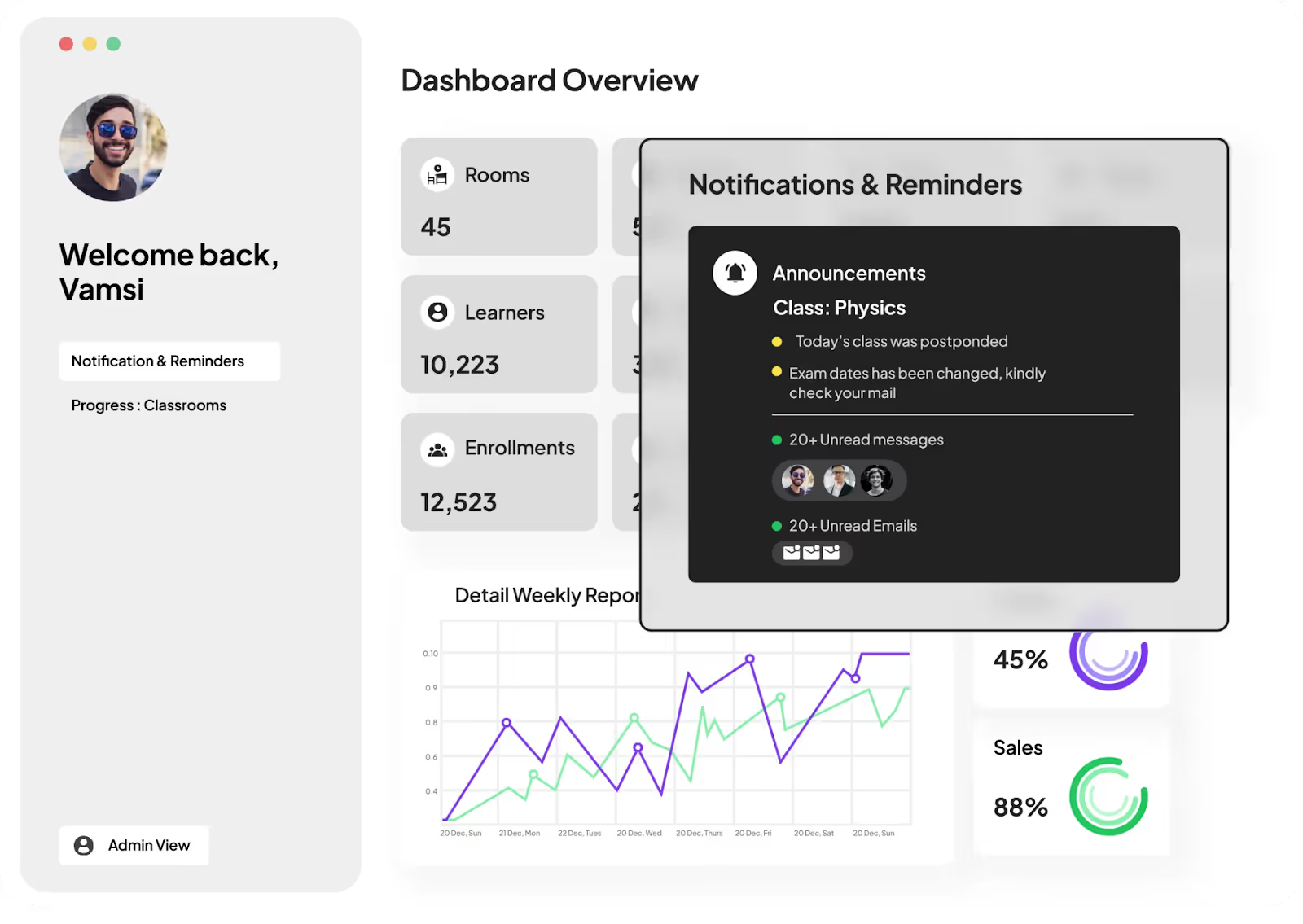
Overview
EdisonOS is the finest learning management system that will completely transform how you organize, manage, and create online courses, and is also designed to streamline course delivery. Its intuitive interface and robust features make it an excellent choice for small businesses looking to elevate their training programs.
- Drag-and-drop feature for easy course creation.
- Advanced learning analytics for tracking employee progress.
- Mobile-friendly design for on-the-go learning.
What Makes EdisonOS Effective? Its user-friendly design and powerful analytics empower businesses to create engaging and accessible training programs tailored to their workforce.
Key Features
- Easy-to-Use Course Builder: Suitable for educators of all skill levels, this drag-and-drop interface makes it simple to create interesting courses.
- Learning Analytics: With thorough analytics that include quiz scores, course completion rates, and more, you may get essential insights into the development and engagement of your learners.
- Mobile Learning: With responsive design ensuring smooth learning experiences across all platforms, access courses anytime and anywhere.
- Self-Assessment Tool (SAT): Provide students with interactive tests, self-paced activities, and immediate feedback to help them assess their knowledge and development.
- Design Customization: You may make your courses seem professional by changing the templates that give them a polished appearance without requiring sophisticated design knowledge.
- Top-notch Support: Take advantage of committed help for everything from onboarding to continuing technical support, guaranteeing a seamless experience for both instructors and learners.
Pros
- Customizable for diverse learning environments
- Mobile-responsive, allowing access across devices
- No hidden costs
- Detailed learner analytics and progress tracking
- 0% Charge on transactions - Unlimited products & learners
Cons
- Requires technical expertise for advanced customizations
- Limited out-of-the-box templates compared to some proprietary systems
Integrations
- Zoom, Google Classroom, and other third-party tools
Ratings
- 4.8/5
Pricing
- EdisonOS offers a subscription-based pricing model with two main plans:
Reviews
"Edison OS mirrors Bluebook, helping my students manage test anxiety and boost SAT scores by 200 points. Its data tracking, flexibility, and responsiveness are five-star. Highly recommend!"
- Tina Wiles | CEO | My2tor
2. TalentLMS
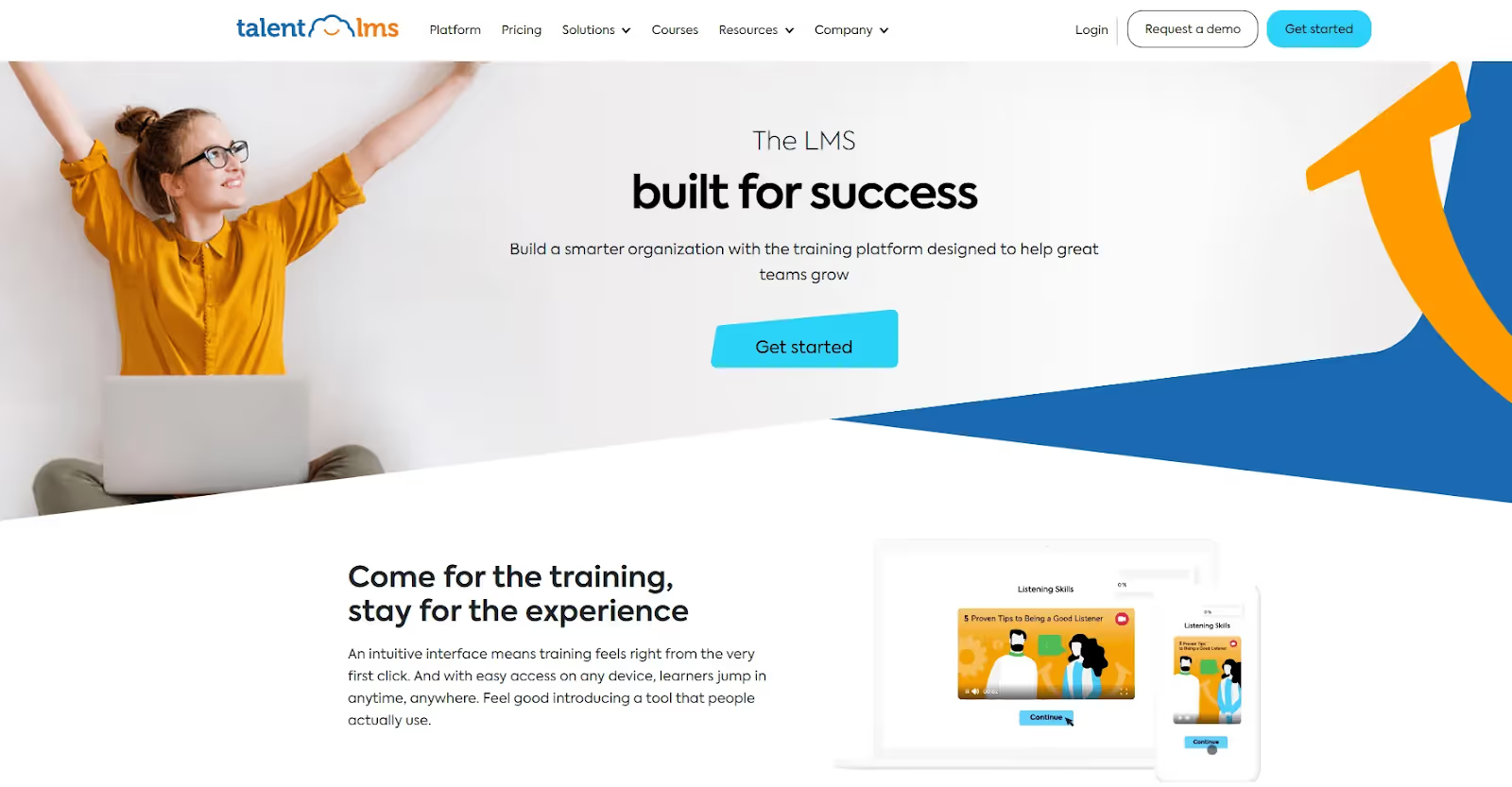
Overview
TalentLMS is a cloud-based platform built to simplify training delivery for businesses of all sizes. It supports various learning styles, including live sessions, self-paced courses, and hybrid models, making it flexible for diverse needs.
- Built-in tools for creating training content.
- Gamification elements to encourage learner participation.
- Affordable pricing plans suitable for smaller budgets.
What Makes TalentLMS Effective? Its adaptability and cost-effective solutions make it a favorite for businesses looking to implement scalable training programs.
Key Features
- Appealing Interface: The admin dashboard for TalentLMS is comparatively simple to use and offers rapid access to essential features like gamification, e-commerce, reports, certifications, course builders, and user administration. New users are alerted to brief tours of the system's functions using glowing red dots.
- White labeling Interface: The ability to customize the learner and user interfaces across all plans, including the freemium edition, is one of TalentLMS's most notable features. All it takes to create a fully branded user experience is to drag and drop logos and adjust your color scheme.
- Course Creation: With TalentLMS's course-building tools, you can design live training sessions in addition to on-demand (asynchronous) courses. The computer-managed instruction (cmi5) content standards, Experience application programming interface (API), and Shareable Content Object Reference Model (SCORM) are supported by the system.
- Gamification: Gamification is another valuable aspect that is present in all TalentLMS plans. Gamification is a great way to boost morale, improve learning outcomes, and increase user engagement.
- Course Selling Capabilities: With straightforward settings from the admin dashboard for handling payment processing, subscriptions, registration fees, invoicing, discounts, and coupons, TalentLMS is also prepared for online course selling.
Pros
- Straightforward setup process
- Affordable pricing for small business budgets
- Integrates well with third-party tools
- Excellent customer support
Cons
- Limited advanced customization options
- Not ideal for complex training needs
Integrations
- Salesforce
- Microsoft Teams
- Zoom
- Google Analytics
Ratings
G2 : 4.6 / 5
Capterra : 4.7 / 5
Pricing
Free plan available; paid plans start at $59/month.
Reviews
G2 : (700+)
Capterra : (500+)
3. Moodle
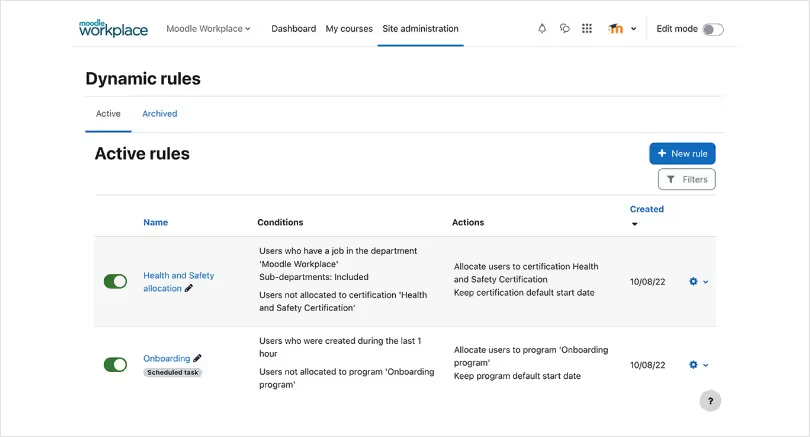
Overview
Moodle is a versatile training software for small businesses, offering a customizable platform that adapts to various training needs. It is open-source, making it an affordable solution for businesses on a budget.
- Highly customizable interface to suit specific training needs.
- A vast global community for support and resources.
- Comprehensive reporting to track learner progress.
What Makes Moodle Effective? Its open-source flexibility and cost-effectiveness provide small businesses with the tools to build tailored, scalable training environments.
Key Features
- Adaptability: The versatility of Moodle LMS is one of its key benefits. It is an excellent option for both small- and large-scale businesses since it can be tailored to match the requirements of any company. A variety of customization options are available for Moodle, such as modules, themes, and plugins that can be added or removed as needed.
- Usability: The ease of use of Moodle LMS is intended for both educators and students. Employees may easily access training materials and finish tasks because of the platform's ease of use and intuitiveness. Creating and managing courses, creating tests, and monitoring student progress are all made simple for instructors.
- Detailed Configuration: The platform's versatility, expandability, and diversity of features all contribute to Moodle's broad use. Over 500 LMS plugins have been developed through global collaboration between executives, managers, and learners.
- Affordability: An open-source, free LMS is called Moodle. Without previous authorization or license payments, users and organizations can operate, share, and modify the software to suit their needs.
- Scalability : Because Moodle is made to be scalable, it's an excellent platform for expanding websites. It enables you to handle an increasing number of users without interfering with the functioning or structure of your courses.
Pros
- Completely free to use (self-hosted)
- Highly customizable for specific needs
- Large community for guidance
- Scalable for future growth
Cons
- Requires technical expertise for setup and maintenance
- Less intuitive interface compared to competitors
Integrations
- Microsoft Office 365
- Zoom
- H5P interactive content
- Google Suite
Ratings
G2 : 4.1/5
Capterra : 4.3/5
Pricing
Free (self-hosted) with optional paid hosting solutions starting at $100/month.
Reviews
G2 : (400+)
Capterra : (3000+)
4. LearnDash
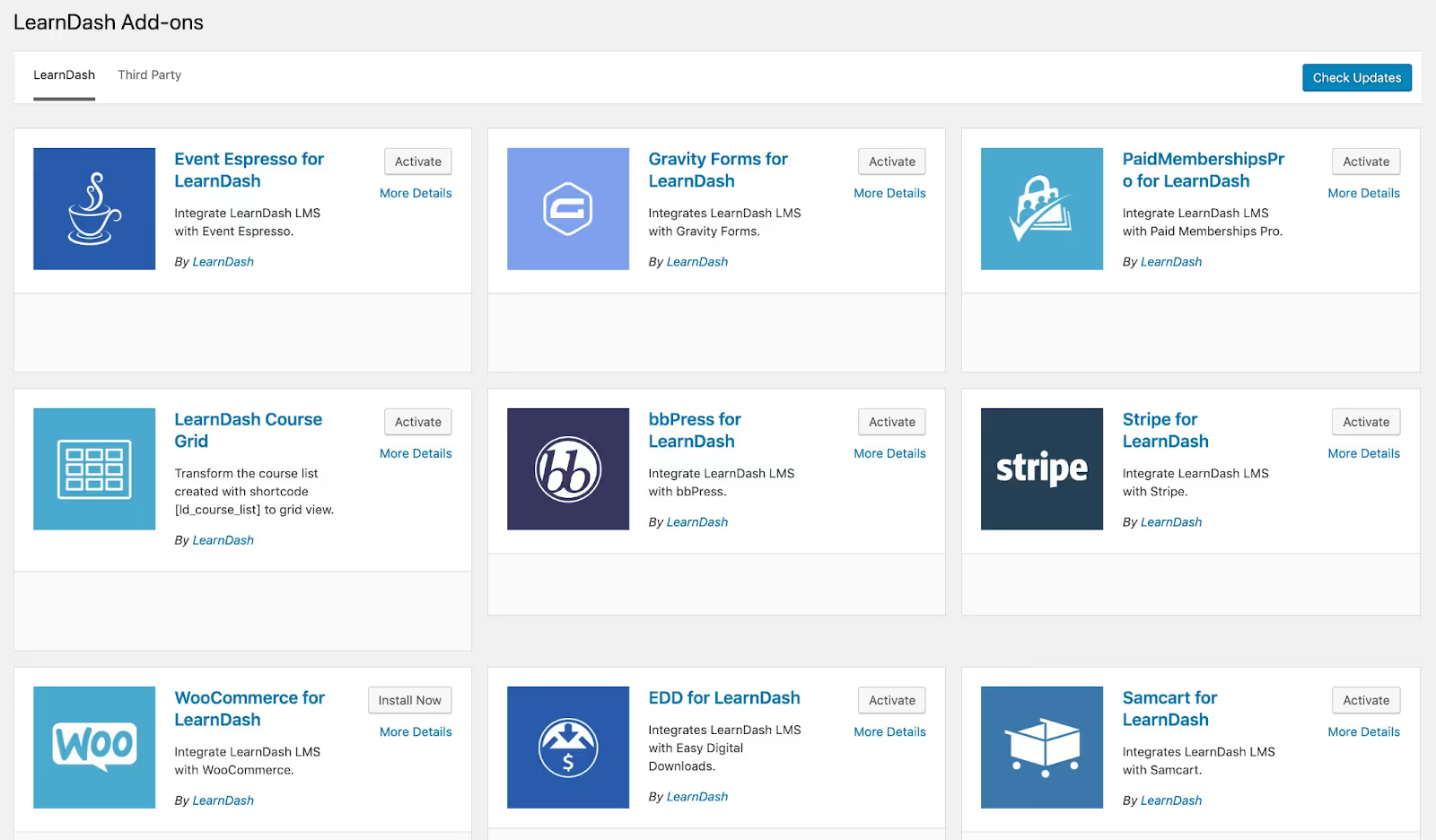
Overview
LearnDash is a WordPress-based business training software ideal for small businesses. It transforms your website into a powerful learning management system, enabling seamless course delivery and monetization.
- Drag-and-drop course builder for intuitive creation.
- Tools to monetize courses through subscriptions or memberships.
- Progress monitoring and reporting to track learner success.
What Makes LearnDash Effective? Its seamless WordPress integration and monetization features make it a standout choice for businesses seeking a flexible, affordable LMS.
Key Features
- Drag-and-Drop Interface: Users who are not tech-savvy or novices avoid LMS plugins with complex user interfaces. But LearnDash provides its users with an intuitive drag-and-drop page builder.
- Advanced Quiz Builder: Creating quizzes is a common way for teachers to assess their work, so any valuable learning management system should have a quiz-building tool. LearnDash takes things a step further with its sophisticated quiz builder, which lets you add, edit, rearrange, and remove questions from your quiz using an intuitive drag-and-drop interface.
- Reusable Course Content: The fact that you can simply reuse any of your course materials, such as lectures or quizzes, for any courses you create is a huge benefit. Therefore, you can reuse the same lessons if you build a number of courses with closely connected subjects and don't need to redo them or put them up on a different page. You will save a ton of time with this feature.
- Multiple Methods of Payment: You must put up the best possible payment system before you can begin to offer your courses. With LearnDash, you can start accepting payments from PayPal and Stripe without requiring any other plugins or apps from outside parties.
Pros
- Perfect for businesses already on WordPress
- Highly flexible course delivery
- Active developer community
Cons
- Dependent on WordPress hosting
- Limited native integrations
Integrations
- WooCommerce
- Stripe
- PayPal
- Zapier
- Mailchimp
Ratings
G2 : 4.2/5
Capterra : 4.6/5
Pricing
One-time license fee starting at $199/year.
Reviews
G2 : (40+)
Capterra : (200+)
5. Docebo
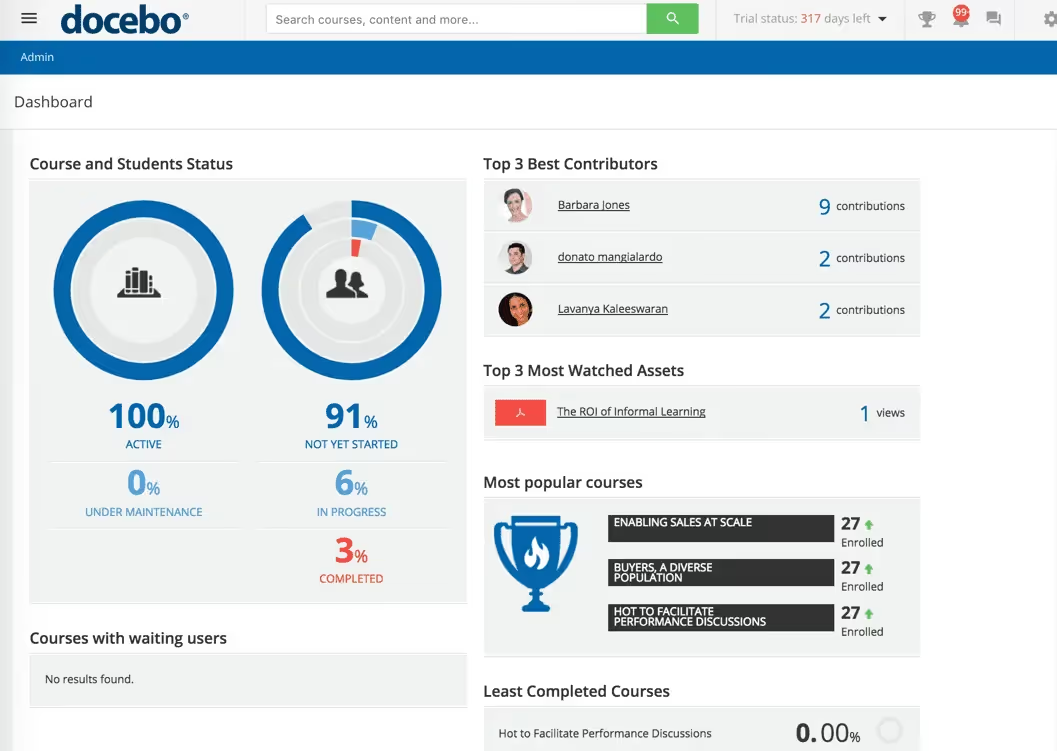
Overview
Docebo is a comprehensive employee training software for small businesses, providing an all-in-one solution for creating, managing, and tracking online courses. Its engaging features ensure employees stay motivated throughout the training journey.
- Gamification tools for enhanced learner engagement.
- Blended learning support for both online and in-person training.
- Advanced analytics to monitor progress and measure success.
What Makes Docebo Effective? Its feature-rich platform and focus on engagement make it ideal for businesses looking to foster a strong learning culture.
Key Features
- Usability: One important element in giving this product a high grade is its usability. Users of Docebo find the software's creative and intuitive capabilities immensely helpful, and they are generally impressed with the degree of customization possible.
- Activity Grading: Docebo offers users cutting-edge activity grading features, such as course histories, audit trails, grade book comments, and manual marking scales, regardless of the subject matter.
- AI-Algorithm Engine: Depending on the application, this solution uses proactive AI algorithms to enhance and customize learning outcomes.
- Complete Device Support: Docebo works with Android, iPhone, iPad, Mac, Linux, Windows OS, Windows Mobile, and Web-based access. Thus, users can use it on any of these platforms.
- Multiple Languages: Docebo can understand you in a wide range of languages, including English, Chinese, Japanese, Spanish, Dutch, French, German, Italian, and many more, almost anywhere in the world.
- Third-Party Integrations: Take advantage of Docebo's smooth integrations with additional platforms, such as Adobe Connect, Zoom, G Suite, Shopify, Slack and Paypal,
Pros
- Comprehensive backend features for compliance
- Community building
- Strong customer support
Cons
- Higher price point
- Steeper learning curve for administrators
Integrations
- Salesforce
- Zoom
- BambooHR
- LinkedIn Learning
Ratings
G2 : 4.3/5
Capterra : 4.4/5
Pricing
Starts at $230/month, with enterprise-level features.
Reviews
G2 : (600+)
Capterra : (200+)
6. iSpring Learn
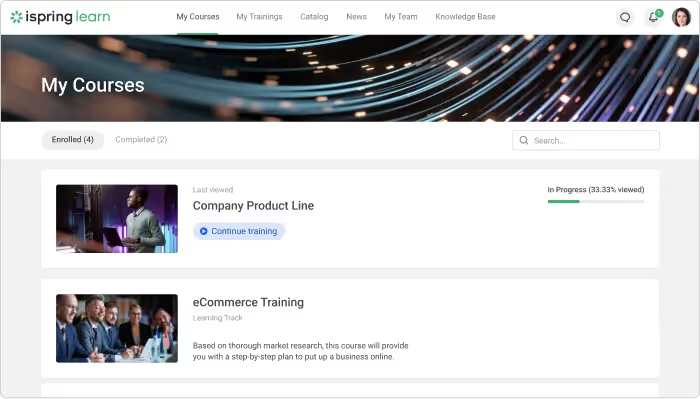
Overview
iSpring Learn is designed to get small business training programs up and running quickly. It focuses on user-friendly tools that allow even non-technical users to manage training effectively.
- Automated assignments and tracking.
- Mobile app for learning on the go.
- Branding options for a personalized portal.
What Sets iSpring Learn Apart: Its simplicity and quick setup process make it a great choice for businesses starting their training initiatives.
Key Features
- User Management: Admins can add or remove users, assign roles specific to each user, and create groups for repeated training sessions with the iSpring Learn LMS.
- Training Management: Administrators can choose their employees according to job title, team, or nation by creating custom filtering parameters.
- Reporting: Organizations can monitor their employees' progress thanks to the simulation-based data that the course management system creates.
- Personalization: Users can add logos and chosen colors to the site, making it fit their company identity. They are even capable of translating their
- Sub-portals and Learning Portals: The LMS software offers its users a user-friendly site and gamification to acknowledge the accomplishments of their students.
Pros
- Seamless integration with iSpring authoring tools
- Affordable and flexible pricing
- Intuitive interface for both admins and learners
- Comprehensive tracking features
Cons
- Limited customization options
- Requires iSpring Suite for advanced features
Integrations
- Zoom
- Microsoft Teams
- iSpring Suite
- PayPal
Ratings
G2 : 4.6/5
Capterra : 4.7/5
Pricing
Starts at $3 per learner per month.
Reviews
G2 : (90+)
Capterra : (150+)
7. ProProfs

Overview
ProProfs serves as both a training and knowledge management tool. It allows businesses to create a centralized resource hub for employees, ensuring seamless knowledge sharing.
- Tools for creating FAQs, help articles, and training guides.
- Advanced analytics to assess usage and impact.
- Secure and scalable solutions.
Why ProProfs Fits Small Businesses: It combines training with document management, making it a versatile tool for improving both learning and information access.
Key Features
- Course Building: With ProProfs' user-friendly authoring tools, you may create customized courses and create templates with ease and expertise.
- Multimedia Content: Because ProProfs allows you to include multimedia information, like images and videos, it's the perfect tool for developing engaging interactive tests.
- Quizzes: ProProfs' online quiz builder tool enables you to create tests and assessments that raise student understanding and engagement. The software offers a range of questions, including hotspots and audio and video responses. It also includes a library of more than 100 expert assessments and more than a million ready-to-use questions covering every subject.
- White-labeling: You may white-label your courses with ProProfs Training Maker, allowing you to alter their look better and feel to reflect your company's identity.
- Flexible: ProProfs Training Maker creates engaging and instructive online courses that are easily accessible to users on mobile and web devices. It is also among the top learning management systems for developing corporate and educational courses.
Pros
- Beginner-friendly platform
- Comprehensive library of templates
- Strong support resources
- Cost-effective for small businesses
Cons
- Limited scalability for larger organizations
- Basic design options
Integrations
- Mailchimp
- Salesforce
- Google Analytics
- Dropbox
Ratings
G2 : 4.5/5
Capterra : 4.4/5
Pricing
Starts at $25/month, with scalable plans for larger teams.
Reviews
G2 : (20+)
Capterra : (20+)
What is Small Business Employee Training Software?
Small Business Employee Training Software is a digital platform that helps small businesses manage employee development programs. It supports features like progress tracking, compliance management, and customizable training content to address the unique needs of smaller teams.
This type of training software for small businesses is designed for cost-effective and efficient workforce training. By utilizing business training software, companies can improve employee skills, ensure consistent learning, and maintain productivity, helping them stay competitive.
Must-Have features of Employee Training Software for Small Businesses
- User-Friendly Interface for Easy Adoption: A clear and straightforward design helps employees use the software without requiring extensive training.
- Customizable Content to Fit Specific Needs: The ability to modify training material ensures it aligns with business goals and employee requirements.
- Progress Tracking for Monitoring Performance: Provides insights into employee learning progress, helping identify strengths and areas for improvement.
- Mobile Access for On-the-Go Learning: Allows employees to access training materials on their mobile devices, supporting flexibility and convenience.
- Integration with Existing Business Tools: Combines seamlessly with other workplace tools like HR systems and communication platforms for unified functionality.
- Scalability to Grow with the Business: Supports increasing user numbers and training demands as the business expands.
- Compliance Training for Industry Standards: Offers training modules that help businesses meet legal and regulatory requirements.
- Gamification to Boost Engagement: Features such as rewards and challenges make learning more interactive and engaging.
- Affordable Pricing for Small Budgets: Cost-effective solutions help small businesses implement quality training without financial strain.
- Automation for Streamlined Management: Simplifies tasks like scheduling, notifications, and progress tracking, saving time and effort.
- Cloud-Based Storage for Easy Access: Training materials can be securely accessed from anywhere with an internet connection.
- Multi-Language Support for Diverse Teams: Catering to multiple languages ensures accessibility for employees from varied backgrounds.
Things to consider when choosing the Employee Training Software for Small Businesses
When selecting employee training software for a small business, it’s essential to evaluate various factors to ensure it meets your organization's needs. Below is a detailed breakdown of key considerations:
- Ease of Use: Choose a platform that is intuitive and easy to navigate for both administrators and employees, minimizing the learning curve and maximizing usability.
- Cost: Ensure the software fits within your budget while offering good value for the features and services provided. Look for transparent pricing without hidden fees.
- Customizability: Opt for software that allows you to create or modify training content to suit your business’s unique requirements and industry-specific needs.
- Key Features: Look for essential features like progress tracking, detailed reporting, mobile access, and compliance support to manage and monitor training effectively.
- Integration: Select a platform that integrates seamlessly with your existing tools, such as HR management systems or communication platforms, to streamline workflows.
- Scalability: Ensure the software can grow with your business, accommodating an increasing number of employees or expanded training needs.
- Support: Reliable customer support, comprehensive training guides, and regular software updates are critical for smooth operations and addressing issues promptly.
- Accessibility: Check for accessibility across devices, including smartphones and tablets, and, if necessary, support for multiple languages to cater to diverse teams.
- Security: Prioritize software with strong data protection measures to safeguard sensitive employee and company information.
- Reviews: Read reviews and feedback from other users to gauge the software’s real-world performance, reliability, and user satisfaction.
This structured approach can help you select the best employee training software that aligns with your small business's needs.
Benefits of Small Business Employee Training Software
- Improved Skill Development: Helps employees grow their abilities, leading to better performance at work.
- Consistency: Provides the same level of training to all employees, maintaining equal standards across the team.
- Cost Efficiency: Reduces expenses related to organizing in-person sessions or hiring outside trainers.
- Time Savings: Automates tasks like scheduling and tracking, freeing up resources for other priorities.
- Compliance Support: Simplifies training for meeting regulations and policies without added stress.
- Employee Engagement: Features interactive tools that make learning interesting and encourage participation.
- Scalability: Easily adapts to the needs of a growing team or increased training requirements.
- Accessibility: Offers learning options that work anywhere, whether at the office or on the go.
- Improved Retention: Creates opportunities for personal growth, which boosts job satisfaction and loyalty.
- Performance Monitoring: Tracks progress and identifies areas where support is needed to help employees improve.
- Customization: Allows businesses to develop training programs that match their specific goals and needs.
- Better Decision-Making: Training insights provide useful data for workforce planning and improvement strategies.
Why is EdisonOS the best Employee Training Software for Small Businesses in 2025?
EdisonOS offers a practical solution for small businesses looking to improve their training programs in 2025. It brings together useful features, affordability, and simplicity, making it a great option for small teams aiming to achieve more.
Comprehensive Training Tools
With EdisonOS, you can create engaging courses, run live classes, conduct assessments, and promote team interaction through community-driven features. Everything you need is in one place
Ease of Use
This platform is straightforward, even for those without technical skills. It’s accessible for everyone involved, from administrators to employees, with minimal effort required to get started.
Affordable for Small Businesses
The pricing is budget-friendly, offering excellent value. Small businesses can access high-quality tools without overspending, making it a smart investment.
Customizable Content
EdisonOS lets you create training materials that suit your specific goals. You can shape the content to match your needs, ensuring it aligns with what your business wants to achieve.
Flexible Learning Options
Whether your team prefers live sessions, pre-recorded lessons, or mobile-friendly formats, EdisonOS supports various learning styles and schedules.
Reliable Support
If you need help, EdisonOS provides dependable assistance and useful resources to make the most of the platform. This ensures a smooth experience throughout.
Ready for Growth
As your business grows, EdisonOS can adapt to handle larger teams and more complex training needs. It’s built to keep up with your progress.
EdisonOS combines simplicity, practicality, and cost-effectiveness, making it an excellent option for small businesses looking to improve their training efforts in 2025.
FAQs
Why is Choosing an LMS Solution Challenging for Small Businesses?
Many LMS platforms are built with large enterprises in mind, offering features that smaller businesses may not need but still have to pay for. The varying definitions and capabilities of LMS add to the challenge.
What Makes an Intuitive LMS Essential for Small Businesses?
An LMS helps small businesses save time and money, improve training quality, and keep everyone on the same page. It tracks progress and supports growth by making learning more engaging for employees.
What is the Checklist for Selecting the Best LMS?
- Look for an easy-to-use interface.
- Pick one that works well on mobile.
- Check for options to include interactive content like videos and quizzes.
- Make sure it provides reports on progress and outcomes.
- Choose a system that connects with your current tools and fits your budget.
How Can You Improve Employee Training with the Right Software?
Choosing the right training software starts with understanding your company's goals and needs. Research available options, compare features, and try demos to find what works best. Set a budget that balances quality with affordability, and involve team leaders to ensure smooth implementation.
What Steps Help in Choosing Employee Training Software?
- Define what training is needed and the features required.
- Compare options using reviews and demos.
- Set a budget to avoid overspending.
- Get input from managers and trainers to ensure wider adoption
With the right approach, training programs can be impactful and support both employee growth and business success.



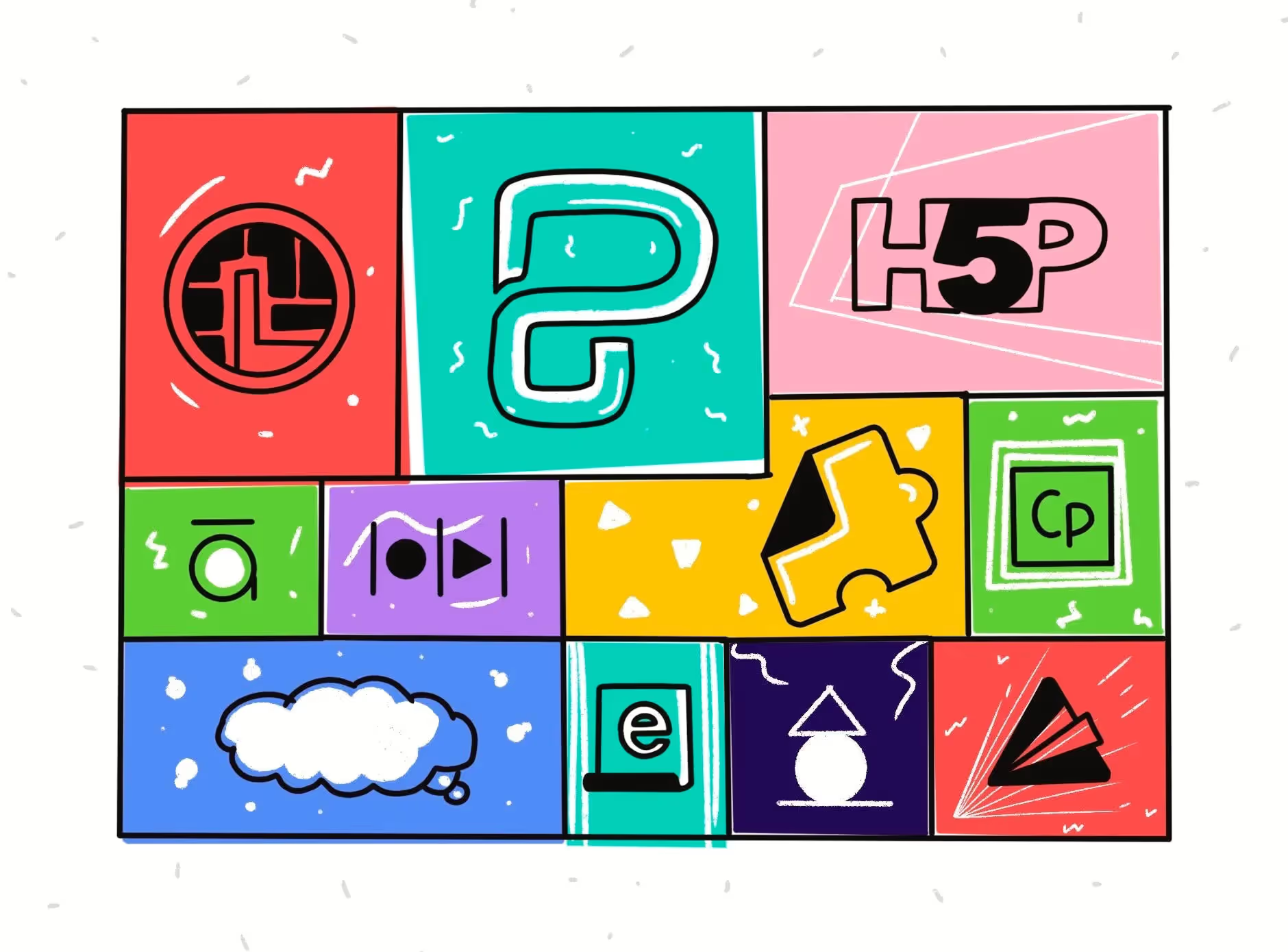

![10 Best Employee Training Software [2025]](https://cdn.prod.website-files.com/62f0b227e38c6d799afcd8ba/64a48a51a161b9357b521bfd_10_Employee_Software_-min%20(1).avif)






.png)
.webp)
