

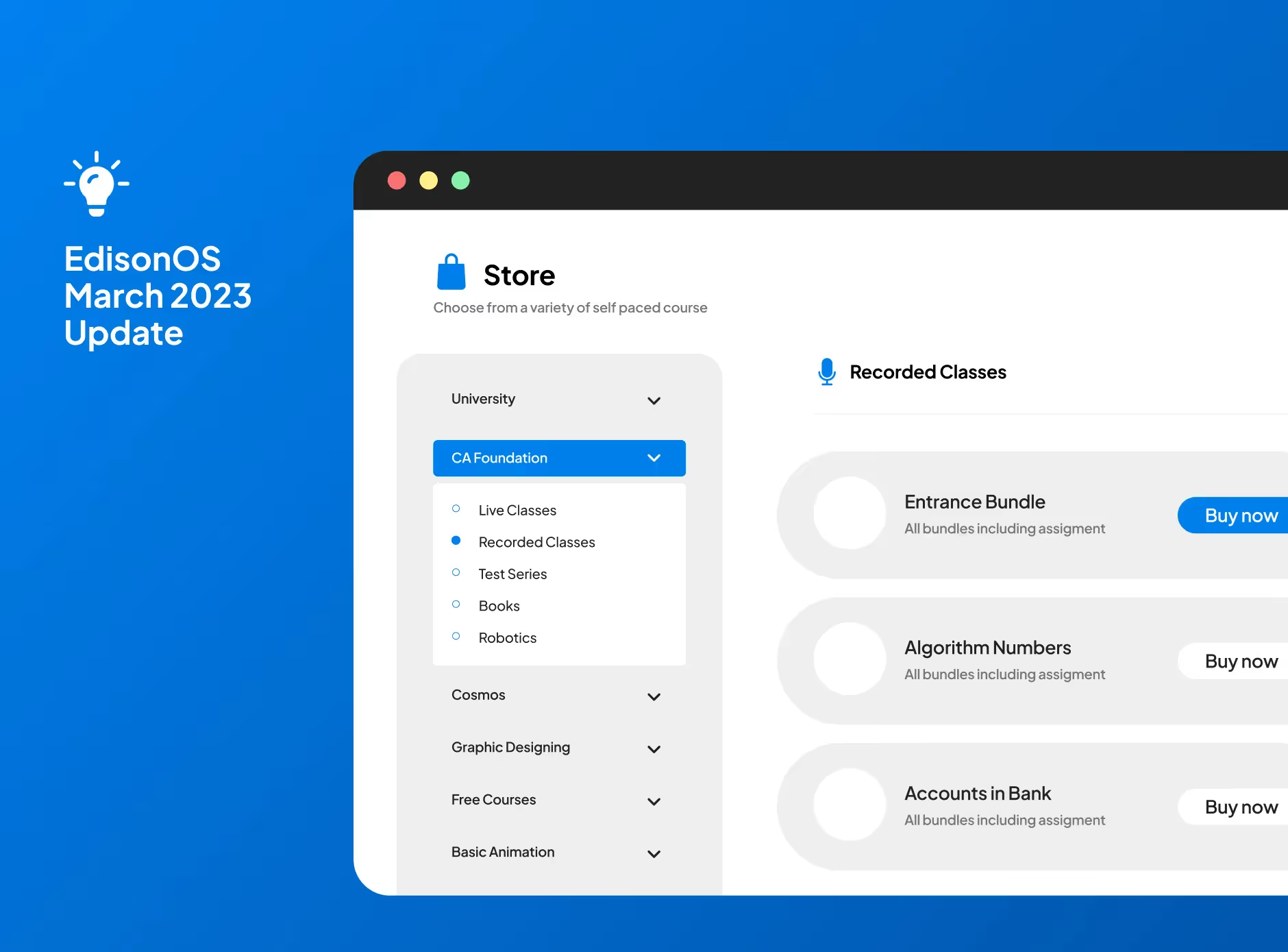


Key Takeaways
At EdisonOS, we're always striving to provide our users with the best possible experience. That's why we're excited to share some of the latest updates we've made in March to make your experience even more enriching and holistic. Explore, below, our assessment and classroom enhancements, built-in integrations and applications and overall platform feature upgrades.
Assessment enhancements
1. Assessment question types
EdisonOS offers a diverse range of assessment question types to cater to the varying needs of different competitive exams. From basic multiple-choice questions to more complex question types like essays with custom rubrics, the platform provides administrators with the flexibility to design assessments that best represent the exam format.
With question types such as multiple-choice, checkbox, numerical input, single select dropdown, text input, true/false, yes/no, drag and match, and matching by select, EdisonOS offers a comprehensive selection that allows administrators to replicate different competitive examinations effectively. This ensures that learners receive a personalized learning experience that is tailored to their individual needs and learning styles.
By providing a range of assessment question types, EdisonOS empowers administrators to design assessments that accurately evaluate learners' knowledge and skills, which in turn helps learners apply their knowledge effectively and achieve their educational goals.
Learn to create different assessment questions ➡️

2. Configuring results page/ thank you page
EdisonOS offers admins the flexibility to configure whether to display the results page or thank you page at the end of public assessments. The results page provides test takers with a detailed breakdown of their score and performance metrics, enabling them to identify areas where they need to improve. On the other hand, the thank you page simply expresses appreciation to the test taker for their time and effort.
While the results page offers valuable feedback, there may be situations where it's not necessary to display the results to the test taker. In such cases, the admin can choose to display the thank you page instead. This configuration is only available for public assessments, providing admins with greater control over the test-taking experience.
With the ability to configure the results page or thank you page, admins can tailor the assessment experience to meet their specific needs. The thank you page can help create a positive impression on the test taker, enhancing their overall experience. Additionally, the results page can serve as a powerful tool for self-assessment and improvement, enabling test takers to identify areas where they need to focus their efforts.
The results page and thank you page configuration feature is a valuable tool that offers greater flexibility and control to admins, ultimately enhancing the assessment experience for test takers.
Learn how to build an assessment ➡️

3. Assessment summary report
Assessment summary reports are a valuable tool for educators to evaluate learners' understanding of subject matter and provide targeted support. With EdisonOS, administrators and educators can easily access these reports to identify areas where learners may require additional guidance or resources.
In addition, we believe that learners themselves can benefit greatly from reviewing their assessment summaries. That's why we've made it simple for learners to download and analyze their reports, allowing them to reflect on their progress and identify areas where they can focus their efforts in the future.
By empowering learners to take ownership of their learning journey, we're enabling them to achieve academic success and reach their full potential. Whether you're an educator or a learner, EdisonOS is dedicated to providing the insights and tools you need to succeed.
Learn how to build an assessment ➡️

In-built integrations and applications
1. Desmos calculator
EdisonOS recently integrated the Desmos calculator, a popular online graphing calculator widely used in the education community, into its assessment platform. This calculator is available to test takers during assessments, enabling them to perform necessary calculations quickly and accurately.
The Desmos calculator is known for its ease of use and powerful features, including the ability to graph functions, plot data, and perform a wide range of mathematical calculations. Its user-friendly interface makes it easy for test takers to navigate and utilize its features.
The addition of the Desmos calculator to the assessment platform is a significant improvement for test takers. It empowers them to perform complex calculations more efficiently and accurately, ultimately helping them achieve better scores on assessments. Moreover, with the calculator integrated into the platform, test takers can perform their ongoing test with ease, without the need to exit the platform or switch to a different application, saving time and minimizing discrepancies.
Learn how to build an assessment ➡️
2. Stripe payment gateway integration
EdisonOS has recently integrated with Stripe, a leading online payment gateway used by businesses worldwide. This integration allows businesses to easily accept payments from customers in various currencies, such as INR, USD, EUR, and GBP. With Stripe's advanced security features, businesses can ensure that transactions are secure and reliable for both themselves and their customers.
The Stripe integration on the EdisonOS platform is a game-changer for businesses looking to expand their reach and sell to a global audience. By allowing customers to pay in their local currency, businesses can improve the overall shopping experience and increase customer satisfaction. This integration also streamlines the payment process, reducing the time and effort required to complete transactions.
Integrate Stripe to your account ➡️


Classroom enhancements
1. Classroom summary download
The new download of classroom summary in EdisonOS offers a simple and efficient way for admins to access a comprehensive view of learners' performance. This feature enables admins to download a detailed report of each learner's progress, including the evaluation blocks attempted and the scores received. The report provides a quick and easy way to assess learner progress and identify areas where additional support may be needed.
The report is user-friendly and can be downloaded with just one click. Once downloaded, the report can be analyzed, making it easy for admins to review learner performance and track progress over time.
This feature enables users to quickly identify areas where learners may need additional assistance and provides insight into which evaluation blocks may require further attention. Downloading of classroom summary in EdisonOS streamlines the process of assessing learner performance, helping admins make more informed decisions about how to support learners in achieving their goals.
Understand classroom summaries ➡️

2. Engage your students with interactive data frames
Interactive data frames are a versatile and powerful tool that can help educators assess their students' understanding of complex topics. With the ability to organize, analyze, and present data in an intuitive way, data frames are an essential feature for educators looking to engage and test their students.
One way educators can use data frames is to create quizzes that require students to enter data into a table with multiple columns. This approach allows educators to design assessments that accurately evaluate their students' knowledge, such as asking them to match world capitals with their corresponding currencies. By presenting questions in a table format, students can easily enter their responses, which increases engagement and improves their performance.
EdisonOS offers powerful configurations that allow admins to customize how learners interact with the data frame feature. For example, admins can set limits on the number of rows that learners can add to the data frame, giving them greater control over how students use the feature. This feature enables admins to tailor assessments and quizzes to meet specific educational needs and improve learning outcomes.
The data frame feature is user-friendly for both educators and students, making it easier to evaluate students' understanding of complex topics. It is a valuable tool that helps educators create interactive assessments that foster engagement and improve learning outcomes.
Know how to use data frame blocks ➡️

3. Data frame summary download
EdisonOS has introduced a new feature that allows administrators to access a detailed report of data frame blocks, providing a comprehensive overview of each learner's performance.
This report includes column-level accuracy data, which enables administrators to quickly identify any areas where learners may be struggling and take appropriate action to provide additional support where needed.
By providing this level of detail, EdisonOS is helping to ensure that learners receive the highest quality learning experience possible, empowering them with the skills and knowledge they need to succeed.
Know how to use data frame blocks ➡️

Platform feature upgrades
1. Managing issued certificates
EdisonOS offers learners the opportunity to earn certificates upon completing a course or training program. By default, the system sends an email notification to learners when a certificate is issued to ensure they receive it promptly. However, with the new configurable option, admins can now choose whether or not to notify learners via email.
If the notification configuration is selected, learners will not receive an email with a digital copy of their certificate as soon as it is issued. Instead, the admin will need to log into their account to access and download the certificate. This option may be useful for organizations that prefer to distribute certificates in a more controlled manner.
On the other hand, if the notification configuration is unselected, learners will receive an email notification when their certificate is issued along with instructions on how to download and share it. This option is ideal for organizations that prioritize speed and convenience when issuing certificates.
The new configurable option for managing issued certificates provides admins with greater flexibility in how they distribute certificates to learners.
Know how to issue certificates ➡️

2. Tenant admin users view
EdisonOS has introduced a new feature that simplifies the process of identifying and managing all users with admin access. With just a few clicks, tenant administrators can now access a clear and comprehensive view of all users who have any type of admin access, enabling them to effectively manage the platform's security.
This new feature ensures that the appropriate users have the necessary admin access while mitigating the risk of unauthorized access or data breaches. By providing a centralized location to manage admin access, administrators can easily revoke admin privileges for users who no longer need them, reducing the likelihood of security issues arising. This enhances the security and management of the user platform.

3. Device restriction
At EdisonOS, we strive to strike a balance between providing our learners with the freedom to access their learning account from multiple devices while also ensuring that their data and the platform itself remain secure. Our device restriction feature is a key part of this approach.
With this feature, administrators have the ability to set limits on the number of devices that a user can use to log in to their account. This provides an added layer of security, as it helps prevent unauthorized access to the platform. Administrators can set a predetermined threshold for the number of device logins, ensuring that only authorized users can access the platform.
Device restriction is an essential tool for maintaining the security of your learning environment, whether you need to address concerns around data security, discrepancies, or other issues. At EdisonOS, we are committed to providing the tools you need to create a safe and effective learning experience for all.

Looking to learn more about EdisonOS? Be sure to explore the comprehensive Knowledge Base, where you can find all the information you need on the platform.Stay tuned for even more exciting updates, new developments and upgrades coming your way next month.

Tutors Edge by EdisonOS
in our newsletter, curated to help tutors stay ahead!
Tutors Edge by EdisonOS
Get Exclusive test insights and updates in our newsletter, curated to help tutors stay ahead!
Recommended Reads
Recommended Podcasts




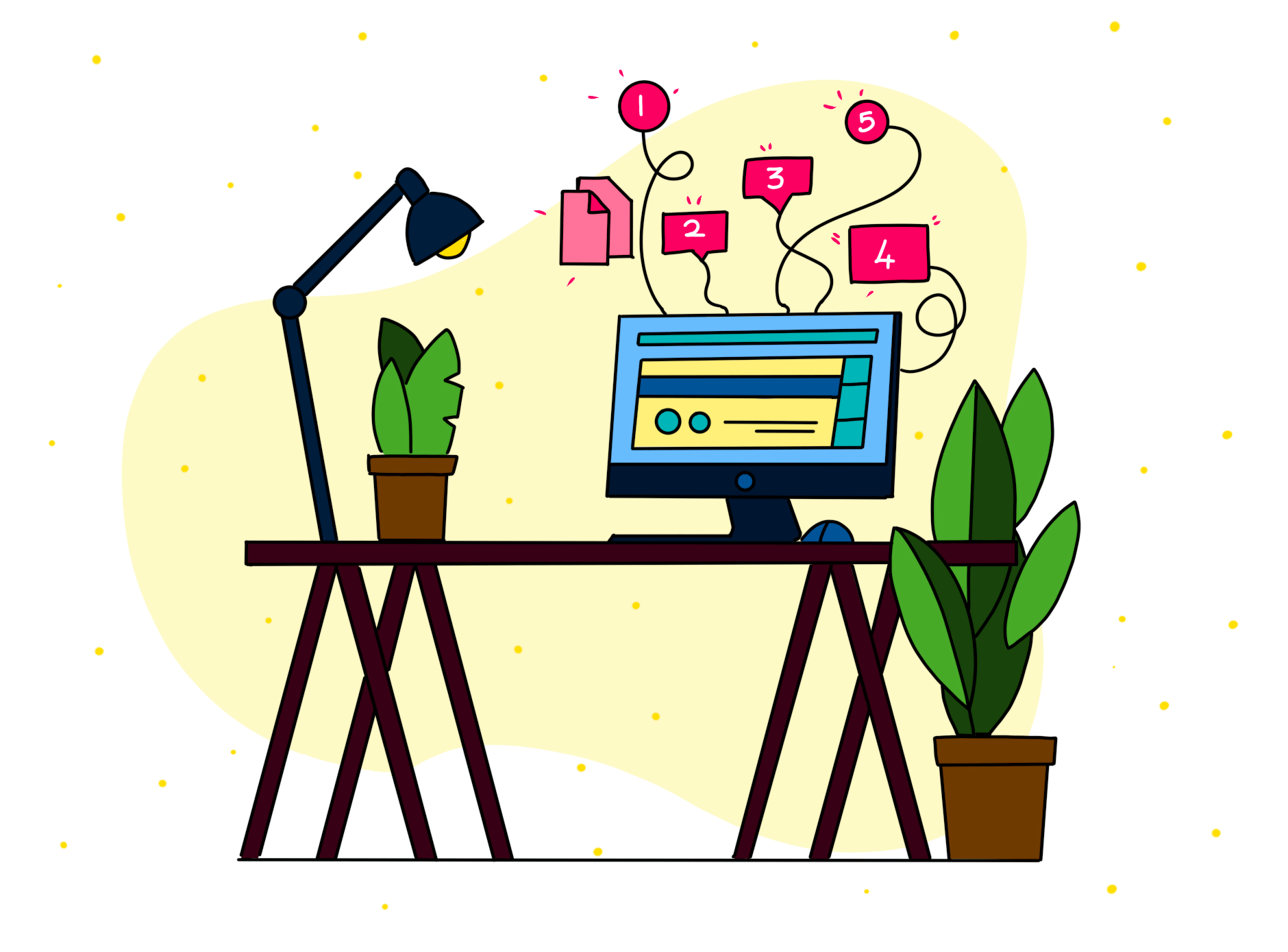






.png)
.webp)
