

.avif)


Key Takeaways
- Diverse Content Enhances Engagement: Incorporating varied content formats like images, animations, and podcasts can significantly improve student retention and course interactivity.
- Interactive Learning Drives Success: Simulations, quizzes, and real-time feedback help students apply knowledge and track progress, making learning more practical.
- EdisonOS Simplifies Content Creation: EdisonOS offers a powerful platform with over 190,000 content blocks, allowing you to create dynamic and engaging courses with ease.
Online courses were once the exclusive domain of e-learning professionals. However, they’ve made a big splash in digital marketing in the past several years. Many marketers have taken their content strategies to the next level by releasing online courses. It’s become so popular that some teachers make video courses instead of e-books or blog posts.
If you’ve ever created a course for your blog or client, you know it’s not always easy. It’s one thing to follow a textbook like The Complete Photo Guide to WordPress—it’s quite another to create something based on your perspective and expertise.
At EdisonOS, our clients have successfully used different e-learning content types on our platform. Over the years, teachers have created over 190,000 content blocks on EdisonOS, experimenting with numerous types of e-learning content. Yet, many have expressed concerns about content disappearing when a course ends. That’s why we’ve compiled a comprehensive overview of the different e-learning content types you can use to create and run successful courses.
It's a challenge to be a teacher, instructional designer, mentor, and business owner. So, I’m sharing 10 of my favourite eLearning content formats that have consistently worked for our teachers alongside a bank of 20+ more formats to enhance your online course.
10 Most Effective eLearning Content Types
We will explore the ten most effective content times in detail, as mentioned below.
- Text with Images
- Pie Charts
- Animated Slides
- Guess the Image
- Tables
- Cheat Sheets
- PDF Resources
- Simulations
- Bar Charts
- Podcasts
1. Text with Images
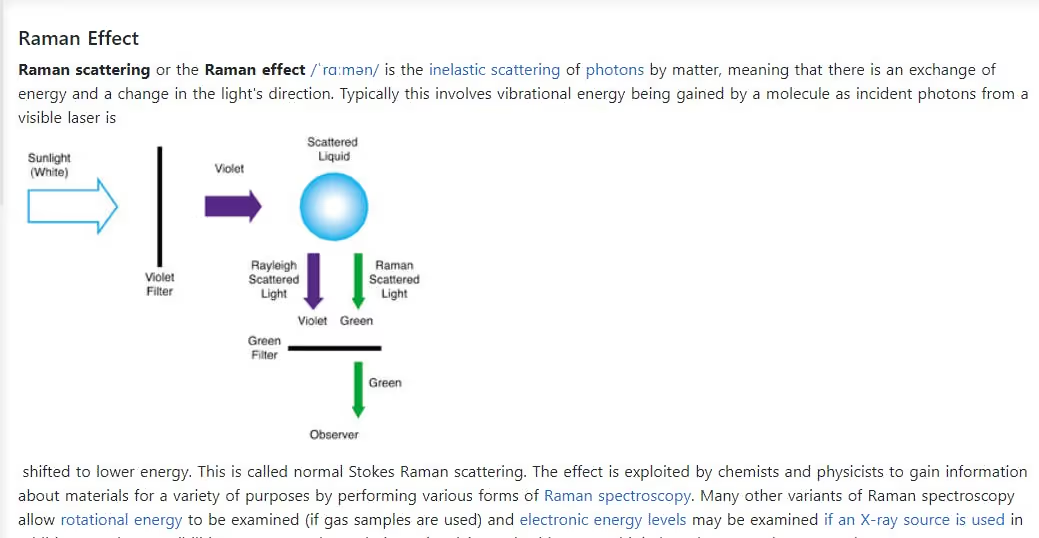
Text with images is arguably the most commonly used type of e-learning content. Combining text with visuals helps learners process and retain information more effectively. Research by Dr. Lynell Burmark shows that when images accompany text, information is transferred to long-term memory 22 times more effectively than text alone. You can include photographs, infographics, illustrations, or diagrams to make your course more engaging.
Although some LMS features can incorporate text and images together (such as the Image Widget and File Widget), you can also add them to a Page, Lesson, or Discussion.
For example, you may want to use text with images in a lesson too:
- Display a section of your textbook that includes pictures of the equations, graphs, or other visual elements
- Create a safe space for students to practice taking notes by providing them with an outline of a lecture or reading assignment
- Describe the sections of their research papers and give examples of how each part should look
- Present an infographic that you’ve created in Illustrator or Microsoft Visio, then describe the parts of it point by point
I still don’t understand why images are necessary. One of my previous blogs gives you 8 reasons to make your content more visually friendly.
2. Pie charts
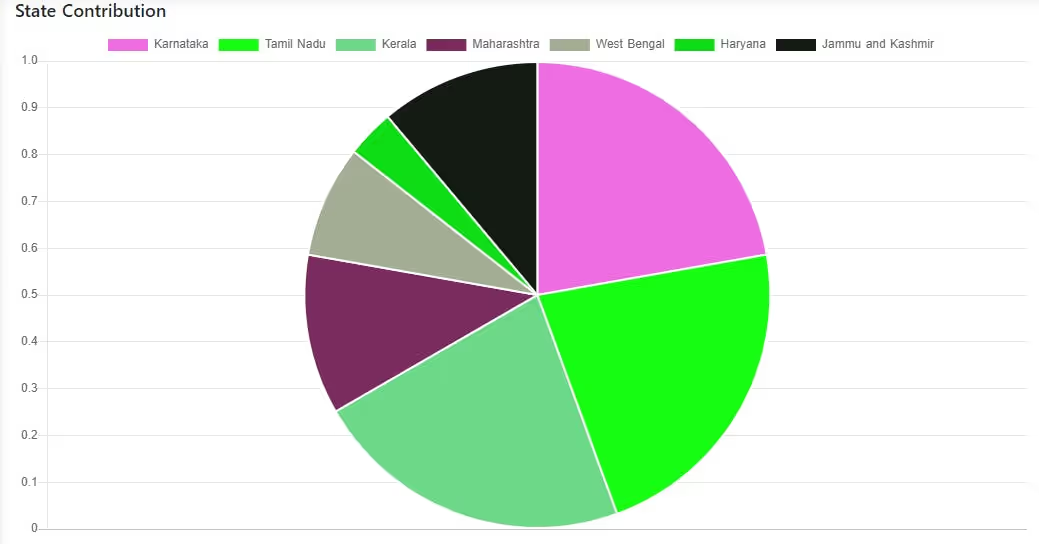
Pie charts are simple yet powerful tools for representing data in a digestible format. They're handy for breaking down complex data into visually understandable chunks, such as comparisons or proportions between different categories. Pie charts are ideal if you have multiple data points or want to highlight key relationships.
They’re also great for highlighting trends, so they’re ideal when you want to make categories or relationships between topics clear. If you’re lost on what types of content will benefit from a pie chart, think about anything with multiple parts or involves comparisons and contrasts.
For example:
- When you have different groups, you need people to know about
- If you want people to see how many members are in each group
- When you want people to compare how many members are in each group
3. Animated Slides

Nothing captures student attention quite like animated slides. By combining video, text, narration, and animation, you can present complex information in a fun, engaging format. Even subtle animations, such as rotating graphics or fading text, can make your lessons more dynamic.
Try to limit the number of animations you use on each slide, and make sure the movement is subtle enough that it’s not taking attention away from the content. Also, be sure that you’re using some animation on every slide—even if it’s just rotating a graphic or fading in the text—so that your students know they’re in a dynamic presentation and won’t be tempted to click away. You can even use animations to give your students credit for completing work within a course!
When you include animated slides in your course, you can ask students questions about what they learned in each section and have them indicate their answers by clicking on certain parts of the screen. This will make them more likely to pay attention during class because they’ll want to get credit for their work!
4. Guess the Image
“Guess the Image” is an excellent way to challenge learners' perceptions. This type of content can help break up text-heavy lessons and provide interactive opportunities for students. It’s beneficial in courses focused on visual identification or critical thinking.
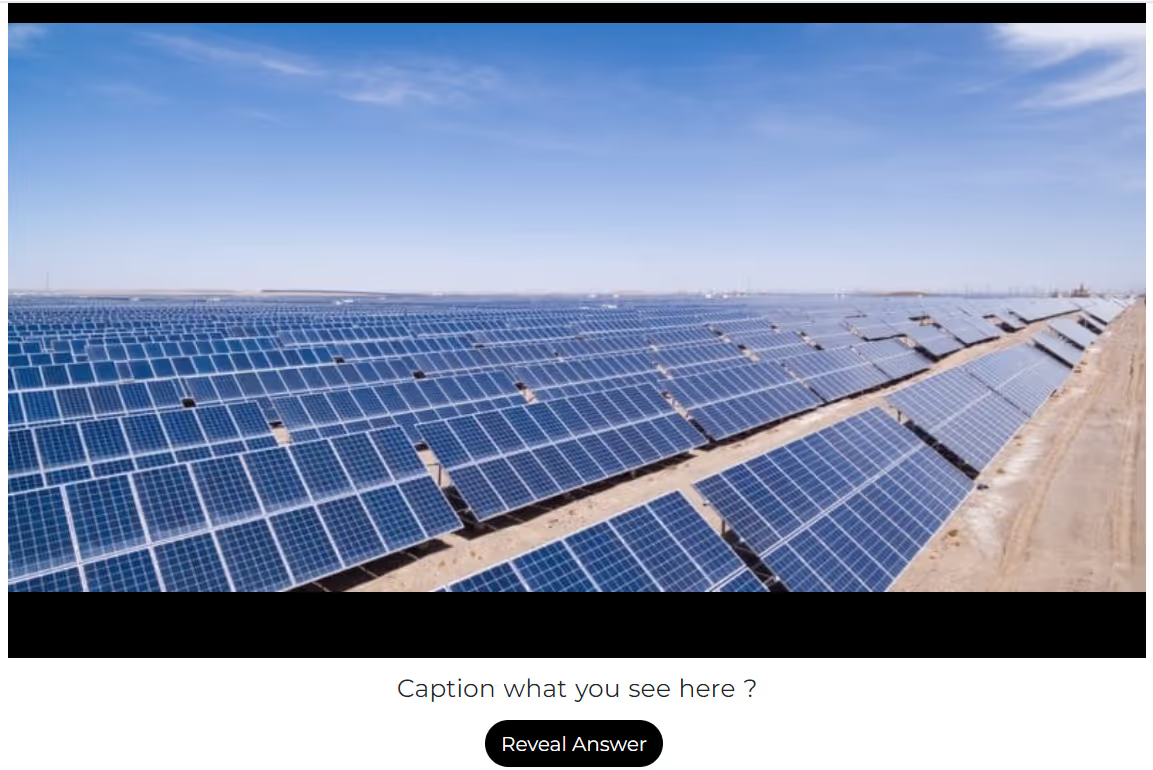
It’s a great way to get learners engaged with your content and give them practice applying what they’ve already learned.
- In the example above, we used Guess the Image to help learners identify what object is in the picture.
- The quiz includes only one question with images of solar panels. The learner must answer the question during the class and enter their answers in text fields before checking their work using reveal answers.
What makes this question type so helpful is its versatility—you can use it for any topic! Here are two more examples:
- Identify chemical elements by showing only their atomic symbols.
- Show partial equations to challenge students’ familiarity with standard calculations and problem-solving strategies.
5. Tables
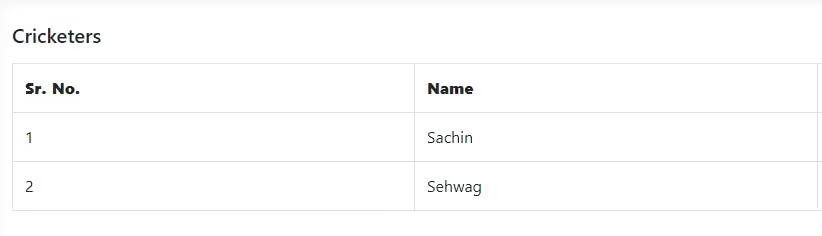
Tables allow learners to compare data and see relationships between different variables. Whether you’re teaching math, science, or even history, tables can help make data more accessible and less overwhelming. Ensure your tables are titled, and include well-labelled columns and rows for maximum clarity.
When you use tables in your course, here are some tips:
- The table should have a title, so learners know what it’s about.
- Each column should also have a heading and each row if it’s not apparent which rows are related.
- The headings should be written clearly and concisely—if your titles are too long, or if there is unnecessary information, the table will be confusing or take up too much space.
- Ensure there is enough white space between the columns and rows so that the different items are easy to differentiate.
- If you have a lot of data to include in your table, keep related pieces close together by breaking it up into multiple tables or using tabs/accordions
6. Cheat Sheet!

Cheat sheets are an excellent resource to summarize key concepts. These cliff notes versions of your content provide a quick reference for students to recall vital information. Adding visuals to your cheat sheet will further enhance retention and make the information more digestible.
Whether you’re teaching leadership, organization, social media strategies, or baking, cheat sheets effectively help your students retain information. Make sure you include visuals in your cheat sheet. Images will increase retention and make the information easier to digest. It will also make your cheat sheet more enticing and approachable.
7. PDF Resource

PDFs are popular for e-learning content formats due to their accessibility and ease of use across devices. They are perfect for text-heavy content like step-by-step instructions, worksheets, or reading assignments. PDFs work best when complemented by other interactive content types in your course.
You can use a PDF reader like Adobe Acrobat to create hyperlinks and bookmarks within the document, so students can easily navigate through it. You might include a table of contents or index, colour-coding, headings and subheadings, images, or other visual elements to make the information accessible. PDFs work best when the content is intended for reading rather than active participation.
You’ll want to keep them reasonably short (longer than one page) but not so long that they become overwhelming. If your material involves a lot of step-by-step instructions or complex diagrams, consider including downloadable printable worksheets or checklists as PDFs and describing the same information in your course videos and audio files.
8. Simulation

Simulations provide students with a safe, controlled environment to practice real-world skills. Whether it's a physics lab simulation or a business scenario, this content type offers hands-on learning without real-world risks. Simulations are excellent for tracking student progress and ensuring retention of the course material.
A good example is a physics lab, where students may not have access to expensive instruments or equipment to measure velocity, force, or distance. Instead, students can use simulations to take measurements, record data, and then analyze this data through graphs and charts.
Students can also record their results from the simulation and compare them against the instructor’s notes and findings, which helps them learn how to examine data more closely. The beauty of simulations is that they’re cost-effective and work well with any subject matter that students need to practice over time.
With simple grading tools built into online courses, it’s easy for instructors to track students’ progress on simulations.
9. Bar Chart
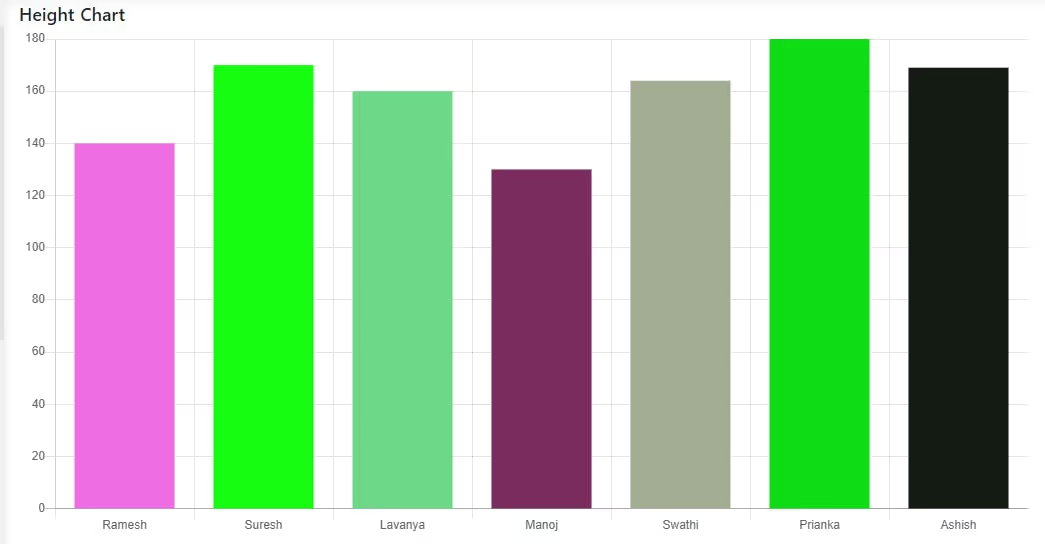
Bar charts are widely used in data analysis and are perfect for comparing items or showing changes over time. Be mindful of keeping your comparisons straightforward to avoid confusing your learners. Use bar charts to present results in an easy-to-understand visual format.
The X-axis is the category you’re comparing, while the Y-axis shows how much of something there is. For example, if you wanted to show how two companies performed in two different years, a bar chart would be a great way to show that information.
When using a bar chart, be sure that you’re only comparing one thing at a time (otherwise, it could get confusing). It’s also important to note if something is measured in percentages or numbers.
10. Podcasts
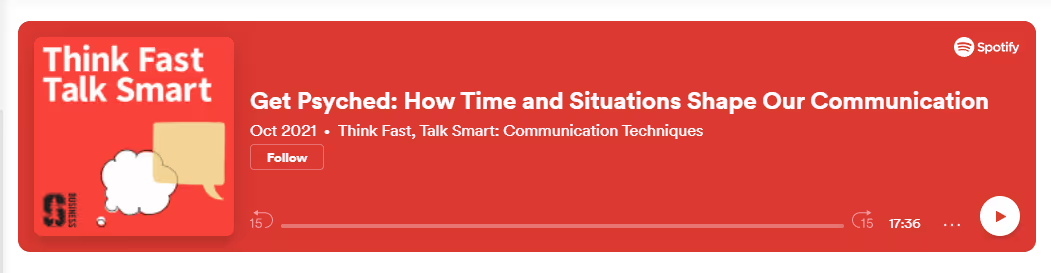
Podcasts allow learners to engage with your course material on their own time. Whether they’re listening during a commute or workout, podcasts offer flexibility. You can also use them to bring in guest experts, provide reflections, or explore supplementary materials.
One of the essential aspects of podcasts is that they allow you to vary the format by which you share your course materials. You can add in interviews with subject-matter experts and use podcasts as an opportunity to have conversations with learners. Podcasts are also a great way to allow learners to reflect on what they’ve learned during the course or talk through some of their thoughts and feelings.
For example, you could create a podcast based on reactions to something shared in the course, like a case study or an experience someone had in the field. Or, perhaps you want to provide some additional information about resources available within your industry but don’t want it included in your course’s main body of information. Podcasts are a great way to do that!
Finally, podcasts are an excellent place for them to connect if other individuals could benefit from being involved in your training program – especially experts not directly affiliated with your organization.
How to Create eLearning Content?
Creating eLearning content requires a strategic approach to ensure it’s engaging, interactive, and meets learning objectives. Here’s a step-by-step guide to help you create effective
types of e-learning content:
- Define Your Objectives: Start by identifying clear learning outcomes. What should students know or be able to do by the end of your course?
- Select the Right Format: Choose the eLearning content type that best suits your material—text with images, simulations, or quizzes.
- Develop Engaging Content: Keep your content interactive and engaging. Use multimedia elements like video, audio, and animations to bring lessons to life.
- Leverage Tools: Use platforms like EdisonOS, which provide a range of content formats and tools to streamline content creation and delivery.
Test and Iterate: Always test your content with real users and gather feedback to refine your course for optimal learning outcomes.
Why Choose EdisonOS for eLearning Content?
At EdisonOS, we offer a wide range of tools that make creating e-learning content types easy and efficient. Whether you need text-based resources, interactive simulations, or visual aids like pie charts and bar charts, our platform supports diverse content formats that help you engage students effectively. Over 190,000 content blocks have been created on EdisonOS, allowing teachers to deliver dynamic, personalised learning experiences. Our platform is designed to simplify content creation so you can focus on what you do best—teaching.
EdisonOS isn’t just a tool; it’s a comprehensive solution that empowers educators to deliver top-quality courses while tracking student progress and ensuring engagement. Choose EdisonOS to elevate your eLearning offerings and enrich your students' experience.
Conclusion
My goal was to create a helpful resource for teachers who are working on courses and who need guidance on the types of content that can enhance the experience their students have on the platform.
The content you create is a big part of what sets your courses apart from others available online. It’s a critical aspect of your courses, and by keeping it fresh and focused, you’re on a better path to creating a course that meets the needs of its students. It can be hard to think about designing lessons or courses in this way, but it’s reasonably straightforward to come up with a list of content types you’d like to appear in your lesson or course.I hope this article is a helpful guide for what types of content make for great courses and how you can use them to move your learners along in their learning journey.
FAQ
What are the 5 parts of e content?
The 5 parts of e content typically include text, images, video, audio, and interactive elements.
What is the content format for eLearning?
The content format for eLearning can include various types such as videos, PDFs, interactive quizzes, simulations, and podcasts.
What are the 5 C's of content?
The 5 C's of content are Clarity, Consistency, Conciseness, Credibility, and Creativity.
What are the 5 E's of content?
The 5 E's of content include Engage, Explore, Explain, Elaborate, and Evaluate.
How do you write eLearning content?
Writing eLearning content involves defining clear objectives, choosing the appropriate content format, and ensuring the content is engaging and interactive for learners.
Recommended Reads
Recommended Reads






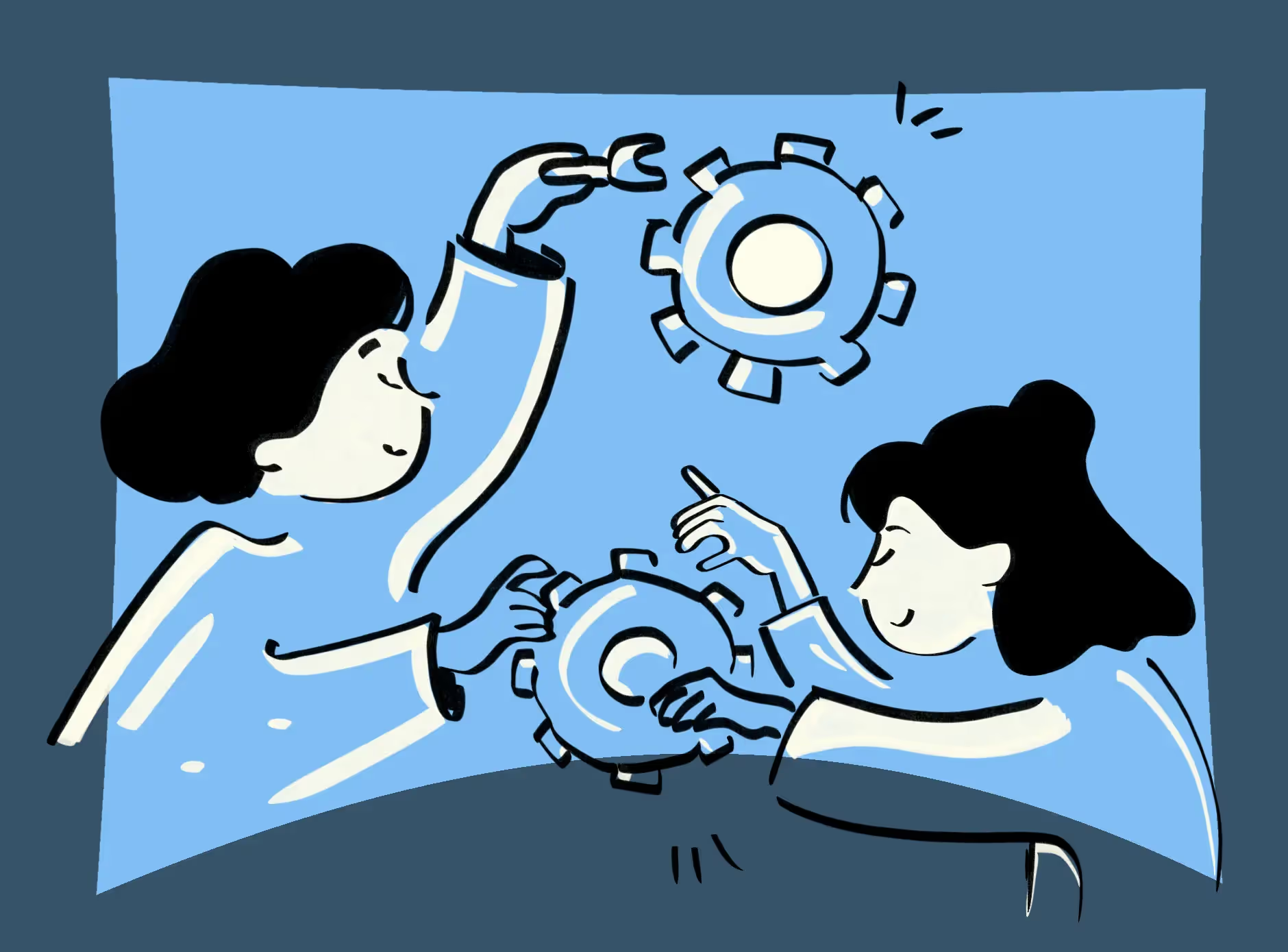
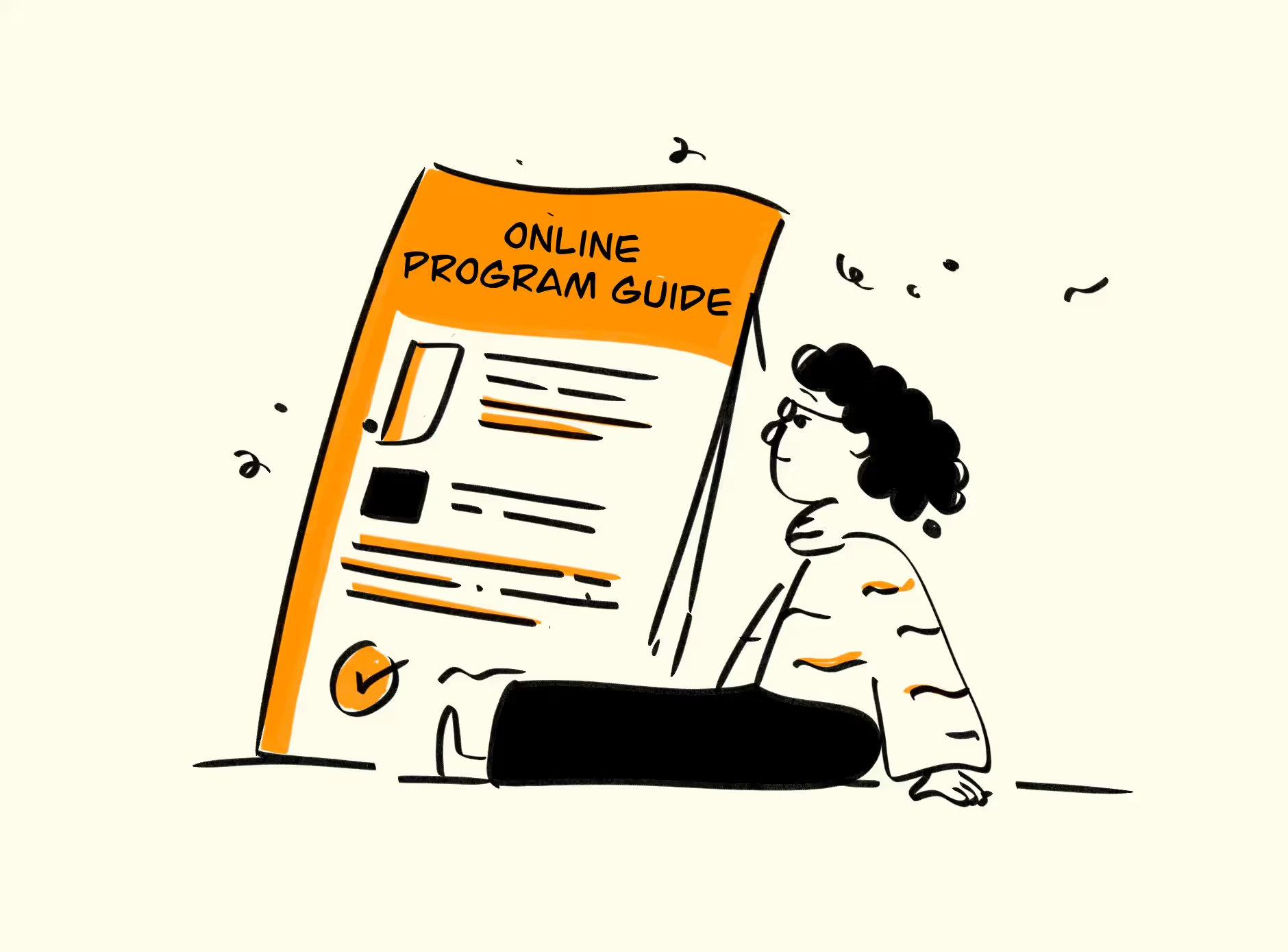



.png)
.webp)
