

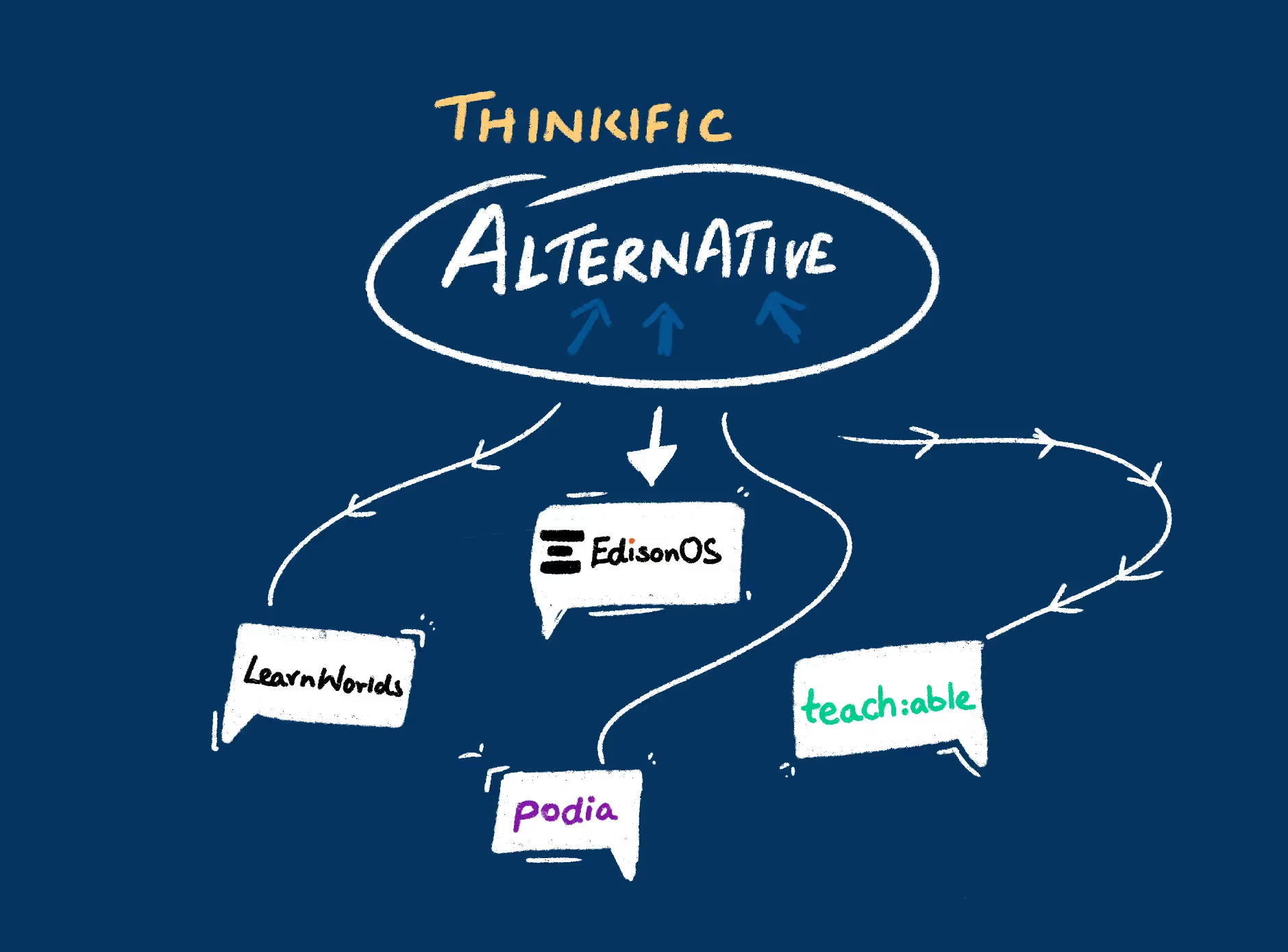


Key Takeaways
- Thinkific Limitations: Users seek alternatives due to limited customization, high costs for advanced features, and concerns about content security and account management.
- Top Alternatives: Platforms like EdisonOS, LearnWorlds, Podia, Teachable, LearnDash, and Mighty Networks provide varied features like advanced customization, community engagement, and scalability.
- EdisonOS Advantage: EdisonOS stands out with white-label branding, robust analytics, seamless integrations, and scalability, making it ideal for growing educational businesses.
Choosing the right learning management system (LMS) is a critical decision for any course creator. With so many platforms offering different features, it can feel overwhelming trying to find the one that best suits your needs. Whether you're an educator, entrepreneur, or coach, your LMS should make course creation and delivery simple, seamless, and effective.
Thinkific has been a go-to platform for many, but it might not be the perfect fit for everyone. Some users are looking for more advanced customization, additional marketing tools, or even more budget-friendly pricing options. If you’ve found yourself seeking an alternative to Thinkific, you’re not alone—many course creators are exploring other options that offer better flexibility or a more intuitive setup.
We’ve reviewed the top 6 Thinkific alternatives to help you find the right fit. Curious to see which one meets your needs? Dive into our detailed comparison of these platforms to help you make the best decision for your online courses.
What is Thinkific and Why Are Users Looking for Thinkific Alternatives?
Thinkific is an online course platform that empowers creators to build, market, and sell their digital courses. It is designed to support entrepreneurs, educators, and businesses in transforming their knowledge into engaging learning experiences. Thinkific offers tools to create courses, build custom websites, and manage memberships, all from a single platform. Its intuitive interface allows users to set up courses quickly, making it a popular choice for those looking to launch without needing deep technical expertise.
Thinkific is widely used by a diverse group of creators, including educators, coaches, and small business owners. With over 50 million lives impacted and billions earned by creators, Thinkific serves individuals and organizations seeking to share knowledge and scale their businesses. The platform helps users create engaging learning experiences while providing the resources needed to market and grow their courses.
Despite its popularity, some users find that Thinkific has limitations. These users may be looking for more advanced customization, deeper integrations with marketing tools, or better pricing options. As their businesses grow, they may also require more flexibility, particularly in terms of design control, analytics, or community-building features. For these reasons, many course creators explore alternatives to Thinkific that can offer enhanced functionality tailored to their specific needs.
Why Are Companies Looking for an Alternative to Thinkific ?
Reason 1: Limited Customization Options
Though Thinkific provides essential tools for course creation, many users have expressed frustration with the lack of customization options. The ability to tailor landing pages, course elements, and student experiences is often limited, which can hinder branding efforts or the ability to offer more personalized course environments.
"There isn't as much customization as I would have liked to see in an LMS."
– Matthew E., Senior Manager, Education & Development
Reason 2: High Pricing for Advanced Features
Thinkific’s more advanced features are often locked behind higher-priced plans, which can be a barrier for smaller businesses or individual creators. Users seeking access to tools like email marketing or advanced analytics may find themselves facing costs they didn’t anticipate. Many are exploring other platforms that provide similar functionality at a more affordable price point.
"We simply cannot afford to continue to use it. We have actively sought alternatives."
– Thomas M., President, Small Business
Reason 3: Security Concerns
A notable issue for some users is Thinkific's lack of strong content security. The fact that subscribers can access course URLs through browser functions like "View HTML" has led to concerns about content piracy. This is a significant drawback for creators who rely on keeping their material exclusive and protected.
"The biggest negative with the platform is that it offers ZERO SECURITY. A paid subscriber can access the content URL using a simple 'View HTML' that can then be shared with anyone."
– Rajesh K., Consultant
Reason 4: Difficulty Closing Accounts
Several users have faced challenges when trying to close or downgrade their Thinkific accounts. This issue can create ongoing frustrations, as courses may unintentionally stay active, leading to unexpected enrollments or financial complications for businesses trying to move away from the platform.
"I have been trying to close our Thinkific account for a year, it is impossible! We keep getting learners enrolling and paying for courses that we no longer run."
– Alexandra H., Small Business Owner
Reason 5: Limited Integrations
Although Thinkific integrates with some third-party tools, users often report that these integrations are insufficient for their more complex business needs. The lack of seamless integration with advanced email marketing tools or other key systems can create bottlenecks in operations, prompting users to look for platforms with better connectivity.
"The email and scheduling apps our company uses are not easily integrated with Thinkific Plus, which just means having to choose between platforms."
– Kat P., Director of Product Marketing
The 6 Best Thinkific Alternatives in 2025 (Vetted List)
1. EdisonOS: An All-In-One Platform Alternative to Thinkific
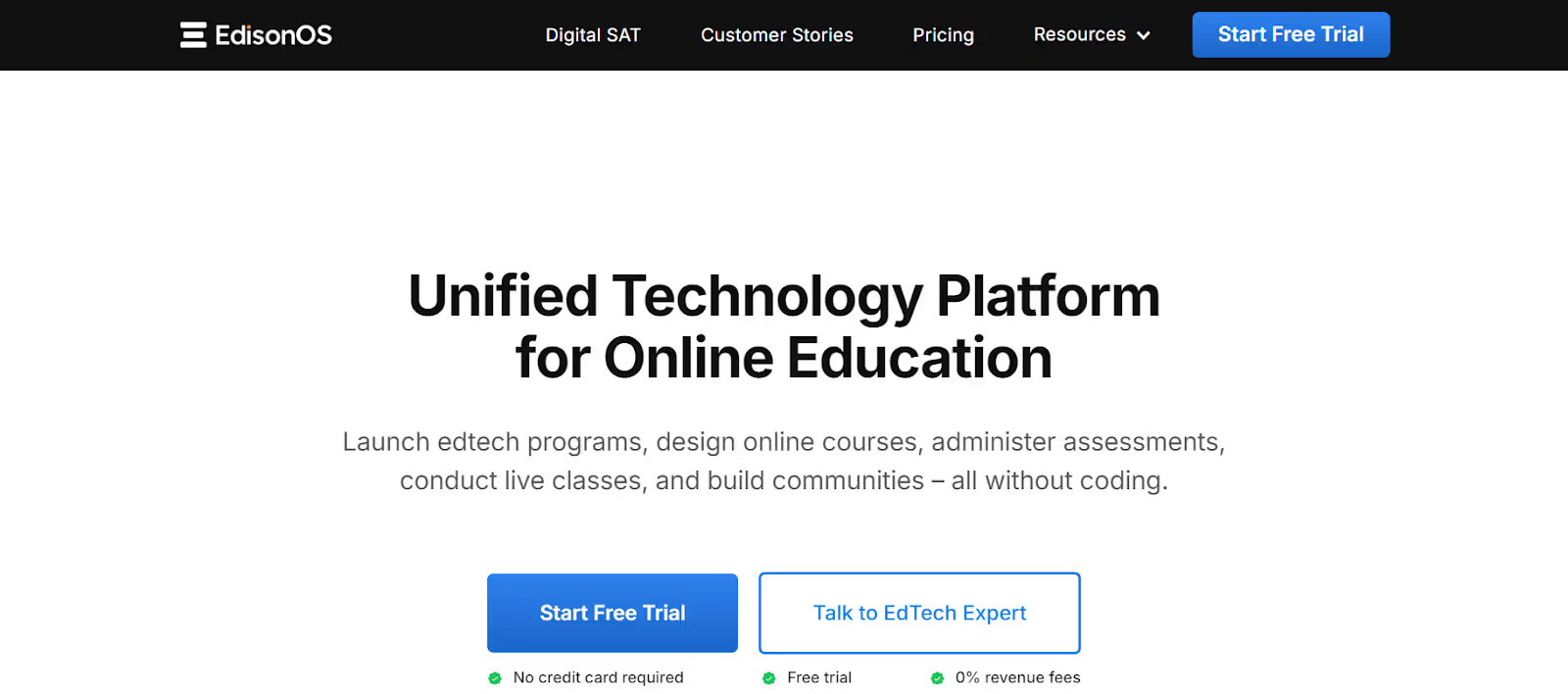
Overview
EdisonOS is a comprehensive platform designed to help knowledge entrepreneurs create and manage online education businesses. It offers a wide range of tools that go beyond basic course creation, making it a versatile solution for various educational models. Whether you're building an online course or a tutoring platform, EdisonOS provides the framework needed to scale efficiently.
EdisonOS caters to educators, coaches, and businesses looking to diversify their educational offerings. From creating online assessments to hosting interactive learning applications, it empowers users to deliver high-quality educational experiences. The platform is especially useful for those looking to build scalable education businesses without needing extensive technical knowledge.
EdisonOS is a strong alternative to Thinkific due to its flexibility, white-label options, and ability to scale alongside growing businesses. With features like custom branding, mobile apps, and robust third-party integrations, EdisonOS allows educators to maintain a professional and personalized learning environment.
Features
- White-Labeled Solution: Customize the platform with your own branding, including custom domains and branded mobile apps.
- Platform Versatility: Supports various educational models such as tutoring, community-driven learning, and interactive assessments.
- Scalability: Handles unlimited students, making it ideal for growing businesses.
- Multimedia Support: Easily upload videos, documents, and quizzes for a dynamic learning experience.
- Built-in Marketing Tools: Includes tools for course promotions, email marketing, and payment gateway integrations.
Pros
- Fully customizable, white-labeled solution
- Supports a wide range of educational use cases
- Scalable to handle large numbers of students
Cons
- May require some learning for users unfamiliar with extensive customization options
- Advanced features might be overwhelming for beginners
Customer Reviews
“Try to play around with the software to see what I can try to make of it and after working, it looks very robust complete and solid tech behind it.”
- Kevin Parrish, Prep Expert
Case Study
How EdisonOS Helped My2tor Enhance SAT Prep for Students
My2tor, a personalized tutoring service focused on SAT preparation, was looking for a solution that could replicate the College Board’s Blue Book testing environment while also allowing them to track student progress effectively. After extensive research, My2tor switched to EdisonOS, a platform that provided the flexibility they needed and addressed key challenges they faced.
Challenges Before EdisonOS:
- Difficulty replicating the official SAT test environment.
- Lack of tools to track student progress without accessing Blue Book login credentials.
- Limited ability to monitor performance and adjust learning based on individual student needs.
- A need to manage student test anxiety more effectively.
Why My2tor Chose EdisonOS: After evaluating multiple platforms, My2tor chose EdisonOS for its ability to closely mirror the Blue Book experience while offering tools to track and assess student progress. The platform’s customizable assessments, data tracking, and question bank gave them the flexibility to tailor the SAT prep process to each student’s needs, helping reduce test anxiety and improve performance.
Key Benefits for My2tor:
- A test environment that closely replicates the official SAT software.
- The ability to track student progress without Blue Book credentials.
- Customizable assessments and a detailed question bank.
- Responsive customer support and flexibility to implement changes.
Results: Since adopting EdisonOS, My2tor has seen an average increase of 200 points in SAT scores among their students. The platform’s real-time feedback helps students understand their strengths and areas for improvement, leading to a more personalized and effective test prep experience.
2. LearnWorlds: A Top Online Course Platform
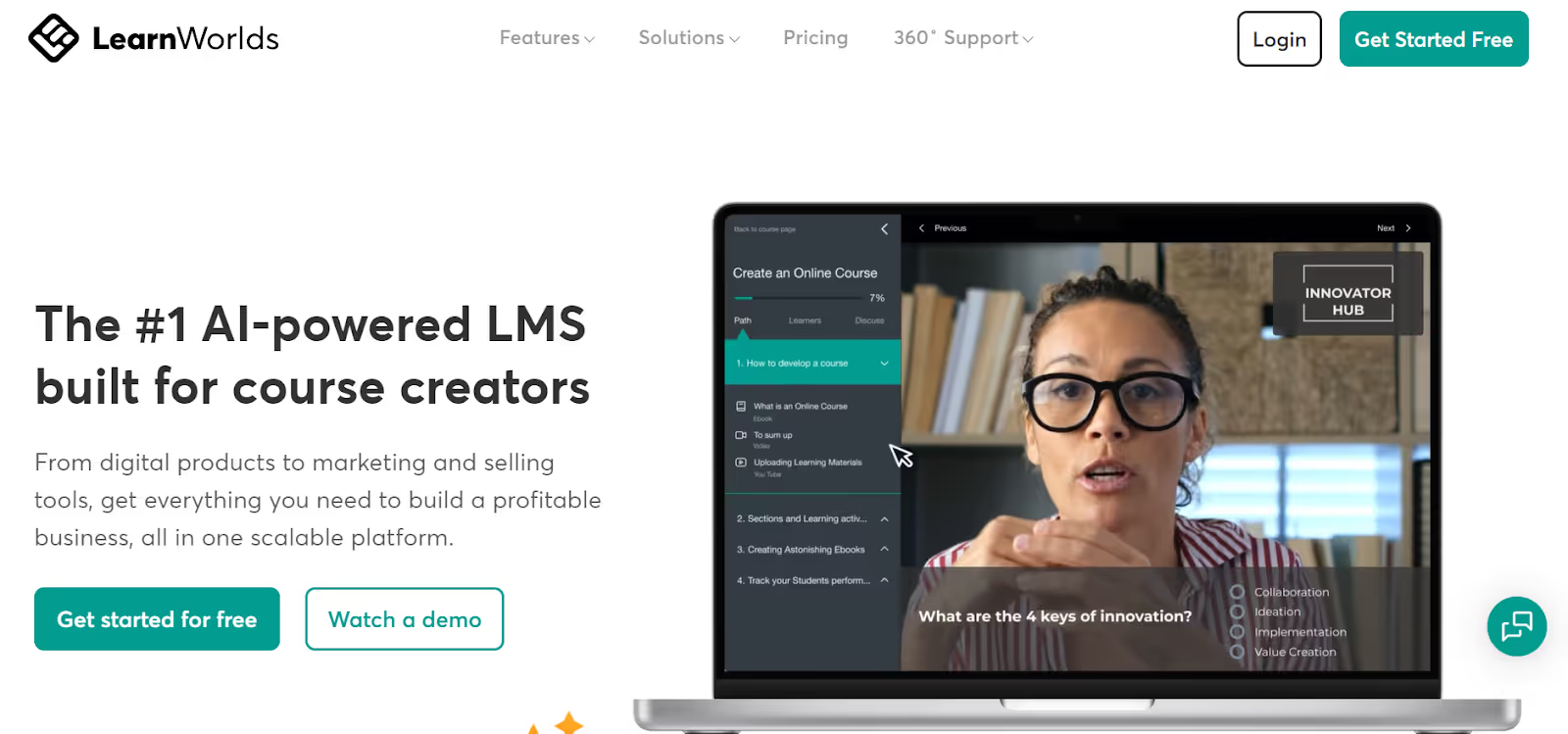
Overview
LearnWorlds is an interactive online course platform designed to help educators create, market, and sell their courses. It stands out for its interactive video features and built-in social networking, making it ideal for course creators focused on learner engagement.
This platform caters to individual educators, businesses, and institutions that emphasize interactive content. Whether you rely heavily on video or need a community-driven course model, LearnWorlds offers the tools to enhance student engagement. Its real-time class functionalities make it a strong contender for instructors who need direct interaction with their students.
LearnWorlds is a great alternative to Thinkific for those who prioritize interactive learning experiences and social engagement. Its unique video and social tools, combined with its marketing features, make it a compelling choice for creators seeking to foster more dynamic educational experiences.
Features
- Interactive Video: Add quizzes and annotations within videos to enhance engagement.
- Built-in Social Network: Allows students to engage in discussions and collaborate with peers.
- Live Classes: Offers real-time course delivery for direct student interaction.
- Comprehensive Marketing Tools: Includes SEO optimization, email marketing, and social media sharing.
Pros
- Exceptional interactive video capabilities
- Strong community engagement tools
- Comprehensive marketing and SEO features
Cons
- More expensive than some alternatives
- Features may be overwhelming for smaller businesses
Pricing
Starts at $24/month
Customer Reviews
“The interface for creating new content is very well designed. The platform can natively handle courses that are NOT just video (like our school). The customer portfolio of LearnWorlds is also pretty extensive, which meant that we were in good hands.”
- Kostis Kapelonis, Developer Advocate at Codefresh
3. Podia: A Thinkific Alternative for Selling Digital Products
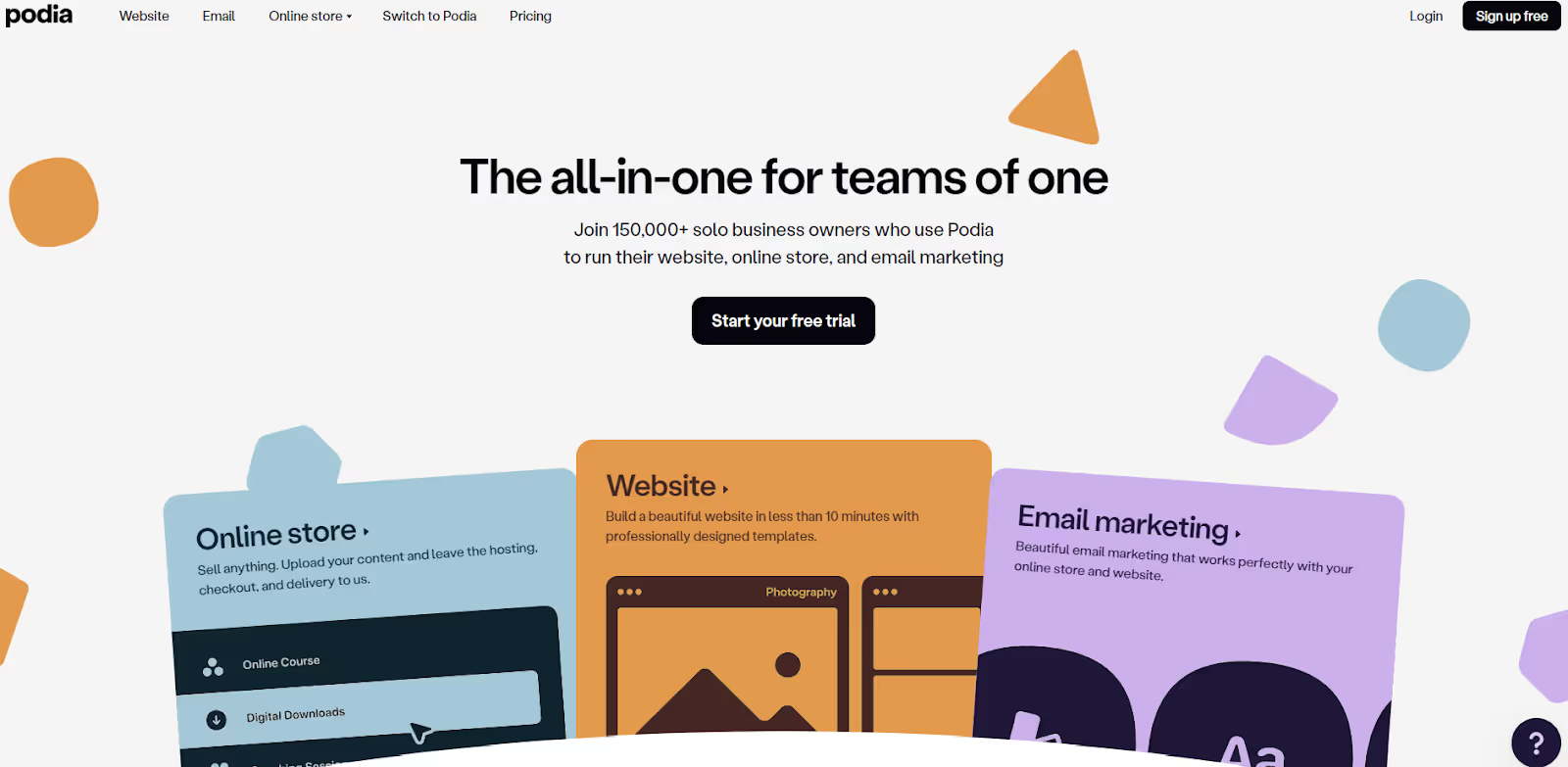
Overview
Podia is an online platform that supports both course creation and the sale of digital products, making it a versatile alternative to Thinkific. Podia stands out for allowing creators to sell not only courses but also other digital items like ebooks, videos, and music, without needing any coding skills.
Podia is ideal for digital creators, entrepreneurs, and small businesses that want to sell a range of digital products. Its intuitive interface and website-building tools help users create, manage, and sell products and courses efficiently. Additionally, Podia offers a unique pre-launch feature to help creators generate interest before their products go live.
Podia is a solid alternative to Thinkific due to its product diversity, allowing users to sell more than just courses. For creators looking for a platform that supports various digital products and offers an easy-to-use interface, Podia is a great fit.
Features
- Digital Product Sales: Sell various digital items such as ebooks, music, and videos.
- Pre-launch Pages: Create landing pages with email capture forms to build anticipation for product launches.
- Upsell Functionality: Suggest additional products during the checkout process to increase revenue.
- Third-Party Integrations: Supports email marketing tools like ConvertKit and Mailchimp for automated campaigns.
Pros
- Supports a wide range of digital products
- Easy-to-use interface, even for beginners
- Robust integrations for marketing automation
Cons
- Lacks advanced course customization options compared to other platforms
- Limited automation for upsell functionality
Pricing
Starts at $22/month
Customer Reviews
“My decision to use Podia has been one of the BEST decisions I could have ever made for my small business. Not only is it super easy and intuitive to navigate (for a non-techy person like me), but the customer support is literally out of this world. Not a day goes by that I don’t thank my lucky stars I went with Podia!”
- Em Connors, The Creative Bodega
4. Teachable: An Affordable Thinkific Alternative for Small Businesses
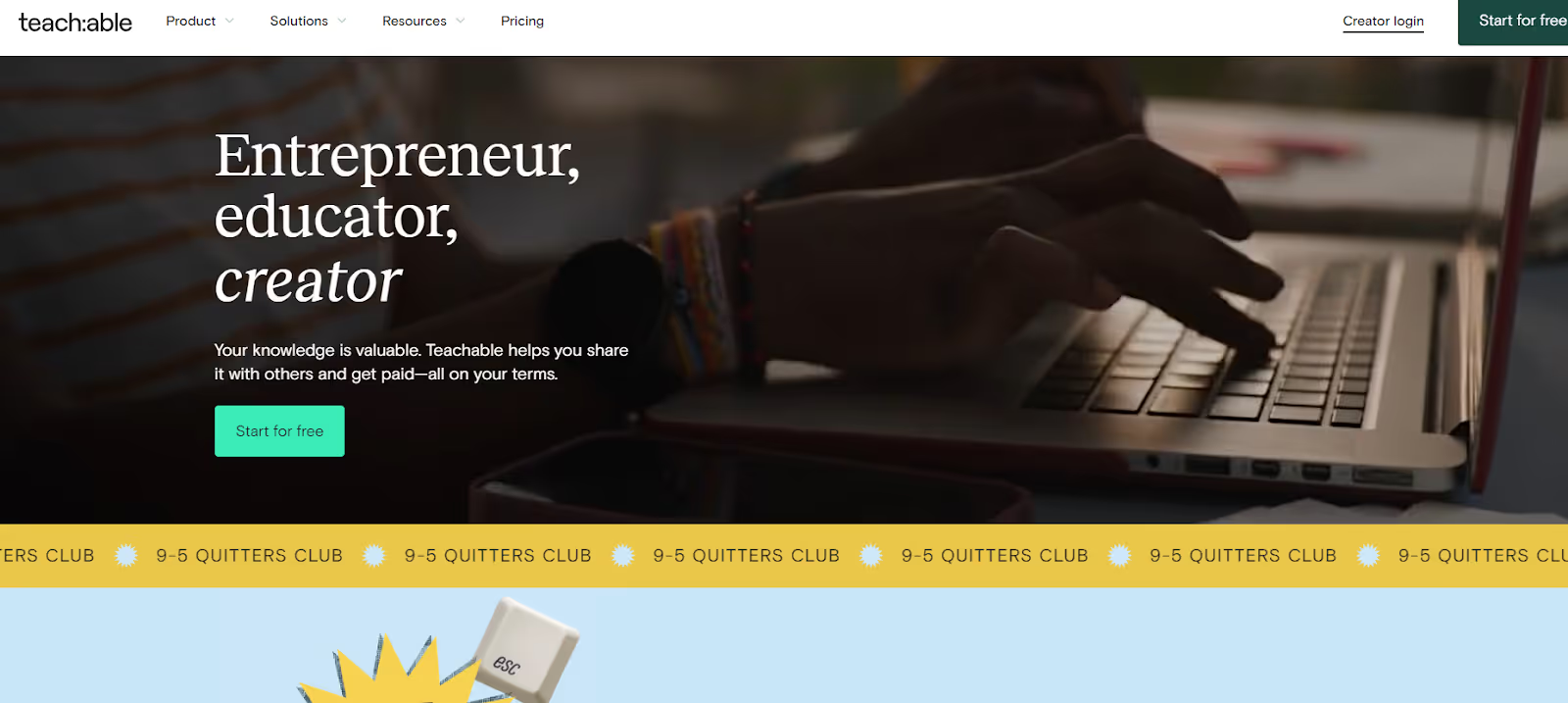
Overview
Teachable is an intuitive platform designed for creators looking to build and sell online courses. It provides an easy-to-use interface and affordable pricing options, making it ideal for solopreneurs and small businesses that want to launch educational content with minimal technical hassle.
Teachable is perfect for individuals and small teams looking for a straightforward course creation platform. Its mini CRM and referral link features help instructors manage student interactions and grow their course reach. It also provides customization options to personalize course websites and comply with data regulations.
Teachable is a suitable Thinkific alternative for small businesses that need an affordable, user-friendly solution. Its focus on ease of use, combined with robust marketing tools, makes it an appealing option for new and experienced course creators alike.
Features
- Mini CRM: Manage student interactions and automate communication.
- Referral Program: Track and reward student referrals to encourage organic growth.
- Customizable Course Sites: Personalize the visual elements of your course website to reflect your brand.
- Email Marketing: Built-in tools for sending emails and marketing campaigns.
Pros
- Affordable pricing for small businesses
- Easy to use and set up, even for beginners
- Referral and CRM features to enhance student engagement
Cons
- Limited customization compared to larger platforms
- Some advanced features require higher-priced plans
Pricing
Starts at $39/month
Customer Reviews
"My favorite thing about Teachable is the support they give to their creators, especially when they're just starting out. They also make it extremely easy for you to use the platform.”
- Laticia Brice, Laticia Brice Consulting
5. LearnDash: A WordPress-Integrated LMS Alternative to Thinkific
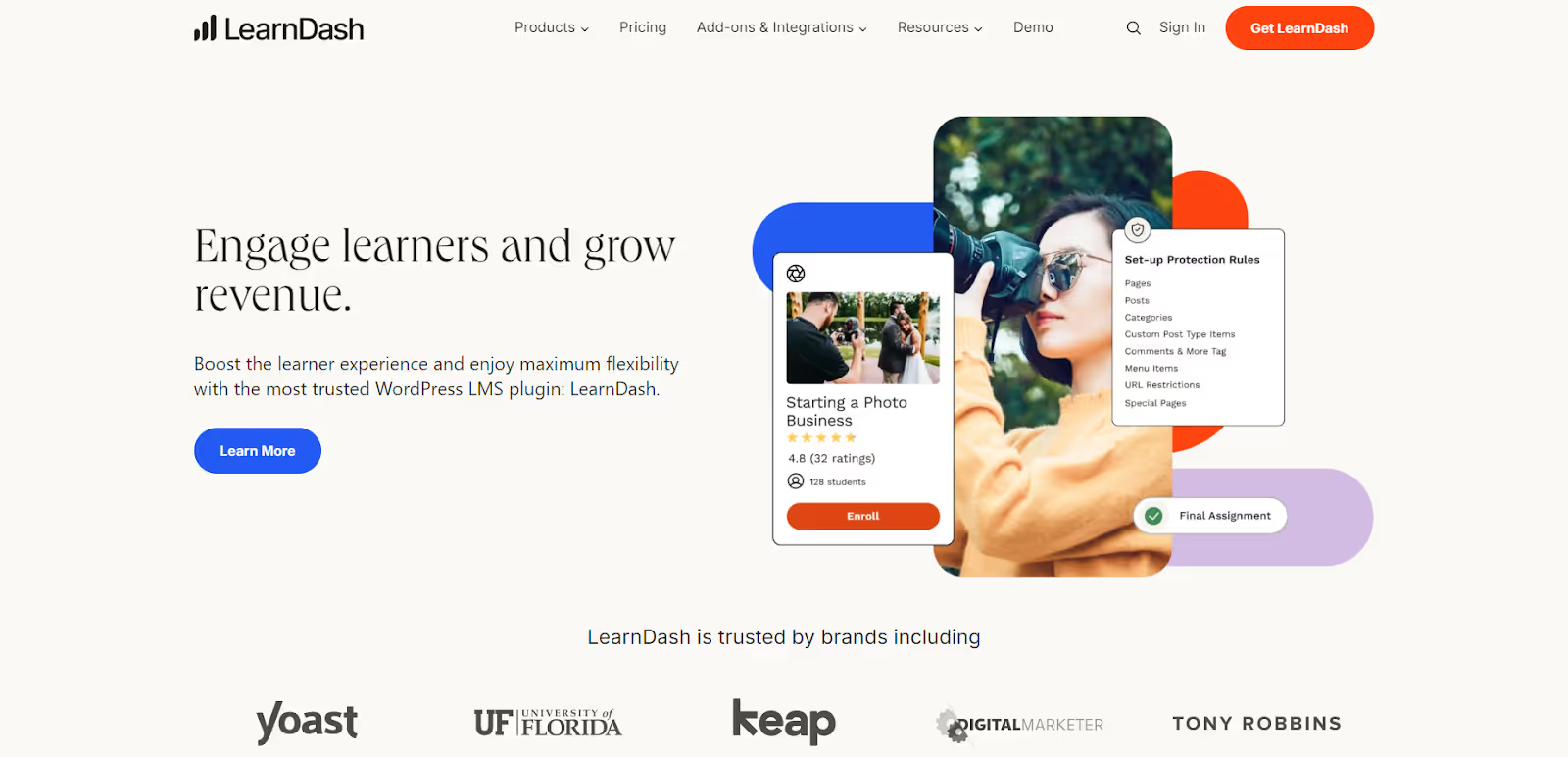
Overview
LearnDash is a popular learning management system (LMS) designed as a WordPress plug-in, making it an ideal solution for course creators who prefer to build their online courses within the WordPress ecosystem. It offers comprehensive tools for creating, marketing, and managing online courses with ease.
LearnDash is particularly suited for educators, trainers, and businesses who want advanced course-building features. With its quizzes, assignments, user tracking, and ability to award certificates, it provides a complete solution for creating engaging and structured learning experiences. The platform is designed to help creators keep students motivated while tracking their progress effectively.
As an alternative to Thinkific, LearnDash offers deep WordPress integration, allowing users to leverage the vast customization and flexibility of WordPress. If you are already comfortable with WordPress and need a robust LMS, LearnDash provides advanced tools to create structured and interactive courses.
Features
- WordPress Integration: Full integration with WordPress for seamless course creation.
- Quizzes and Assignments: Build interactive content to enhance student engagement.
- Certificates: Award certificates upon course completion.
Pros
- Perfect for WordPress users.
- Flexible pricing and course structures.
- Comprehensive course engagement tools.
Cons
- No free plan available.
- Limited native marketing tools.
Pricing
Starts at $199/month
Customer Reviews
“As someone who looked around for months before deciding to go with LearnDash, I can say with confidence – if you’re trying to make a course to sell your expertise, LearnDash provides the structure, and so much more.”
- Jay Postones
6. Mighty Networks: A Community-Driven LMS for Engaged Learning
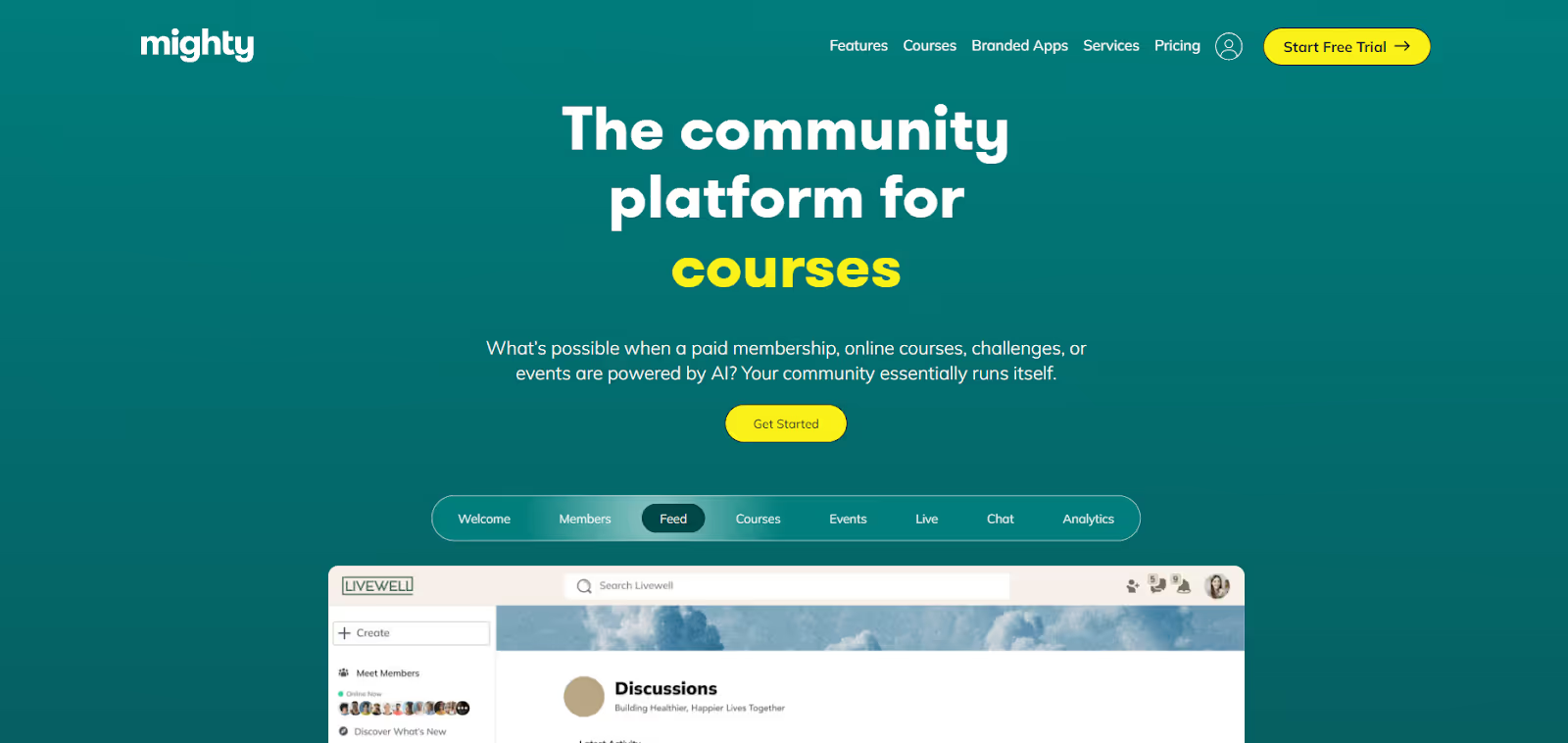
Overview
Networks is a unique platform that combines learning management with community-building features. It allows educators and creators to build interactive communities around their courses, making it ideal for fostering student engagement and peer-to-peer interaction.
This platform is designed for creators, entrepreneurs, and businesses that focus on community-driven learning. Whether you're offering courses, memberships, or paid live-streaming events, Mighty Networks helps you build and grow an online learning community while also offering the option to develop branded mobile apps.
As an alternative to Thinkific, Mighty Networks excels in community engagement features. It offers a seamless blend of social interaction, learning, and monetization options, making it a great fit for creators who want to build a connected learning environment.
Features
- Community Building: Create interactive learning communities and memberships.
- Branded Mobile Apps: Launch your own branded app for your community.
- Live Streaming: Host live-streaming events within your learning community.
Pros
- Excellent community-building tools.
- Integrated live-streaming features.
- Gamification options to engage learners.
Cons
- Focuses more on community than content creation tools.
Pricing
Starts at $99/month
What to Look for in a Thinkific Alternative?
When choosing an alternative to Thinkific, it’s essential to thoroughly evaluate several key factors to ensure your selected platform aligns with your educational goals and business needs. Here’s what to consider:
1. Course Creation Capabilities
- Multimedia Support: The platform should allow you to create rich, engaging content by supporting various media types, such as videos, audio files, PDFs, and interactive quizzes. The ability to integrate these elements seamlessly can greatly enhance your students' learning experience.
- Interactive Elements: Look for tools that enable the incorporation of interactive features like discussions, live polls, and gamified assessments. These elements can significantly increase student engagement and retention.
- Robust Course Structuring: Ensure the platform allows for the creation of well-structured courses, with the ability to organize content into modules, lessons, and prerequisites. This helps deliver content in a logical and effective manner.
2. Customization Options
- Branding Flexibility: The alternative platform should offer extensive customization options, allowing you to personalize everything from course pages to email templates. This ensures your brand’s identity is consistently represented across all touchpoints.
- User Interface Customization: The platform should allow customization of the user interface to create a unique and user-friendly learning environment. This could include altering the dashboard layout, changing colour schemes, or adding branded elements.
- Sales Page Customization: The ability to design and customize sales pages is crucial for converting visitors into students. Look for platforms that offer drag-and-drop builders or advanced customization features to create compelling and visually appealing sales pages.
3. Support for Different Learning Models
- Variety of Learning Formats: The platform should support various teaching methods, including self-paced learning, cohort-based courses, and live sessions. This versatility allows you to cater to different learning styles and preferences.
- Assessment and Certification: Ensure the platform offers tools for creating assessments, quizzes, and certificates of completion. This helps measure student progress and adds value to your courses by providing tangible proof of learning.
- Integration Capabilities:
- Third-Party Tools: Consider the platform's ability to integrate with other tools you may already be using, such as email marketing services, CRM systems, or analytics tools. Seamless integration can streamline your operations and enhance your course delivery.
- Payment Gateways: The platform should support multiple payment gateways to facilitate easy and secure transactions for your students. This flexibility can help you cater to a global audience without worrying about payment processing issues.
4. Scalability and Flexibility
- Growth Potential: As your business grows, so should your platform. Look for an alternative that can scale with your needs, whether expanding your course offerings or increasing your student base.
- Adaptability: The platform should be flexible enough to adapt to changing trends in online education and allow for the easy addition of new features or course types without needing a complete overhaul.
5. Support Options
- Reliable Customer Support: Accessible and reliable customer support is vital. The platform should offer multiple support channels, including live chat, email, and phone support, to ensure any issues can be resolved promptly.
- Comprehensive Resources: Look for a platform with detailed documentation, tutorials, and a supportive community. These resources can be invaluable when setting up courses or troubleshooting issues.
Why Should You Choose EdisonOS as a Thinkific Alternative?
EdisonOS stands out as a comprehensive and versatile platform that not only matches but exceeds the offerings of Thinkific in several critical areas:
- Advanced Features: EdisonOS offers advanced capabilities like a fully white-labelled solution, enabling educators to maintain a consistent brand identity across all aspects of their platform. The platform’s scalability ensures it can handle the needs of growing online education businesses, from small-scale tutoring to large-scale course delivery.
- Seamless Integrations: With EdisonOS, you can integrate with a wide range of third-party tools, enhancing your ability to manage marketing, payments, and analytics effortlessly. This interoperability ensures that your platform evolves alongside your business needs without requiring significant technical overhauls.
- User-Friendly Interface: The platform is designed to offer a seamless experience for both educators and students. Its intuitive interface makes course creation, student enrollment, and progress tracking straightforward, allowing educators to focus on delivering high-quality educational content.
- Robust Analytics: EdisonOS provides comprehensive analytics and reporting tools that give educators deep insights into student progress, course engagement, and overall platform performance. This data-driven approach enables you to refine and improve your educational offerings continuously.
- Customizable Branding Options: With EdisonOS, you can fully customize your platform’s appearance, from landing pages to course content, ensuring that every aspect of your platform reflects your unique brand identity. This level of customization is key to creating a cohesive and professional learning environment.
By choosing EdisonOS, educators can leverage a powerful, flexible, and future-proof platform that supports a wide range of educational business models. This makes it an excellent choice for those seeking a Thinkific alternative.
Conclusion
While Thinkific is a highly regarded platform for creating and selling online courses, it's important to explore alternative options to ensure you find the best fit for your specific needs. The alternatives discussed in this article offer unique features and advantages that may better align with your requirements and goals.
Choosing the best Thinkific alternative depends on your specific requirements, budget, and preferences. Consider your priorities, desired features, and target audience to identify the platform that will enable you to create, market, and sell your online courses successfully.
Frequently Asked Questions (FAQs)
What are the pros and cons of using a Thinkific alternative?
Pros of using a Thinkific alternative may include:
- Different pricing options to suit various budgets and business models.
- Unique features and tools tailored to specific needs, such as interactive video or support for selling digital products.
- Greater customization options for course creation, branding, and sales pages.
Cons of using a Thinkific alternative may include:
- Potential learning curve when switching to a new platform and adapting to its interface and other features.
- There are differences in user experience and navigation compared to Thinkific, requiring a short time to become familiar with the alternative platform.
- Limited or different integrations and third-party app support may affect the availability of certain features or tools.
- How easy is it to migrate from Thinkific to an alternative platform?
The ease of migrating from Thinkific to an alternative platform can vary depending on the platforms involved and the complexity of your existing content. Most alternative platforms provide resources and documentation to guide you through migration. While transferring your courses and content may require some effort, a smooth migration is possible with proper planning and following the instructions provided.
Can I still use my existing content if I switch to a Thinkific alternative?
You can usually use your existing content when switching to a Thinkific alternative. However, some adjustments and formatting might be necessary to ensure compatibility with the new platform. The alternative platform usually provides guidance and tools to assist with content migration and ensure a seamless transition.
Are there any limitations or restrictions when using a Thinkific alternative?
Each Thinkific alternative may have its limitations and restrictions. These can vary regarding available features, customization options, integrations, or content hosting and storage limitations. It's crucial to thoroughly evaluate each alternative's features and capabilities to ensure it meets your specific requirements.
How does customer support compare between Thinkific and its alternatives?
Customer support offerings can differ between Thinkific and its alternatives. Reviewing the customer support channels and resources provided by each alternative platform is recommended. Consider factors such as response times, live chat or phone support availability, and the quality and comprehensiveness of the support documentation. Prioritize platforms that offer responsive and reliable customer support.
Are there any notable differences in marketing and sales features between Thinkific and its alternatives?
Notable differences in marketing and sales features can exist between Thinkific and its alternatives. Each platform may offer unique marketing tools, such as customizable sales pages, email marketing automation, coupon codes, upsells, or integration with third-party marketing platforms. It's essential to compare each alternative's marketing and sales features to determine which aligns with your marketing strategies and goals.

Recommended Reads
Podcasts





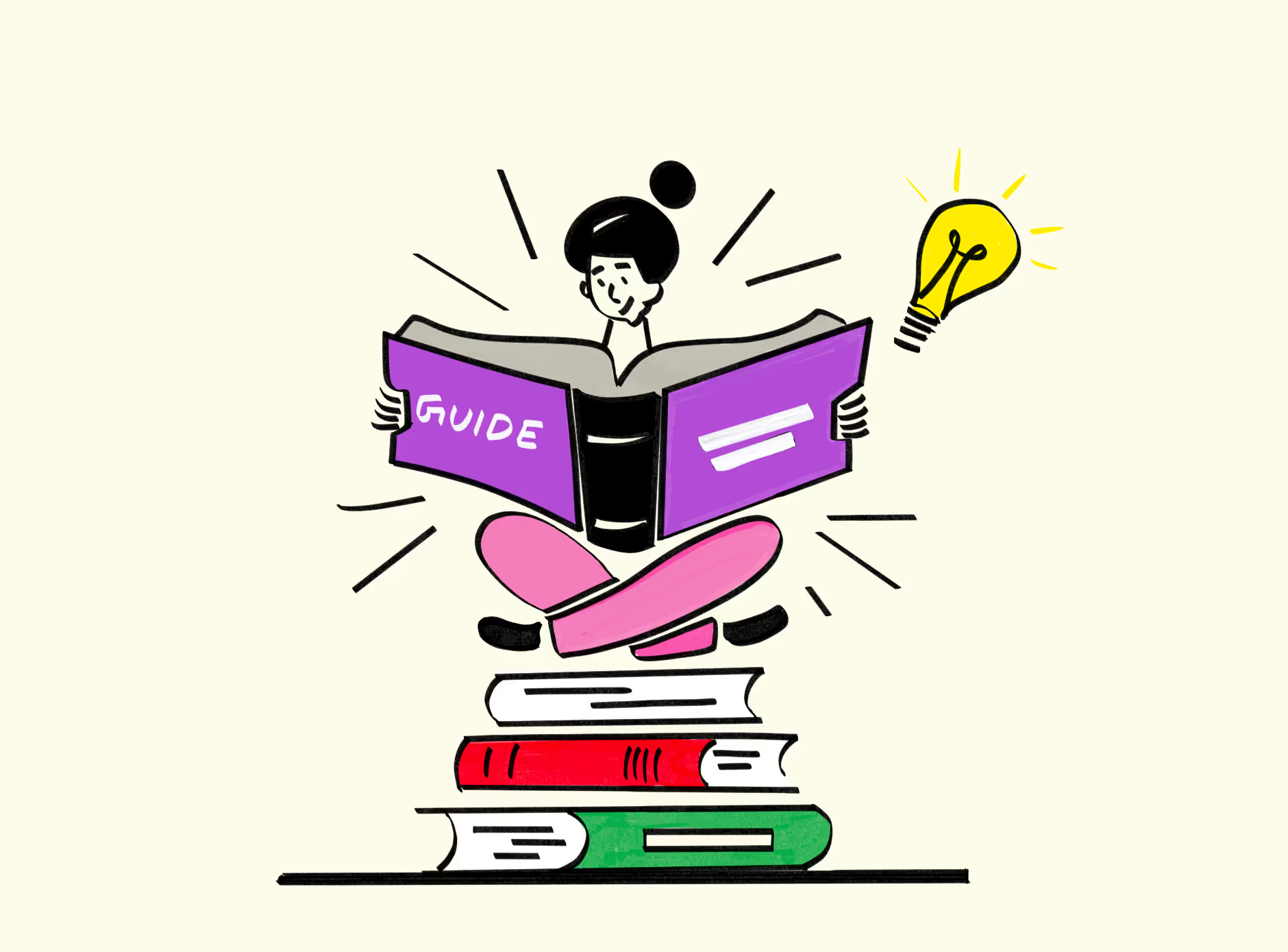



.png)
.webp)
