![10 Best Online Teaching Software [2025]](https://cdn.prod.website-files.com/62f0b227e38c6d799afcd8ba/653f77bafebcba79e3745c8e_64a48a51a161b9357b521bfd_10_Employee_Software_-min%20(1)-p-500.avif)
![10 Best Online Teaching Software [2025]](https://cdn.prod.website-files.com/62d6876535c5c7559909754c/67c036910fbf3721b5778e27_Attendance_Zoom-min%201.png)

Key Takeaways
- Flexible and Engaging Teaching Platforms: The list highlights software options tailored for online educators, from traditional classrooms to corporate trainers, with engaging tools to enhance learning.
- Feature Variety for Different Needs: Each platform offers unique features ranging from video conferencing and interactive tools to advanced analytics ensuring diverse teaching needs are met.
- Cost and Integration Options: Options vary from free to premium; integrations with popular tools like Google Classroom and Zoom help educators manage courses seamlessly.
- EdisonOS as Top Choice: EdisonOS stands out for its comprehensive content creation, analytics, and customization capabilities, making it ideal for scalable and interactive online education.
In today's digital era, choosing the best software for online teaching can be overwhelming with countless options available. As online education continues to grow, finding the right online teaching software that fits your unique teaching needs is essential. Whether you are a teacher, corporate trainer, or organization looking to scale up learning experiences, selecting the right platform will ensure seamless delivery of lessons and boost student engagement.
Top 10 Online Teaching Software for Teachers in 2025
We have reviewed, analyzed, and tested numerous online teaching software and compiled the following list to help you find the right tool for your needs. After considering factors like usability, affordability, key features, and overall effectiveness, here are the top 10 online teaching software options for teachers in 2025:
Top 10 Online Tutoring Platforms for Tutors in 2025: A Detailed Comparison
1. EdisonOS
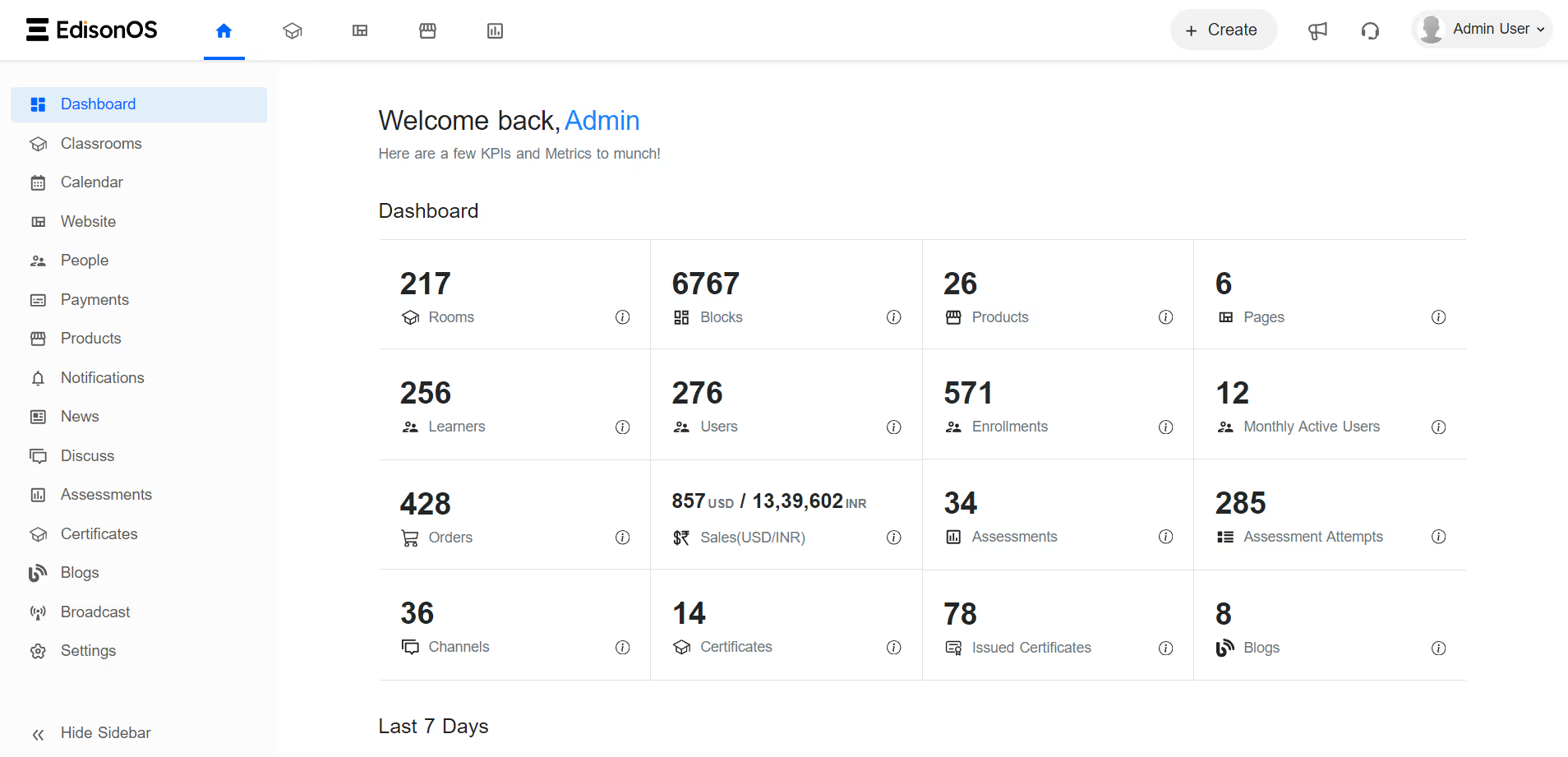
EdisonOS is a comprehensive online teaching software for teachers and tutoring businesses, with a deep focus on preparing students for standardized tests like the ACT, SAT, SHSAT, and AP. With a real test simulation interface, a top-notch content question bank provided by industry experts with two decades of experience in the US, and tracking student progress through detailed analytics and reporting, EdisonOS helps provide tools for tutors to tutor their students to reach their full potential and attend the tests more confidently.
- SAT: For SAT tests, EdisonOS mirrors the exact look and feel of the official standardized tests. Our interface replicates Bluebook. Means? We offer students a realistic, high-quality SAT test experience. Plus, one student can take 22 mock tests for SAT preparation. The platform tracks performance across sections, question types, and difficulty levels. Provides a scaled score based on their performance. It also breaks down time spent per question and helps tutors understand pacing issues.
- ACT: This test provides flexibility in attending online and offline. So, our platform is thoughtfully designed to help students get comfortable with either format. With our ACT digital interface, students can get real test experience that boosts their confidence and performance on test day. As for offline mode, students can download PDFs, take the test, and feed the answer to the platform for valuation. One can take 10 enhanced tests. The system tracks accuracy per section for English, Math, Reading, and Science and calculates scaled scores for each section. Tutors can view detailed module-wise reports. Plus, based on the results, they assign targeted practice based on performance.
- SHSAT: We provide various question formats, including fill-in-the-blanks, sorting and matching, etc., with tools and interfaces, including Embedded glossaries (for ELLs), Tech-enhanced items, On-screen timer among others. Tutors get reports provide insights into skills like reading comprehension, logical reasoning, and math.
AP: Each AP exam is subject-specific. Our platform helps educators create subject-specific practice tests that reflect the rigor and format of real AP exams. We back our tutors with a question bank library. Tutors can make students take practice tests to improve a particular skill that they lack. Plus, here EdisonOS tracks skill-based scores for key concepts in subjects like Biology, History, Calculus, etc.
Key Features
- Own assessment creation (BYOT): EdisonOS gives tutors complete control over designing their own assessments from scratch with the Build Your Own Test feature. They can either pick questions from our question bank that has 5000+ questions or create their own within a few minutes, and this makes it one of the best online teaching software for teachers.
- Bulk upload: This feature allows tutors to upload a large number of questions at once using a simple Excel template EdisonOS provides rather than entering them one by one. It also lets them update or add new questions in bulk without starting from scratch, thus saving time and making test creation easy.
- Diagnostic test: Through this platform, tutors can run diagnostic tests to evaluate a student's current level before beginning preparation. This feature is perfect for SAT, ACT, AP, or any standardized test preparation, as it gives a clear roadmap of what subject or skill the student should focus on.
- Reporting: EdisonOS provides molecular-level reporting that helps teachers track their students' performance. Tutors gain access to detailed insights, including scaled scores, section-wise and skill-based breakdowns, time spent on each question, and more. And with automated email reports, parents and guardians stay in the loop with regular updates on their child’s performance and growth.
Pros
- Real test interface simulation
- Abundance of mock tests available for SAT, ACT, SHSAT
- Test creation with question library is quick
- Molecular-level analytics on test performance
- Automatic reports on test performance
- Variety of question types (drag & drop, fill-in-the-blanks, etc.)
- Fully customizable white-label platform
- Scoring algorithm closely matches the official conversion scores
Cons
- Advanced test customizations don't suit individual tutors
- Higher-tier features may be pricey for individual educators or small-sized institutions.
Integrations
- Zoom, Google Meet
- LMS integrations like Moodle, Canvas
- Payment gateways (Stripe, PayPal)
Ratings
- 4.8/5 on review platforms
Pricing
- Free trial available
- Paid plans available
2. Teachable
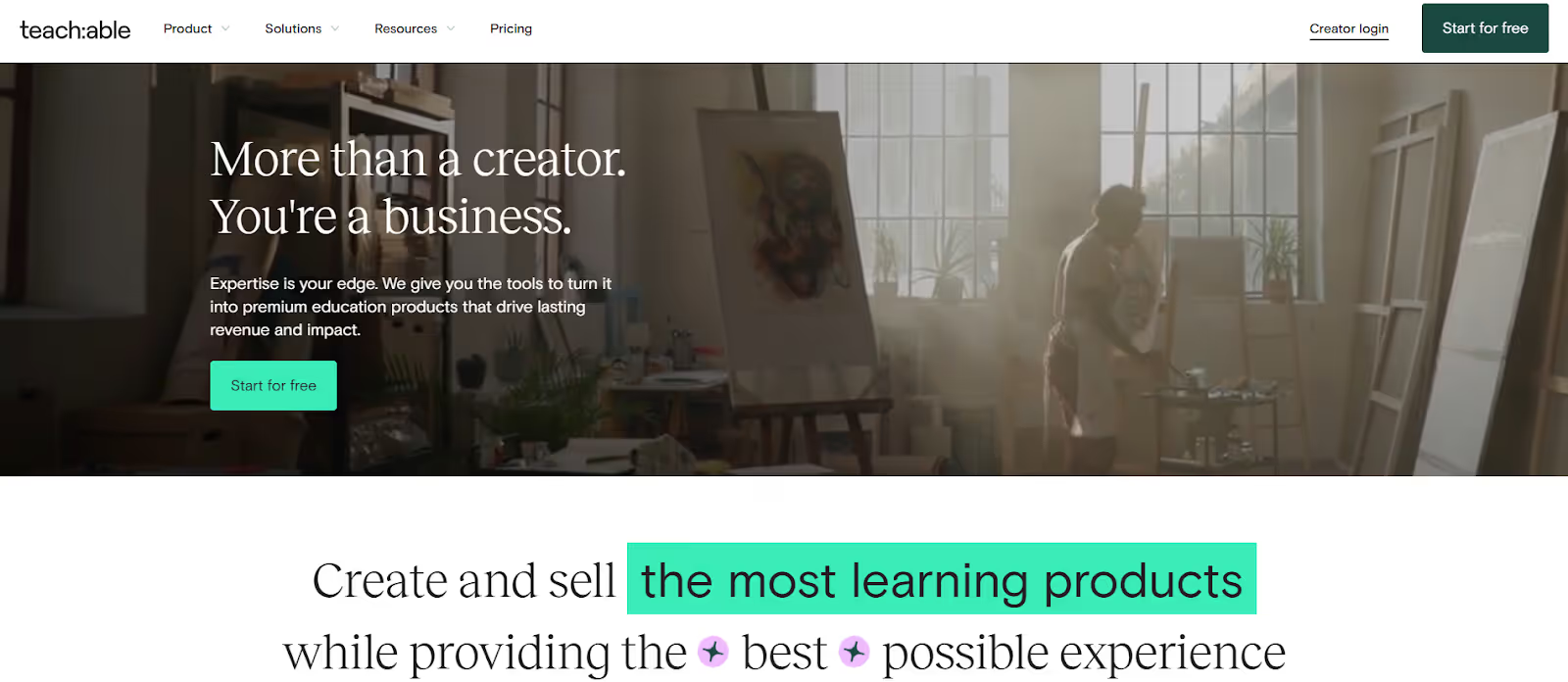
Teachable is a popular online teaching platform designed for schools, educational institutions, and independent educators. It excels at simplifying course creation and marketing. Positioned as a top online teaching software solution, Teachable provides all the necessary tools to create, sell, and manage courses efficiently.
Key Features
- Drag-and-drop course builder
- Built-in marketing tools with analytics
- Support for multiple content formats (videos, PDFs, quizzes)
Pros
- User-friendly: Easy-to-use interface with minimal learning curve.
- Comprehensive marketing tools: In-depth analytics for tracking sales and engagement.
- Content versatility: Supports various content types (videos, PDFs, etc.).
Cons
- High transaction fees: Transaction fees on the free plan.
- Limited customization: Fewer design customization options compared to other platforms.
Integrations
- Zapier, Mailchimp, and Zoom
- Payment gateways (Stripe, PayPal)
Ratings
- 4.6/5 on review platforms
Pricing
- Free trial available
- Paid plans available
3. WizIQ
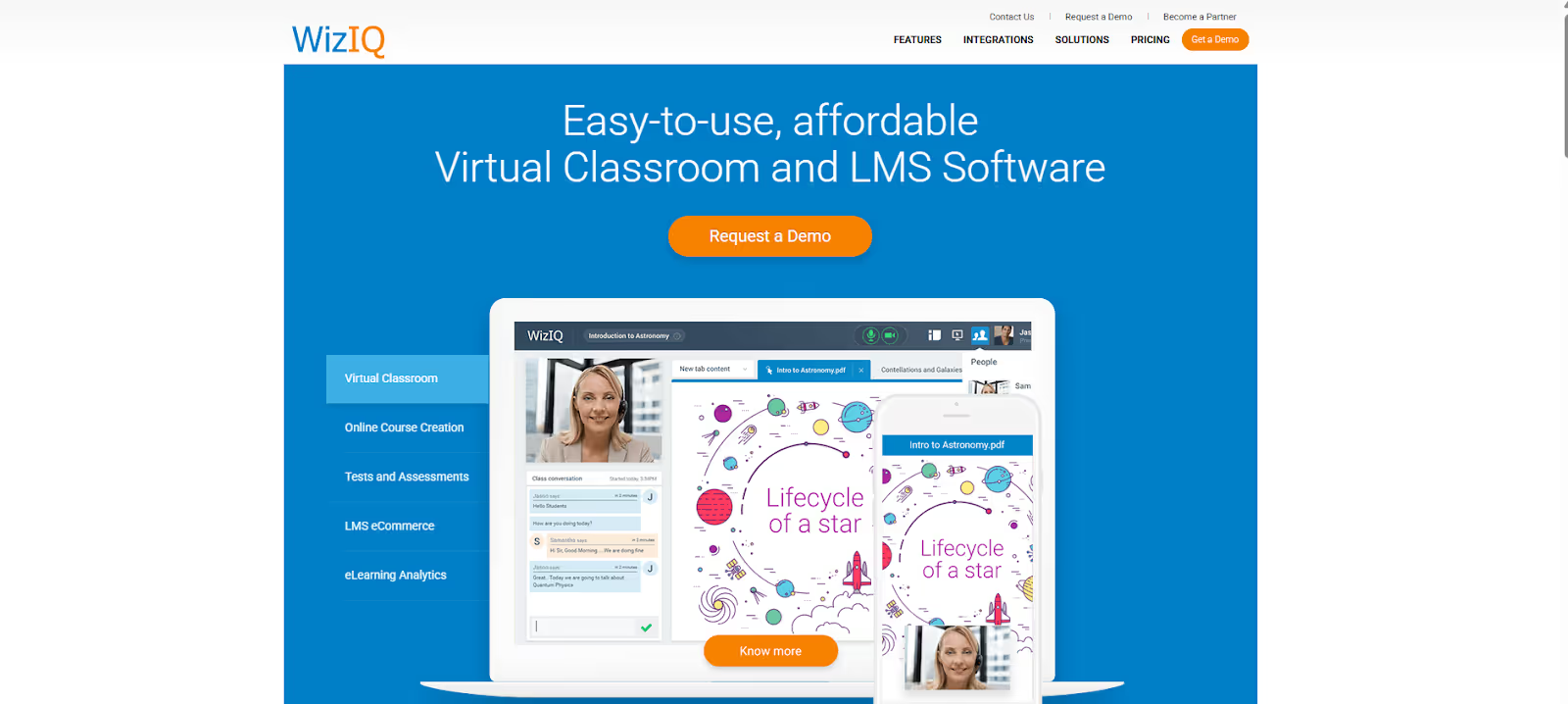
WizIQ is a well-known platform in the online teaching software category, offering tools for educators to host live and recorded webinars. It’s widely used by teachers to create and deliver engaging courses through features like slides, screen sharing, and video integration. WizIQ is popular for its simplicity in managing online courses, making it easy to create academic content and assessments.
Key Features
- Live and recorded webinar hosting
- Multiple templates for exams and assessments
- Performance tracking through analytics and reports
- Mobile app for on-the-go learning
Pros
- Ease of use: Simple to create and manage online learning content.
- Mobile support: Learning can be accessed via mobile apps.
- Content variety: Support for slides, screen sharing, and video integration.
Cons
- Limited customization: Course customization options can be restrictive.
- Occasional performance issues: Some users report lags during webinars.
Integrations
- Moodle, Google Apps
- Payment gateways for monetizing courses
Ratings
- 4.5/5 on review platforms
Pricing
- Free trial available
- Paid plans available
4. Thinkific
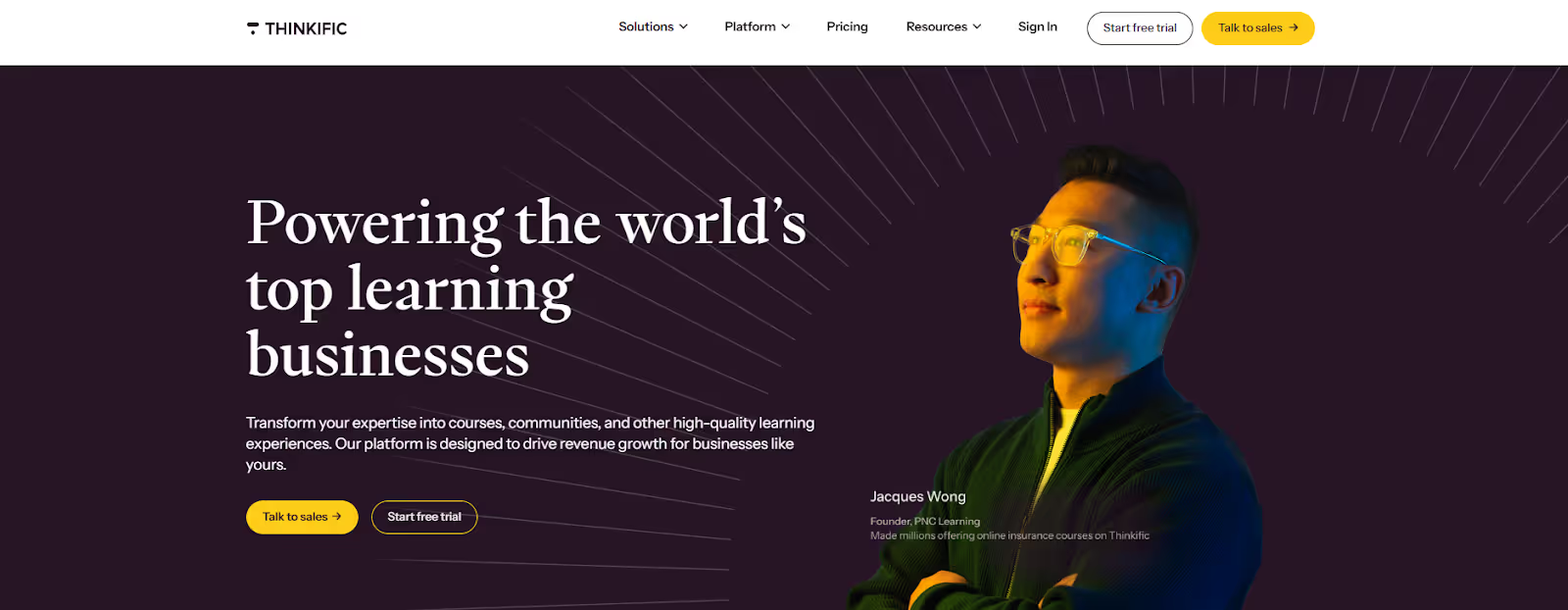
Thinkific is a versatile online teaching software for teachers that allows educators to create and deliver courses across various sectors. With an emphasis on user-friendly course design, Thinkific enables instructors to create interactive learning experiences using videos, quizzes, and live classes. It’s especially popular among instructors looking to expand their audience through online course promotion.
Key Features
- Drag-and-drop course builder
- Support for videos, quizzes, and live classes
- Certificate issuance for course completion
- Integration with external applications like Zapier
Pros
- Customizable courses: Flexible course creation with drag-and-drop tools.
- Freemium model: Offers a free plan for basic course creation.
- Scalable: Ideal for businesses looking to grow their course offerings.
Cons
- Limited features on the free plan: Advanced features are behind paywalls.
- Support can be slow: Some users report slower customer support response times.
Integrations
- Zapier, Zoom, and other marketing tools
- Payment gateways like Stripe and PayPal
Ratings
- 4.7/5 on review platforms
Pricing
- Free trial available
- Paid plans available
5. ClassCollaborate
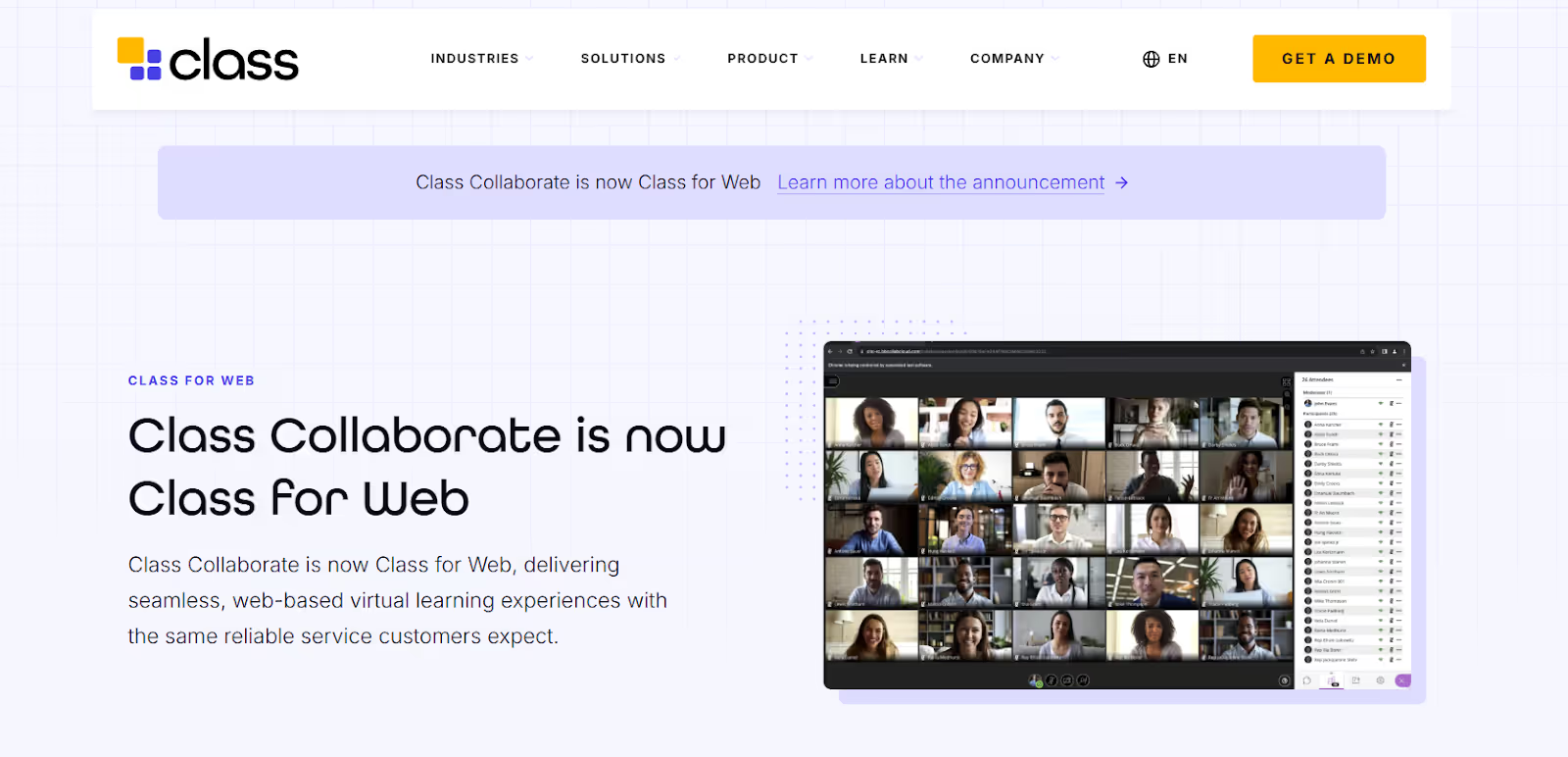
Class Collaborate is a powerful platform built for virtual classrooms and collaborative work. Designed for higher education and K-12, it provides flexible and personalized learning experiences. It goes beyond typical conferencing tools, offering features that enable real-time interaction, group discussions, and collaborative exercises.
Key Features
- Real-time or anytime learning
- Breakout rooms for group work
- Virtual whiteboard for collaboration
- Scheduling and calendar integration
Pros
- Interactive learning: Virtual whiteboards and breakout rooms enhance collaboration.
- Flexible scheduling: Ability to schedule and repeat sessions in advance.
- User engagement: Tools designed to keep students engaged, even in remote learning.
Cons
- Complex interface: The learning curve can be steep for first-time users.
- Resource-heavy: Can be demanding on system resources, leading to performance issues.
Integrations
- LMS integrations (Moodle, Canvas)
- Zoom, Google Meet
Ratings
- 4.4/5 on review platforms
Pricing
- Free trial available
- Paid plans available
6. Zoom
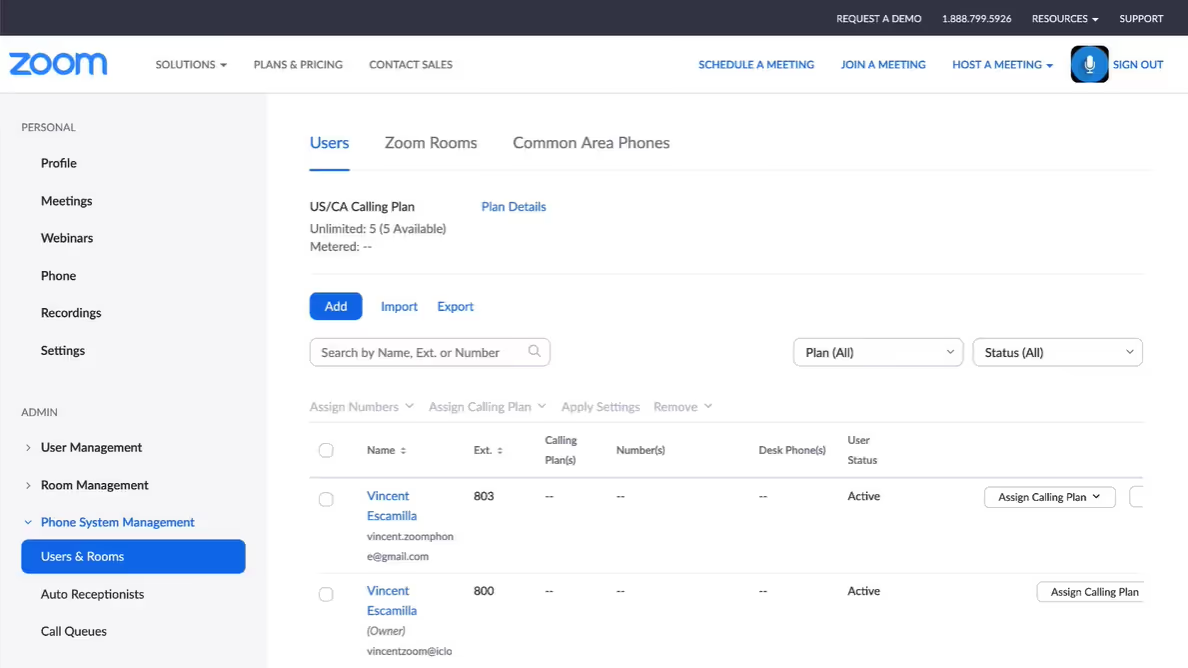
Zoom is a widely recognized cloud-based video conferencing tool that has become essential to remote education. With features like screen sharing, virtual whiteboards, and breakout rooms, Zoom allows educators to conduct live classes and keep students engaged. Its ease of use and accessibility make it one of the most popular choices for online teaching software.
Key Features
- Video conferencing with screen sharing
- Breakout rooms for group discussions
- Digital whiteboard for real-time interaction
- Recording capabilities
Pros
- User-friendly: Intuitive interface, easy for both teachers and students.
- Engagement tools: Breakout rooms, hand-raising, and virtual backgrounds.
- Accessibility: Works seamlessly across devices, including desktops and mobile.
Cons
- Limited free plan: 40-minute time limit on the free plan for group meetings.
- Occasional stability issues: Connectivity issues reported in high-traffic periods.
Integrations
- Google Workspace, Microsoft Teams
- Payment gateways for paid courses
Ratings
- 4.7/5 on review platforms
Pricing
- Free trial available
- Paid plans available
7. Wooclap
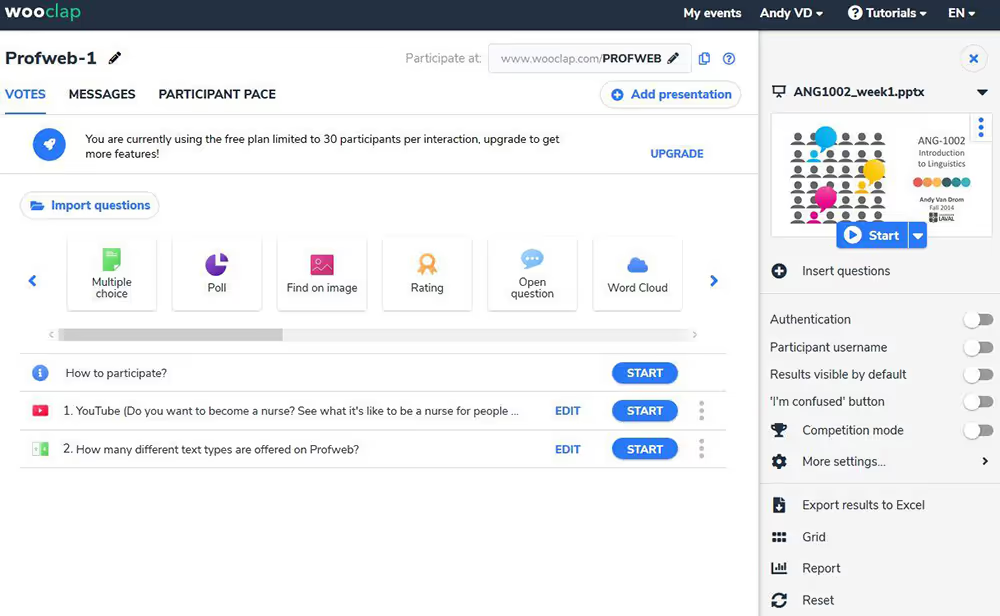
Wooclap is an innovative engagement tool designed to make learning more interactive through live polls, quizzes, brainstorming, and messaging. It integrates seamlessly into lectures and presentations, allowing instructors to gather real-time student feedback and create dynamic learning environments. It’s widely used in academic and corporate training settings to increase audience participation and engagement.
Key Features
- Live quizzes, polls, and surveys
- Brainstorming and word clouds
- Real-time feedback collection
- Integration with presentation tools (PowerPoint, Keynote)
Pros
- Interactive learning: Keeps students engaged through various activities.
- Real-time feedback: Instant insights into student understanding.
- User-friendly: Simple interface for creating interactive content.
Cons
- Limited advanced features: Basic functionality on the free plan.
- Custom branding: Requires premium plans for full customization.
Integrations
- PowerPoint, Keynote, Google Slides
- LMS systems (Moodle, Canvas)
Ratings
- 4.6/5 on review platforms
Pricing
- Free trial available
- Paid plans available
8. Google Classroom
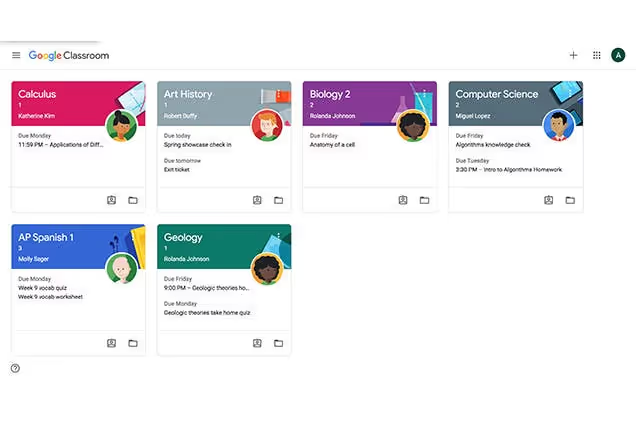
Google Classroom is a free learning management system designed to help educators create, manage, and distribute assignments and materials online. It’s part of the Google Workspace suite, making it a natural fit for institutions already using Google tools like Docs, Drive, and Slides. Its simple, intuitive interface is well-suited for both K-12 and higher education environments.
Key Features
- Seamless integration with Google Workspace (Docs, Drive, Slides)
- Assignment creation and distribution
- Real-time collaboration tools
- Mobile-friendly for easy access across devices
Pros
- Free to use: No cost for schools and institutions.
- Easy integration: Works effortlessly with other Google tools.
- Mobile-friendly: Accessible on various devices for flexible learning.
Cons
- Limited customization: Lacks advanced customization options.
- Basic features: May not meet the needs of more complex courses.
Integrations
- Google Workspace (Docs, Drive, Slides)
- Third-party tools through Google APIs
Ratings
- 4.5/5 on review platforms
Pricing
- Free trial available
- Paid plans available
9. Edmodo
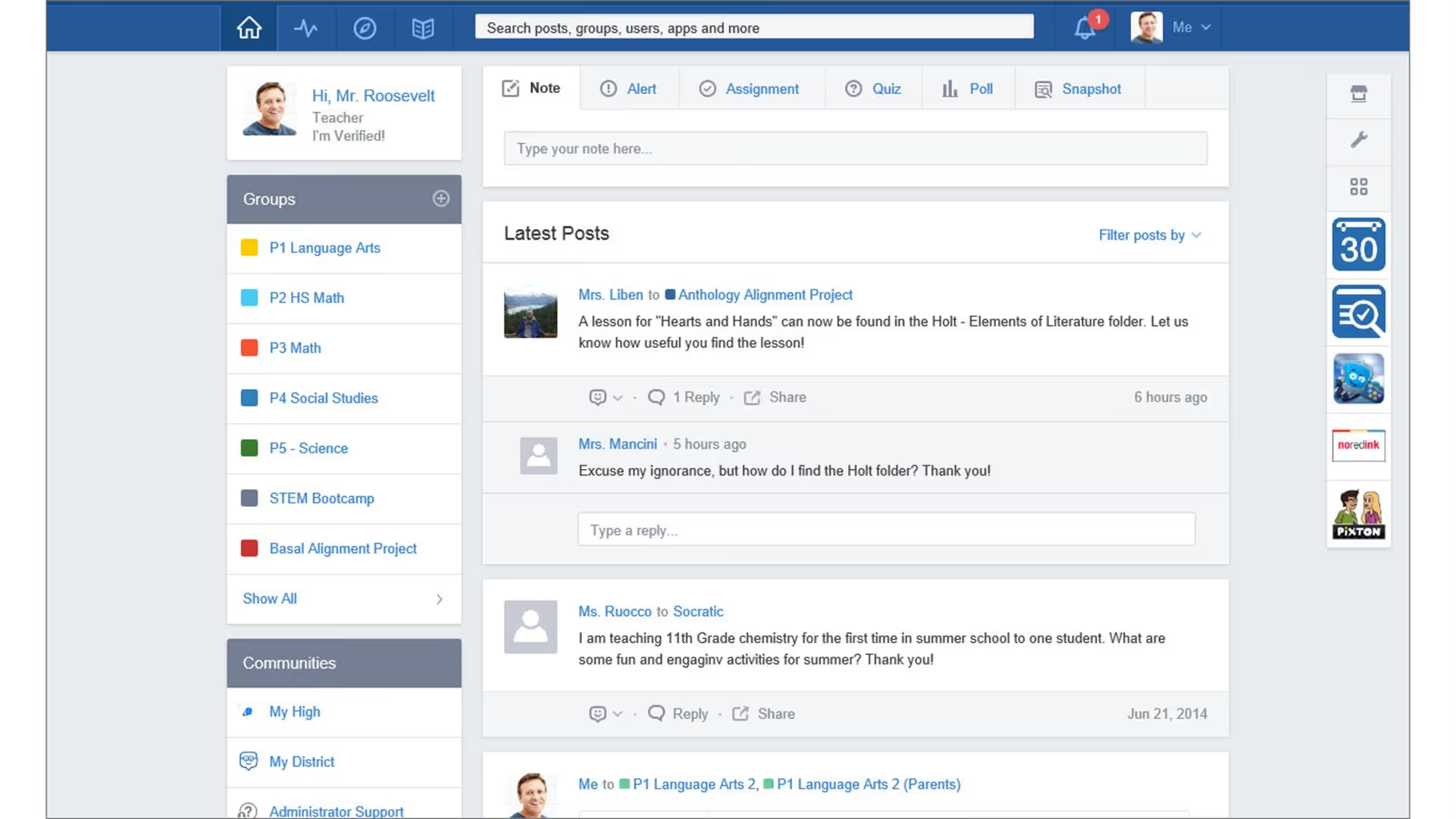
Edmodo is a social learning platform that connects teachers and students through a collaborative online space. It allows educators to create virtual classrooms, assign homework, and share materials, while students can interact with their peers and teachers. Edmodo is especially popular for K-12 education, offering features that foster communication and engagement both inside and outside the classroom.
Key Features
- Virtual classroom creation
- Homework assignment and grading
- Communication tools (messaging, discussion boards)
- Parent access to monitor student progress
Pros
- Community-focused: Encourages interaction between students and teachers.
- Parental involvement: Parents can monitor their children’s learning.
- Ease of use: Simple interface, accessible to users with minimal technical skills.
Cons
- Limited advanced features: Lacks advanced customization for larger institutions.
- Privacy concerns: Some users have raised concerns about student data privacy.
Integrations
- Google Drive, Microsoft OneDrive
- LMS systems (Moodle, Canvas)
Ratings
- 4.4/5 on review platforms
Pricing
- Free trial available
- Paid plans available
10. Kahoot
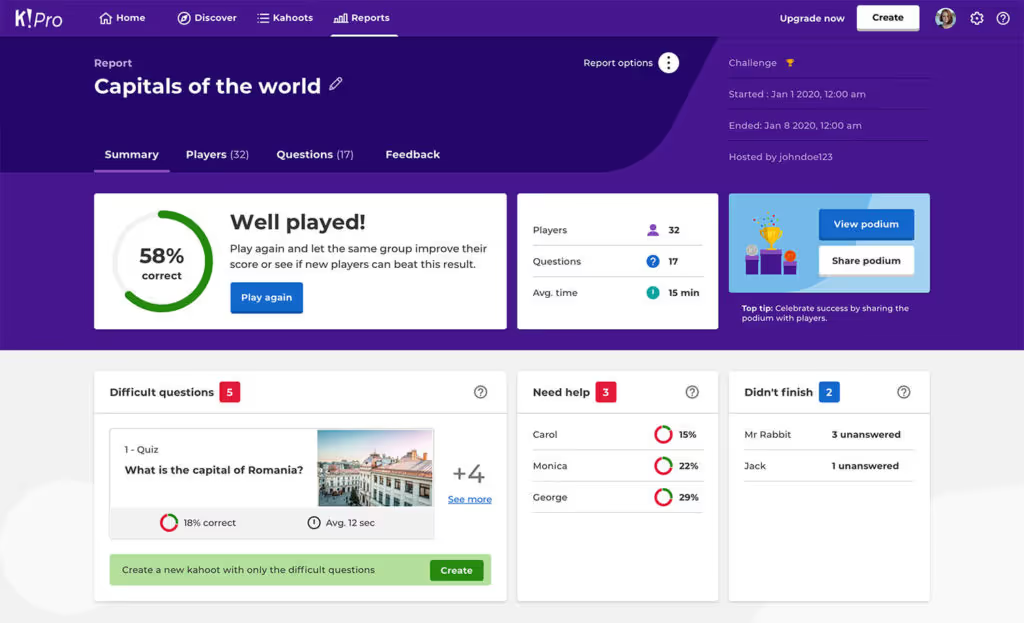
Kahoot is a game-based learning platform that makes education fun and engaging through interactive quizzes. Teachers can create quizzes on various subjects, and students can participate by entering a game code on their devices. Kahoot encourages friendly competition among students while helping them reinforce their knowledge in an enjoyable way. It’s widely used in both K-12 and corporate training environments.
Key Features
- Game-based quizzes with live participation
- Instant scoring and feedback
- Interactive activities (quizzes, puzzles, surveys)
- Mobile-friendly for easy participation
Pros
- Fun and engaging: Encourages participation through gamification.
- Easy to set up: Quizzes can be created quickly and easily.
- Real-time feedback: Instant scoring helps track student progress.
Cons
- Limited depth: Not suited for in-depth course content.
- Free plan limitations: Basic features are only available on the free plan.
Integrations
- Google Classroom, Microsoft Teams
- PowerPoint, Zoom
Ratings
- 4.7/5 on review platforms
Pricing
- Free trial available
- Paid plans available
What is Online Teaching Software?
Online teaching software refers to digital platforms that enable educators to deliver instruction, manage learning materials, and interact with students remotely through features like video conferencing, collaboration tools, and assessments.
Must-Have Features of Online Teaching Software
When choosing online teaching software for teachers, looking for specific features that ensure effective teaching and learning is essential. These must-have features include:
- Video Conferencing: Real-time communication through live classes is crucial for online teaching.
- Content Management: A platform should support uploading various formats, such as videos, documents, and quizzes.
- Interactive Tools: Features like digital whiteboards, screen sharing, and breakout rooms encourage student engagement.
- Performance Analytics: Monitoring student progress through detailed analytics and reporting tools is necessary.
- Mobile Accessibility: Ensure the software is mobile-friendly so students can access it from any device.
Things to Consider When Choosing the Best Online Teaching Software
Selecting the right online teaching software for teachers depends on several factors. Here’s what you should consider:
- User-Friendliness: The software should be intuitive and easy for teachers and students.
- Affordability: Choose a solution that fits your budget while offering the necessary features.
- Scalability: Ensure the platform can grow with your teaching needs, whether you’re an individual tutor or an educational institution.
- Integration Options: Look for software that integrates with other tools, like Google Drive, Zoom, or payment gateways.
- Security and Privacy: Ensure the platform offers secure logins, encryption, and privacy controls to protect student data.
Benefits of Online Teaching Software
For Students
- Flexibility: Students can access materials and attend classes from anywhere, at any time, enabling self-paced learning.
- Engagement: Interactive tools such as quizzes, polls, and video integration help students remain engaged and motivated.
- Personalized Learning: Adaptive learning paths and performance tracking allow students to focus on areas where they need improvement.
For Teachers
- Efficiency: Online teaching software automates tasks like grading, attendance, and content delivery, allowing teachers to focus on instruction.
- Wider Reach: Teachers can reach a larger audience, offering courses globally without the limitations of a physical classroom.
- Resource Management: Teachers can organize course materials more effectively, offering a richer learning experience with multimedia content.
Why is EdisonOS the Best Online Teaching Software in 2025?
EdisonOS stands out as the best online teaching software for teachers in 2025 due to its comprehensive features catering to individual educators and institutions. It offers an all-in-one solution for creating and managing courses, tracking student progress, and delivering an engaging learning experience.
Key aspects that set EdisonOS apart include the following:
- Rich Content Creation: EdisonOS supports various content formats, including quizzes, videos, and interactive modules, making lessons more dynamic and engaging.
- Advanced Analytics: Teachers benefit from detailed performance tracking that helps identify student strengths and areas for improvement.
- Seamless Integrations: EdisonOS easily integrates with video conferencing tools like Zoom and payment gateways for smooth course management and monetization.
- Proven Efficient by Tutors: 70k+ tests have been created and assigned to our platform, with 7+ hours saved in test creation and 22k+ students' improved scores.
With these features, EdisonOS delivers a reliable, scalable, and user-friendly platform, making it the top choice for online teaching in 2025.
FAQs
1. What makes EdisonOS different from other online teaching platforms?
EdisonOS stands out for its exam-focused design that supports standardized tests like the SAT, ACT, SHSAT, and AP. Unlike other online teaching software for teachers, EdisonOS replicates the official test environments like the Digital SAT's Bluebook interface and ACT, offers smart diagnostic tools and real-time analytics, and lets educators fully customize assessments and track the performance of their students.
2. Is EdisonOS suitable for both individual or small-sized tutors and large tutoring institutes?
EdisonOS is specifically designed with the needs of large tutoring companies. Currently it also supports individual tutors and small-sized tutoring comapnies. The platform supports complex workflows and helps manage multiple batches of students, bulk upload questions, assign standardized tests, track their performance, and generate accurate reports. Plus, it supports cross-device compatibility and can perform well in low-bandwidth environments.
3. What are the pricing options for EdisonOS, and do they include a free trial?
EdisonOS offers three flexible pricing plans that include
- The starter plan starts at $999 and includes 100 attempt credits, 180-day platform access, and support for 2 admins.
- The growth plan starts at $2499 and offers 360 attempt credits, 180-day validity, and allows access for 3 admins.
- The scale plan starts at $4999, is designed for larger setups, provides 1000 attempt credits, 365-day access, and supports 5 admins.
Each plan requires a one-time setup fee of $549.
EdisonOS offers a 14-day free trial. So, tutors and institutions get full access to explore the core features before making a commitment.
4. Are there any hidden fees or charges with online teaching software?
No, there are no hidden fees or charges here. EdisonOS believes in transparent pricing, so all features, usage limits, and pricing tiers are clearly outlined so you know exactly what you are paying for.
5. What happens if the online teaching software doesn't meet my needs?
With EdisonOS, you are not locked in. We offer a free trial period so you can explore the platform before committing. You can explore our core features. If it's not the right fit, you can cancel anytime. Our team will guide you throughout the trial and help you make the most informed decision.

Tutors Edge by EdisonOS
in our newsletter, curated to help tutors stay ahead!
Tutors Edge by EdisonOS
Get Exclusive test insights and updates in our newsletter, curated to help tutors stay ahead!
Recommended Reads
Recommended Podcasts







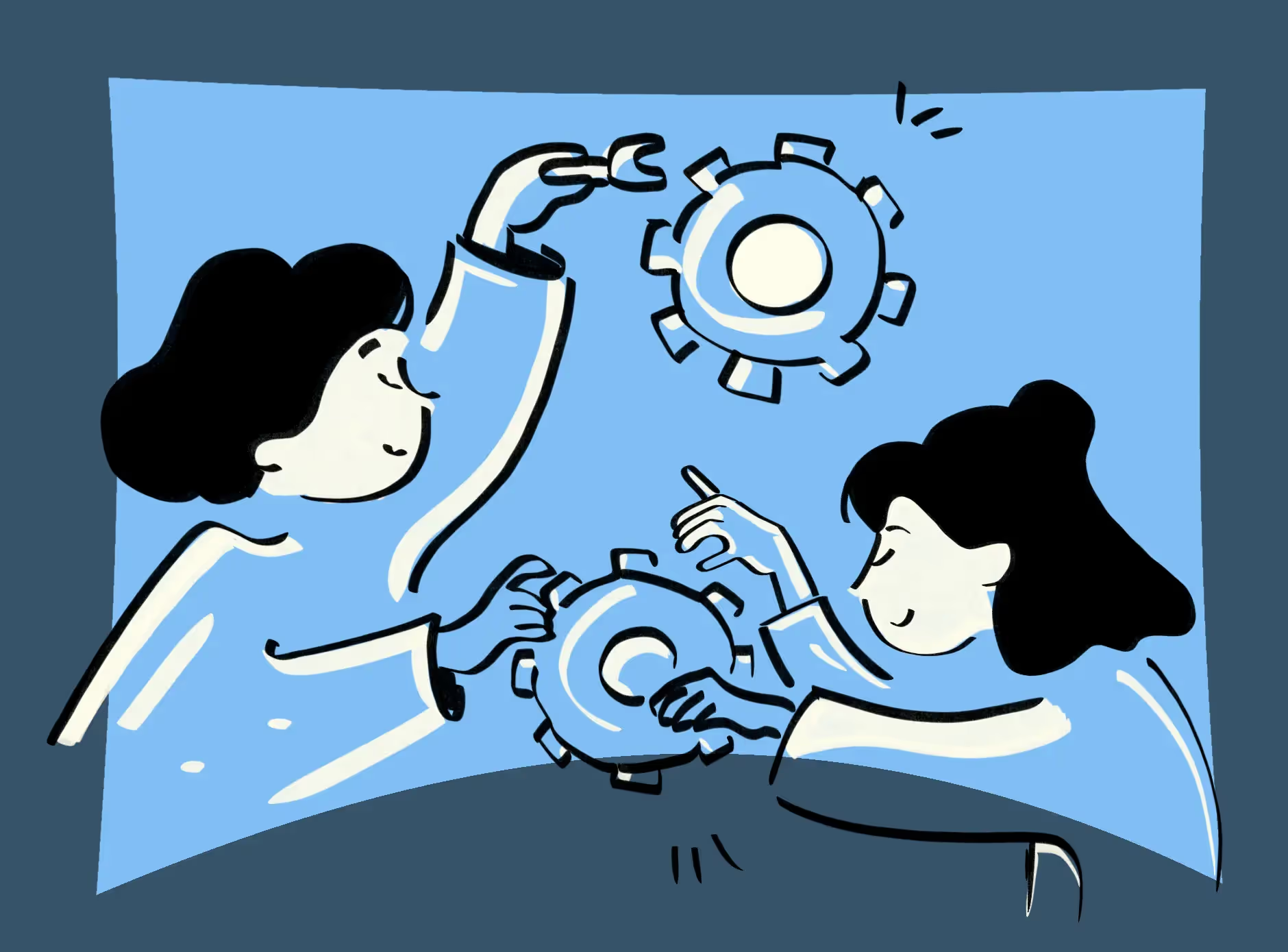
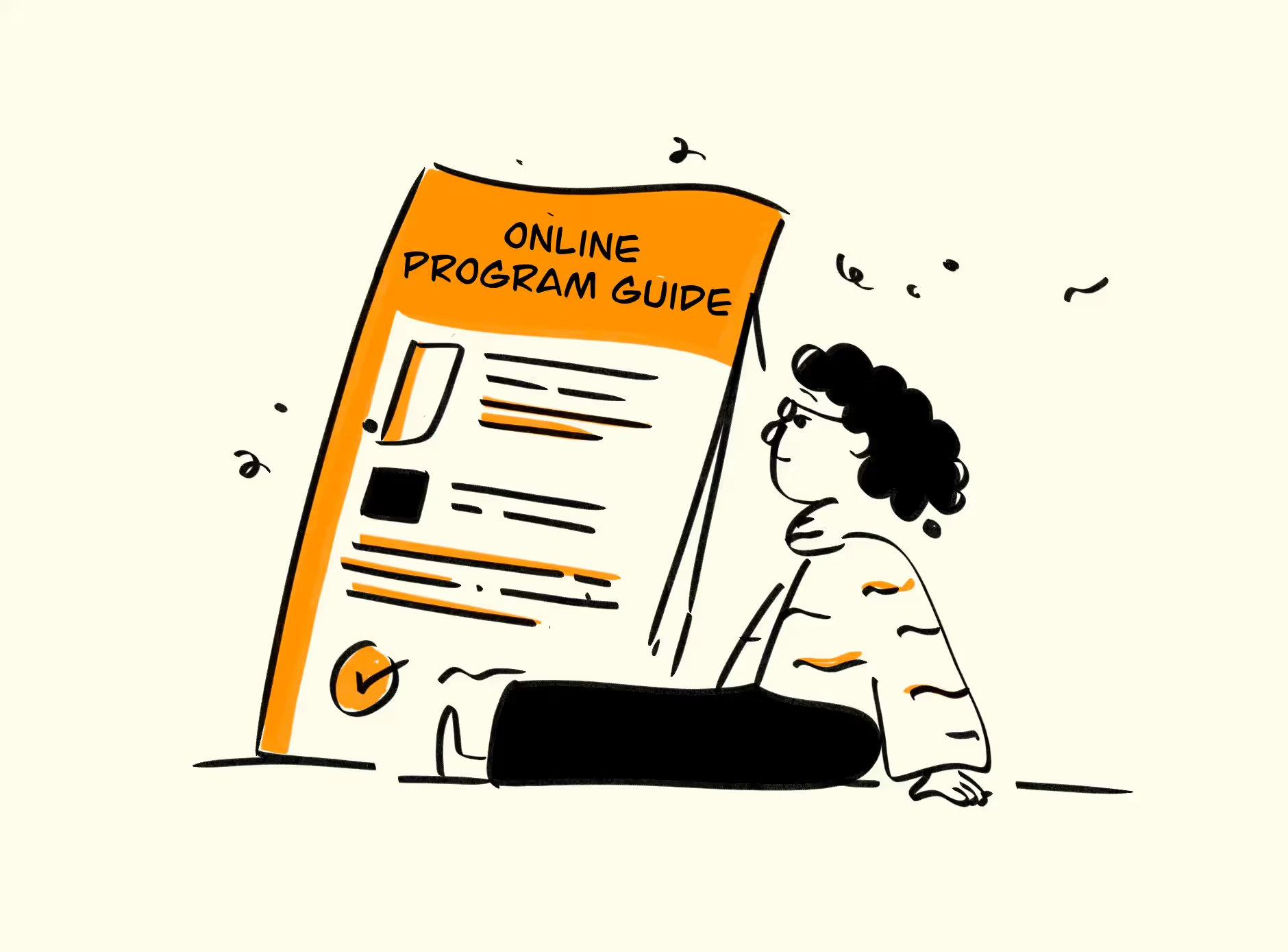



.png)
.webp)
